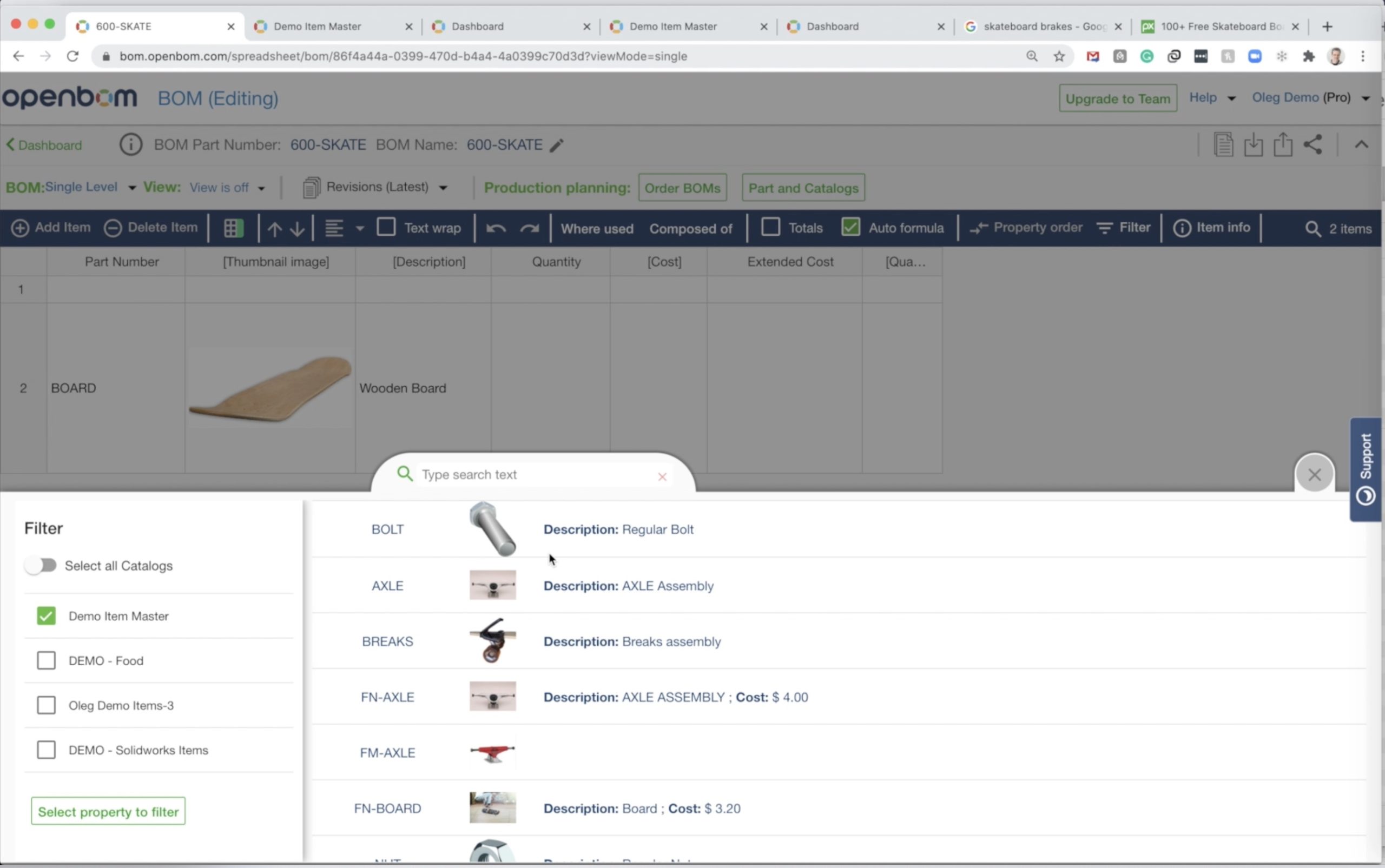
One of the reasons everyone likes Excels and other spreadsheet applications is because of their simplicity. You can open it and type whatever you need, adding columns, copy/paste, making formulas, and doing other things. Our vision at OpenBOM was to create a simple way to manage product information and bill of materials yet to avoid the complexity of traditional enterprise applications. At OpenBOM we combine simplicity of user experience and sophistication of BOMs – item, instances, parent-child relationships, views, rollups, and others.
In my video today, I will demonstrate three basic techniques you can use to create Bill of Materials from scratch –
(1) free BOM typing and restructure;
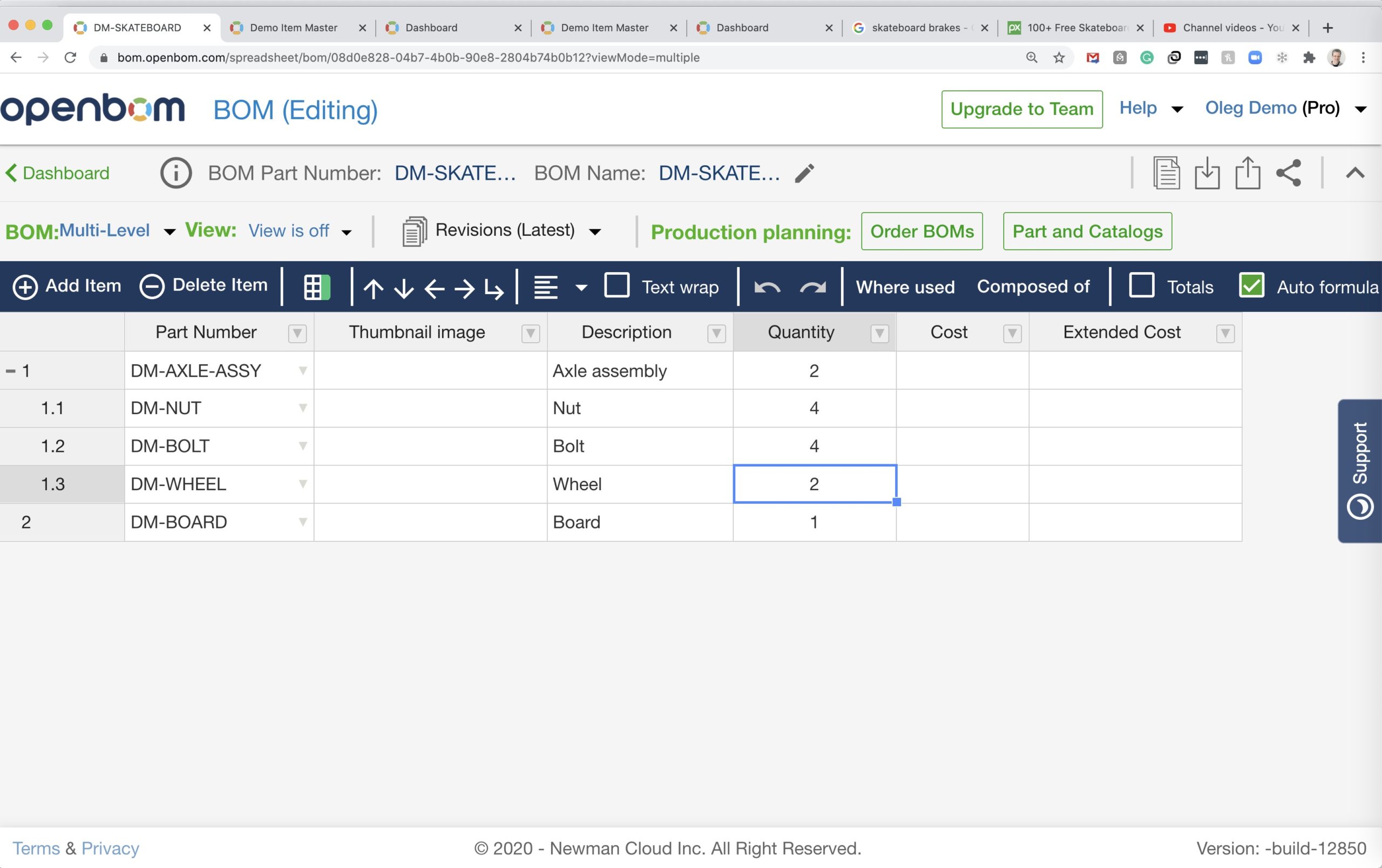
(2) free typing BOM and save items in catalogs,
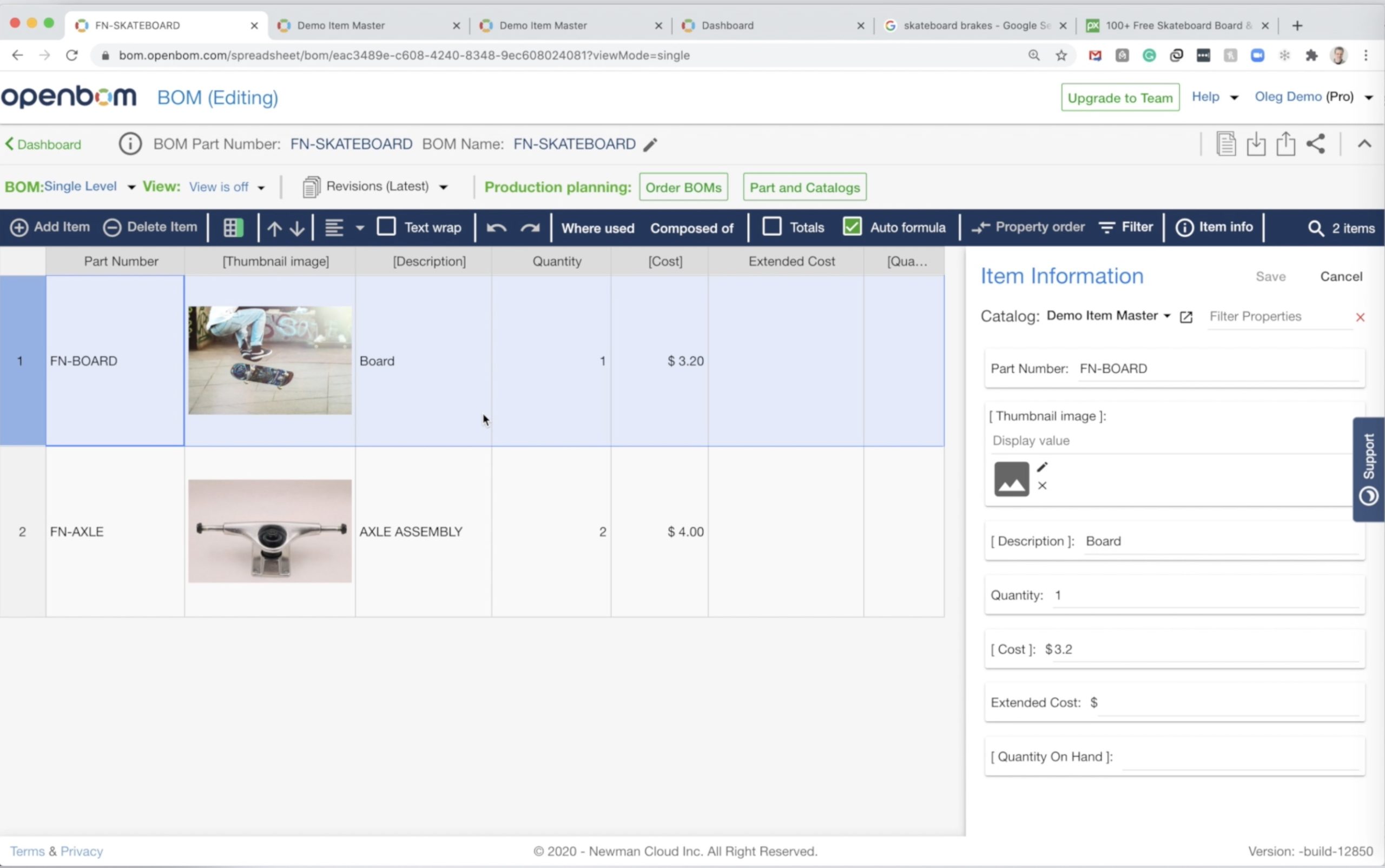
and (3) create a BOM by selecting items from catalogs.
Check this video that illustrates these steps.
Conclusion
OpenBOM gives you full flexibility to free type BOMs, save items, and to create BOM by recombining already saved items. It is easy and convenient when you need to create product structures from scratch and create new variants of already existing BOMs.
Check what OpenBOM can do for you – REGISTER FREE
Best, Oleg @ openbom dot com.
Want to learn more about PLM? Check out my Beyond PLM blog and PLM Book website. Read OpenBOM customer reviews on G2 Crowd to learn what customers are saying about OpenBOM.
Join our newsletter to receive a weekly portion of news, articles, and tips about OpenBOM and our community.









