
There is a new generation of consumers around us. They are looking for modern and custom-tailored products. OpenBOM helps individual woodworkers, furniture manufacturers, designers of consumer products, their contractors, and suppliers to build exact specifications and detailed information about the products. From a simple cultist to a complex product design, OpenBOM will help you to improve efficiency and productivity by creating a multi-level Bill of Materials, calculating cost, managing inventory, and planning.
Check What Customers Are Saying?
Life Changin Experience for Furniture Design
Since I discovered OpenBOM I accelerated my workflow and managed to almost double the efficiency of my process of production. I design furniture in Fusion 360 and the BOM process was consuming a lot of time due to the lack of automated generation options in the app. Now I can focus my time on designing and my project is one click away from BOM generation for creating offers and launching production.
A customer in furniture – OpenBOM is setting standards in BOM and SaaS.
OpenBOM is a great extension to Fusion 360 (and other CAD programs). Overall, the software works as expected and saves a ton of time and money from having to manually create the BOMs. The OpenBOM team is very responsive in their support and has always responded in less than a day – something extremely rare in the world of SaaS, where customer support is usually lackluster and an afterthought. The amazing thing about OpenBOM is that they continually update the platform. The recent User Interface update made it much easier to use the tool – but even greater is the fact that they listen to customers and improve things.
Rami Rintaluoma, 3dcad.fi
“Thanks to OpenBOM, I can easily and quickly create cutting lists in Onshape saving me time and reducing errors; design changes are automatically updated by OpenBOM – this is awesome!”
Full Mult-Level Bill of Materials and Cultists for Complex Assemblies
OpenBOM automates the process of building full specification, extracting data from CAD system including materials, sizes, and all additional components. It allows to build cultists and form the specifications and purchase orders for all components.
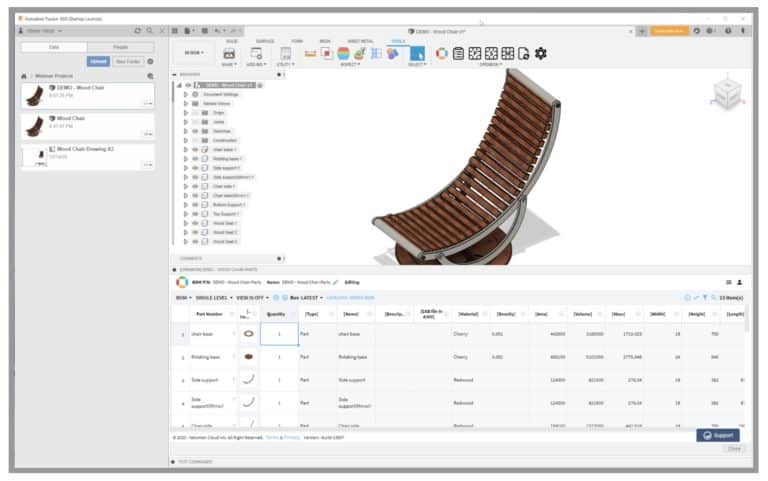
Parts, Vendors, Multi-level Bill of Materials and Cut Lists
OpenBOM provides a highly intuitive user interface to navigate and manage Bill of Materials and all related product information.
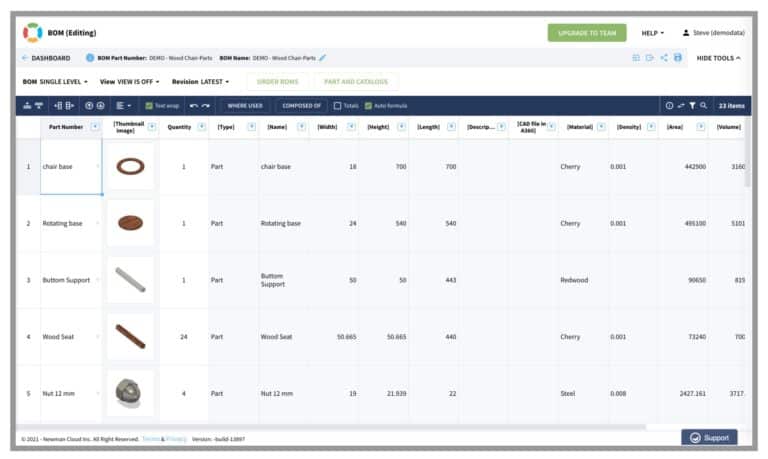
Read more OpenBOM User Stories Online.
Read more OpenBOM stories on G2.
