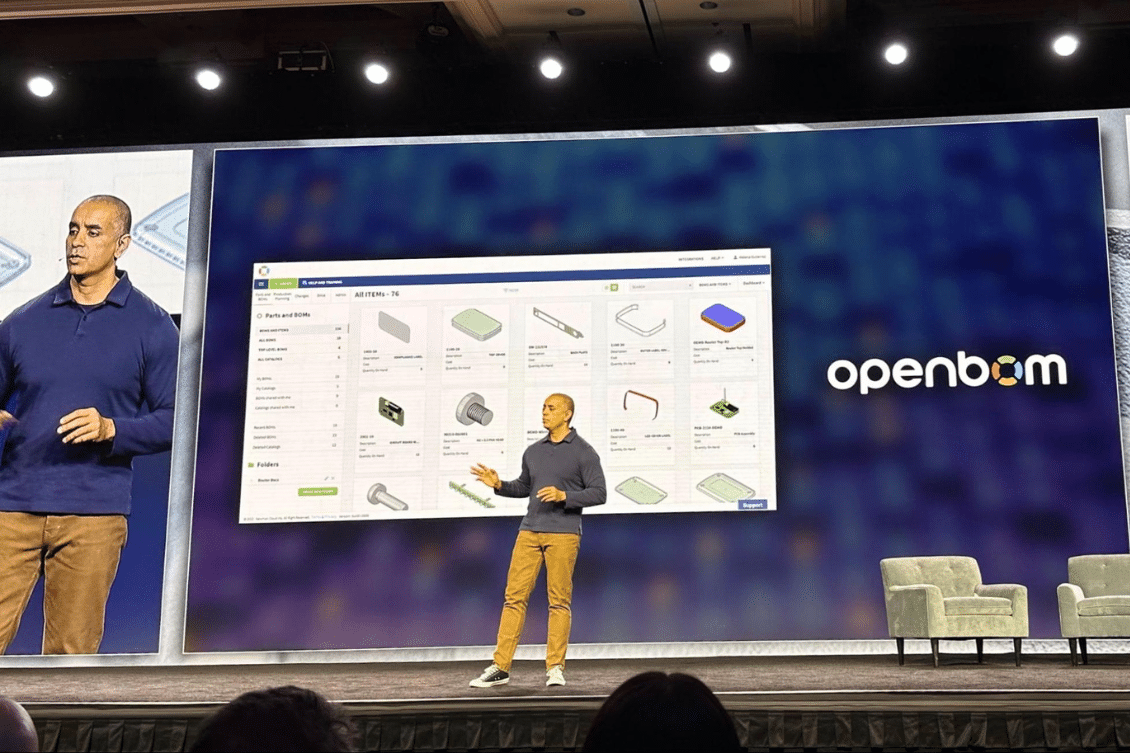
In the modern engineering and manufacturing environment, seamless integration between software tools is a game-changer. At OpenBOM, we focus on how to provide a wide range of integration between OpenBOM and Autodesk tools and technologies.
As part of OpenBOM’s strategic approach, we provide integrations with Autodesk design products and platforms. This integration streamlines various downstream processes, such as product lifecycle management, BOM management, costing, production planning, purchasing, and supply chain operations.
In this article, I’d like to give you an overview about how OpenBOM integrates with Autodesk tech and tools. We will speak about the following 5 categories of integrations that provides a powerful set of tool for engineers, designers, and manufacturers:
- Integration with desktop systems;
- Integration with cloud design systems;
- Integration with Autodesk platform Service (APS);
- AEC integrations;
- Factory and other tools integrations
OpenBOM and Autodes Partnership
OpenBOM’s collaboration with Autodesk is not a mere coincidence. OpenBOM helps many Autodesk customers and, therefore integration with Autodesk products and technologies are strategically important. OpenBOM’s mission is to enhance efficiency and productivity in the design and manufacturing world. By integrating with Autodesk’s suite of design products and platforms, OpenBOM simplifies complex processes and helps users bring their projects to life.
1. Desktop Integrations
OpenBOM seamlessly integrates with Autodesk desktop applications like Autodesk Inventor, AutoCAD, Autodesk Revit, and others. These integrations allow you to capture BOMs, including derivative files, while providing robust lifecycle and revision control. For example, there’s a dedicated Autodesk Revit desktop plug-in available for users. AutoCAD integration can also be customized using the OpenBOM CAD integration toolkit for precise data extraction.
All desktop integrations allow capturing BOM including derivative files, to provide lifecycle and revision control. Autodesk Revit desktop plug-in is available (see more below). AutoCAD integration is possible using OpenBOM CAD integration toolkit to achieve custom data extraction.
2. Integration with Cloud Design Systems
In addition to desktop integrations, OpenBOM extends its capabilities to cloud design systems.
The main element of this is the Autodesk Fusion platform including Fusion360. OpeBOM provides desktop integration for Fusion360, which includes capturing product structure,
derivative files and integration with Fusion360 drawings. Also allows users to get Fusion design data directly via APS. Autodesk Revit and ACC data can be accessed via APS.
With its integration, you can capture product structures, derivative files, and even integrate with Fusion360 drawings. This functionality simplifies data access and management, boosting your productivity.
3. Integration with Autodesk Platform Services (APS)
Autodesk Platform Services (APS) is a central hub for various Autodesk technologies, including Fusion360, Fusion Electronics, Revit, and ACC data. OpenBOM seamlessly supports Autodesk data models (MFG and AEC) and allows you to capture data effortlessly. This integration also includes compatibility with the Autodesk Viewer, further enhancing collaboration and data accessibility.
4. AEC Integrations
OpenBOM doesn’t stop at mechanical design. It extends its reach to the architecture, engineering, and construction (AEC) industry by integrating with Autodesk Revit, AutoCAD, and ACC. These integrations facilitate the creation of takeoffs and support full bi-directional integration between OpenBOM and Autodesk Revit, making it a valuable asset for AEC professionals.
5. Autodesk Inventor Factory Utility and Other Tools Integrations
For manufacturers using Inventor Factory tools, OpenBOM offers integration capabilities to extract data and build instance-based asset BOMs. This functionality streamlines manufacturing processes and enhances efficiency on the factory floor.
Besides that, the OpemBOM CAD Integration Toolkit and REST API allows to build custom integrations working with different data coming from and going through Autodesk tools and cloud platform.
Conclusion
OpenBOM provides a comprehensive and versatile integration with various Autodesk tools and technological platforms. It empowers Autodesk customers to leverage flexible data management and collaboration capabilities offered by the OpenBOM multi-tenant native cloud platform.
If you’re eager to explore these integrations firsthand, you can register for a free trial of OpenBOM for 14 days. Take advantage of the synergy between OpenBOM and Autodesk to optimize your design and manufacturing processes.
Best regards,
Oleg
Join our newsletter to receive a weekly portion of news, articles, and tips about OpenBOM and our community.










