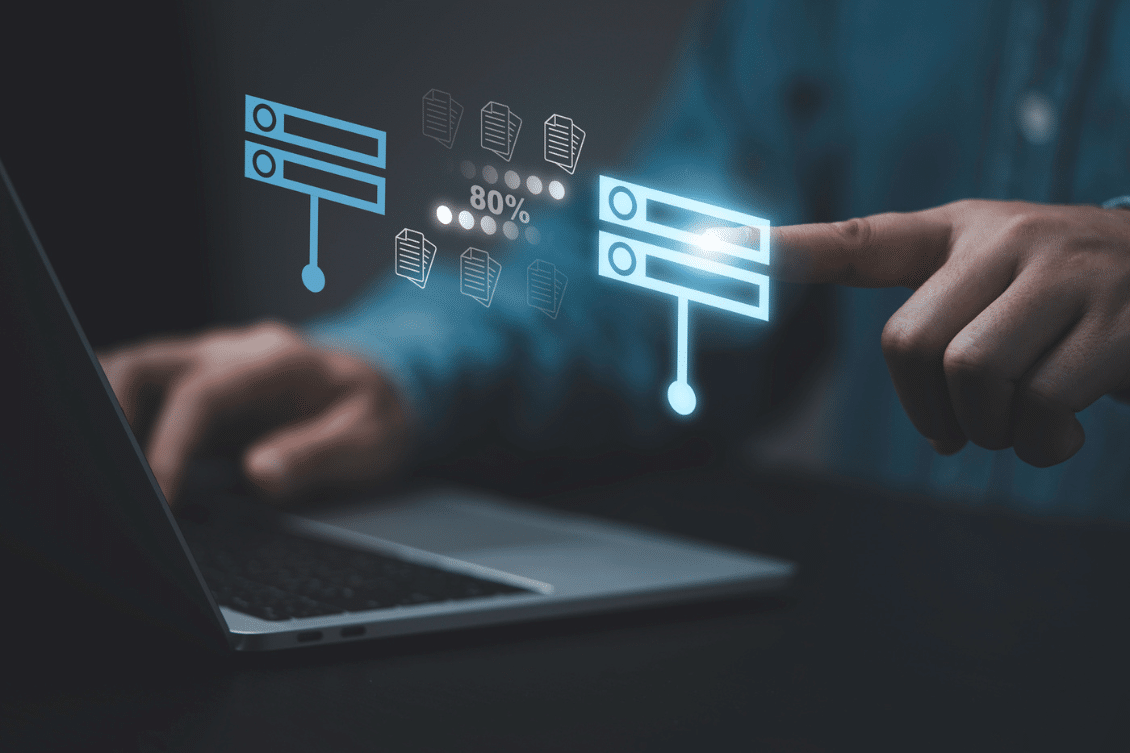
Setting up a data management and collaboration environment is not a simple task. It requires some planning, system settings, and configurations. Even when you use a system like OpenBOM that allows you to create your account online in minutes and start working immediately, with minimum time, we recommend configuring and adapting to your team’s (or company’s) requirements.
Most of OpenBOM’s customers are coming from the space where Excel is the main tool. In our implementations, OpenBOM helps to organize the digital environment where companies are moving from “legacy data sources” to new ones.
In my earlier articles, I wrote about two phases you need to go through before starting to use a PLM system like OpenBOM. Read my earlier articles for data management strategy and quick OpenBOM setup.
- A 3-Step Guide To Resolve Data Challenges Before PLM Implementation
- Mastering Your OpenBOM: 5 Essential Admin Setup Tasks for a Smooth Start
In my article today, I want to share my comments and insight on the third, very important element of PLM implementation – data migration to OpenBOM.
Migrating to a new Product Lifecycle Management (PLM) system can be a transformative step for organizations looking to streamline operations and enhance productivity. However, the process can be complex and fraught with challenges, especially when it comes to data management.
Before moving to migrate the data, it is essential to finalize the first communication of a production environment and then you’re ready to plan legacy migration.
Here are five essential tips to ensure a smooth and successful data migration to your new PLM system:
1. Create a Team to Make Data Assessment
The first step in a successful PLM migration is forming a dedicated team to assess the existing data. This team should include members from different departments such as IT, engineering, manufacturing, and quality control. Their task is to review all current data within the old system to determine what needs to be migrated, what can be archived, and what should be discarded. This assessment helps in understanding the scope of the migration and in planning resources and timelines effectively.
The outcome of this step is your “data map”. Let’s call it a description of the entire data set you have with references to where it is managed, who can access it, what are the rules for data changes, etc.
2. Establish Data Compatibility Requirements
Before any data is migrated, it’s crucial to establish the compatibility requirements of the new PLM system. This involves understanding the data formats, structures, and standards supported by the new system. The team should also identify any potential issues that could arise from data format mismatches and plan for necessary conversions or adjustments. Ensuring compatibility at this stage can prevent many problems during the actual migration process.
The outcome of this step is to establish alignment between old data and new one. The best way to do this is to prepare a formal data transformation description with documented conversion rules.
3. Clean Data
Data cleaning is a critical step that should not be overlooked during migration. This process involves removing redundant, obsolete, or trivial (ROT) data that clutters the system and complicates migration. It also includes correcting errors and inconsistencies in the data. Clean data not only ensures smoother migration but also improves the performance and usability of the new PLM system.
The outcome of this step is to clean the data and separate it between the data that will continue to be important and eventually will be transferred and all the rest of the data that accumulated with what you do over time. The cleaning step is the best idea I can think of.
4. Migrate and Validate Data
Once the data is prepared and cleaned, the actual migration can begin. This process should be executed in stages, starting with less critical data to test the migration process. After each batch, it’s important to validate the data to ensure that it has been accurately transferred and is functioning as expected in the new system. This validation should be thorough and involve users from different departments to ensure that all data works correctly across the board.
The outcome of this step is actually a data move (copy between multiple sources, etc.) The physical data migration can take some time, so it is important to keep the consistency. It is extremely important to validate the data after it is moved.
5. Link Legacy Data If/When Needed
In some cases, not all data will be moved to the new PLM system immediately or ever. There may be instances where legacy data needs to be accessible, perhaps for compliance or historical analysis. For such cases, establish a method for linking to or integrating legacy data with the new PLM system. This might involve maintaining a secondary database or setting up a cloud storage solution where legacy data can be accessed as needed without overloading the new system.
The outcome of these steps is to provide a mechanism for data alignment between the old systems and the new ones. Modern PLM systems allow data linking easily, so it can be an interesting option to keep the legacy systems and preserve the new system from overload.
Conclusion
Migrating to a new PLM system is a significant project that requires careful planning and execution. By following these five tips, organizations can enhance their chances of a seamless transition, minimizing downtime and disruptions. Ultimately, a well-executed migration will enable improved data management and support better decision-making processes within the organization.
REGISTER FOR FREE and check how OpenBOM can help you.
Best, Oleg
Join our newsletter to receive a weekly portion of news, articles, and tips about OpenBOM and our community.










