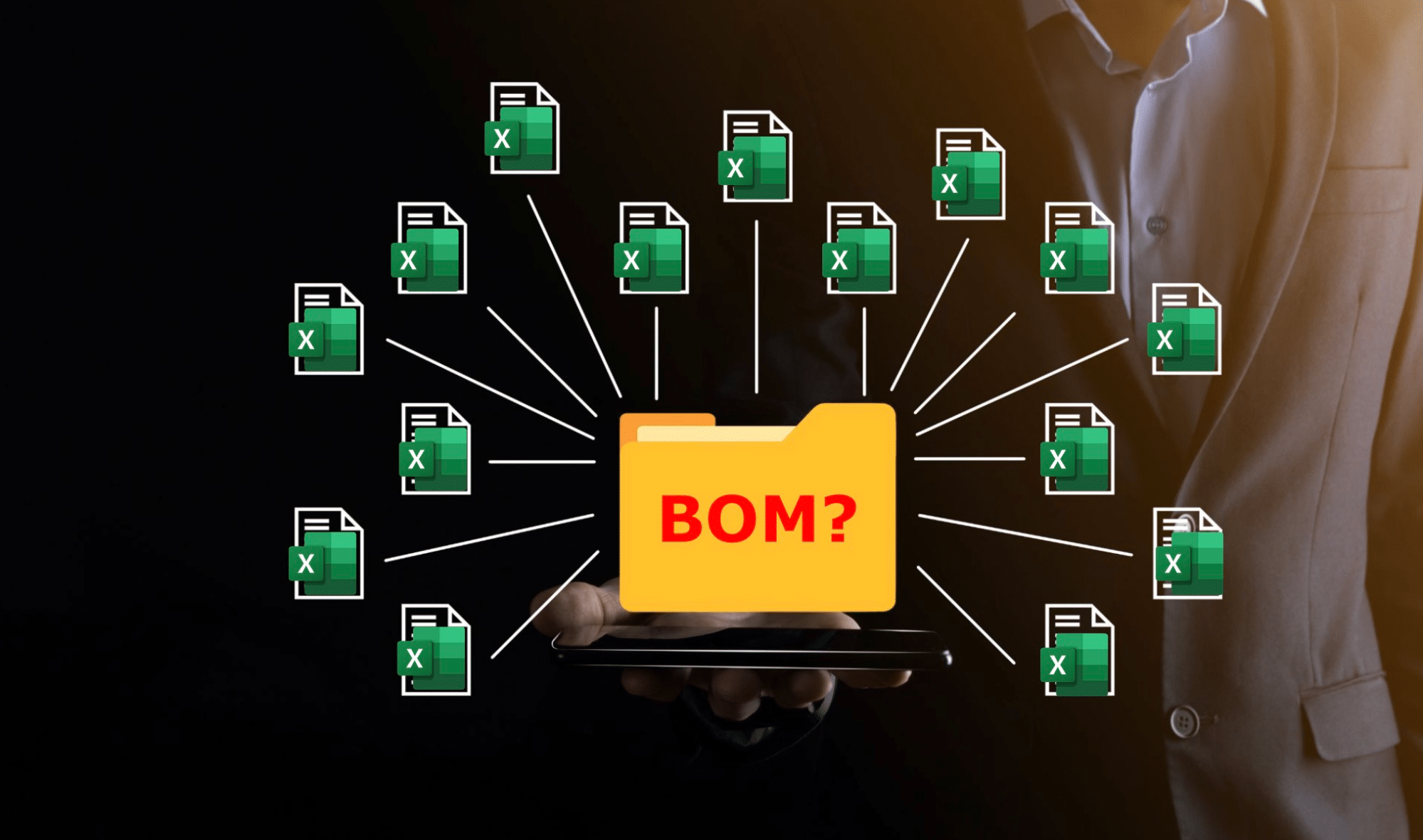
Managing product structure and bills of materials (BOMs) is an essential part of the engineering and manufacturing workflow. This is where everything starts. The ability to manage a granular and consistent Bill of Materials data in every engineering team and manufacturing company is an essential thing, which later becomes a foundation for other processes such as inventory tracking, part orders parts, and managing the assembly process.
And this is where many companies (large and small) are making a fatal mistake by attempting to dumb down this process to Excel file management.
A few days ago, I had a call with one of our prospects telling me that because they don’t want over-complicate their work and Excel is much easier to type, they prefer to manage BOMs using Excel. He also told me – don’t worry, we can manage versions of our BOMs by placing these Excel files in one of the cloud storage systems and applying revision control.
In my blog today, I want to share with you 5 reasons why managing BOMs using Excel placed in any (!) document management system is a bad idea.
Simple, But Not Simpler
“Everything should be made as simple as possible, but not simpler” This quote, usually attributed to Einstein, is often used as an appeal to make a subject as easy as possible to understand, though of course not so easy that it becomes meaningless.
While Excel spreadsheets are a popular tool for managing BOMs, using them as the primary storage format for BOMs in a version control system such as SVN or a document management system (DMS) can lead to several problems.
1- Data Integrity and Consistency
Excel spreadsheets are susceptible to human errors, especially when multiple users are updating the same file simultaneously. When you use an Excel spreadsheet to manage a BOM, there is a higher likelihood of inconsistent data, formatting issues, and other errors that can lead to costly mistakes during the manufacturing process.
2- Version Control
Excel spreadsheets are not designed to be version-controlled. You can save different versions of your Excel spreadsheet as separate files, but it can be challenging to track changes and manage multiple versions of the same BOM. This can lead to confusion and errors in the manufacturing process, especially if different versions of the same BOM are used simultaneously.
3- Traceability
It is extremely important to have the ability to trace the appearance of different elements of the BOM in multiple products, configurations, and revisions. By saving BOMs in Excel, we absolutely lose this information. You cannot trace any specific item with a specific revision to the level when you can see what Item (rev) is used where. As a result, many requests that require tracing data (especially historically) won’t be available. Data analysis of the information in BOMs also won’t be simple to get.
4- Collaboration
Collaboration on BOMs is essential for many engineering and manufacturing teams, but Excel spreadsheets are not the best tool for collaboration. Changes made by multiple users may not be tracked efficiently, leading to errors and inconsistencies in the data. This can result in delays in the manufacturing process, lost productivity, and lower-quality products.
5- Search and Reporting
Excel spreadsheets are not designed for efficient searching and reporting of BOM data. As your BOM grows in size, it can become difficult and time-consuming to find the information you need. Reporting and analysis of BOM data can also be challenging, which can limit your ability to make data-driven decisions and improve the manufacturing process.
Conclusion:
In conclusion, while Excel spreadsheets can be a useful tool for managing BOMs, using them as the primary storage format for BOMs in SVN or other document management systems can lead to many problems. The data in Excel is not trusted data. You cannot expect that correct data will be available when needed. The data in Excel cannot be used in the industry to manage designs and manufacture products.
By using specialized BOM management software or product lifecycle management (PLM) systems, you can avoid these problems and streamline your BOM management workflow. These systems are designed to be more reliable, efficient, and collaborative, helping you to avoid errors and improve your manufacturing process.
OpenBOM is an online collaborative digital-thread enabling platform that makes BOM manageable with a high level of granularity, instant sharing, and collaboration. OpenBOM’s new technology allows both granular data management and real-time collaboration.
REGISTER FOR FREE to get access to your 14-day trial and see how OpenBOM can help you today!
Best, Oleg
Join our newsletter to receive a weekly portion of news, articles, and tips about OpenBOM and our community.










