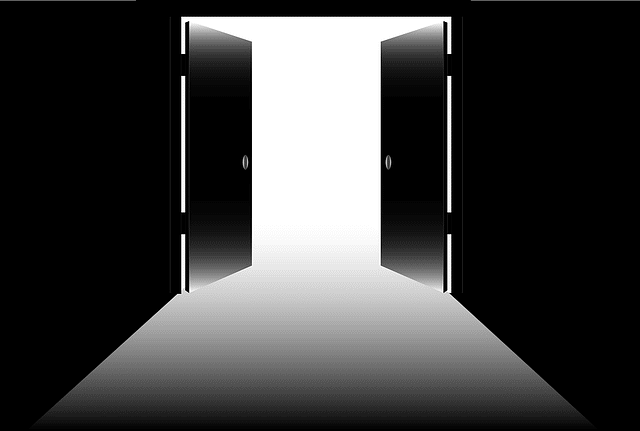
What can be a better way to learn and start using OpenBOM by exploring a demo data set OpenBOM provides you immediately. Here are 5 steps to do as soon as you Sign-up to OpenBOM and get to the OpenBOM dashboard.
1- Search and Open Bill of Materials with Wireless Router (created from Solidworks)
Full-text search indexing all data in OpenBOM – Bill of Materials and catalogs with all properties. You can search, filter, and query data.
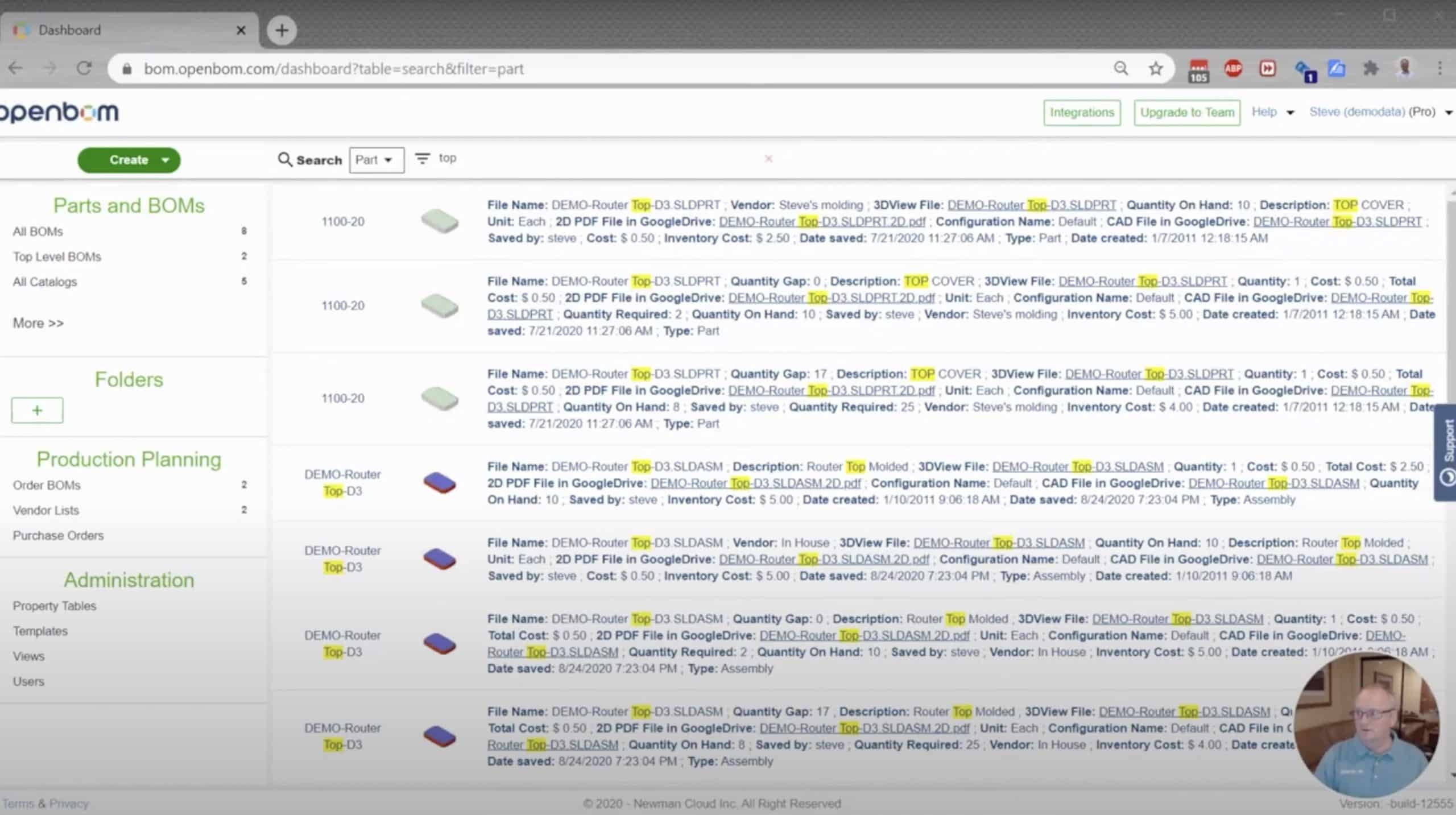
2- Import from CAD all data based on the settings – properties, images, links, 3D viewer, etc
The data is extracted from the CAD system and includes all information stored in the CAD – files, dimensions, metadata, etc.
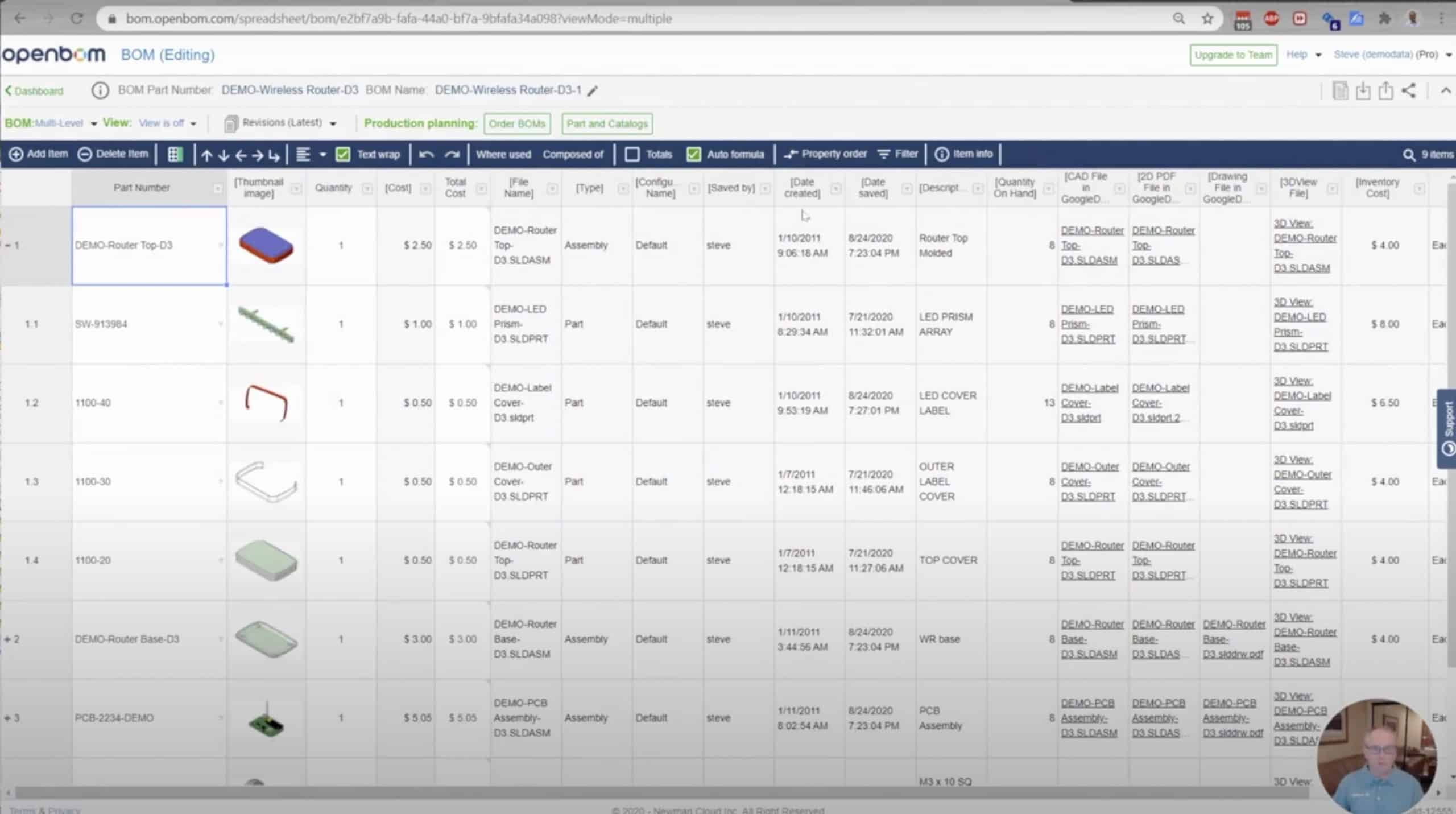
Integrated 3D viewer. You can create a 3D viable in OpenBOM.
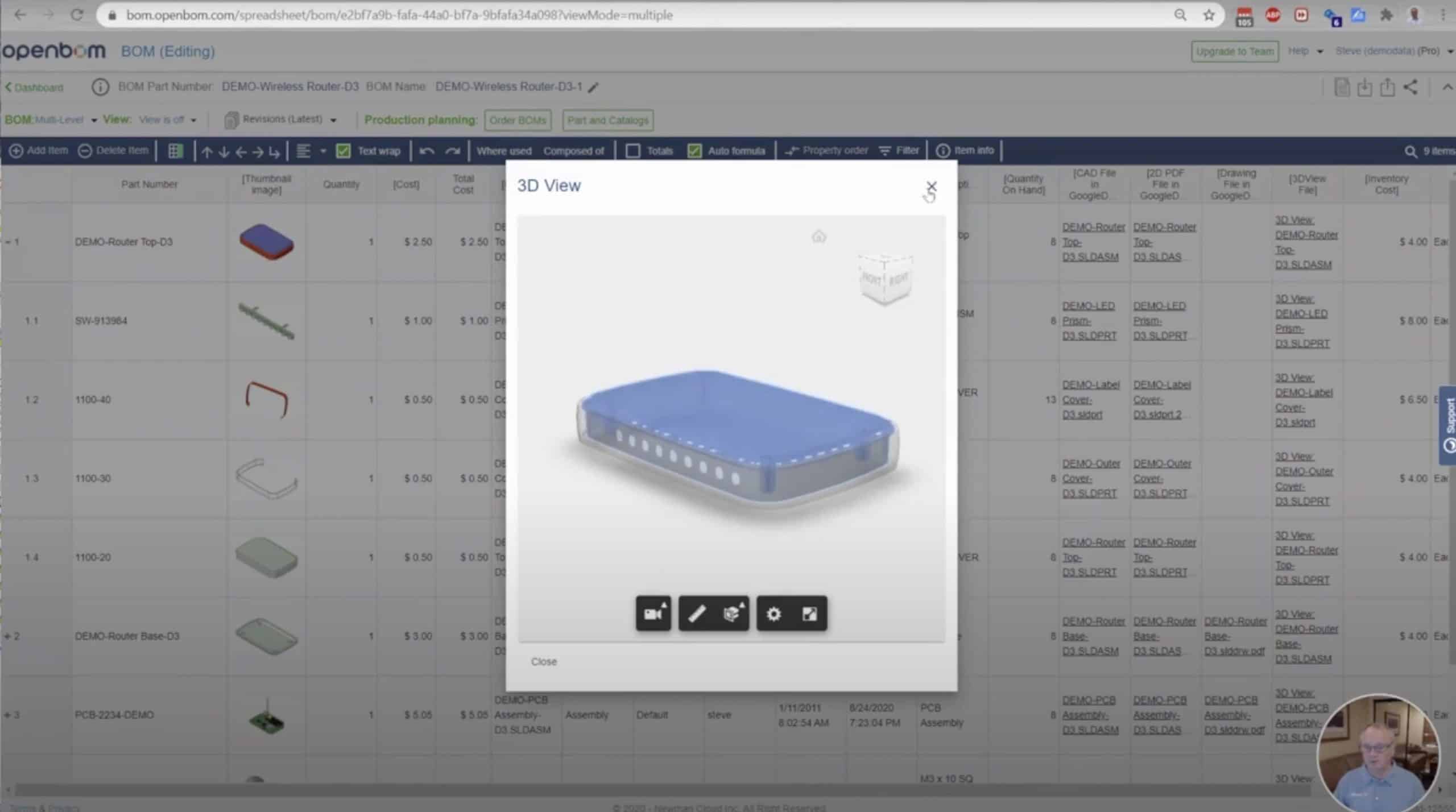
3- Calculations – find totals and create rollups
Almost like in Excel, but better. You can put formulas in OpenBOM BIll of Materials and Catalogs.
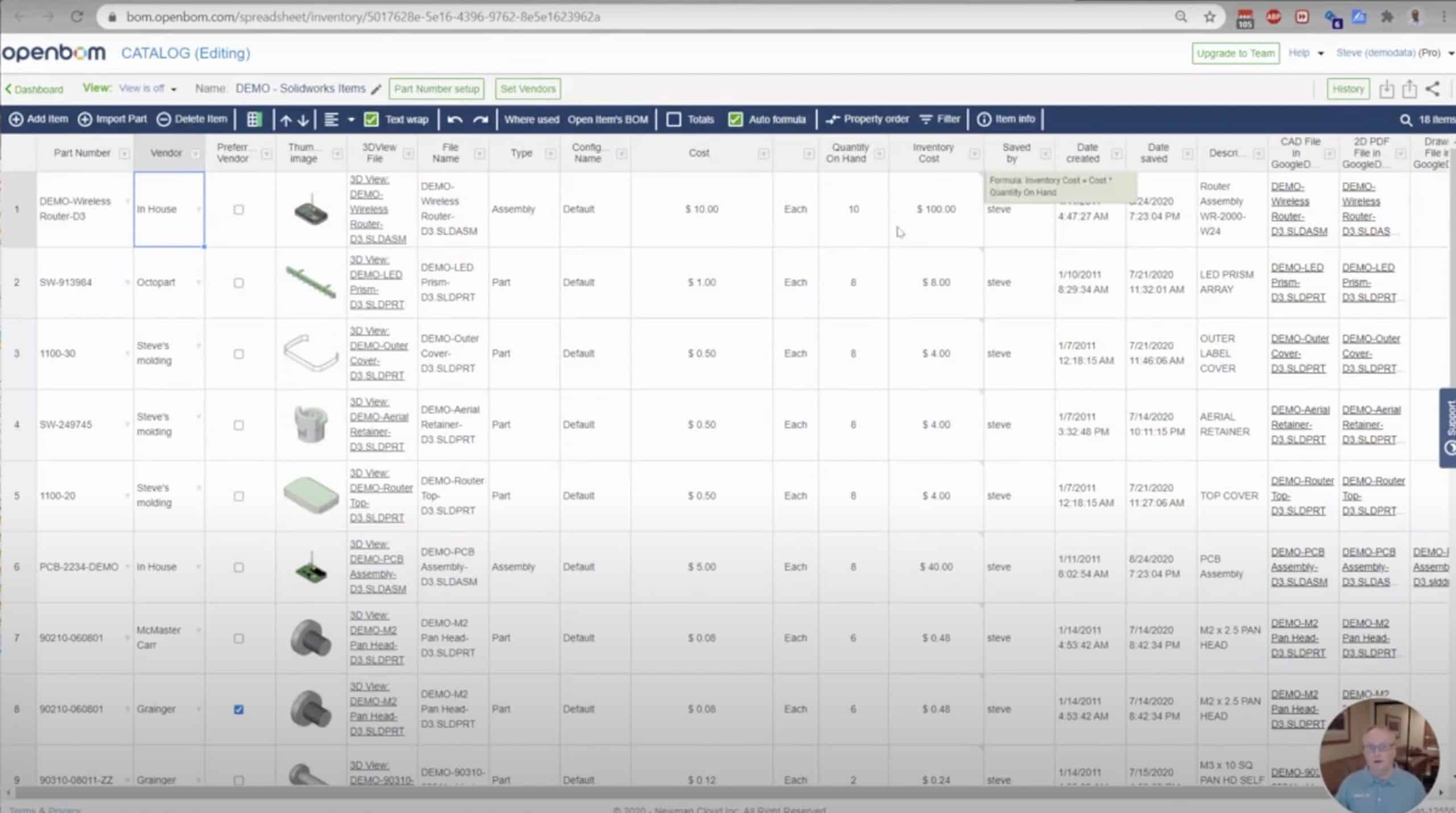
4- Vendors – OpenBOM manage vendors and assign them to each item in the catalog
The vendor list contains information about vendors (can be internal and external) to be used to supply items (purchased and outsourced manufactured).
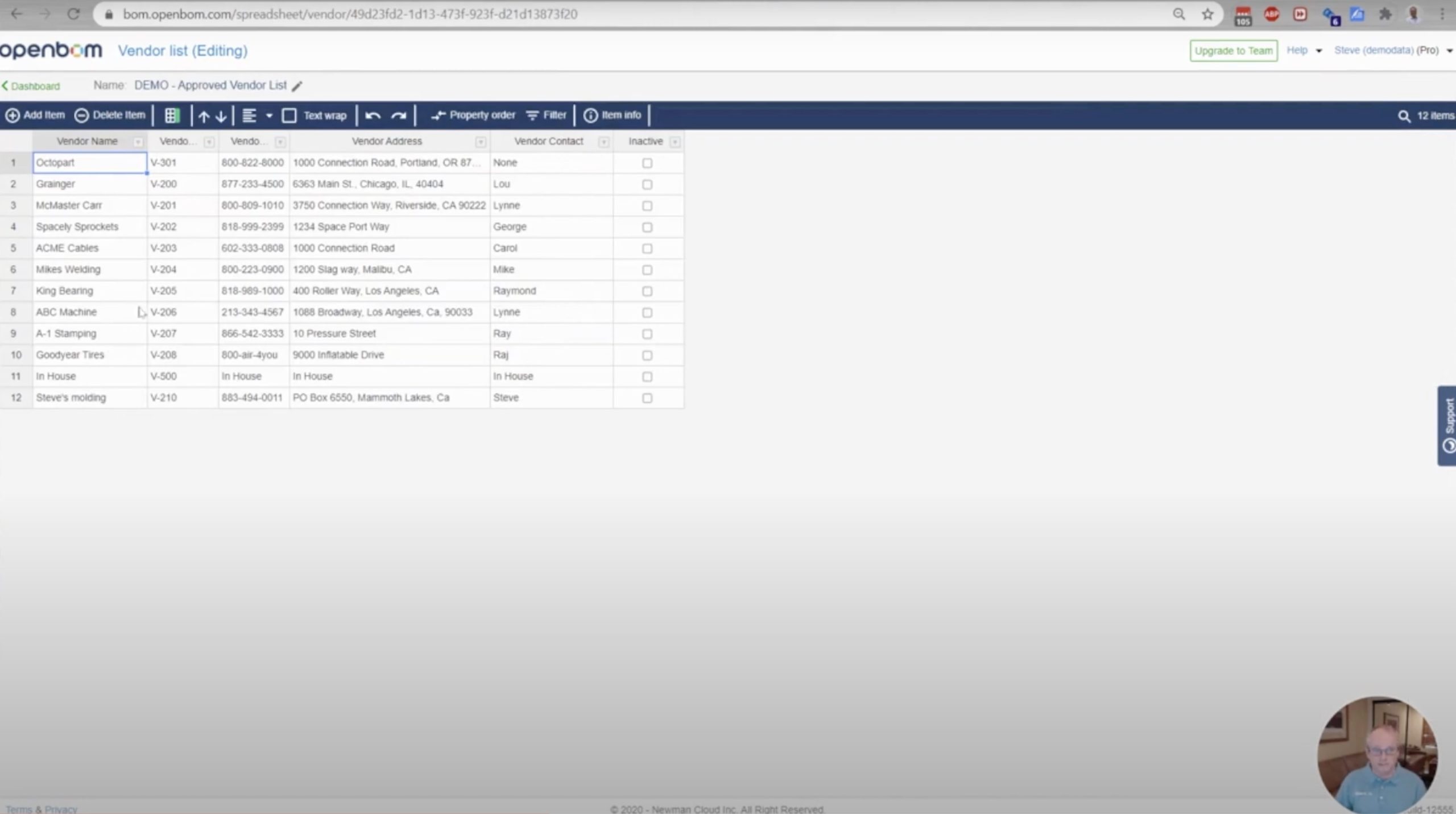
5- Planning – Order BOM gives you a way to plan production. Calculates the Quantity Gaps
An Order BOM is a flat planning BOM that includes all items from your BOM in all levels scaled to the number of units in the batch. It provides also the calculation of required, on hand, and gap quantities per each item.
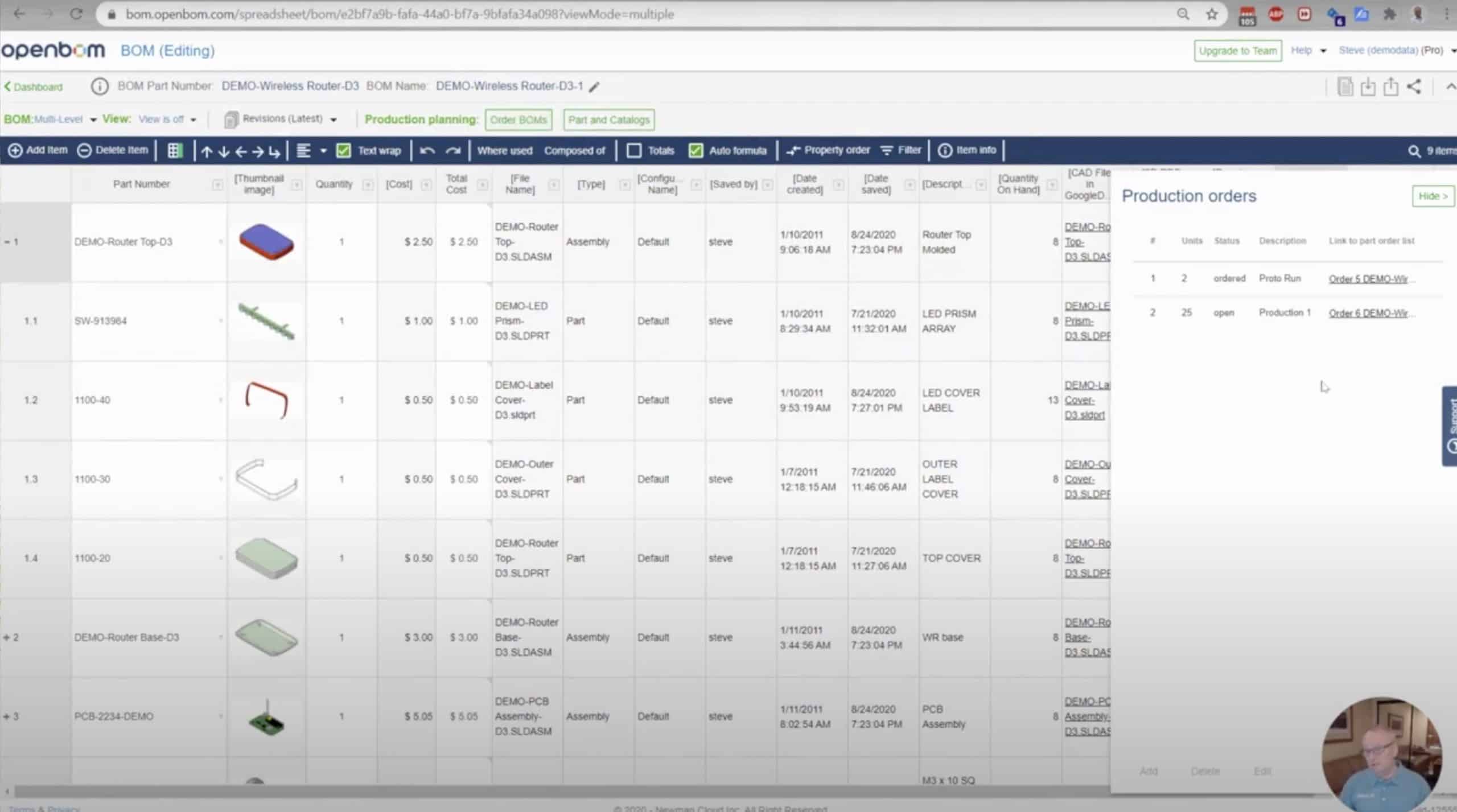
6- Create Purchase Orders directly from Order BOM.
Purchase Orders are automatically created from an Order BOM and can be exported to Excel or PDF format. You can send them via email or using alternative delivery methods. POs are created for all items and all vendors in the Order BOM.
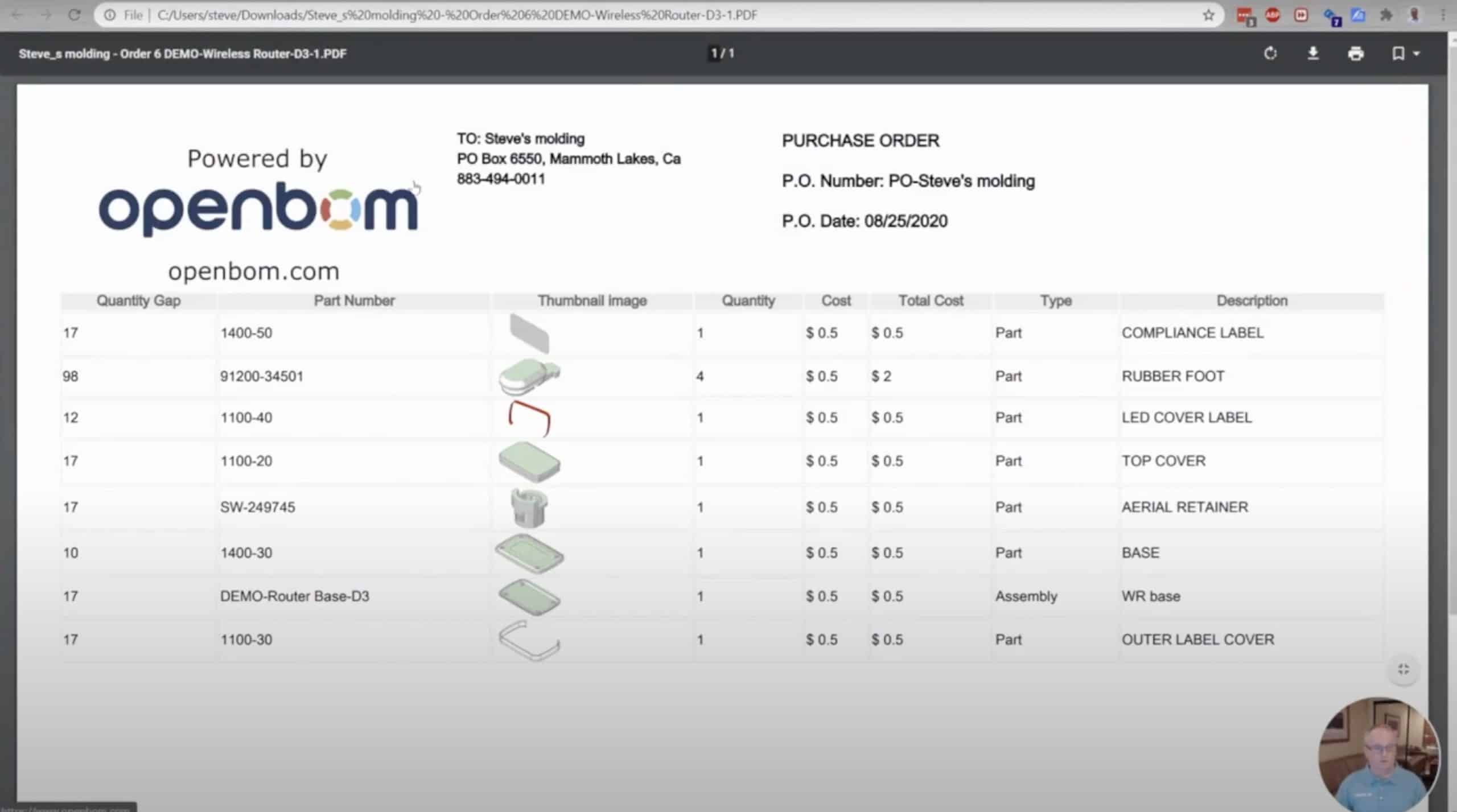
Check the video that covers all these steps.
Conclusion
A demo data set is a great way to start your exploration of OpenBOM. Start with the free demo data. You can check a few data sets OpenBOM has – wireless router, candy box, and skateboard. I hope you enjoyed this and let me know what you think.
Best, Oleg @ openbom dot com.
Want to learn more about PLM? Check out my Beyond PLM blog and PLM Book website. Read OpenBOM customer reviews on G2 Crowd to learn what customers are saying about OpenBOM.
Join our newsletter to receive a weekly portion of news, articles, and tips about OpenBOM and our community.









