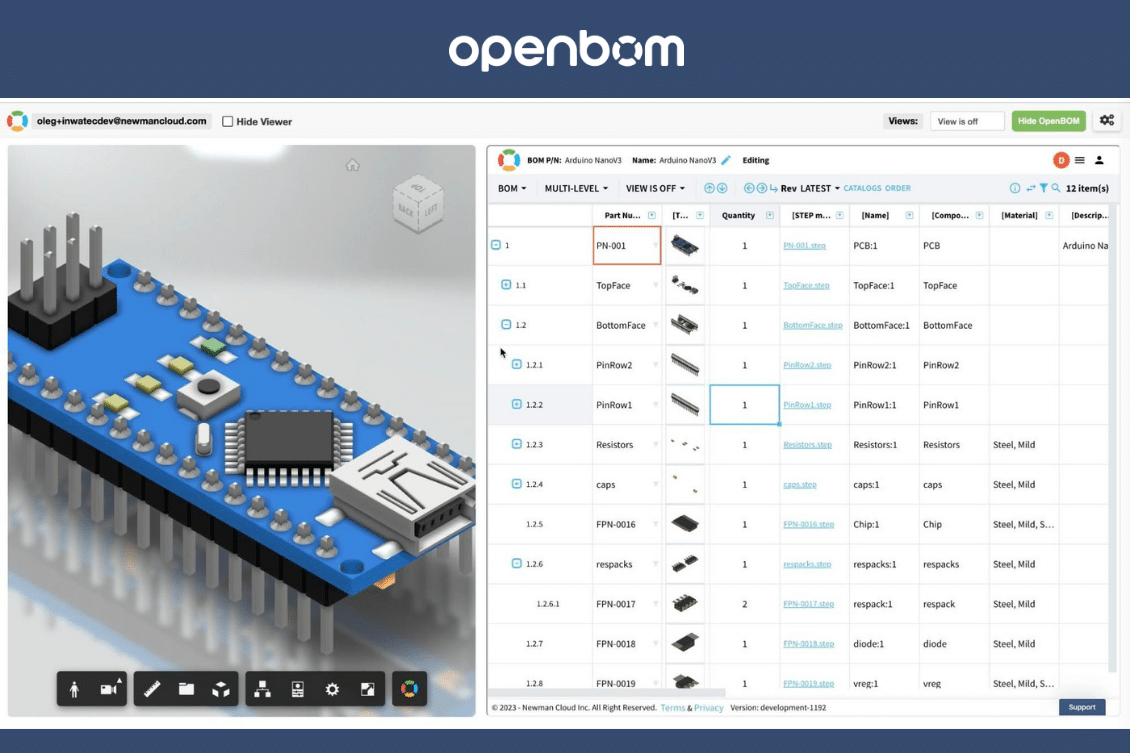
As the world of product design and manufacturing continues to evolve and become more interconnected, it is critical for designers and engineers to have tools that are not only powerful but also seamlessly integrated.
From the very beginning, OpenBOM’s focus was on providing seamless integration between design, engineering, and product planning allowing customers to connect directly with their native design environment and to get the data needed for production planners, purchasing managers, and other people in the organization.
These integrations are part of OpenBOM support for designing digital threads allowing them to connect to different design environments (both online and via desktop add-ins).
Today, I’m super excited to make a first preview of OpenBOM’s new integration. It is a new integration with Autodesk Fusion 360 using Autodesk Platform Services (APS), formerly known as Autodesk Forge.
This integration brings together the robust design capabilities of Autodesk Fusion 360 and the innovative management and organization functions of OpenBOM, creating a streamlined workflow that is set to revolutionize the way we work with BOMs.
Embedded Autodesk Viewer
The cornerstone of this new integration is the inclusion of the Autodesk Viewer directly within the OpenBOM interface. This allows users to access, view, and interact with their designs without leaving OpenBOM. This smooth, integrated experience eliminates the need for constant window-switching or software juggling, promoting productivity and enhancing the user experience.
Additionally, the OpenBOM commands have been incorporated directly into the Viewer. This allows you to generate a BOM directly from your Fusion 360 design, further integrating the two tools and simplifying the process of creating and managing BOMs.
No Local Installation Required
One of the most notable features of this integration is the cloud-based nature of both Autodesk Platform Service (including Autodesk Fusion 360 data) and OpenBOM. There is no need for local installation of software on individual desktops, making it easier for teams to get started. This cloud-based workflow also supports real-time collaboration and easy data sharing of the data seamlessly with the Autodesk Platform.
Full Support for Fusion 360 Product Data
OpenBOM’s integration with Fusion 360 fully supports all metadata, physical properties, thumbnail previews, dimensions, and STEP files (attachments) from the design software.
- Metadata: The integration pulls all associated metadata from Fusion 360, ensuring that BOMs are comprehensive and accurate.
- Physical Properties: The physical properties of components, such as weight, volume, density, and more, are also fully supported.
- Thumbnail Previews: Thumbnail previews for individual parts and components allow users to quickly identify and locate items in their BOM.
- Dimensions: Accurate dimensions are essential for manufacturing, and the integration supports these completely.
- STEP Files: The integration also supports STEP files as attachments, providing universal compatibility and ease of use for manufacturers.
Video preview
You can watch the demo video preview of the integration in this video:
Conclusion:
I’m excited to preview a mechanism for integrating cloud data applications with OpenBOM. The access to new Autodesk Fusion360 integration will be via OpenBOM Design Dashboard (stay tuned). With all these features and more, OpenBOM’s integration with Autodesk Fusion 360 using APS is set to become a new and easy way to get data from Autodesk Platform (and in the future from other cloud design platforms). By bringing together powerful design capabilities with smart, effective BOM management, this integration promises to streamline workflows, enhance productivity, and make life easier for designers, engineers, production planners, supply chain, and procurement people.
REGISTER FOR FREE to check how OpenBOM can help you.
Best, Oleg
Join our newsletter to receive a weekly portion of news, articles, and tips about OpenBOM and our community.










