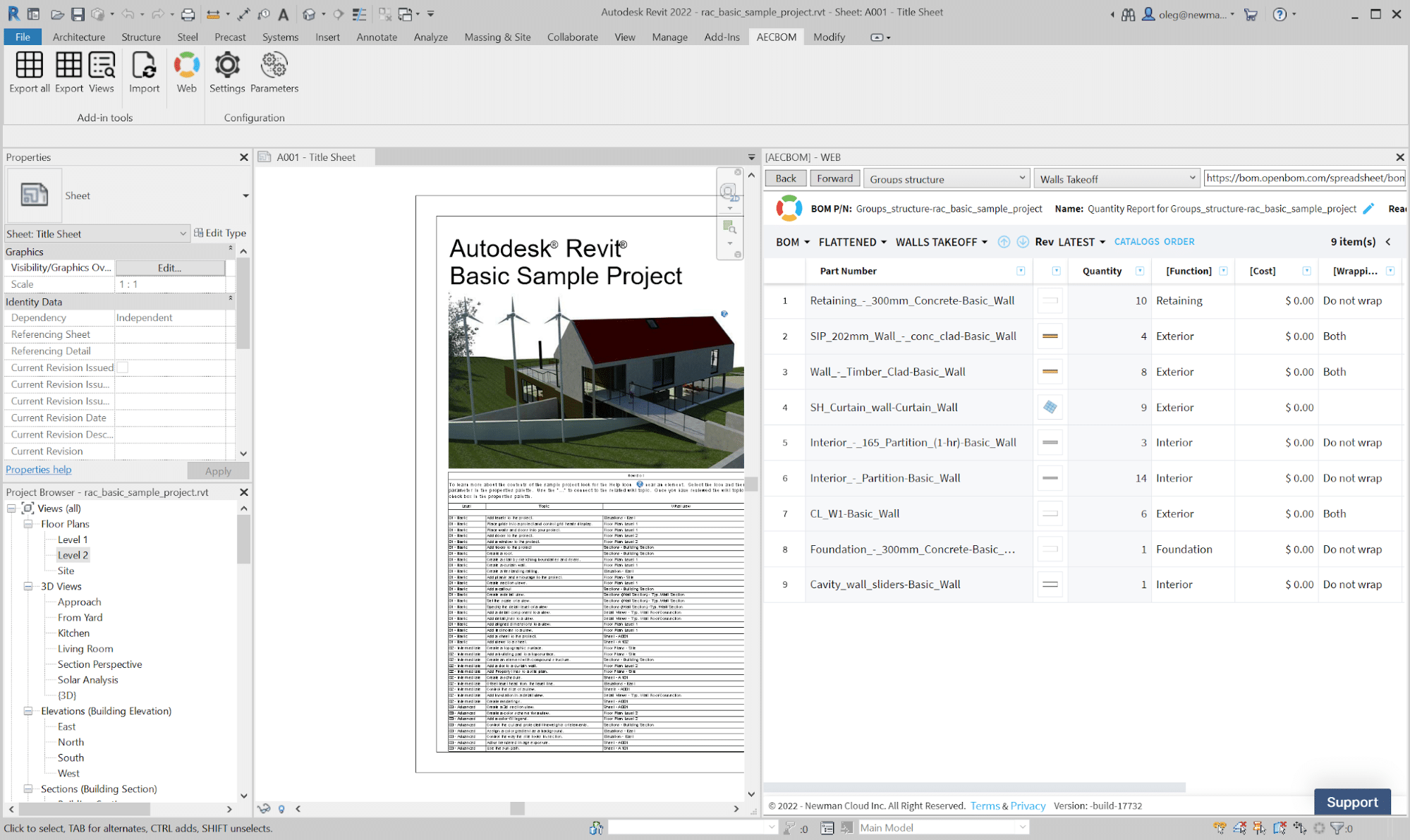
User experience is extremely important for engineers. The time of ugly user interfaces and disconnected solutions is over in the past. It is so 1995… Working with thousands of engineers and manufacturing companies, we learned that computer-aided design (CAD) systems are the fundamental roots of every architect, designer, and engineer. Therefore, having our software be integrated with CAD gives a lot of advantages – also from the standpoint of the ability to capture data automatically and also from the user experience perspective.
OpenBOM is coming with a new generation of CAD-ins that will include an embedded contextual browser interface. The idea was coming from our cloud integrations with Onshape and Fusion360 where the OpenBOM user interface is fully embedded in the browser. The same will be happening with all desktop CAD add-ins. In today’s article, I demonstrate a new AECBOM Autodesk Revit integration with an embedded browser. Similar options will be coming with Solidworks, Autodesk Inventor, etc
CAD Add-ins: From Data Capturing To Integrated Browsers
At OpenBOM we started with integrations with CAD data and developed integrations with all CAD systems which allows you to seamlessly extract information and upload it to the OpenBOM cloud. It includes metadata, CAD files, and derivatives (PDF, STEP, etc.). Check our website for the list of available OpenBOM integrations, which are growing every day.
The next step in our CAD add-in integration development is related to the integration of user experience, which includes an embedded user interface (via browser) and contextual data integration experience (which means, you can always see the information coming from a specific project or design file when navigating to the browser).
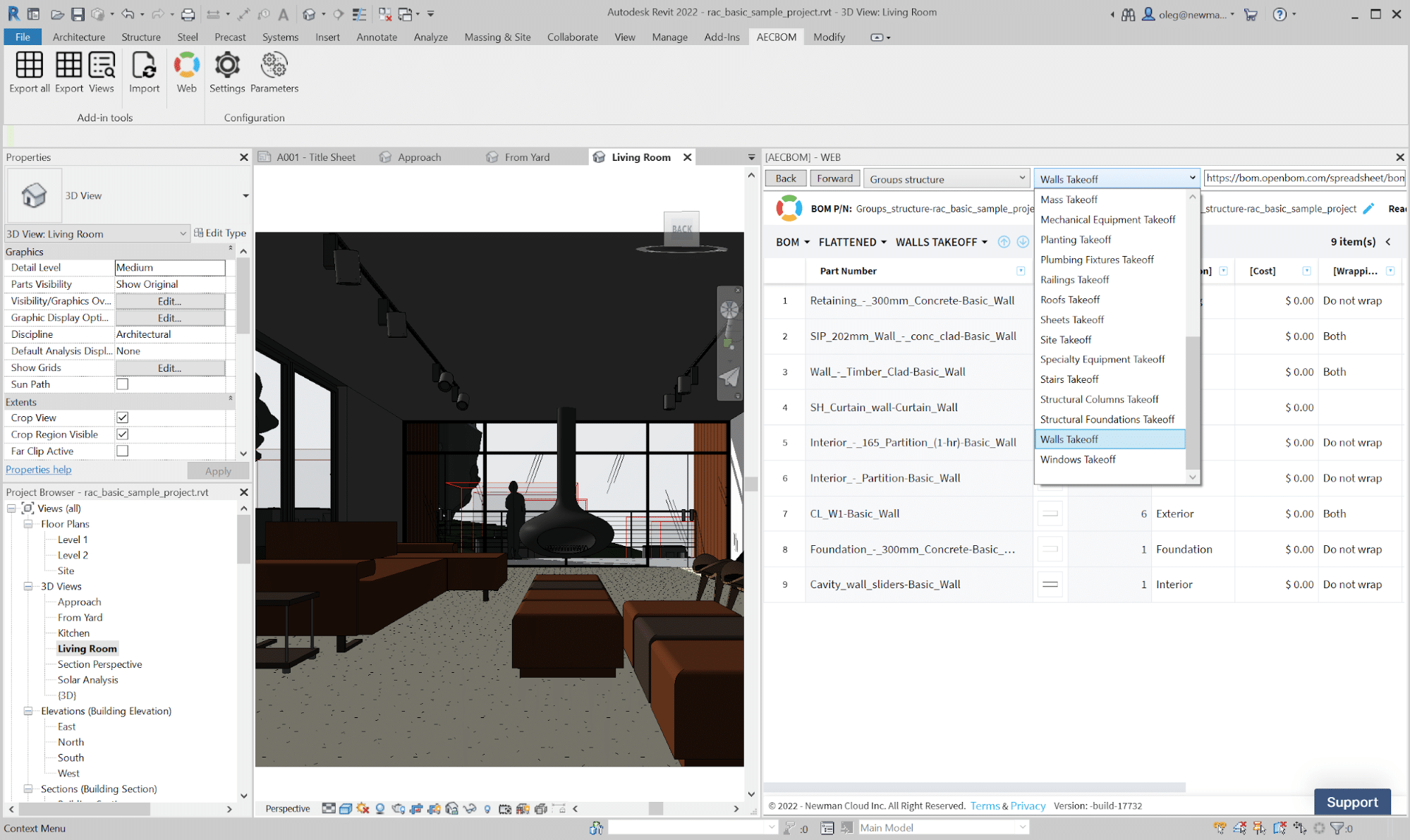
In the picture above you can see contextually displayed information about Takeoffs in Autodesk Revit.
AECBOM for Revit – Takeoffs
In my example today, I will demonstrate a new integration with Autodesk Revit that presents contextually available information about Revit families and takeoffs. Watch the video of the integration. It supports contextual bi-direction data exchange between the OpenBOM platform and Autodesk Revit. However, the key element here is a new user experience – the data is presented contextually and synced automatically – “export all” and “import” commands do so.
Interested to learn more about AECBOM.com solutions? Please contact us via oleg at openbom dot com. We would be happy to discuss how we can help you.
Conclusion
User experience is extremely important in modern engineering and manufacturing projects. Therefore, we are working on how to make all our integrations seamless, contextual, and intuitive. New browser-contextual integration for desktop CADs opens a new generation of integrated solutions at OpenBOM. We will be bringing the same user experience to all our integration seamlessly connecting data in the engineering environment (CAD) and downstream processes managed by OpenBOM.
REGISTER FOR FREE to check how OpenBOM can help you today.
Best, Oleg
Join our newsletter to receive a weekly portion of news, articles, and tips about OpenBOM and our community.










