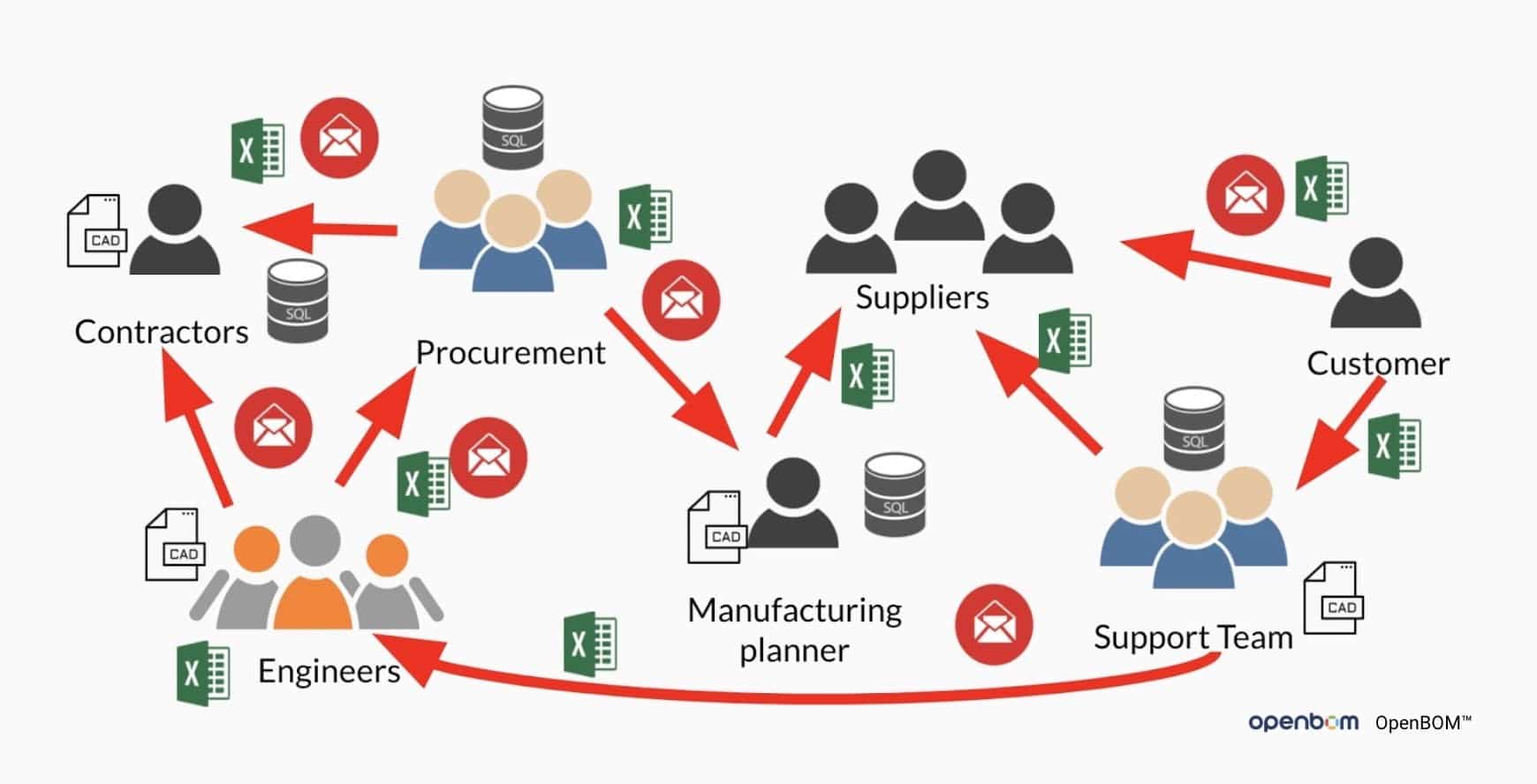
Many years ago, I wrote an article about my love and hate relationships with BOM and PLM Excels – Why Do I like My PLM Excel Spreadsheets. But, there are many bad consequences of Excel usage. What happened if you use Excel or other Spreadsheets – PLM Excel Spreadsheets: From Odes to Woes.
A spreadsheet is like a drug. It is like fast food, which is super easy and tasty but will bring you so many problems if consumed often and in large quantities. Many OpenBOM customers are coming to OpenBOM with the goal to get rid of multiple inefficient Excels, currently use to run your business and organize product data. In this article, I can give you few tips on how to get rid of Excel using OpenBOM today. The first step is to register to OpenBOM– it is free. Here is how to start…
Step 1: Collect Your Data in Excels
For the beginning to realize that you never start from scratch. You always have some files (CAD or Excel), but usually both. They are most useful, so think about them as your starting point to think about what data you need to manage and how.
Grab all your Excels and plan how to manage items for the work you do or your company does. This is the most fundamental piece. Think about EVERYTHING you have. You have many item types – assemblies, components, labor, mechanical parts, electronics, fasteners, purchased assemblies, etc., etc. You need them all. you need to figure out how to identify them and manage them. Once you decided about it, the OpenBOM catalog mechanism is what you need to explore.
Step 2: Organizing Items
But just before you start, think about what properties you need. OpenBOM properties are basic elements of data. Think about them upfront. can help you to prevent many confusing moments in the future.
Plan your OpenBOM catalog(s) in the way you want to store the information. Here are some best practices how to define your first OpenBOM Template. You can find it useful.
Also, keep in mind, OpenBOM has a ready mechanism to manage all vendors. So, don’t try to invent the “Vendor Name” property- just create a Vendor List and assign it to the catalog. You will save tons of time.
Step 3: Organize Product Structure, and BOMs
Once you make your catalogs, it means you have some of your data organized. Don’t think about perfection. You will want to change it later. The good news, OpenBOM will give you an easy way to change everything you need in the future.
One of the very often asked question – what about Files. Can OpenBOM manage files. The answer is yes – OpenBOM allows you to attach multiple files to every Item record. These can be CAD files, but also can be tech specs and many others.
Before you think about how to create all BOMs, I recommend you think about a BOM template. You better do it first and think about what information you need there. Good thing, you already have item information organized. So, create a first simple BOM, assign catalogs, and think about what data is missed. Usually, this is some calculated data, but can be something else. Create this BOM and save it as a template.
That’s it for today…
Conclusion
We worked hard to make OpenBOM easy and help you to get rid of complex Excels and other spreadsheets you use. Keep in mind that even BOMs feels like a list of items in a spreadsheet, it can lead you to think about many aspects of product data management, change management, organization of product structures, and many other issues. Keep in mind OpenBOM has an online onboarding course that can help. But most importantly, we are ALWAYS happy to help. Please contact us today and we will help you to get rid of your spreadsheets and start a new digital life.
Don’t have an OpenBOM account. Register for FREE and explore how OpenBOM can help you.
Best, Oleg
Want to learn more about PLM? Check out my Beyond PLM blog and PLM Book website. Read OpenBOM customer reviews on G2 Crowd to learn what customers are saying about OpenBOM.
Join our newsletter to receive a weekly portion of news, articles, and tips about OpenBOM and our community.









