
Almost every day, I speak to companies that state they use Excel and it is very inefficient for their data management needs. Unfortunately, these companies are so ingrained with Excel that they feel stuck and are unable to stop using it.
We hear variations of reasons for not breaking away from Excel such as, “we do business in such a way for many years” and ending up with “some of our folks have a hard time leaving Excels” and also something like this – our customer (contractor or supplier) is asking us to send Excels”.
The picture below reflects the typical story of how companies do their business. But still, escaping the Excel kingdom is hard.
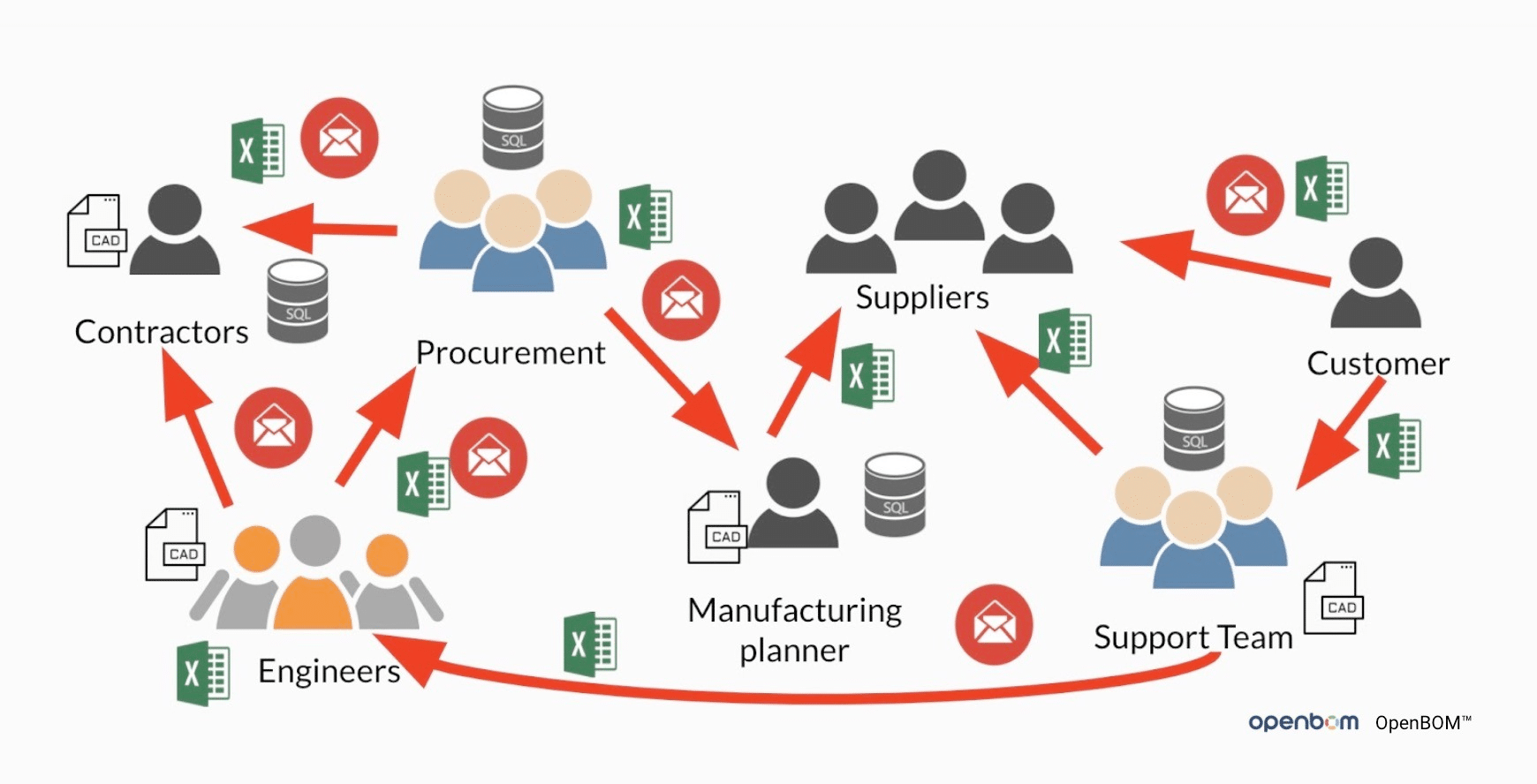
In this article, I want to lay the foundation of how to get out of this mess in three steps. Before jumping into this, I want to refer you to few OpenBOM articles that will help you understand how OpenBOM works.
OpenBOM is a database and not a place for a BOM spreadsheet
If you think OpenBOM is a magic place you can upload your Excel and forget about everything, think again. The wrongdoing of Excel is not related to where you store it, but how you manage it. Stop thinking “Excels” and start thinking “Data”. This means to think about items, relationships, product structures, drawings, etc. Don’t think about “my Excel 1” and “my Excel 2”. OpenBOM is an intelligent and sophisticated data management system that helps you manage data in a granular form. To learn more on this topic check out our OpenBOM Data Management Basic Training Course. You will learn about the basics such as items, objects, product structure, BOMs, Orders, POs, etc.
Flexible Data Import
OpenBOM gives you an easy and flexible way to import data. An out-of-the-box import function allows you to import catalogs and BOMs. You need to follow a few rules about Excel formatting, but most of the Excel we’ve seen can be easily adapted and the import mechanism allows you to do so multiple times with data merged and changed. So, even if OpenBOM doesn’t provide an out-of-the-box add-in, the data can easily flow into OpenBOM. Check out our article with an ultimate guide on how to import your spreadsheets data to OpenBOM.
Three Steps Data Management Adoption Process
This change is not simple and you need to get your hands dirty with the “data”. The data needs to be understood logically, organized physically, cleaned up, and imported. Thinking about an entire information workflow picture can help. The following 3 step process has helped many of our customers.
1- Part Numbers
Think about data identification first. For many companies, it starts from Part Numbers. Once you know how you identify what you use, life will be much easier for you, because ABC-123, will mean only one thing.
2- Catalog
Focus on a centralized system of catalogs in OpenBOM to represent every material, component, assemblies, part you use, and how you collect information about each item and establish the process of new item creations and re-use.
3- Data sharing and re-use
Prioritize data sharing and reuse. To have updated information trumps everything else. Knowing that you work “on the same BOM” can solve thousands of problems you will have otherwise.
Conclusion
Put data in the priority before Excels. It is easy to think about “Excel”, because it is natural and companies have used it for years. But once you go down and think about data granularly, you can figure out that many problems of “how I update this Excel with this data” will go away.
What is important is that OpenBOM is ready to help. We develop a unique onboarding process that helps you learn OpenBOM, analyze your data and start placing it in the right place in the right order. Start your OpenBOM Training Today for a life-changing experience today!
If you have any questions feel free to Contact Us. If you haven’t already, try our no-risk 14 Day Free Trial today and see all that OpenBOM can bring to your team.
Best, Oleg
Join our newsletter to receive a weekly portion of news, articles, and tips about OpenBOM and our community.









