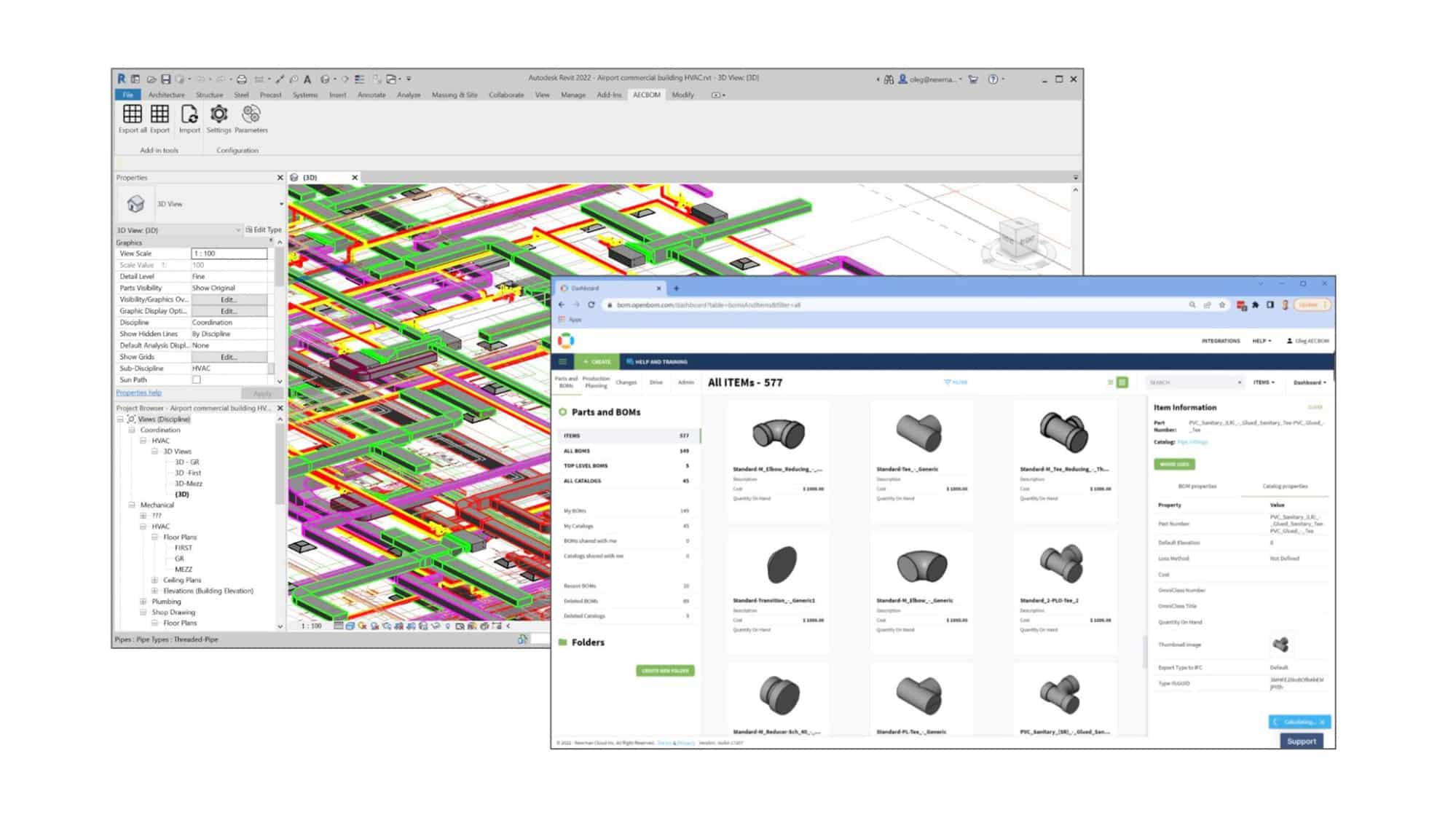
I’m super excited to introduce you to a set of updates we’ve been developing for the Autodesk Revit Add-in. This development is part of our vision of AECBOM to provide intelligent data management and collaboration solutions for construction companies with a specific focus on supporting engineers, architectures, and, especially, trading contractors in mechanical, electrical, and other disciplines.
Autodesk Revit Project Data Analysis
Construction projects are complex and represent various multi-disciplinary data – architecture elements (eg. walls, doors, windows) and multiple pieces of equipment (HVAC, electrical, etc.). This information is essential for project performance and many professionals participating in construction projects need this information for different purposes – cost estimation, equipment ordering, and others.
OpenBOM new enhancements include analysis of information and Revit family objects attributes. OpenBOM allows the identification of correct attributes that need to be extracted from the project and brings them to the OpenBOM cloud platform for collaboration and reporting.
Here is a sample project of HVAC equipment in an airport building.
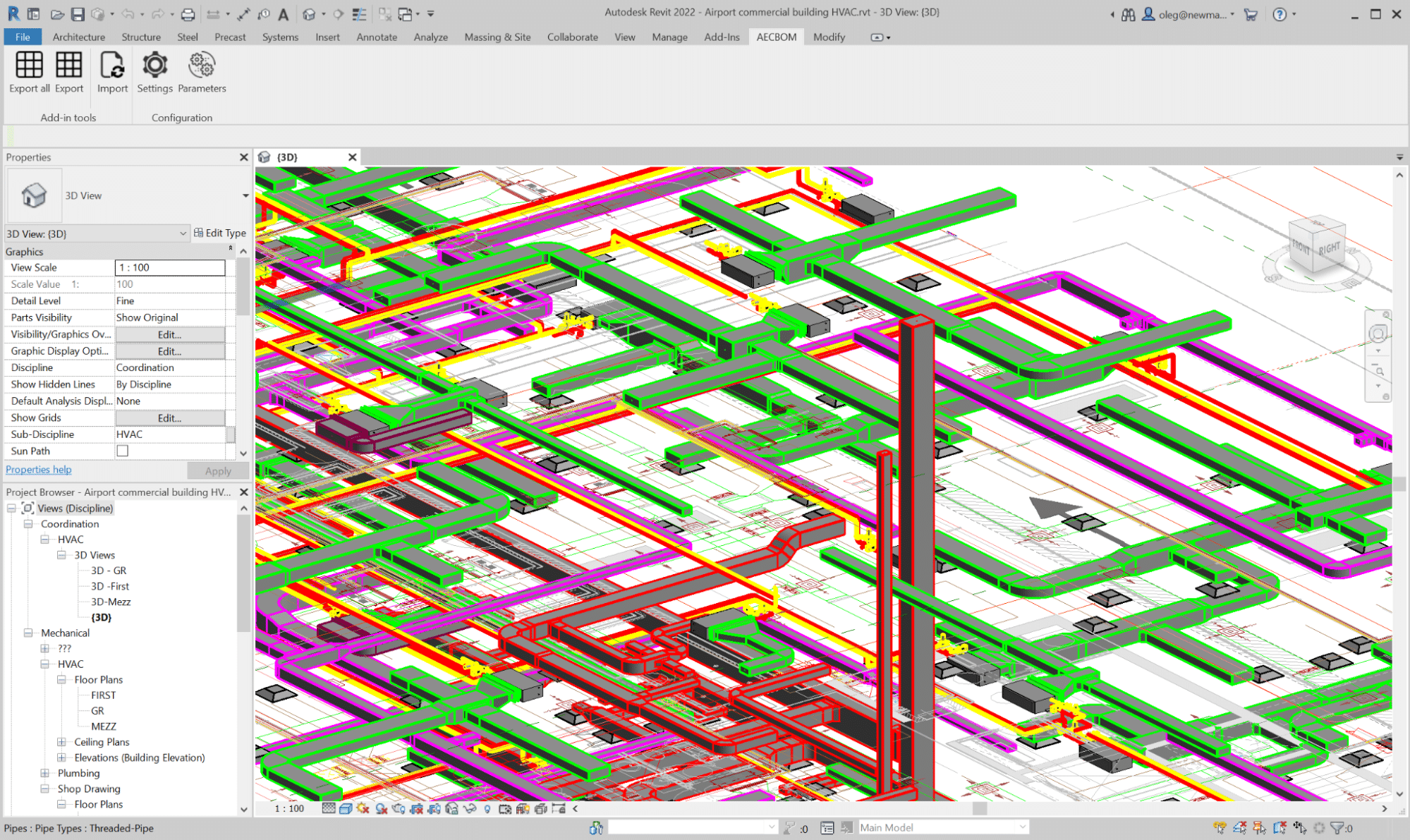
Autodesk OpenBOM Settings – Catalogs, Automatic Attributes, Structures
There are several very interesting features included in OpenBOM for the current Autodesk Revit update – automatic catalogs, property analysis, and some others. I’m super excited about multiple catalogs, which allow OpenBOM to autogenerate the data model based on the settings of Revit data.
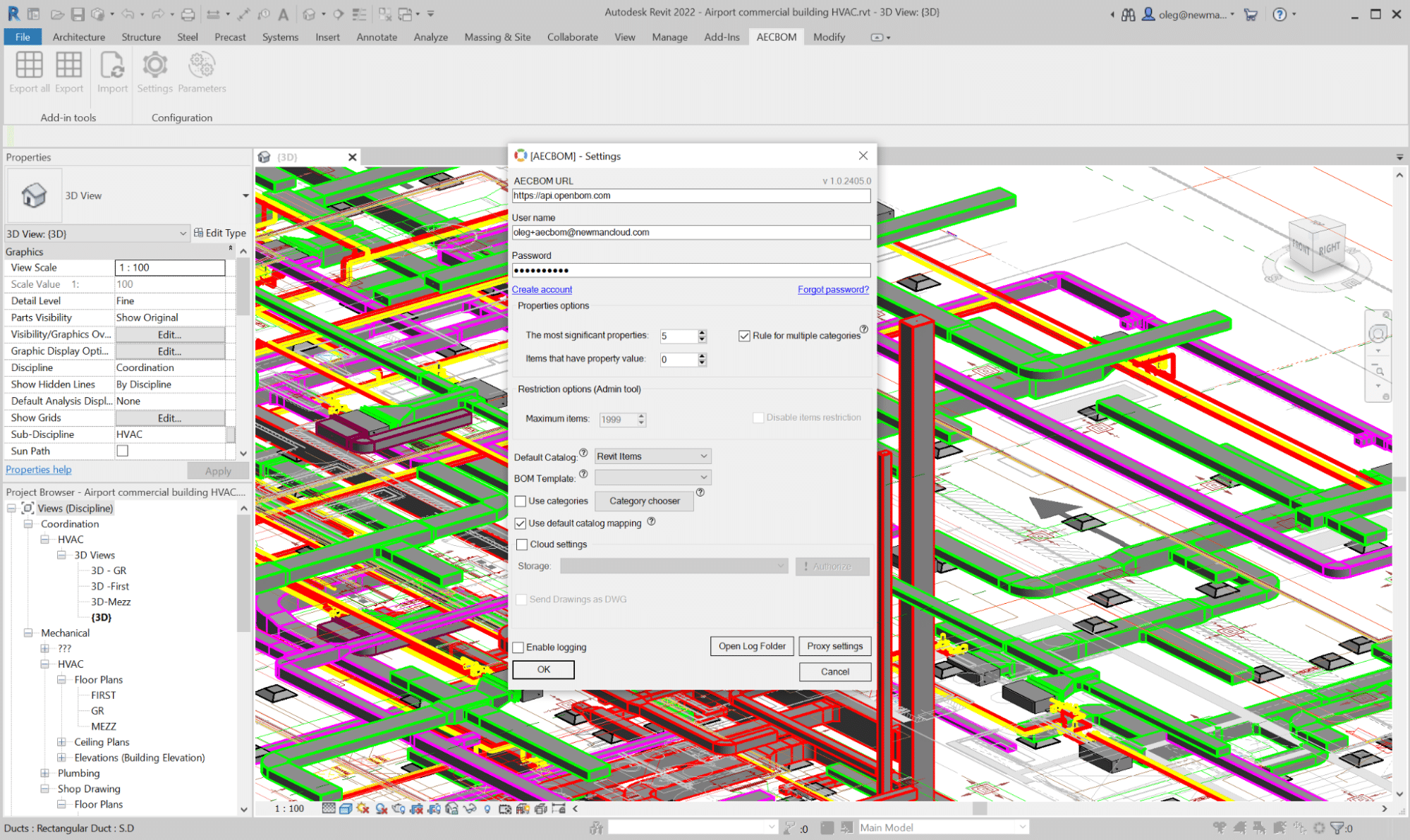
Once these settings are configured, the new method of data extraction allows for the identification of the most widely used properties and extracts, for example, the top 5 properties for each Revit family.
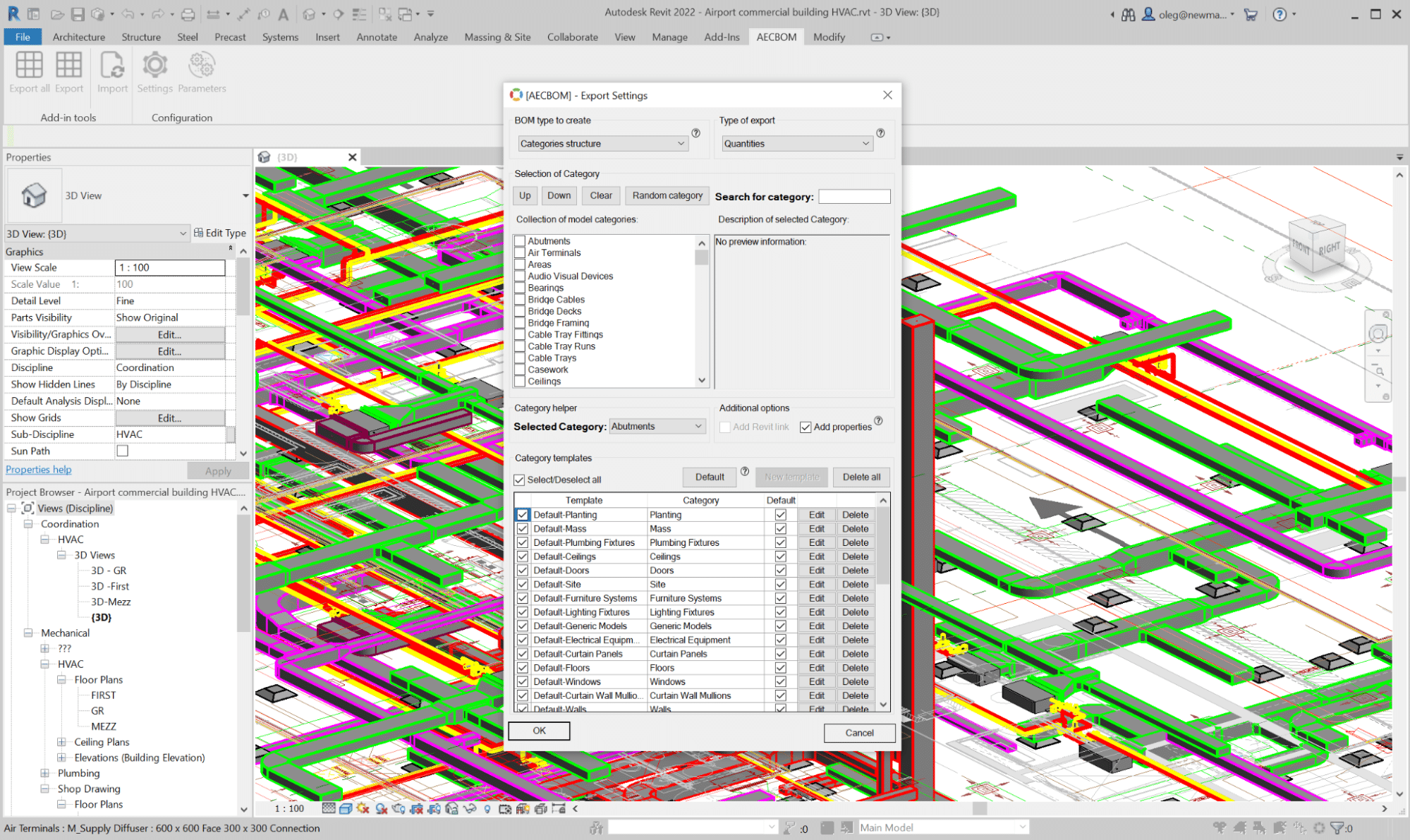
OpenBOM User Experience and Quantity Reports
Once the data is generated, you can use the OpenBOM user interface to slice and dice the data, search, update, share and create reports. In such a way, the data is becoming easily accessible and OpenBOM tools allow you to bring the data and make updates from OpenBOM to Revit.
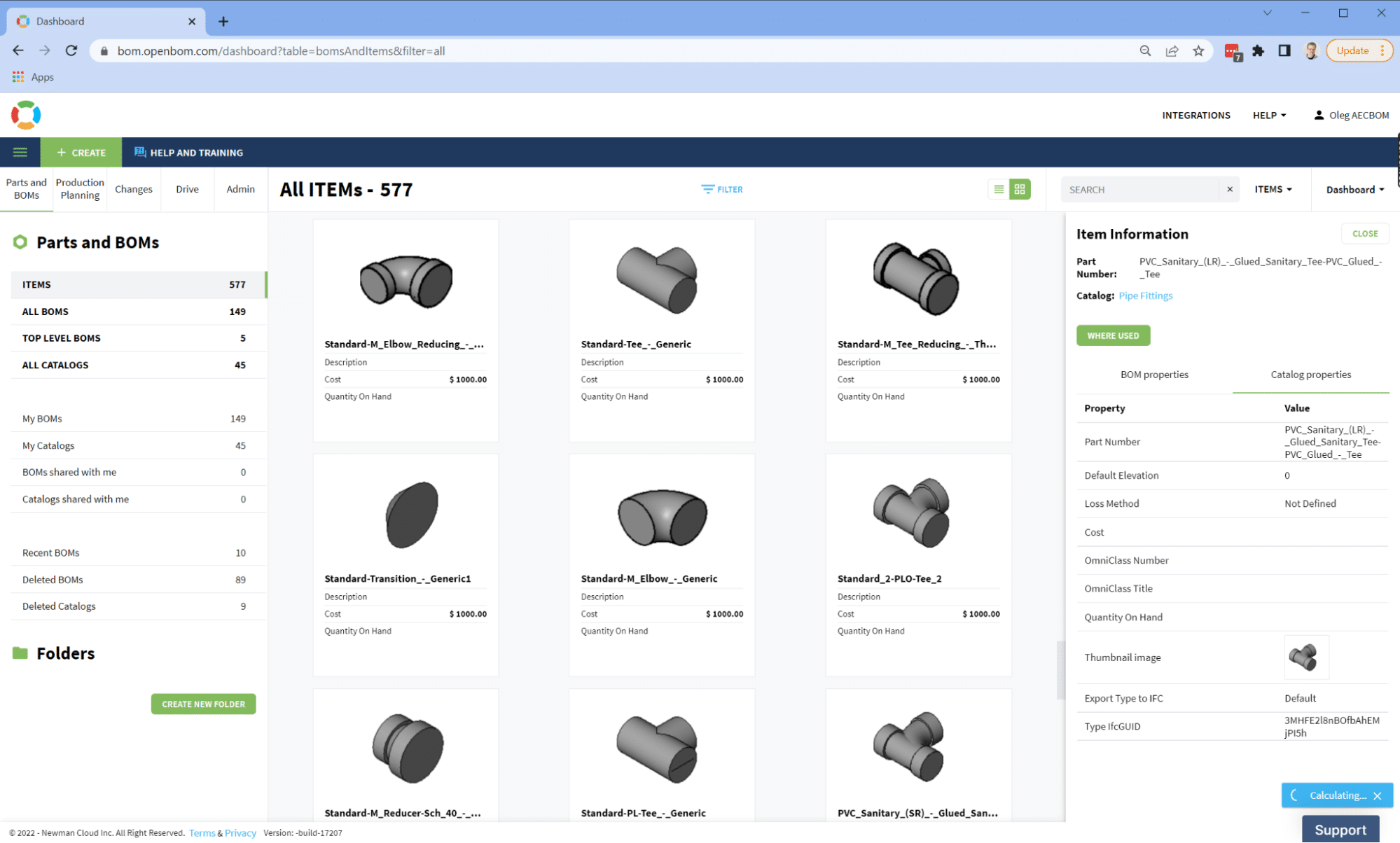
OpenBOM seamless user experience allows you to search and organize data in a structured report with a summary of quantities and different options – structure per category, levels, or assemblies.
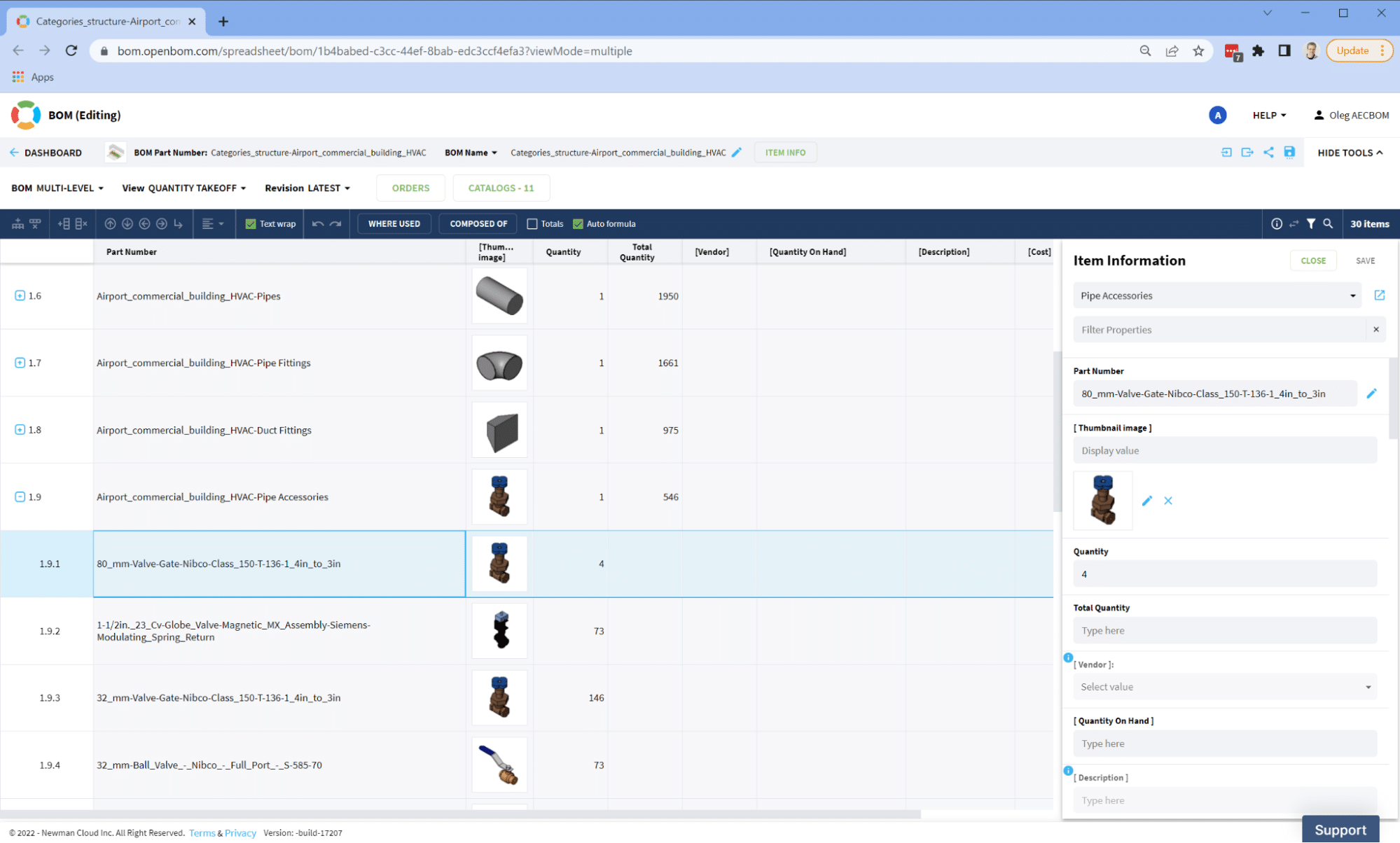
Watch the video
In the following demo, I demonstrate how OpenBOM can connect to the Autodesk Revit model and automatically generate the settings – catalogs, properties, and data structures. All you need to do is create a login to your OpenBOM account and click on the Extract All button.
Conclusion
OpenBOM updates for Autodesk Revit provide a unique set of custom reports automatically generated from the Autodesk Revit project. OpenBOM is capable of identifying the correct properties and data elements to do it seamlessly.
Interested to learn more about OpenBOM for AEC and talking to us about how to get access to use Autodesk Revit?, Then please contact us.
Best, Oleg
Join our newsletter to receive a weekly portion of news, articles, and tips about OpenBOM and our community.










