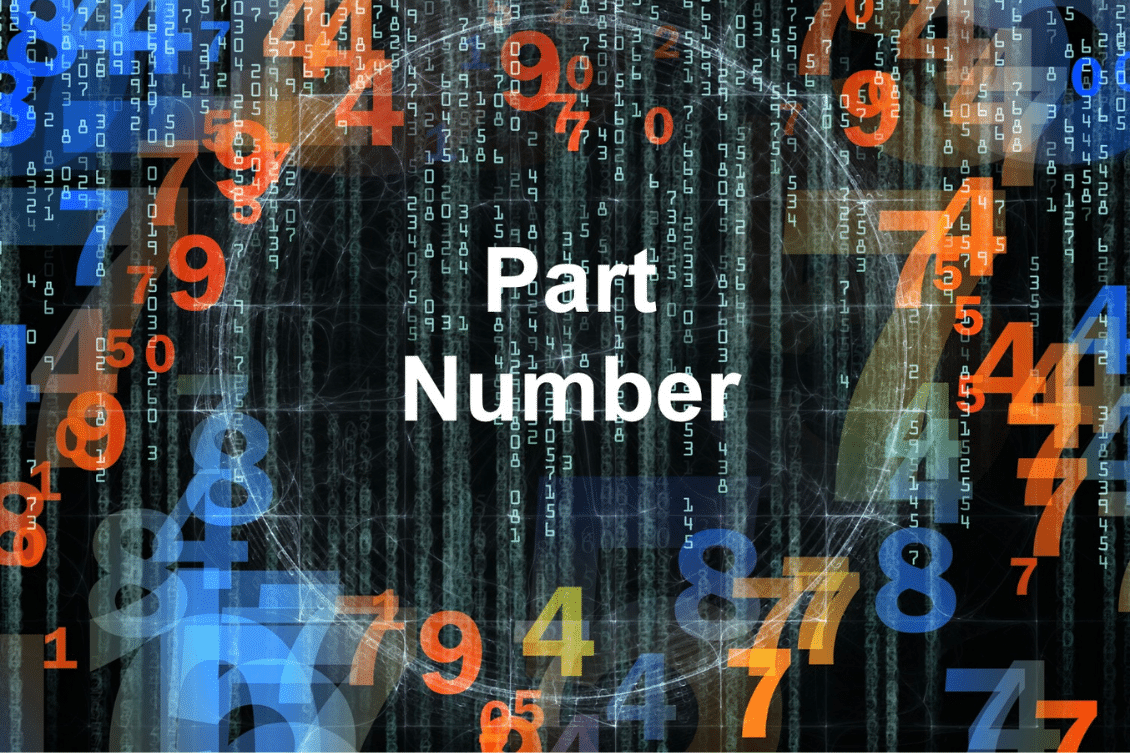
Bill of Materials (BOM) management is a critical component of product development, manufacturing, and maintenance. Effective BOM management is essential to ensure that the correct parts are used in the production process and that the final product meets the desired requirements. The BOM definition process starts very early in design when engineers are beginning to create the initial design of the product. During the later stages, BOM is used to track changes and monitor progress. In some scenarios, a new product is created without CAD design just by modification and combination of the Bill of Materials of already existing modules and components. During all these processes, the question of how to manage revisions of items and BOMs very often leads to confusion and it is related to the way revisions and Part Numbers are used. In a nutshell, the question that is often asked is the following- should we include Revision Number in a Part Number or not?
Old Habits Die Hard
The history of BOM management heavily relies on the usage of spreadsheets. The most not sophisticated BOMs are a list of components exported from a CAD system and placed in Excel. The industry is guilty of using spreadsheets for a long time and these spreadsheets defined the pattern of revision control – each time an engineer, production management, or procurement agent needs to make a new revision, a copy of the Excel file is created and revision is added to the file name (aka Part Number in this case).
Excels are so deep in the minds of engineers and manufacturing people that even after a company takes data under control and starts managing CAD files using the PDM system or starts managing parts and BOMs, they again come to the same question about the inclusion of Revisions in the part number. This leads to the second bad practice of managing data – exporting data from the PDM/PLM system and sending it downstream to other organizations – production, procurement, contractors, and suppliers. There are many reasons why this is happening, but the main one is the difficulty to share data easily in the organization and outside with contractors and suppliers. The two main reasons why it is happening are because existing PLM systems are complex and people don’t like to use them outside of engineering and the second is because PLM licenses are prohibitively expensive and companies prefer to export data to Excel and send these files downstream. This creates another level of complexity – companies create the entire system of data management built out of sharing Excel with BOMs and related information.
Part Number, Revision, and Interchangeable Parts
One of the fundamental things that are often missed during the debates about Part Number and Revision is related to interchangeable parts. This is a deep topic that I will need to discuss separately. For the sake of this conversation and article, what is important is to understand when 2 parts can have different revisions, but still replace each other in the production process. Which will make the process of part numbers much simpler. As long as you come to not interchangeable parts, you better change the part number and eliminate a potential question about the usage of non-interchangeable revisions. Because revisions are always interchangeable. What to do with Part Numbers and Revision control in this case? You need to manage them separately and have a Revision defined separately and not used in the Part Number. By doing so, you will simplify processes and data sharing tremendously.
OpenBOM Part Numbers, Revisions, Data Sharing, and Export
At OpenBOM, we understand the complexity of data management, BOM control, and revision management. A large number of our customers are deciding to use OpenBOM because they are sick of inefficient BOM management using Excel and they like to stop sending data to contractors and suppliers using Excel. So, what does OpenBOM do that can help to manage it more efficiently?
Item Catalogs and Part Numbers and Revision Control
The central part of the OpenBOM data management system allows you to create items and define part numbers schema (part number setup). You can use different approaches to set up part numbers, but fundamentally, Part Number is not related to a specific revision. OpenBOM catalog database allows you to create revisions which are used to capture a snapshot of item data (including all metadata and files attached to an item) with revisions managed separately from Part Numbers. Later, when Items are used in BOMs, OpenBOM allows you to control a specific revision that is used in each BOM – all together to ensure BOM traceability.
BOM Change History and Revisions
OpenBOM is automatically tracking changes in the BOMs and Items. Each time, the data is changed, OpenBOM captures this change and stores it in the history. This is how both BOM and catalogs keep a record of all changes. But, in addition to that, a specific command to create a revision (or change request) can be used to initiate the process of creating a separate revision with a number that can be automatically generated and adjusted.
Real-time Data Sharing
To share information within OpenBOM you can use the share command or define automatical sharing rules. In both situations, the data will be shared and it will include all revisions of items and BOMs (based on the settings). What is important is that this sharing is done in real-time and the users are getting accurate Item, BOM, and revision information. You don’t need to share data in Excel with Part Numebrs (and Revisions). Keep in mind that OpenBOM allows you to export data in Excel (if needed). The new export function (coming soon) will allow the inclusion of revision numbers into the file name to get it aligned with old ‘bad habits’.
Conclusion:
The debates about the usage of Revision in Part Numbers go way back to the days when Excel (or spreadsheet) was the main BOM management tool. Old habits die hard and, therefore, you can still see it is happening in many manufacturing companies. OpenBOM brings a modern, robust, and flexible system to organize part numbering system and to help companies to define a sequential number for each part and manage multiple revisions separately. It simplifies data entry and allows engineers and everyone else to be on the same page when sharing data and collaborating. OpenBOM part numbering system is flexible and allows support for the traceability of the same part across multiple revisions. It is also a best practice to manage revisions in complex structures, which is impossible to do with the numbering systems relying on Excel file names and revisions OpenBOM allows you to generate part numbers early in the design process and simplify the business processes.
REGISTER FOR FREE and start your OpenBOM 14-day trial to check how OpenBOM can help you today.
Best, Oleg
Join our newsletter to receive a weekly portion of news, articles, and tips about OpenBOM and our community.










