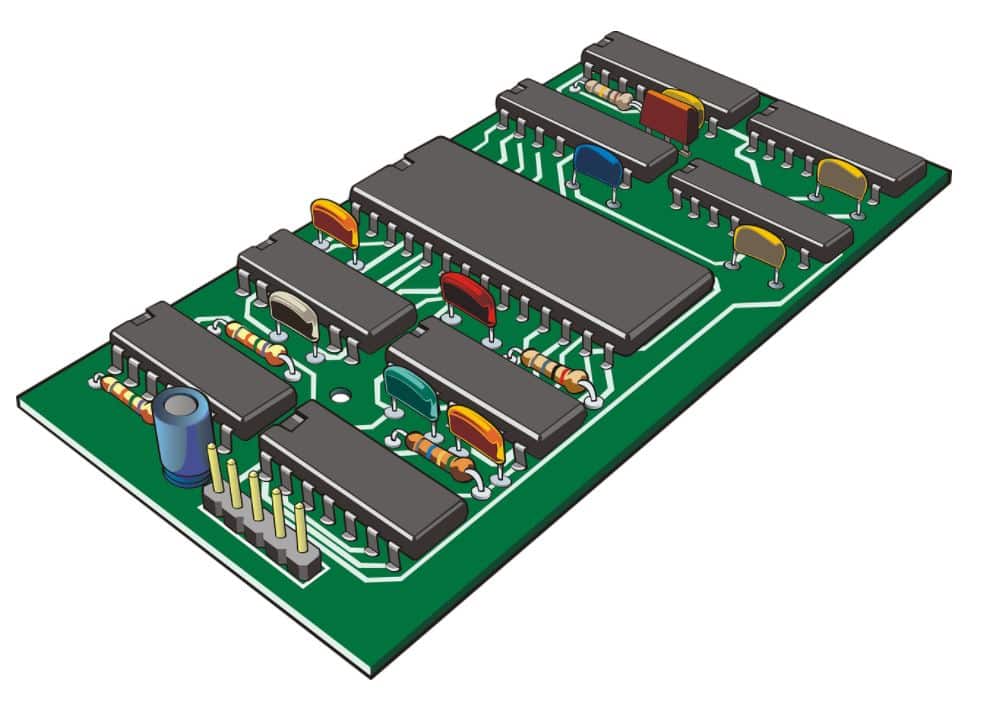
Where would we be as a society without our electronics? Some may argue we’d be better off but you can’t deny the comfort and progress in day-to-day life that electronic components have brought us.
Almost any product on the planet today has some electronics inside which makes PCB’s a must in this day and age.
PCBs & BOMs
PCBs (Printed Circut Boards) is driving everything around you. This high usage case directly impacts your BOMs.
Here’s the thing, you should be able to create a multi-disciplinary BOM to provide a correct representation of the data.
Some of the BOM levels are created with mechanical components and others with electronics (PCB). The CAD tools used to design PCB boards are widely popular.
At OpenBOM we provide seamless integration with both mechanical and electronic design tools to create a complete product data set including both mechanical, PCB, and other materials that need to be included in the BOM to make it complete.
Today’s talk is …. Altium Designer
In today’s article, I want to talk about a very popular PCB design tool – Altium Designer.
OpenBOM is natively connected to Altium Designer, provides an embedded user interface, and allows you to extract the BOM and catalog exactly in the way it was defined in Altium Designer.
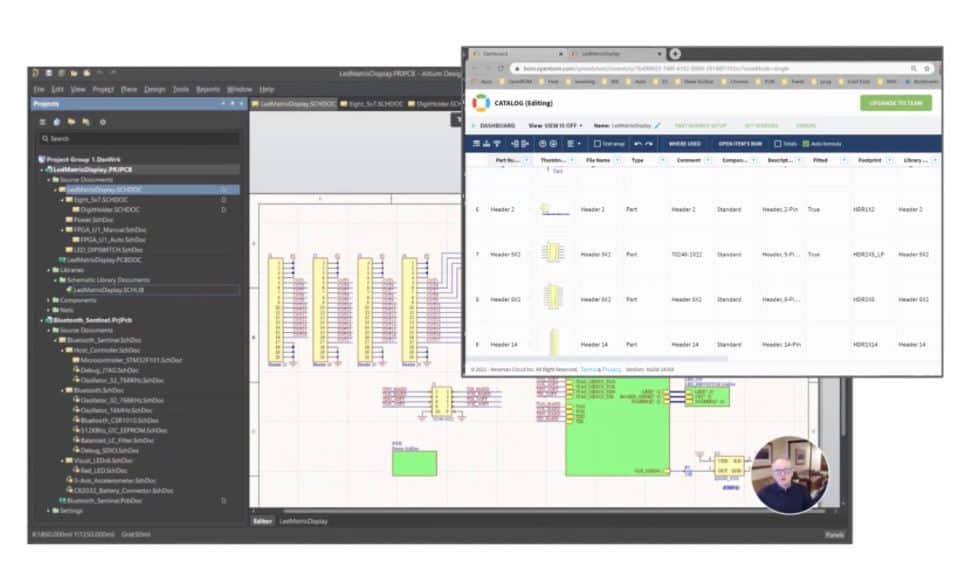
OpenBOM is an Altium Designer partner, which allows you to install OpenBOM Add-in from the Altium extensions app store.
You can read more about the functionality of the Altium Add-in on OpenBOM’s integration page.
Breaking Down OpenBOM Add-In Features
In a nutshell, OpenBOM Add-in extracts data from Altium Libraries and also creates BOMs for your projects. The videos below will give you some idea of how it works.
Main features:
- The embedded add-in creates BOMs directly from Altium schematics.
- Easily send Altium Libraries to OpenBOM with one click
- Include ref-des, library metadata and hi-rez thumbnail images, and more
- Manage which and how properties from Altium designs are sent to OpenBOM
OpenBOM also allows you to create an accurate BOM, prepare a part list for Purchase Orders, make a cost, mass roll-ups, and much more.
How to Start and Create The First BOM
Features, Functions, and Step-by-Step Demos
Installation
Settings
Configuring Properties
Locate Command
User Interface Tour
In Conclusion
OpenBOM provides a robust and powerful tool that easily integrates with Altium. Check the videos above for detailed step-by-step instructions. You can create a catalog with all items and attributes and then create a BOM for a specific project.
In case you missed it, we have some more great news – OpenBOM is also available with Octopart Integration. This integration will allow you to get data from online sources like Octopart and integrate it with your BOM management, cost estimation, and purchasing workflows.
Best, Oleg
Join our newsletter to receive a weekly portion of news, articles, and tips about OpenBOM and our community.









