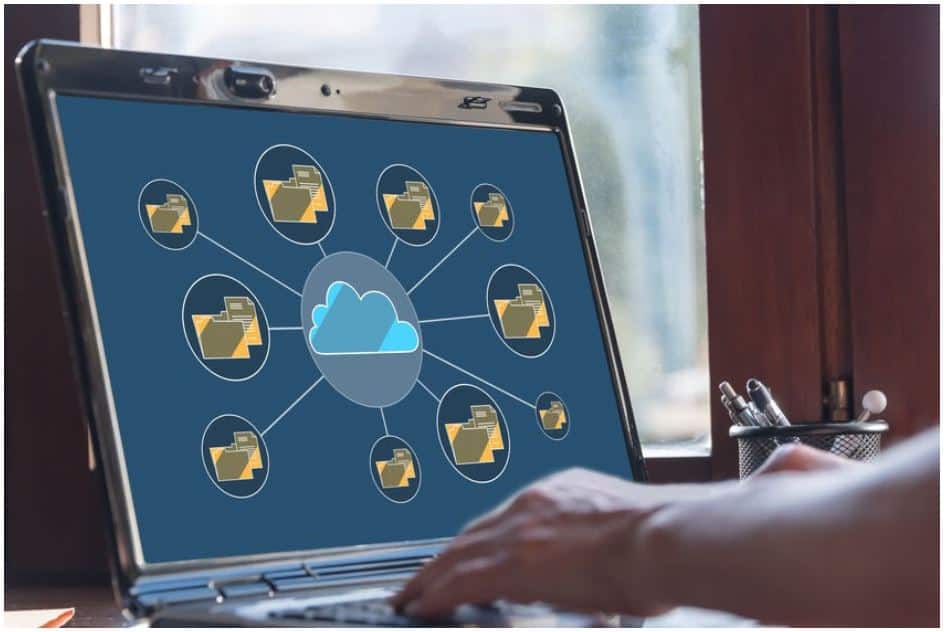
Today, I want to talk about the management of revisions and files. This is a topic that is under active development at OpenBOM and I wanted to share what OpenBOM does and also give you a heads up on what we plan to bring to you in the next few months.
Our goal here at OpenBOM is to always keep our customers well informed so keep an eye out for our weekly newsletters for all the latest news.
Files, Documents, Spreadsheets, and Other User Experience Metaphors
In my recent article on Beyond PLM, I share my thoughts about how software vendors are developing new technologies, but keep the existing user experience metaphors and existing solutions that will continue to use existing files and documents together with new solutions. .
When we develop applications we use many metaphors to represent information and processes. Think about page, file, folder, document, inbox, desktop, library, etc. If you think about all these metaphors, they are all based on some sort of “print a document” metaphor. If you check many applications developed solely for the cloud and don’t do anything with the documents (or files), you will realize that many users are still seeing these applications via the document metaphor.
In the case of OpenBOM, we use a very old and useful metaphor of a spreadsheet to present data that is very complex. OpenBOM is managing product structure using a combination of databases (graph, document, etc.), but for most of the users “Bill of Materials” or “Catalog” are representing Excel-like document metaphors.
Conceptual metaphors are of some good because they can help users to find common familiar grounds to understand the application. At the same time, I can see how the Document metaphor is still used in many applications that prevent users from opening their eyes and seeing information and communication processes differently.
Files Are Useful And Can Stay Longer
The files can be a royal pain when it comes to CAD and other engineering data. But despite substantial technological progress, files and document metaphors will stay with us much longer than technology vision can predict.OpenBOM provides you a flexible mechanism to manage files and attach them to data records.
As companies are moving forward to discover new technologies and applications, we would like to provide a safe and easy way to manage existing file assets and integrate them in a modern information flow supported by OpenBOM.
How OpenBOM Is Managing Data, Revisions, and Files
Let’s talk about what OpenBOM does today to manage data, revisions, and files and what will be coming very soon to our platform.
Flexible Data Model
Let me start from the basics – OpenBOM reference-instance model allows you to organize the data in item catalogs and create products (BOMs) to instantiate items in the specific product structures. OpenBOM data model is super flexible and allows you to customize it in multiple dimensions – item data (catalog) properties; instance properties (BOM), structure (to support different instance properties in different levels).
Revisions
OpenBOM can help you manage files either by connecting to cloud storage (eg. Google Drive, Dropbox, etc.) or by uploading files to OpenBOM integrated file storage. OpenBOM data model flexibility allows you to add multiple files to items and instances by adding properties of reference type. A reference property opens you access to the file and data access is managed via OpenBOM role-based access using the Team Views mechanism.
Files
Changes and revisions are an important part of OpenBOM data management. OpenBOM automatically tracks the history of changes and also provides a revision mechanism. Revisions are immutable snapshots of the data that every user can create to track the labeled history of changes in BOM data (eg. Revision A.1, RFQ, Release B)
Revisions and Files – What is coming next?
I’m super excited about the new development which is ongoing now and want to give you a little bit of heads up on these new features and functionalities.
Item Revision Support In Catalogs
Since last year, we have been working with many of our customers on OpenBOM revisions and file storage capabilities at OpenBOM. Revisions are collecting changes from both Item Masters and Product Structure changes. It gives a way to track revisions in BOMs, but we are currently enhancing the level of granularity in revision management and planning to introduce support for item revisions access in OpenBOM catalogs. It will include a granular side panel in the catalog with a list of all revisions for each item and also another grid-like user interface to have full access to full history revision information.
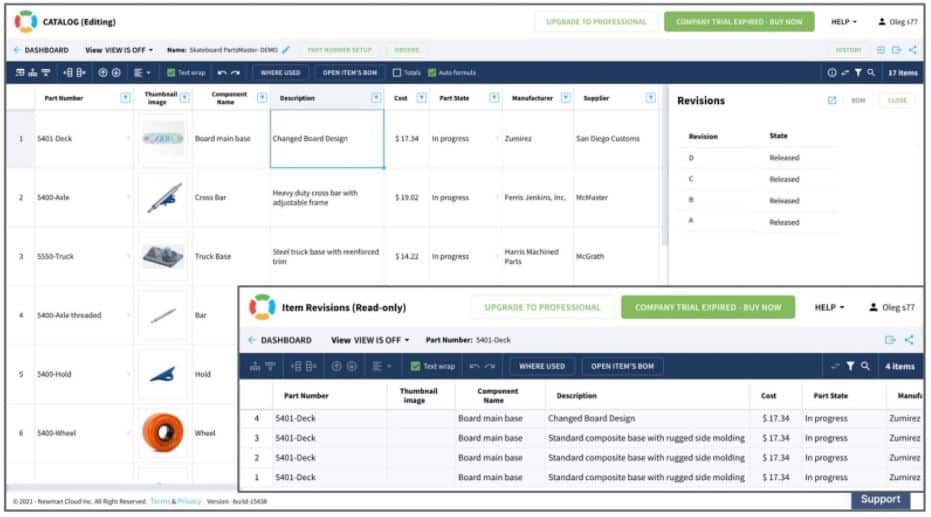
OpenBOM Storage – Moving from Beta To Production Level
File Storage is another topic on the OpenBOM development roadmap. We introduced a way to manage files in OpenBOM back in 2020, but now we are moving cloud file storage support to production. The OpenBOM storage is an option and you will be able to use integrated cloud storage (eg. Dropbox. Google Drive. etc) or to purchase the OpenBOM storage option.
Revision and File Storage Support in CAD Add-ins
The revision and file storage support story will not be complete without addressing it in OpenBOM CAD Add-ins. OpenBOM Integrations will be enhanced to support item revision and file storage mechanism to support granular revision storage of CAD files in OpenBOM.
Want To Discuss and Test New Features?
At OpenBOM we’re always happy to have an opportunity to work with you during the early stages of our development to discuss new functionality and get your feedback and let you access and test new features earlier in the development process. Please reply to this email if you want to discuss it.
Conclusion
We are taking the next big step in the enhancement of the OpenBOM data model and the ability of OpenBOM to manage information, including revisions and files.
The fundamentals of OpenBOM collaborative data management are presented by OpenBOM catalogs – a distributed global shareable data storage of item master information.
Catalog items can hold any metadata as well as file references, which will make them super flexible and powerful. Combined with multi-tenant system architecture, OpenBOM will manage the information of multiple companies and support global collaboration. The data is secured and access controls make data available to the right users at the right time. Combined with file storage enhancements and coming CAD add-ins changes, OpenBOM will allow users to save items with attached files and their revisions.
Stay tuned to our upcoming changes. Check out what OpenBOM does – REGISTER FOR FREE and start your 14-day trial.
Best, Oleg @ openbom dot com.
Join our newsletter to receive a weekly portion of news, articles, and tips about OpenBOM and our community.









