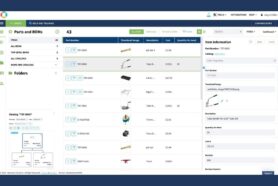In engineering and manufacturing, data is inherently structured and interconnected. This starts with basic assembly-component relationships and expands to encompass systems, assemblies, ordering, maintenance parts, and more.
The concept of product structures plays a very important role. These structures are essential for creating lifecycle models of data that span across various stages including engineering, planning, manufacturing, and maintenance.
A typical way of thinking about structures in engineering and manufacturing is to think about product lifecycle and engineering and manufacturing process. Here is a simple way to identify them as follows:
- Engineering
- Production planning
- Manufacturing
- Maintenance
- Others…
The challenges of a traditional siloed data management practice is that each representation (or lifecycle stage) is isolated, which creates difficulties for users in the same organizations and also contractors and suppliers to get an access to correct product information.
The ability to manage these structures efficiently is crucial for industries aiming to streamline their operations and optimize their processes. In this article, we’ll delve into the importance of multiple product structures and discuss the necessity of facilitating structure management in product data.
At OpenBOM, we aim to change this traditional way of thinking about product information and build a platform for open and sharable data communication and data management.
OpenBOM graph-based product model was architected to support complex relationships and capable to manage multiple product structures (BOM). But, until now, OpenBOM has provided a flexible way to manage a product structure (BOM) built from multiple items using a reference instance model.
Check this picture from our documentation. The structure looks like this:
OpenBOM provides multiple ways to visualize the structure. It might look like this one (graph navigation tree view)
It can be Graph Navigation impact analysis browser.
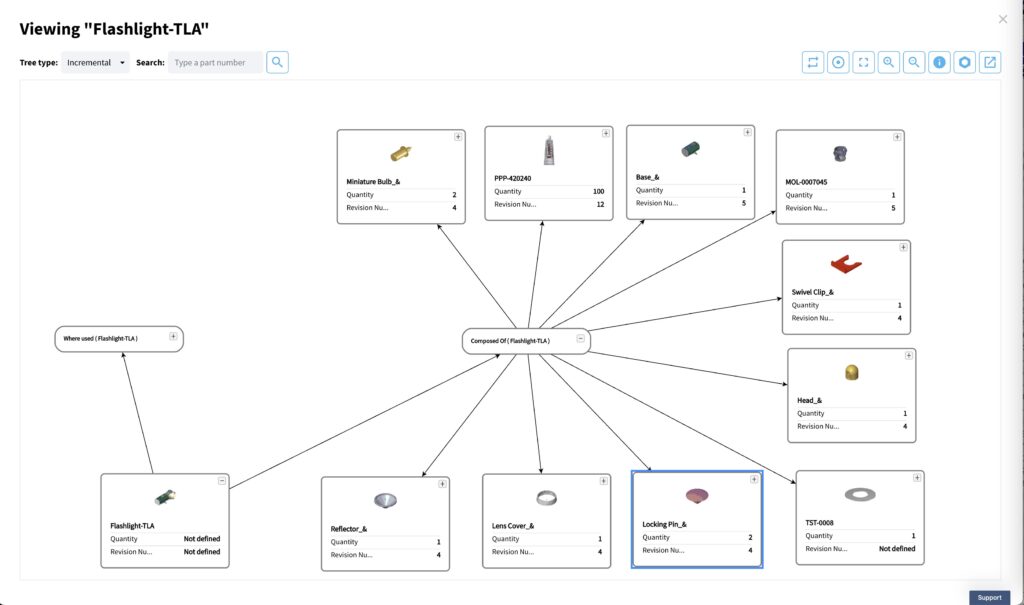
But it can be also presented as as simple three/grid like user interface for simple editing.
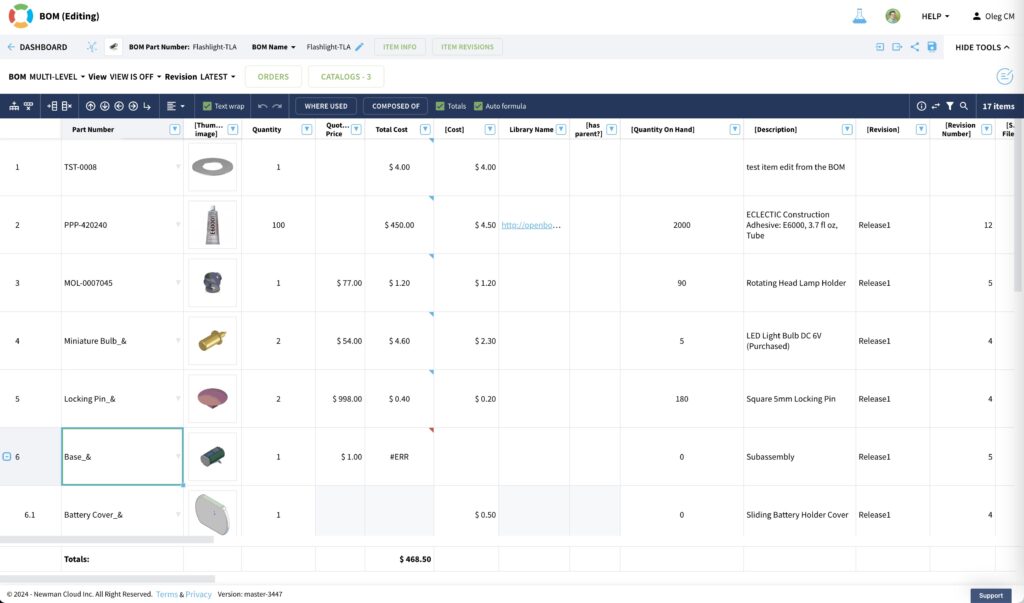
Beyond a Single BOM to Multiple Structure Types
As OpenBOM was growing, we’ve been coming closer to the need to provide multiple BOM types (structures) to reflect different stages of a product’s lifecycle. Various stakeholders require different representations of the product, such as the engineering design, manufacturing planning, actual manufacturing, and maintenance or sales models. Each of these representations necessitates its own type of the product structure, tailored to its specific requirements.
For instance, consider a manufacturing company producing industrial equipment. The engineering team needs a BOM that represents the design structure, including all the necessary assemblies, components, and specifications. On the other hand, the manufacturing planning team requires a BOM that outlines the assembly process and the sequencing of operations. Similarly, the maintenance team relies on a BOM that highlights the replacement parts and maintenance procedures. Without distinct representations of BOM types catering to these needs, managing the product life cycle becomes challenging and prone to errors.
You can think about it in a very simplified way as follows:
I’m super excited to share about what is coming soon with OpenBOM – BOM types.
What Will it Mean to Build Multiple Structures in OpenBOM
While BOM types are not something very unique in the industry, at OpenBOM we would like to challenge ourselves by bringing a new and simplified way to think about multiple BOM types. Exactly like we did with simplifying the BOM user experience and making it look and feel similar to a spreadsheet, we want to bring the same flavor of simplification and flexibility to multiple BOM types.
In the upcoming release we will be rolling out the first set of functions to support multiple BOM types. It will include “BOM types” data model and the initial set of user experience. Unlike before, where users could only create a single BOM for a specific Part Number, the new model allows for the creation of multiple product structures (BOM types) for the same Part Number. It will empower users to generate different representations of the same product, catering to diverse stakeholder requirements.
How Will It Work?
In the new model, OpenBOM company administrators will have the authority to determine the number of structures (BOM types) permissible within the organization and create them accordingly. Once these BOM Types will be defined users will be able to generate different BOM types as needed for their respective products and tasks.
User Experience Enhancements
From a user experience perspective, the selection of BOM types will be seamlessly integrated into the OpenBOM user interface (BOM editing and creation, graph navigation, BOM comparison, etc). Users can specify the type of BOM they wish to create, and the system will allow them to switch between different BOM types effortlessly.
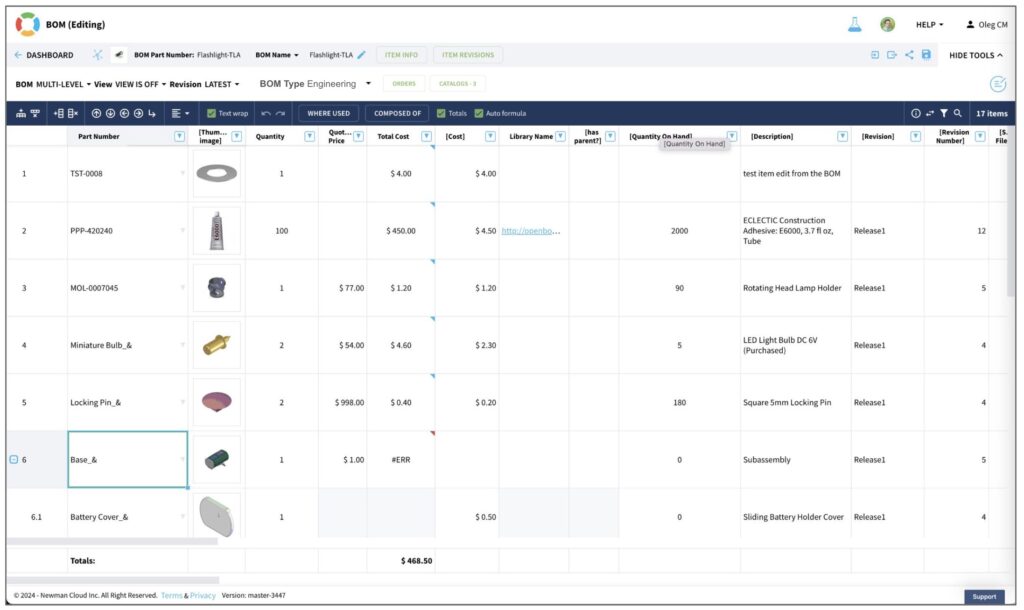
Similar to this enhancement, other user interfaces working with BOMs will be enhanced to support BOM type. BOM Compare feature will enable users to compare and contrast different BOM types, facilitating better decision-making and collaboration. Graph Navigations will allow to navigate through different BOM types structures.
BOM Type Creation
To simplify the process of creating BOM types, OpenBOM will offer a straightforward BOM cloning feature. Moreover, for more complex scenarios such as transitioning from an Engineering BOM (EBOM) to a Manufacturing BOM (MBOM), a copy BOM mechanism will be available to support seamless transitions.
Conclusion
I’m super excited about brining BOM types. The introduction of BOM types in OpenBOM marks a significant enhancement in its functionality, expanding its utility across various industries and use cases. By allowing users to create and manage multiple product structures, OpenBOM empowers organizations to streamline their product lifecycle management processes and enhance collaboration among different stakeholders.
We are excited about this development and invite users to discuss with us this coming enhancements for demo and experiment with the new features to provide feedback to further refine and optimize the OpenBOM platform. Contact our support for more details.
In the meantime, please REGISTER FOR FREE and check how OpenBOM can help you.
Best regards,
Oleg
Join our newsletter to receive a weekly portion of news, articles, and tips about OpenBOM and our community.