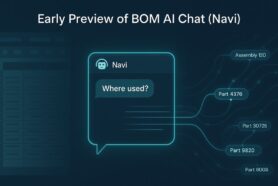Last week, I came across a question from one of our customers – How can I create a BOM for a physical product we shipped to the customer and how can I monitor the data coming from the customer using OpenBOM? I thought the question was interesting and the ideas of how to use OpenBOM for such use cases can be useful for a much larger number of customers and use cases, so I decided to share it here. I omitted some of the customer details and specific of its product, but in general the logic and implementation remains the same.
What is the use case?
The question, in general, requires some context to understand. The number of “connected products” is growing exponentially. There are so many use cases for industrial equipment monitoring, like sending the information about monitored parameters to the manufacturer to more esoteric things like reporting the freshness of the eggs in your fridge.
It is safe to say that smart devices and products are everywhere. Digital technology is getting involved in our lives and industrial companies’ businesses. It changes our lives, habits, and business practices. All together it creates a new set of requirements for manufacturing companies to build new types of products and, most importantly, to provide an infrastructure to support these products not only from the engineering and manufacturing point of view, but also from the operational and customer experience standpoint.
The question of how to create a BOM for a physical product is going beyond a simple data management question, it brings up questions about how data can be created, who and how will consume the data, and how the overall process of customer experience, product design, manufacturing, and support will be changed.
Creating BOMs for Physical Objects
Let’s take an example of an industrial equipment manufacturer as a use case from my article today. We are going to differentiate between multiple roles and different business objects. As such, we will have internal engineering and manufacturing roles as well as roles of the end-users (customers) of the industrial products. The internal roles will represent the engineer and manufacturing planner using OpenBOM to create data about the product (first designed and engineered, then manufactured and shipped to the customer).
Let’s focus on the shipment process. A typical manufacturing process focuses on the assembly of physical products, placing them in the shipment dock, and sending them to the customers. However, creation of modern connected products goes beyond the physical assembly. There are a lot of additional processes that are focusing on how to create a digital infrastructure to support these products once they start to be used by the customers. As such, the companies are focusing on how to create a digital twin of the product that can be used to monitor and maintain the physical product. In our example, the customer would like to create a digital replica for a product.
This function is quite simple in OpenBOM. The top-level product structure (BOMs) represents the engineering product and their released revisions. Once the product is manufactured, OpenBOM can be used to create a copy of the product data, usually called a “serial BOM”, which will represent the data about the product that was just manufactured. The identification of the product will be done using serial numbers (instead of OEM part numbers) and a specific business logic can be used to decide how many BOM Levels will be used to serialize the digital twin (the data can also be restructured during the process).
For very simple use cases, a copy BOM command can be used, but for more seamless and automated processes OpenBOM REST API can be used. Once the serial BOM is created, it will represent the persistent structure of the product and can be used by a different group of people focusing on maintenance and operation.
Separating Data Access
An important question is how to separate the virtual (engineering data) twin and its physical (serialized product) twin together, but also not to mix the information. The beginning of the process is revision creation in OpenBOM. Once revision is produced, the data is immutable from the engineering perspective. But when a physical twin (BOM) is created, the data is duplicated and represents the physical product (a copy of the BOM can be shared and accessed by other members).
At OpenBOM we recommend defining a specific set of user accounts that represents the maintenance and operations. These accounts in OpenBOM company settings have different access control and will only be able to access serialized (physical twins). So, the users in your OpenBOM Team (or Company) accounts will be separated by accessing multiple pieces of information (BOMs), and by doing so, only data from physical products will be shared with the maintenance.
Connecting Physical Data To OpenBOM
The remaining question to close the loop is how to bring the data from physical products back to OpenBOM. There are multiple ways to do so, from importing Excel or spreadsheets (most probable reports can be created manually). It is a good approach when, for example, data about maintenance will be added by a technician to the system. An automated method can be recommended to connect OpenBOM online service to the outputs via REST API. Such a service will have no dependency on the operation and once the online application reports some data outputs it will be stored in OpenBOM online physical twins.
Conclusion
The number of connected products and services will be growing and to have a reliable online service that is capable of managing data and ‘connect dots’ between virtual product data (usually managed by PDM/PLM systems) and their digital twins representing physical products is becoming increasingly important for companies of different sizes. While the problem might have a different solution if your company is small or big, OpenBOM online service can provide an easy and reliable solution that can be simply created by registering to an OpenBOM account.
REGISTER FOR FREE to learn more about how OpenBOM can help you.
Best, Oleg
Join our newsletter to receive a weekly portion of news, articles, and tips about OpenBOM and our community.