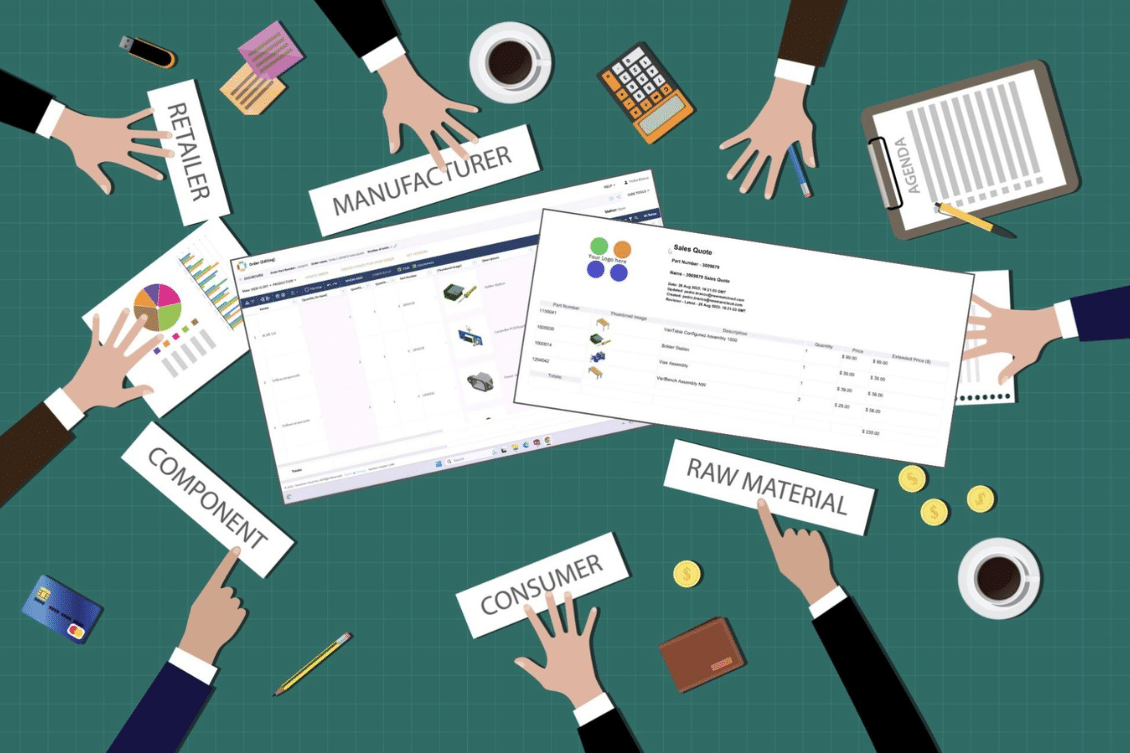
Product information is a core element in the business process of companies. It defines the final state of the product as it will be ordered and later it will be built. Although engineers have worked on design components before, it is very typical when BOM includes various components that are not included in the 3D model. Most BOMs need to be “finalized” before the order will be made.
Today, I would like to talk about how OpenBOM provides an easy platform where sales BOM and orders can be done from a basic set of components.
Make a Sales BOM
It all starts from the BOM you create using predefined saved components. These could be off-the-shelf parts, consumables, and other elements of the product that are not directly designed using a CAD system.
You can search in OpenBOM catalogs (see how search works below) and finally assemble a BOM that can first be validated by a customer and then ordered for fulfillment.
In the following steps, you can see how an initial BOM from existing assemblies is done.
Once, the BOM is done, easy export to PDF with a “specific sales quote template” will produce a result you can send to a customer. Once approved you can create an Order in OpenBOM.
OpenBOM custom export with template capabilities gives you a way to create a sales quote and send it to the customer.
Last, but also a very important process is to create an Order for a specific number of units and let OpenBOM automatically generate a list of purchases you need to do to make an order.
OpenBOM helps you here because it gives you an easy way to get a list of all components that need to be ordered.
Watch the video to check the entire process I described about end-to-end.
Conclusion
OpenBOM provides a flexible mechanism to manage all components of your products, search, and assemble a sales quote BOM, send it to a customer, and then later, once the quote is approved, create an Order in OpenBOM that will automatically capture all components that needed to fulfill the order.
If you’d like to give OpenBOM a ride and check it out for yourself then REGISTER FOR FREE and start a 14-day trial to learn more about how OepnBOM can help.
Best, Oleg
Join our newsletter to receive a weekly portion of news, articles, and tips about OpenBOM and our community.










