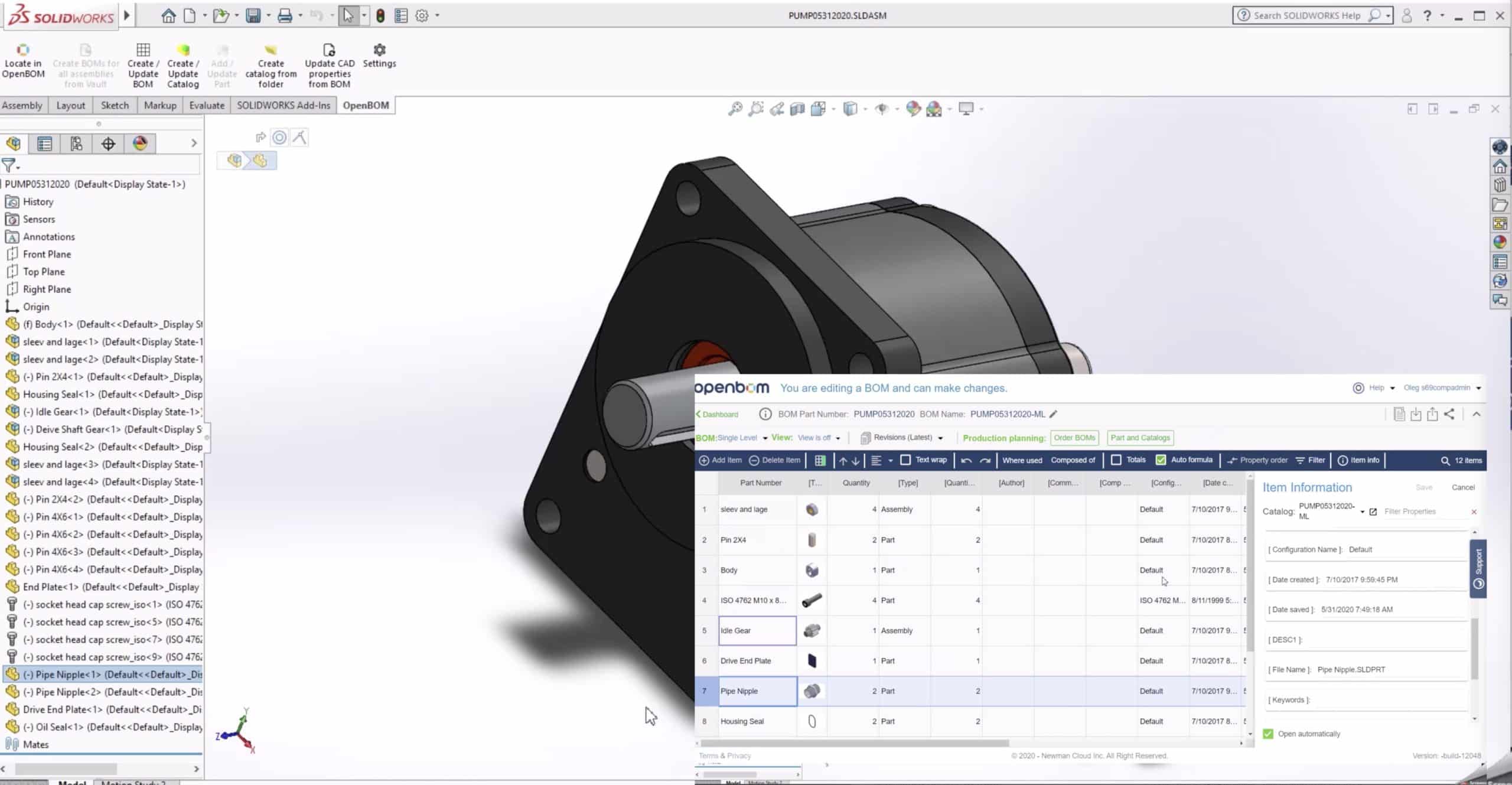
I’m very excited today to introduce you to the next level of CAD integrations we developed at OpenBOM. The code name “one-click” and the goal of this integration to simplify even future the process of configuration, settings, and data extraction.
OpenBOM manages a sophisticated data model for engineering and bill of materials data. Check out our OpenBOM data management documentation. However, we want to eliminate extra work, settings and all other operations that needed to perform to create Bil of Materials and all related product information.
For the last few years, we collected experience of thousands users and customers using OpenBOM with Solidworks, Autodesk, Onshape and many other CAD products and created a very useful set of default settings that can be applied automatically to extract data from CAD systems and generate product structures, items and bill of materials.
The goal of the feature is very simple and it is explained in the name – One Click. Everything you will need to do is to install OpenBOM add-in, enter your account name and do one-click – “Create BOM”.
In this video, I make a preview of new “one-click” settings of OpenBOM CAD integrations (example with Solidworks) providing the easiest way to create BOM and associated items in OpenBOM catalogs.
Check this video out.
OpenBOM is extracting data, save items in OpenBOM catalogs, create a multi-level Bill of Materials, index data, and gives you a way to find items and navigate to created Bill of Materials and related information.
In addition to that, pay attention to the often hidden part search dashboard. We found that it is often overlooked and we will make it easier access to you in the future user experience improvements.
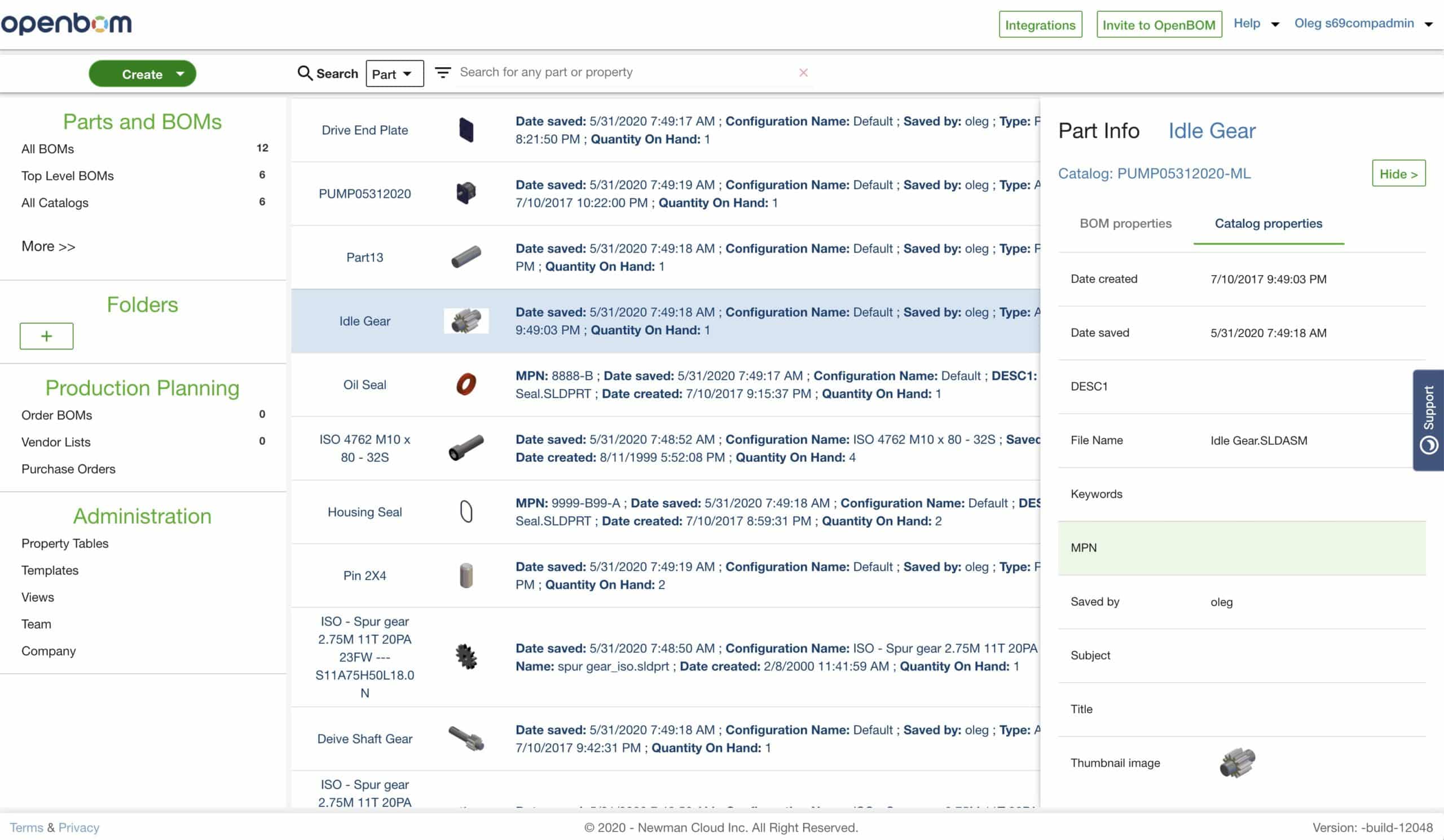
Conclusion
To make things cool and simple. This is the vision and strategy behind many innovations and features at OpenBOM. Collecting experience of thousands of users and customers, we’re creating best practices to simplify the user experience of OpenBOM CAD integrations to exclude unnecessary configuration steps settings and introduce default data flow that will allow you to use “one-click” applications.
Let me know what you think. Improved OpenBOM CAD integrations will be soon coming to production and you will be able to experience them first hand.
Check OpenBOM now by registering an account here.
Best, Oleg @ openbom dot com.
Want to learn more about PLM? Check out my Beyond PLM blog and PLM Book website
Read OpenBOM customer reviews on G2 Crowd to learn what customers are saying about OpenBOM.
Join our newsletter to receive a weekly portion of news, articles, and tips about OpenBOM and our community.









