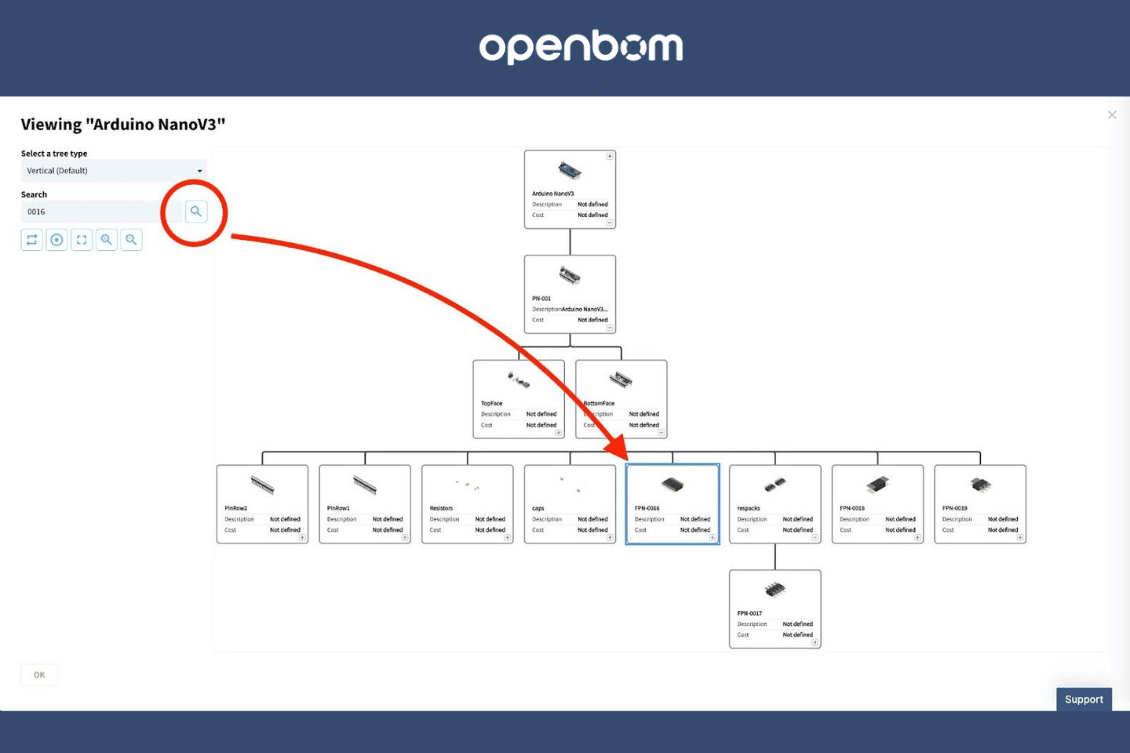
In my article today, I’d like to explore the first set of Graph Navigation features we are going to release in the next OpenBOM production update. Graphs are becoming more important to OpenBOM users because of several reasons:
- Graphs help to facilitate the connection between people and objects. By providing navigation capabilities, we will be able to allow easier navigation and connectivity.
- Visual representation. You should agree with me – graphs are cool. By allowing us to create a visual (tree) or net navigation we will be able to see the data in the way you could not see below.
- Last, but not least, the product knowledge graph, OpenBOM creates will allow performing very specific queries (eg. graph science query) and will support more sophisticated visualization that helps you find problems.
So, let’s start the exploration. First, Graph Navigation will become available from both the regular dashboard and the item search dashboard.
Item Search dashboard appearance.
Top-level BOMs
More places will get a “graph touch” very soon – orders, POs, vendors, etc.
Next, let’s talk about Graph features. For the first appearance, we provide a product structure relationship. It includes “where used” and “composed off”. This is how you can see it.
Another interesting feature is “incremental navigation and graph exploration. We are looking into each type of graph relation. In the first release, “Where used” and “composed off” will be available. But within time more semantic relationships will be exposed to Drive. More features such as “circular relationships and richer data connectivity and exploration will become available.
Video Demo
Check out the video below that demonstrates Graph Navigation Features.
Conclusion:
We are at the beginning of introducing new ways of data navigation – graph navigation. The appearance of the graph makes it much easier and provides a way for users to improve findability and search for data. In the coming releases, more features will become available, such as being able to create complex relations.
REGISTER FOR FREE and check how OpenBOM can help you and your team today.
Best, Oleg
Join our newsletter to receive a weekly portion of news, articles, and tips about OpenBOM and our community.









