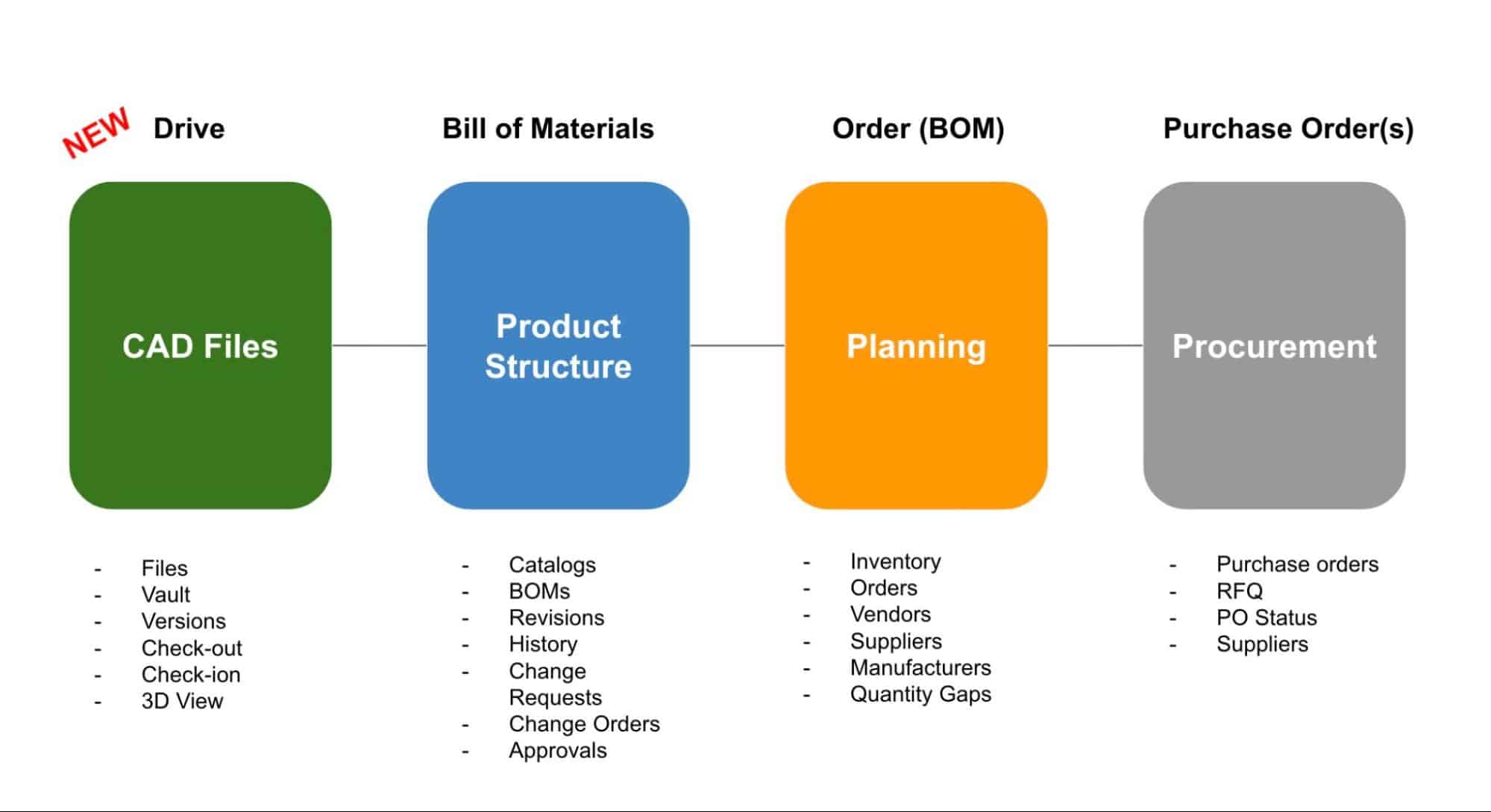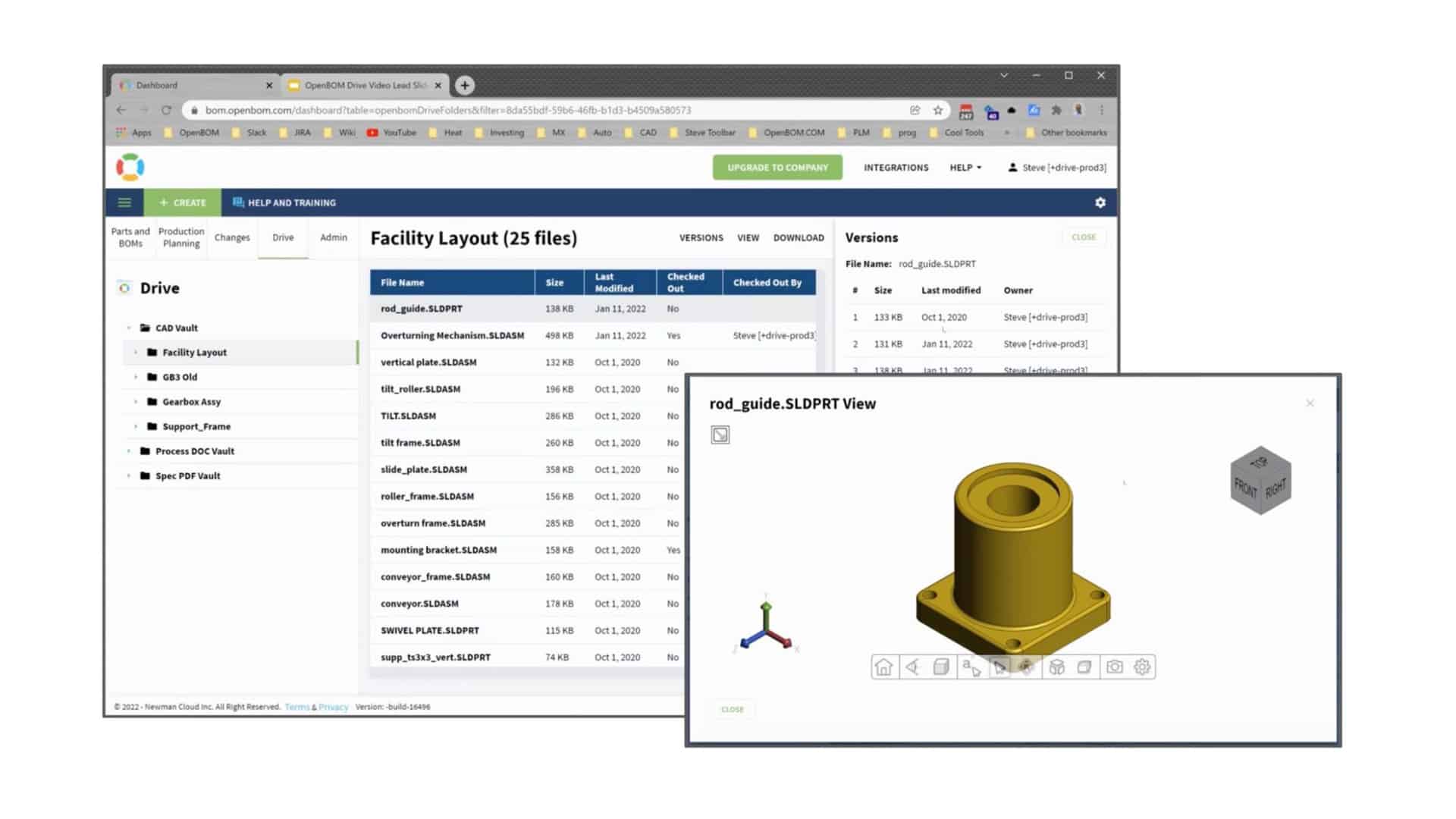
If you’re like most manufacturers, you’re always looking for ways to optimize your workflow and streamline operations, new cloud-based technologies and new collaboration tools are here to help. Digital transformation is a trend that brings new tech to help manufacturing companies streamline information flow and connect people in the organization with the right data.
For the last few years, OpenBOM has helped manufacturing companies manage product information such as Items, Bill of Materials, Orders, RFQs, and Purchase Orders and organize the information flow that connects design BOMs with Engineering BOM and Manufacturing Bill of Materials. Check our documentation online about the Design to Purchase Process, which helped many OpenBOM customers capture Bill of Materials, plan production, create POs and manage inventory levels.
OpenBOM Engineering BOM Process
Until now, OpenBOM’s starting point was to capture information from CAD systems and other data sources to manage item masters and to create an engineering Bill of Materials either automatically from CAD systems or manually using OpenBOM collaborative data editor. OpenBOM manages Item and BOM revisions allowing for the addition of files and other information to product structure and its lifecycle.
The picture below shows you the current process flow and data that is involved in this process.
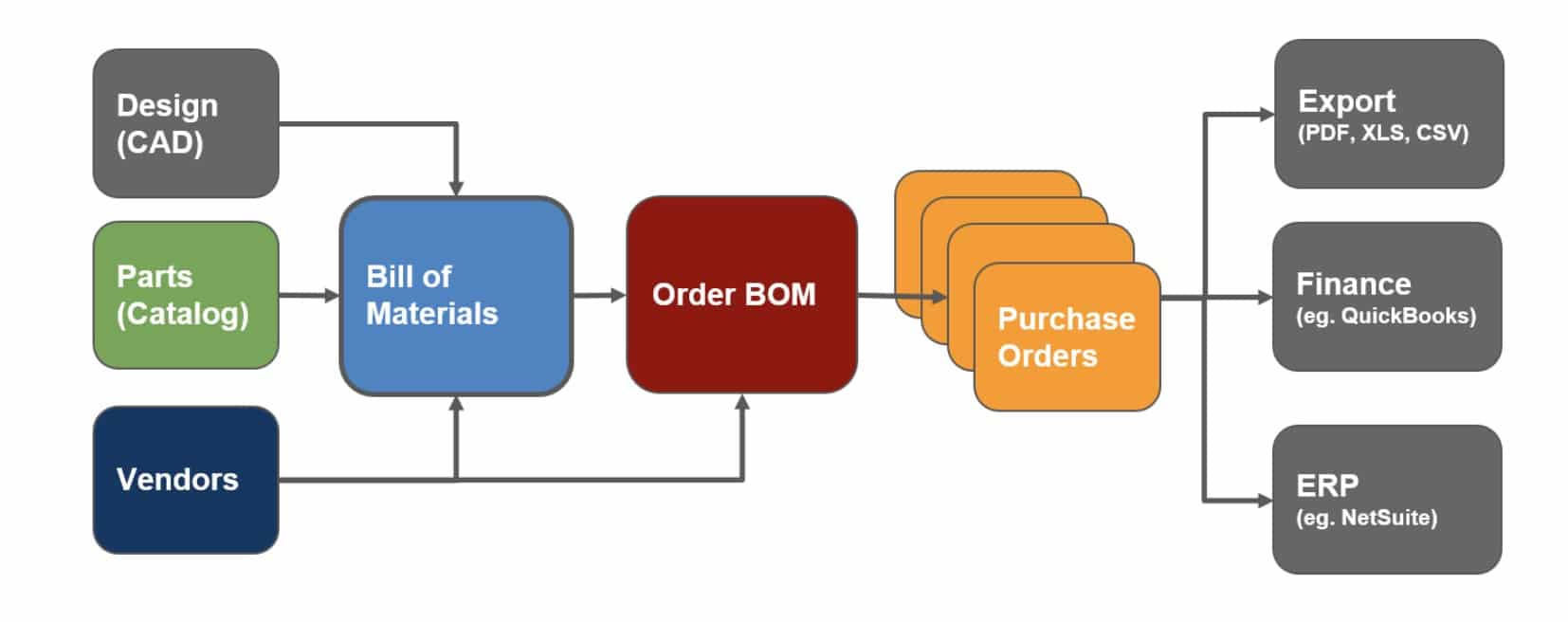
This process assumed that design data ( CAD files ) are either on local file drives or managed using a PDM system. OpenBOM CAD integrations allow capturing the BOM data from CAD design regardless of where the CAD files are located. We have great news – we’re expanding OpenBOM with the new service, which allows managing files (CAD and other files) – in OpenBOM Drive.
PDM and Work-In-Progress File Collaboration
The new service “Drive” is a new extension to OpenBOM that provides a virtual drive to manage files and allows engineers to work on the same files simultaneously while supporting basic vault operations such as Check-Out/Check-in, keeping revisions history of the files, and providing a 3D viewer for everyone to access files without a CAD system. If you missed our earlier articles about OpenBOM Drive, check out these two articles:
Extending Digital Workflows
By introducing OpenBOM Drive, we extend the digital workflow supported by OpenBOM by bringing files, CAD designs, and all other work-in-progress information under control. Drive controls files and provides instant data sharing with version control – these are the main functions of PDM (Product Data Management) systems. However, at the same time, Drive does it in a novel and super collaborative way without disrupting existing design processes. All you need to do is install the Drive application on your Windows machine, copy files and you’re ready to go.
OpenBOM document dashboard associates files located on OpenBOM Drive to Items in Bill of Materials and by doing so allows building a digital thread of connected information from design to engineering BOM, MBOM, and purchasing process.
OpenBOM Drive Interfaces
You can see examples of OpenBOM Drive interfaces – Windows Explorer user interface allows seamlessly to manage files, perform all operations such as vaulting, check-in/out, viewing, and seamlessly update data when the file is changed by somebody else.
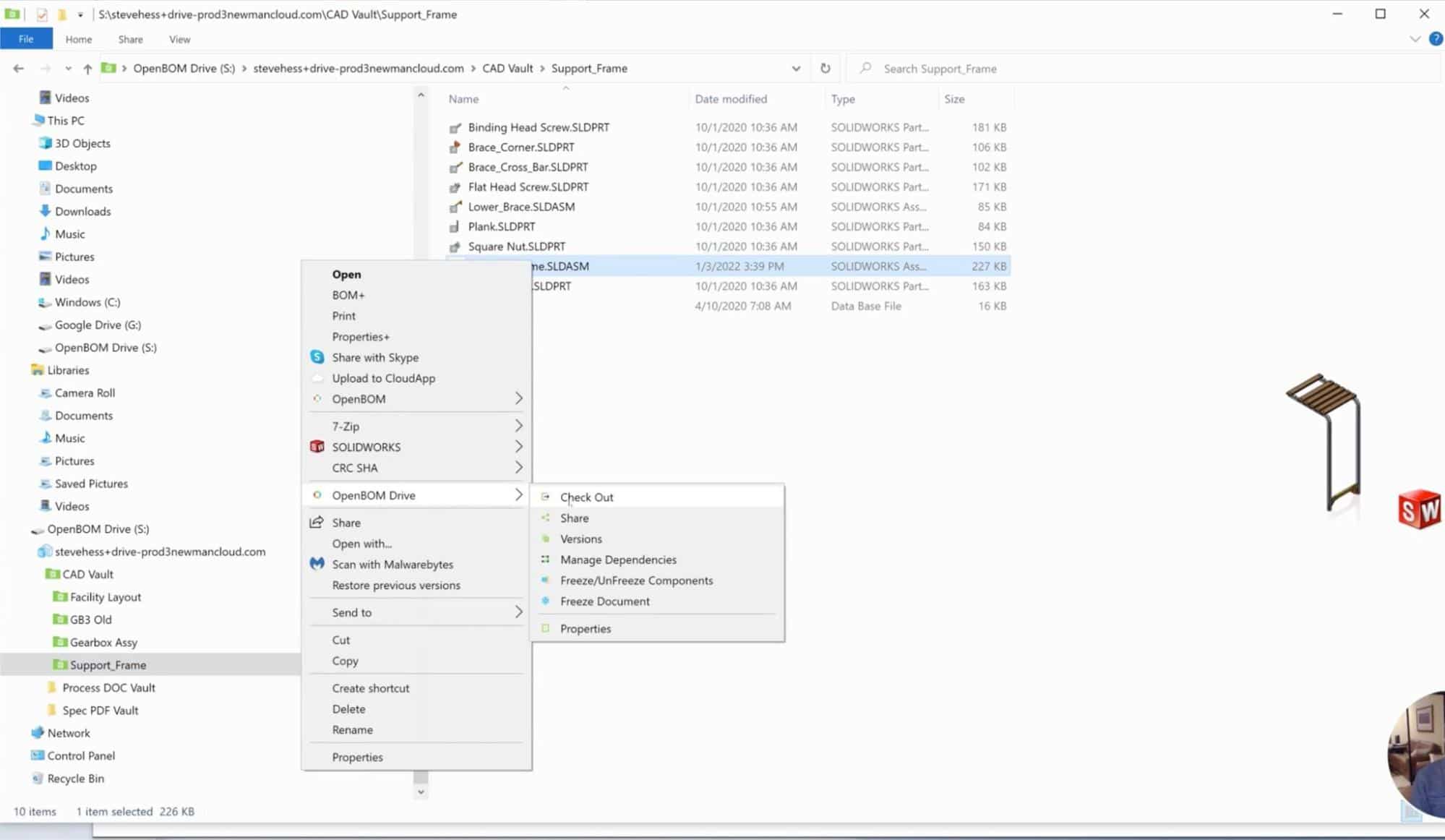
OpenBOM document dashboard shows the same information in a web interface.
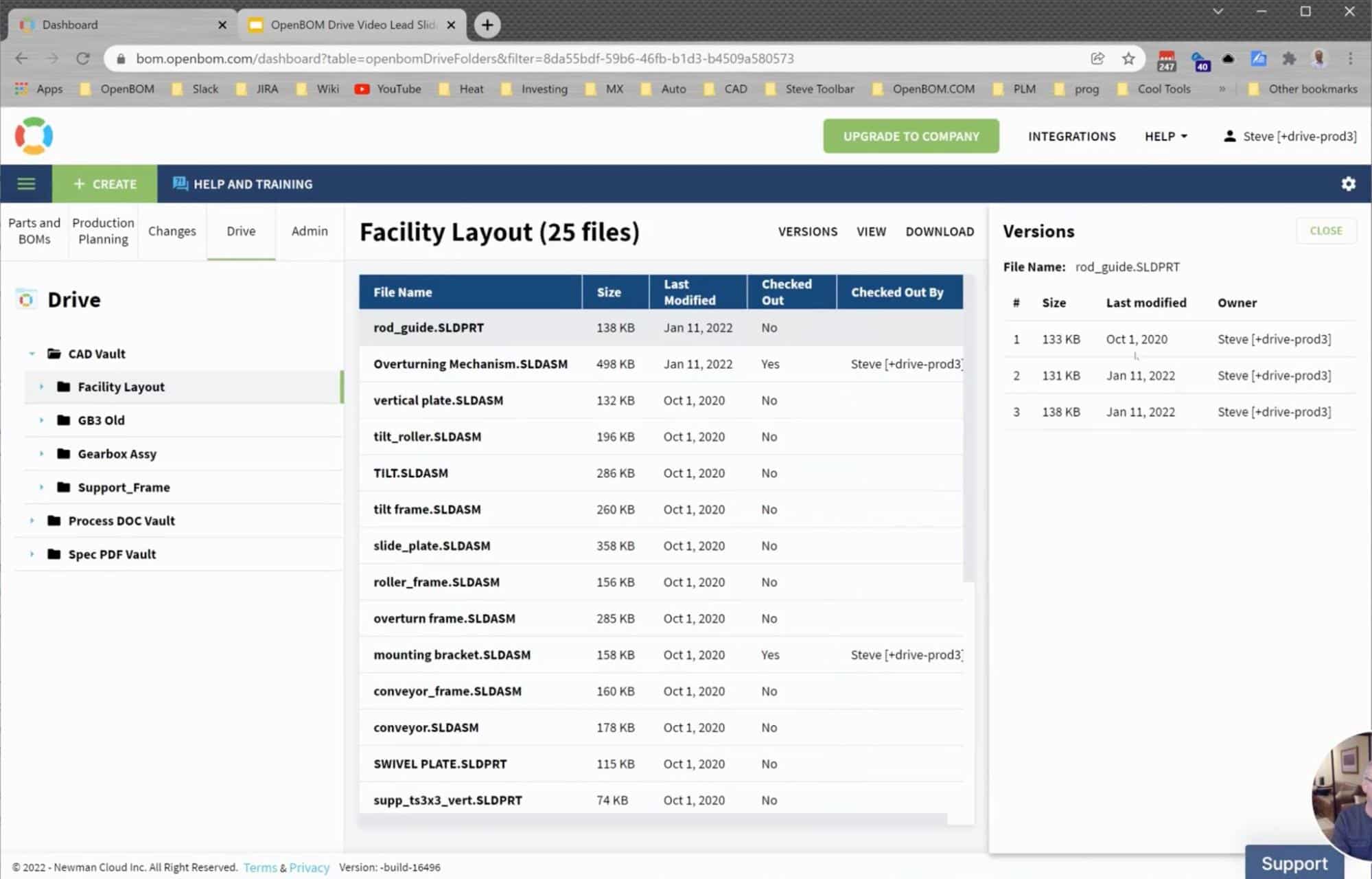
CAD Add-in (eg. Solidworks) is extended with special operations performed on Drive
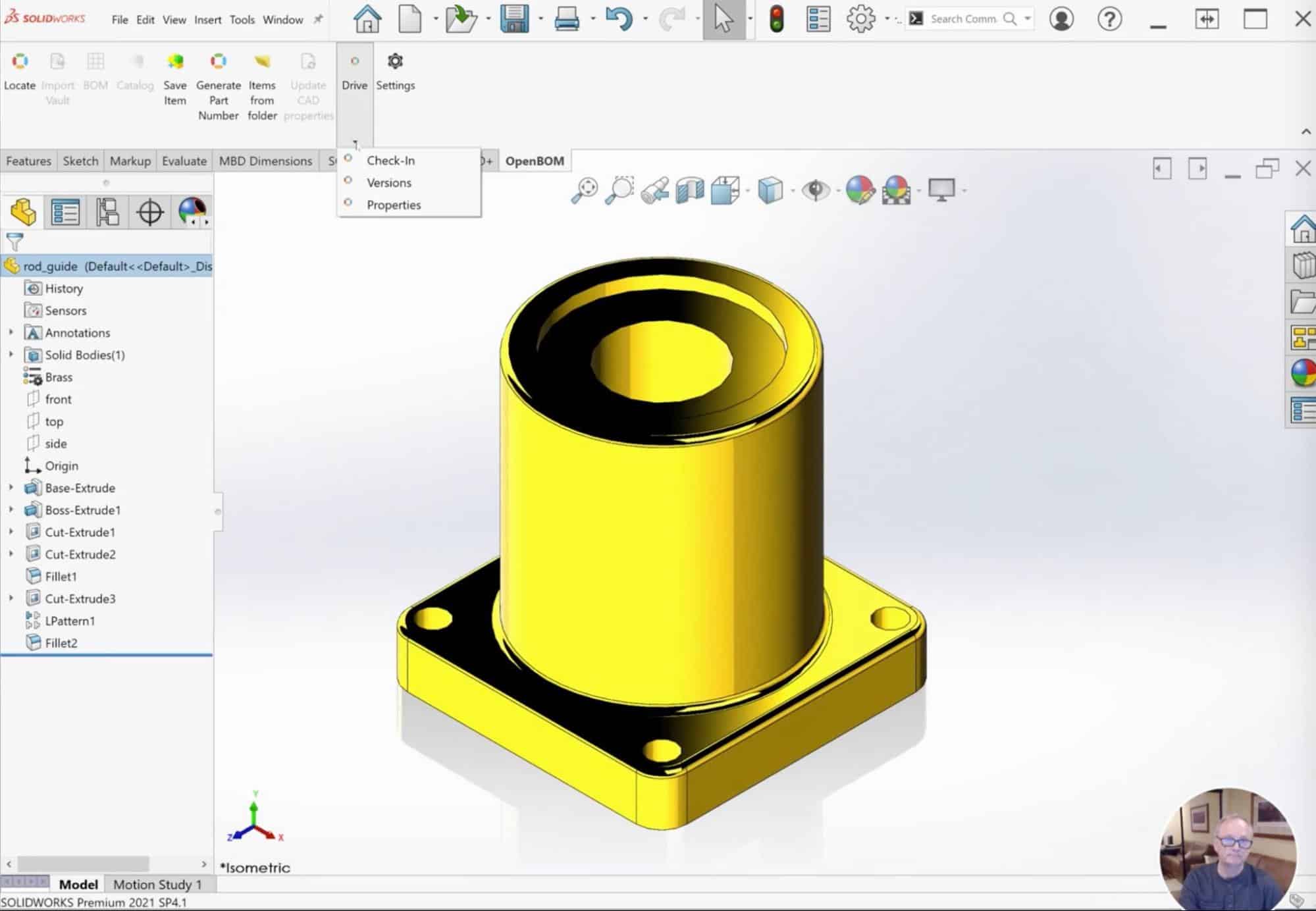
Please watch the demo video of all pieces working together.
Conclusion
OpenBOM Drive extends the data management functions of OpenBOM to support file data management and file collaboration, supports vaulting with check-out/check-in operations, and allows you to build a digital thread of information from early design phases to later EBOM, Change Management and Purchasing. By providing all these functions, OpenBOM allows you to streamline information flow for manufacturing company, connect engineers, support downstream information sharing, and connect suppliers and contractors in a single digital thread.
OpenBOM Drive Beta is available for testing – please contact OpenBOM support to request access.
Best, Oleg
Join our newsletter to receive a weekly portion of news, articles, and tips about OpenBOM and our community.