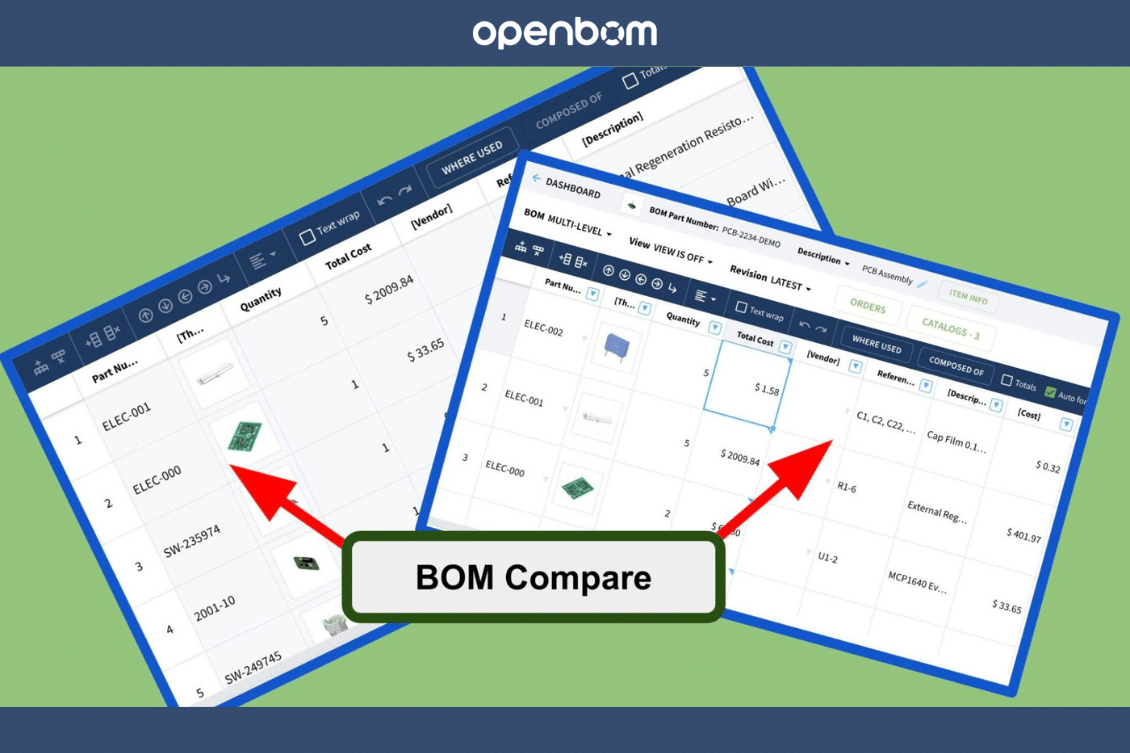
Are you a manufacturing business owner looking for an efficient way to compare, update, and manage bills of material (BOMs) across multiple revisions or just different BOMs? Do you find yourself manually comparing BOMs, which can be time-consuming and error-prone? If so, we have good news for you. We are excited to announce that the upcoming BOM Compare Function will help to streamline your BOM management process!
I’ve been waiting for this function to show up in OpenBOM for a long time and I’m super excited to tell you that we are coming with a universal BOM compare function. Let’s take a look at what this feature has to offer.
What is the BOM Compare Function?
The OpenBOM compare function will allow you to compare any two revisions of the same bill of materials or just two different BOMs. This is especially useful if you need to make changes or additions to existing bills of materials. You can quickly identify the differences between the two versions and make the necessary updates with ease. This feature also helps ensure accuracy when making changes since it allows you to easily spot any discrepancies between different versions of the same bill of materials.
How Does it Work?
OpenBOM compare will initially show up in the main dashboard menu but eventually will become available everywhere you think will be useful to make a comparison.
The BOM Compare function works by displaying a side-by-side comparison of any two BOMs or revisions of the bill of materials. This makes it easy to identify differences between them at a glance, such as new components added or removed. It also allows users to quickly spot any discrepancies between different bills of material, such as incorrect part numbers or incorrect quantities listed.
Conclusion:
With the upcoming release of our BOM Compare Function, managing your bills of materials just got much easier! This feature will significantly reduce manual effort by allowing you to quickly compare two revisions or two BOMs and identify discrepancies in just minutes. OpenBOM offers an intuitive user interface that makes editing simple and straightforward. I hope that this new feature will save time and help ensure accuracy when managing your bills of materials in no time! Be on the lookout for its official release soon!
In the meantime, REGISTER FOR FREE to get ready for the OpenBOM Compare function coming later in December 2022.
Best, Oleg
Join our newsletter to receive a weekly portion of news, articles, and tips about OpenBOM and our community.










