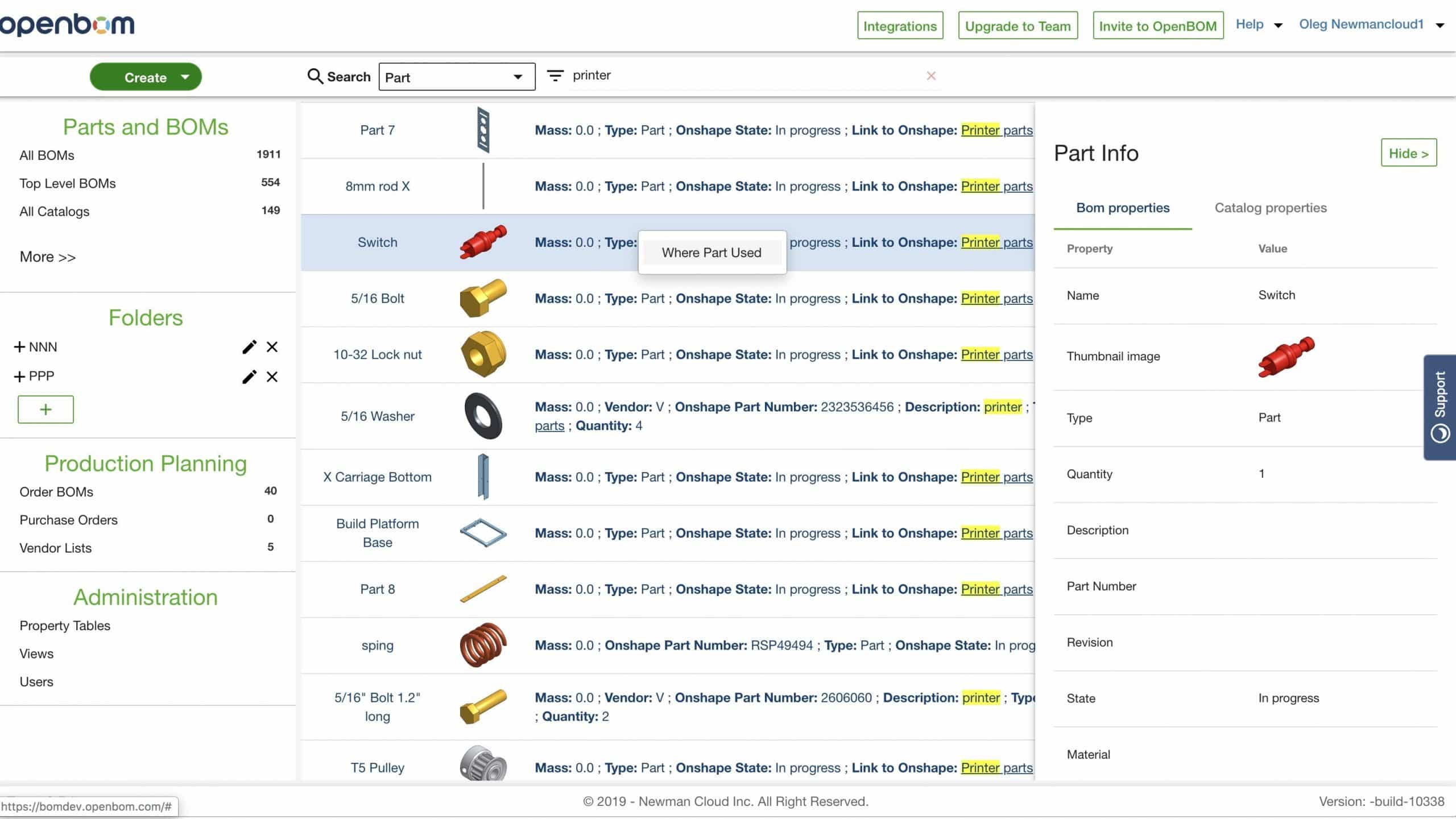
Happy Friday! Today I want to review a new coming search user experience in OpenBOM Part Search. Those of you who tried this search before reported not a very useful way to present the data. To be honest, we also felt unhappy with the part search. So, I’m very happy to preview this new user experience, which in my view will make a big difference.
As you can see, navigating to part search from a new selection of search – dashboard, advanced dashboard (with images) and part search. It gives you a way for free full-text search typing and filters.
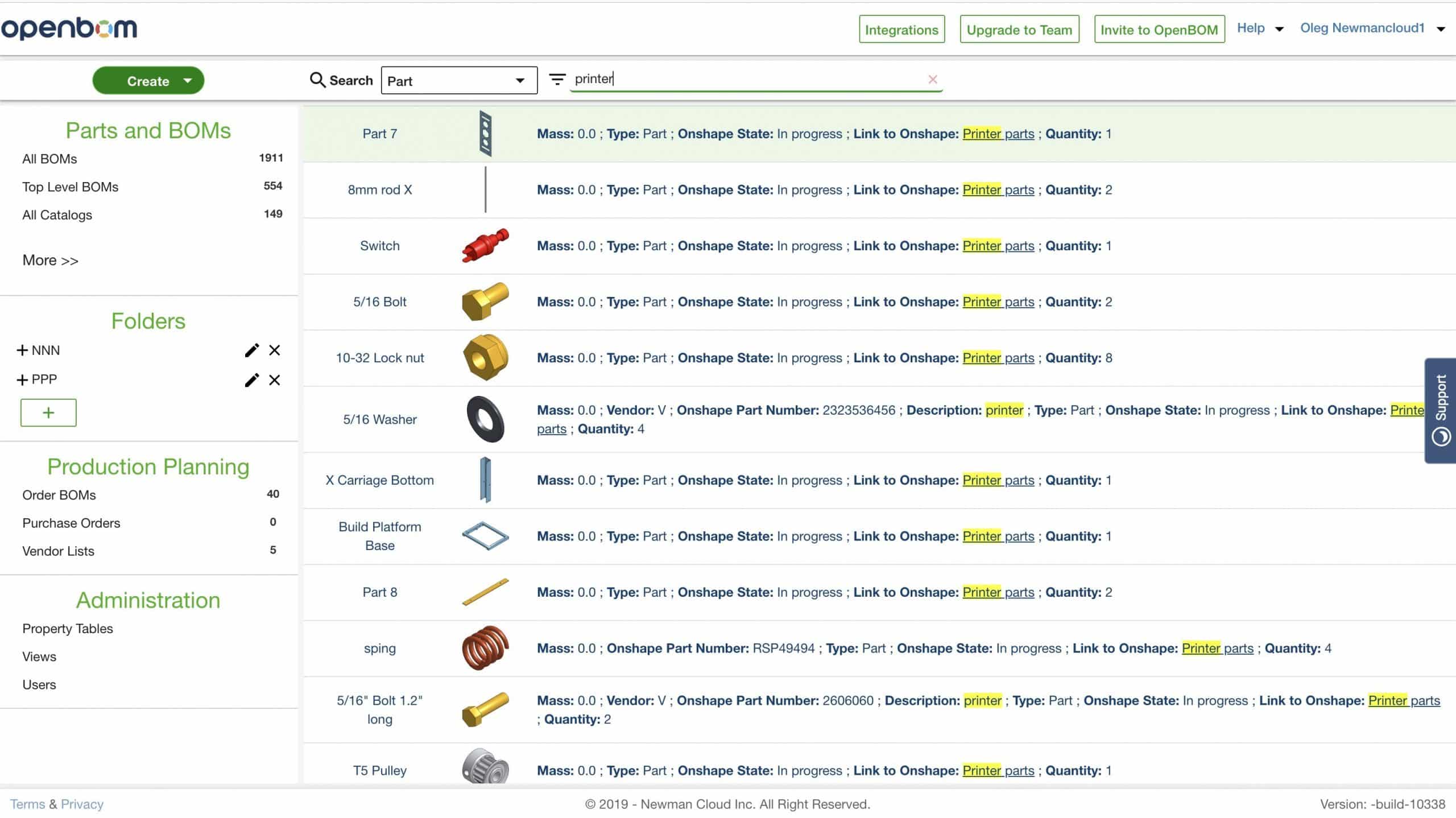
Filters are essential. Because you cannot always filter the data using full-text search. Especially when it is engineering data with tons of specific properties. You can include any combination of properties in the filter as well as to filter based on OpenBOM catalogs (think classification).
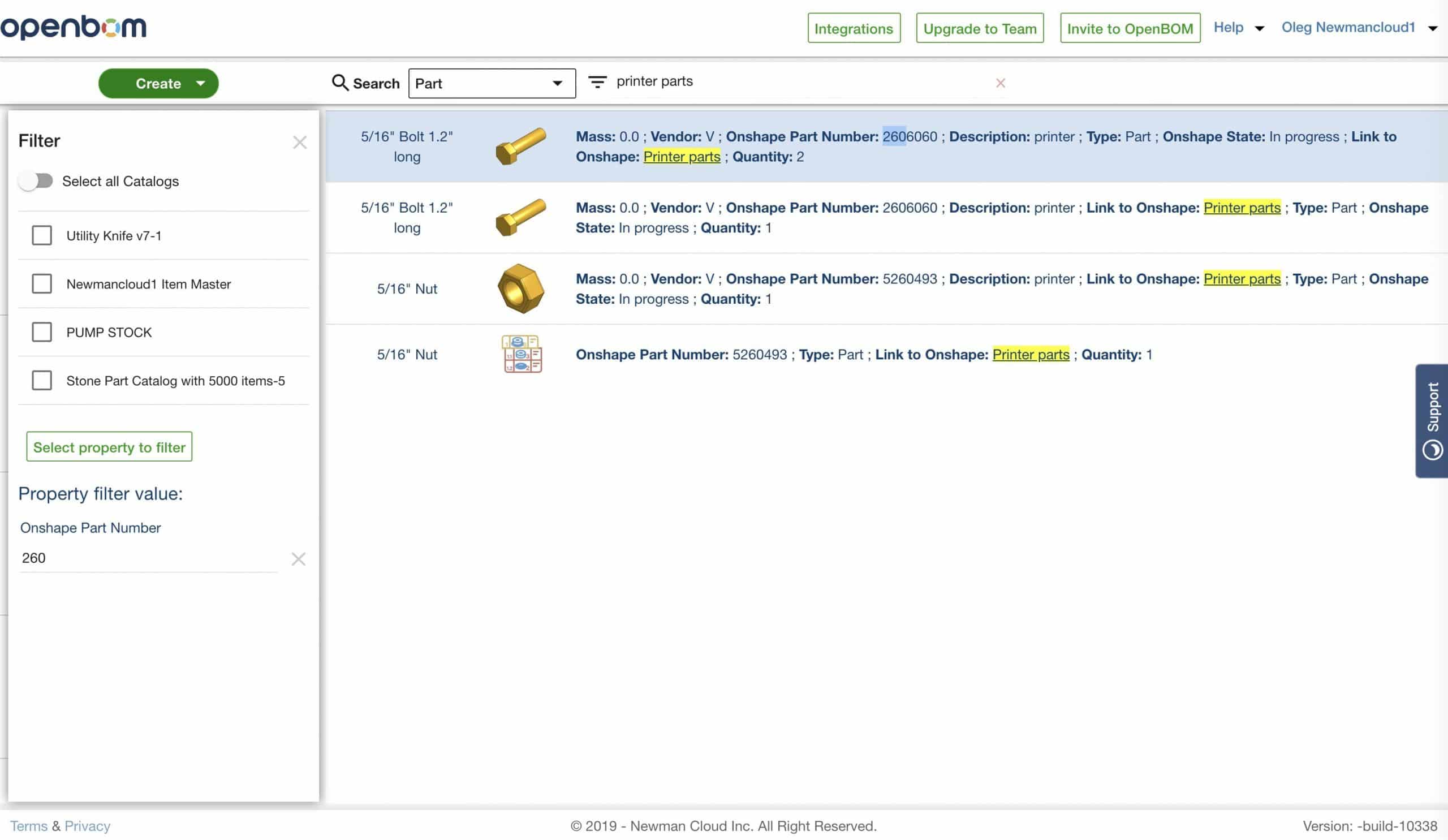
The data results are coming in the form of very nice snippets. These snippets are compact enough but can show you also metadata (property name) and data itself (value). However, if this presentation is not enough, you can click on the item and open a side panel.
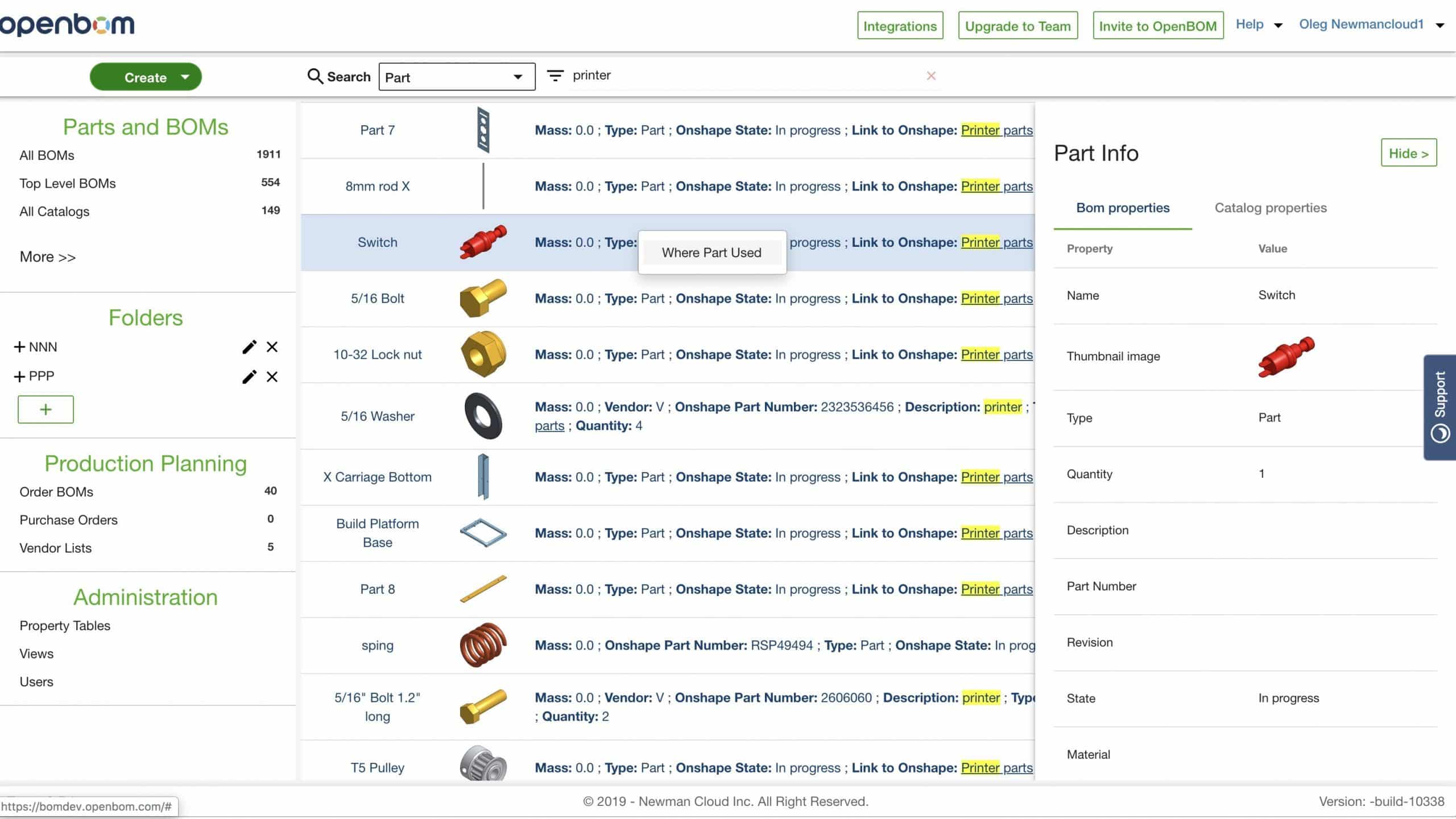
Last, but not least, you can navigate to the BOM or catalog. You can see where used and catalog navigation button (it will be available in the final released version).
And now, take a look at this video with a quick tour of how it works.
Conclusion
The new part search gives you a very nice and easy way to search for parts, check properties, filter and navigate to the right BOM. We are considering to make an option to define a default dashboard in the future. What do you think about this idea?
Meantime, click HERE to register to free OpenBOM user subscription.
Best, Oleg @ openbom dot com.
Let’s get to know each other better. If you live in the Greater Boston area, I invite you for a coffee together (coffee is on me). If not nearby, let’s have a virtual coffee session — I will figure out how to send you a real coffee.
Want to learn more about PLM? Check out my Beyond PLM blog and PLM Book website
Join our newsletter to receive a weekly portion of news, articles, and tips about OpenBOM and our community.









