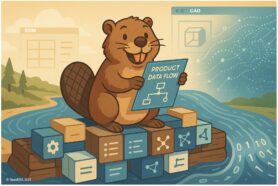Here’s What’s New in OpenBOM Starting April 2nd, 2021
I’m thrilled to share recent updates about OpenBOMs new features and functions available currently to all OpenBOM users and customers.
The March 2021 release of OpenBOM is one of our most significant to date. It includes many exciting new features, but my favorite one without a doubt is the new OpenBOM visual dashboard.
I will touch on it in a minute. Besides that, there are improvements to inventory control, formulas and calculations, and numerous enhancements in OpenBOM CAD add-ins, integration with NetSuite, and new features of OpenBOM online support system. Also, we introduce integration with Octopart.
OpenBOM Visual Dashboard
At OpenBOM we are dedicated to providing the simplest possible user experience and help users and customers navigate, search, personalize, slice, and dice the data in the most useful way.
We’ve been puzzled by the idea of a flexible and customizable dashboard capable of providing access to the variety of data in OpenBOM directly without the need to navigate, click and open BOMs and catalogs.
Our new dashboard will have both grid and tiled options and it will be controlled by a custom user-user defined view, so you have full control over what data will be displayed in the dashboard.
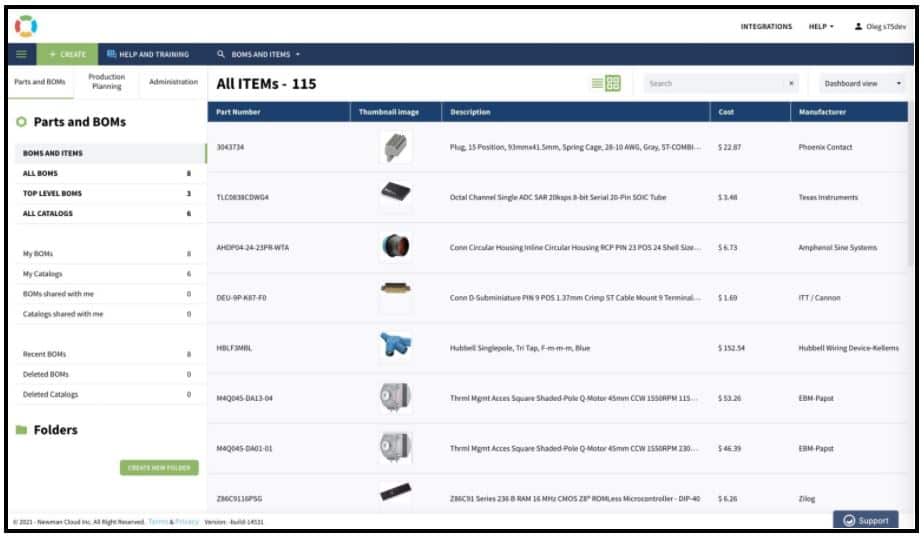
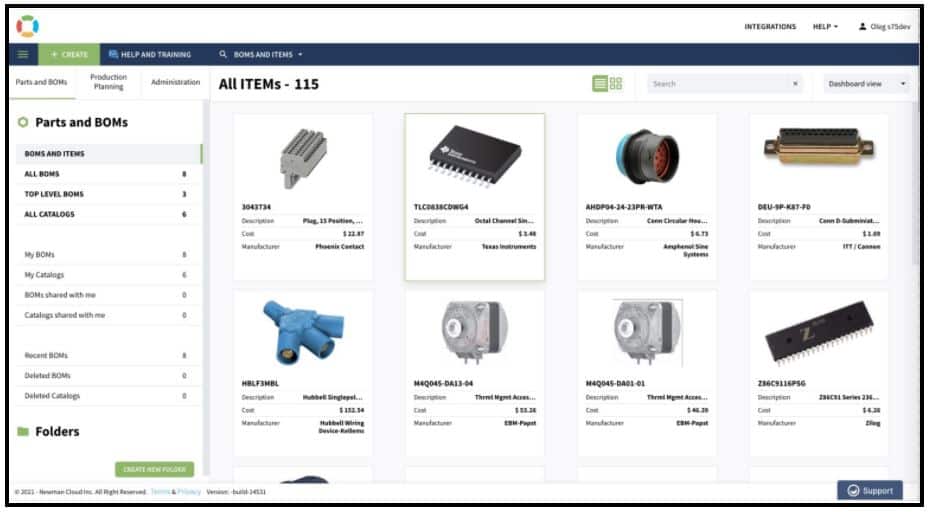
For a detailed look at our new dashboard check out our demo below. You’ll be amazed by the new way of looking at your BOMs and Items in OpenBOM. A new highly configurable visual dashboard!
The dashboard will be search-driven and support the full-text search for all item and instance properties. Another feature of the dashboard will be the integrated Item Info panel allowing users to navigate directly to BOM, catalog, and “where used” queries.
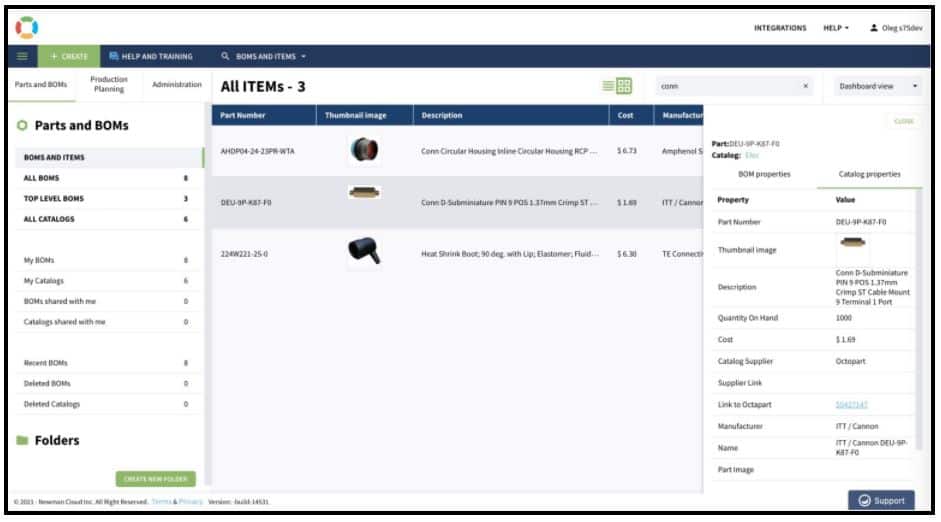
This short video highlights our new search result visualization mechanism, which includes tiles and grid view with the ability to set up a user-defined view for better attributes visibility and understanding.
Integration with Octopart (Beta)
We’ve heard your demands for BOMs to support electronics design and PCB manufacturers. Our users and customers keep mentioning getting up-to-date online information about various electronic components.
That is why we established partnerships with Octopart, the leading provider of online access to electronics component information, to simplify the way to access information.
Currently, you can enjoy the Octopart access directly from OpenBOM Add-Item catalog command. It will give instant data retrieval, search and many other functions allowing the use of Octopart features inside OpenBOM.
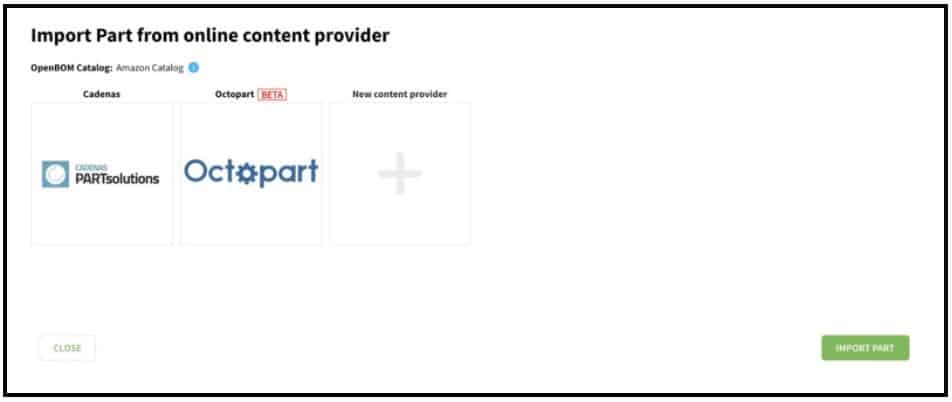
Take a quick tour of new features here:
OpenBOM for Octopart BETA status.
Beta status will allow all OpenBOM users to get access to Octopart features and functions. As we move forward, Octopart integration will be available via one of the OpenBOM subscriptions. Stay tuned for future announcements and news.
Inventory Control – In-House Assemblies and Long Lead Items
A set of new enhancements introduced to OpenBOM inventory management. The mechanism calculating the Quantity Required and Quantity Gaps for production builds are now improved to count for long-lead items and most importantly for in-house built assembly to produce a correct estimation of parts to be ordered. It is extremely useful when the same parts are used in both standard and in-house built assemblies.
In a nutshell, the mechanism will prevent the excessive amount of parts to be ordered and will include the control of in-house (or purchased) assemblies already available in stock.
Watch the video with the demo.
Inventory and Production Planning Improvements
Continued improvements to production planning Order and Purchase Order Dashboards:
PO (Purchase Order) dashboard now has an order status.
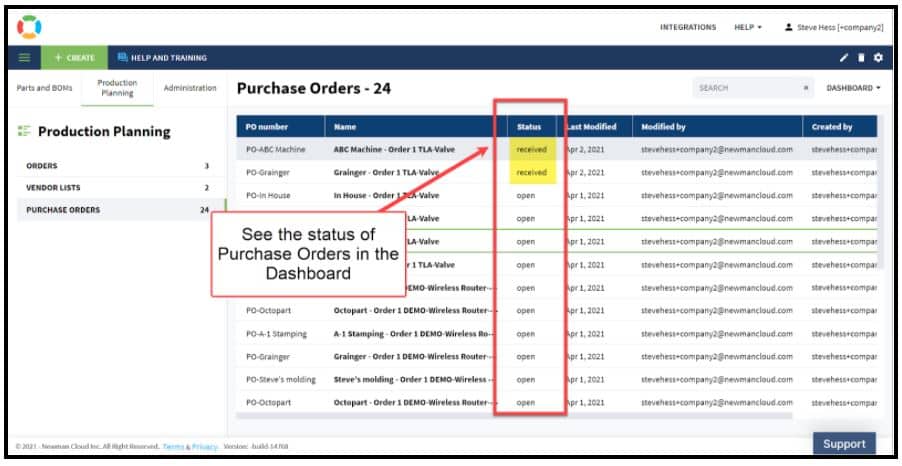
Order Dashboard now has a status indicating how many units are in the Order:
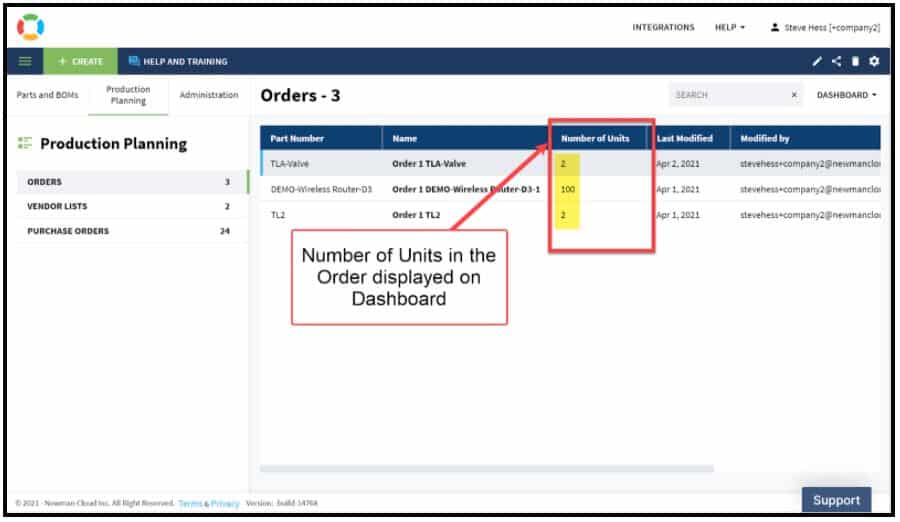
Collaboration features are fully supported by Purchase Orders, which means Purchase Orders currently support Team and Company sharing settings. So, you can easily share POs with your team members.
OpenBOM Online Support
The enhancements were made in the OpenBOM integrated support system. These improvements will simplify the interaction between customers and the OpenBOM support team.
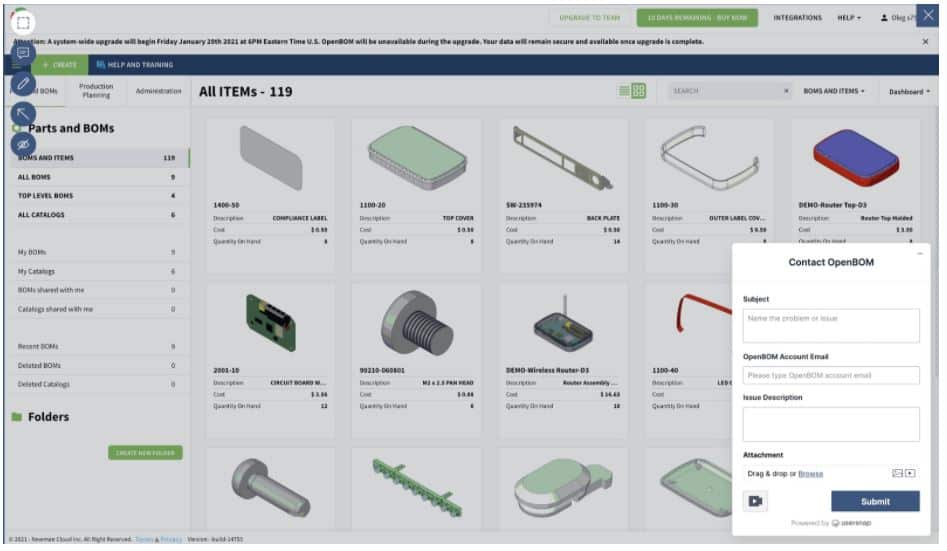
The new features include – an improved widget with clear properties, functions to attach a screenshot, and videos. The support widget will also allow you to capture video in real-time to report to our support team. Check this out.Merge by Part Number
Another significant infrastructure improvement was made to the way we find and update items in Catalogs. Specifically, we now have a much more reliable way of finding an existing Item by its Part Number.
So, if you have a Part Number P-1000 in your Catalog, and you send over a Part or Assembly from CAD for example with Part Number = P-1000, we will find the existing one and UPDATE IT! In the prior release we may have created a duplicate – no one wants that!
In this video, I take you through importing a list with basic spreadsheet information. Then updating it from CAD to add images and other CAD related information.
Do not allow removal of Quantity from BOM
As we all know a BOM makes no sense without a Quantity column. So we removed the ability to delta the Quantity column. Quantity is an OpenBOM system property and we blocked it from being removed. We occasionally see support calls for BOMs with missing quantities especially for new users. This is designed to eliminate accidental mishaps.
Team admin can delete a Team member’s BOM and Catalogs
One of our most requested improvements, the Team administrator may now delete a Team member’s BOM or Catalog. This behavior gives the Team administrator much more control over the Team, especially as Team members come and go.
Integrations
Dassault Systemes SOLIDWORKS
Get Part Number
A new feature allows you to retrieve the next available part number form an OpenBOM Catalog which has Automatic PArt Numbering enabled. This is very useful when you want OpenBOM to manage and dispense part numbers for your existing or new designs.
In preparation:
- Create a new or use an existing OpenBOM Catalog (ex. Driveline Component)
- Enable Part Number Setup for that Catalog
Next, open your Solidworks design, either a part or assembly you wish to get the part number for.
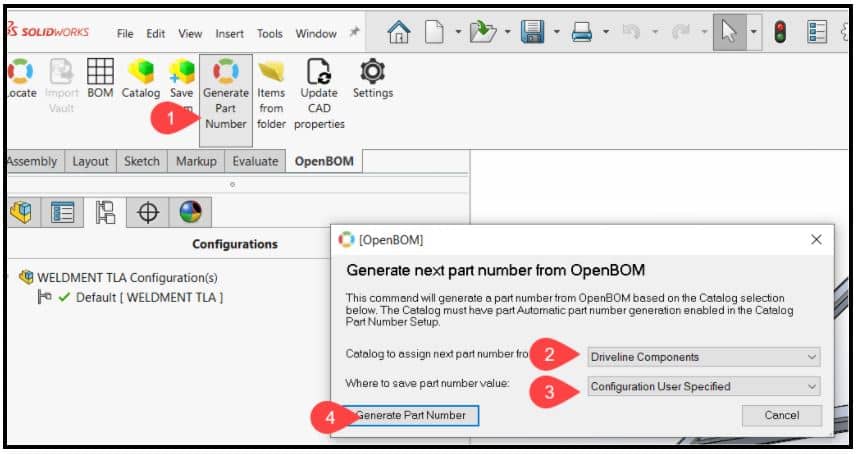
Steps to follow –
- Click Generate Part Number
- Specify the Catalog to fetch the next part number from
- Tell OpenBOM where to put it
- A Part Number Custom Property (the best option)
- A Configuration Specific Part Number Custom Property (will go in the active config)
- The User Specified value in the COnfiguration Properties dialog as shown below
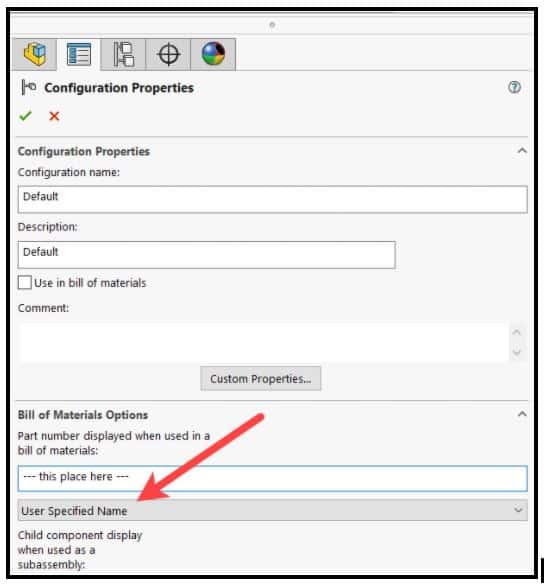
- Click “Generate Part Number”
You will get a confirmation message like this one and the value will be written into your Solidworks file as you specified:
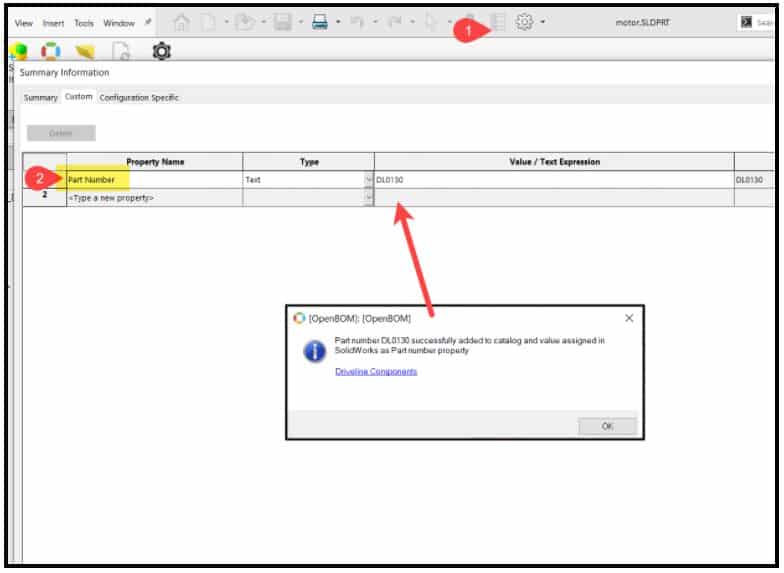
Quick video – getting part number from OpenBOM
OpenBOM respects Solidworks Envelope behavior
OpenBOM for Solidworks now respects the Solidworks Envelope setting as expected. Items (Parts or Assemblies) set to envelope will not be included in BOMs or Catalogs.
Note: OpenBOM used to use Envelope as a flag for purchased assembly. So if you are using Envelope to denote a purchased assembly be sure to update to the modern way of denoting purchased assemblies in OpenBOM for Solidworks
https://www.openbom.com/blog/bom-for-solidworks-how-to-manage-purchased-assemblies
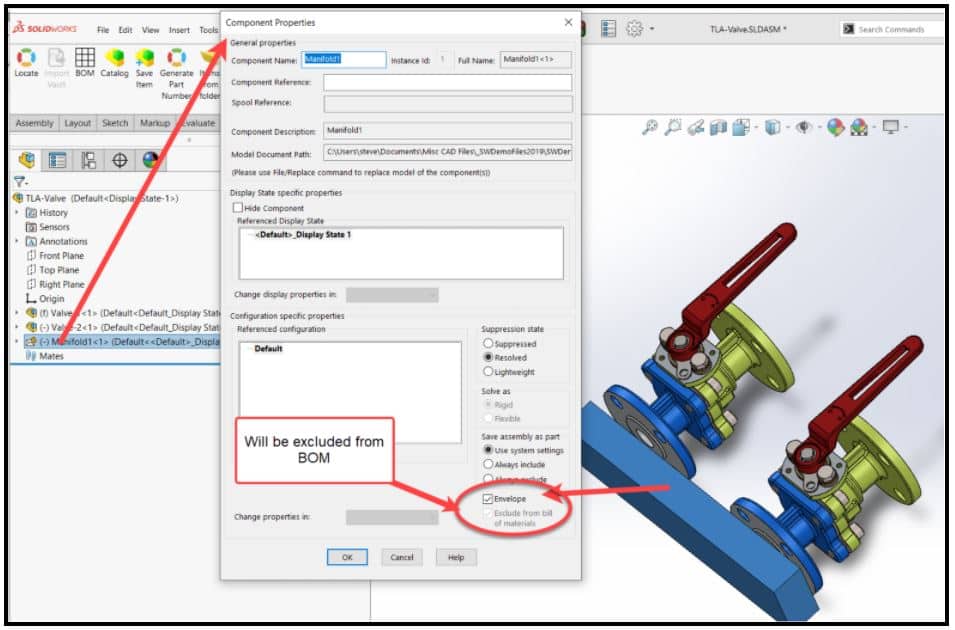
Envelope and Exclude from BOM video
More Weldment Options – Include cut list as sub-assembly
There is a new Settings option to control weldment cut list creation as a sub-assembly in OpenBOM. It’s called “Include Cut lists as Sub-Assemblies”.
The default is set to Off.
If you want OpenBOM to create a BOM for your Cut list(s) then enable this option.
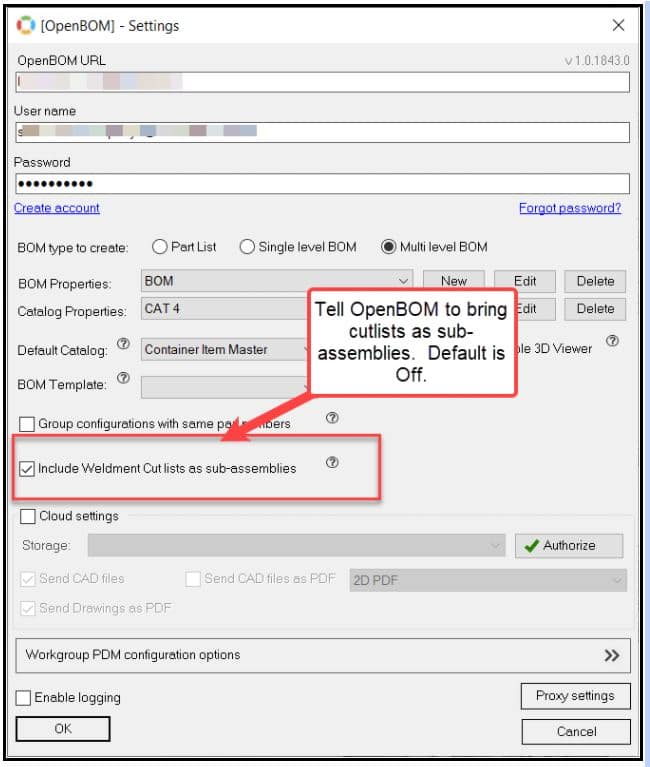
Your Cut lists will be created as a sublevel of the Weldment like this:
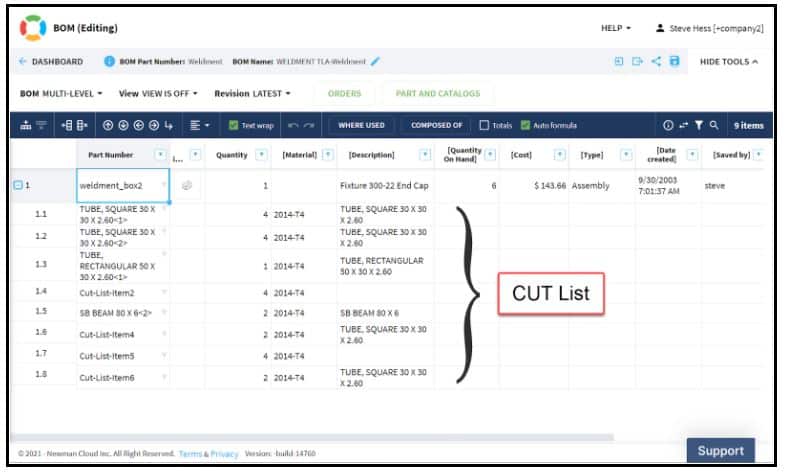
Video on using the new Cut list option
Autodesk Fusion 360
We made an improvement to OpenBOM for Autodesk Fusion 360 that enables Catalog items to be updated with more reliability. With this release, you will be able to update an Item in a Catalog that was not necessarily created by Fusion.
PTC-Onshape
OpenBOM Team members can now update a single BOM from Onshape. Woo hoo! So if you and a colleague are both working on the same Onshape document AND you are both on the same OpenBOM Team, each of you will be able to make updates to the BOM!
Autodesk Inventor
Fixed an annoying issue with duplicate items in Catalog. Also improved reliability of getting the proper columns from the Inventor BOM settings, so you will get the columns you want in OpenBOM. A small but important improvement.
Also, improved the performance for very large Inventor assemblies!!
OpenBOM for Oracle Netsuite
This release brings a few significant improvements to the OpenBOM for Netsuite Suiteapp.
- Support for Multi-Level – OpenBOM will import multi-level BOMs to Netsuite. Creating BOMs and Assemblies in Netsuite depending on your Netsuite implementation. Both Standard and Advanced Netsuite Manufacturing BOMs are supported.
- Conditional “bring as an assembly to Netsuite” – A conditional option allows you to bring an Item from OpenBOM as an Assembly to Netsuite, even if the item has no BOM in OpenBOM. For example, a motor is brought as a single item to OpenBOM from CAD but it needs to be an Assembly in Netsuite, use the conditional import setting to tell Netsuite to import that item as an assembly.
- Better completion messaging – Finally, we have significantly improved the completion message(s). Better summary of what happened and more informative warning or failure messages.
Join our newsletter to receive a weekly portion of news, articles, and tips about OpenBOM and our community.