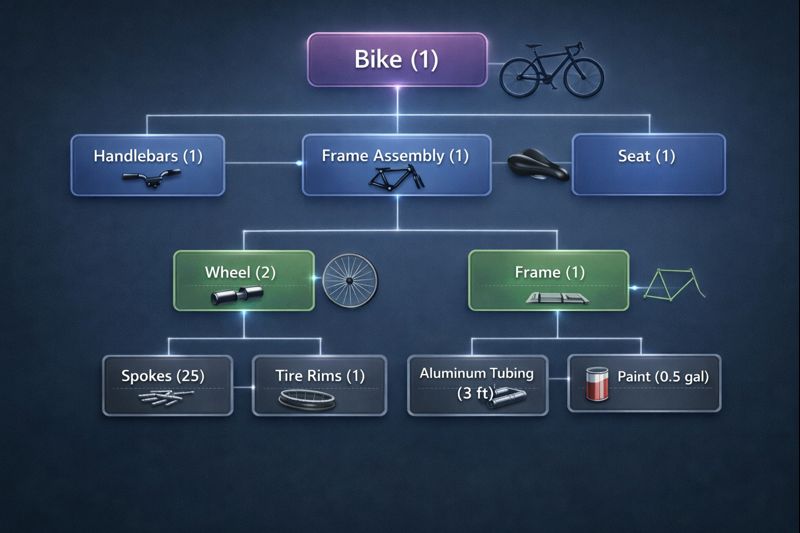
Understanding how hierarchical product structures work across engineering and manufacturing represents one of the most critical capabilities for modern product development organizations. This comprehensive guide explores why managing structure correctly goes far beyond traditional Excel-based BOMs and introduces fundamental concepts that transform how teams think about product data.
Understanding the Foundation: What a Multi-Level BOM Really Means
The term “multi-level BOM” (bill of materials) has become deeply embedded in the vocabulary of engineering and manufacturing professionals worldwide. You’ll encounter it in enterprise resource planning (ERP) systems, product lifecycle management (PLM) platforms, collaborative spreadsheets, and countless process documentation files across organizations of all sizes. Despite this ubiquitous presence in manufacturing technology, the concept is frequently misunderstood or reduced to oversimplified representations that miss its fundamental nature.
In most organizations, when people reference a “multi-level BOM,” they’re typically thinking of one of these common manifestations: an indented spreadsheet with varying levels of tab stops showing parent-child relationships, a hierarchical tree view displayed within their PLM software interface, or perhaps a detailed BOM report exported from their ERP system showing assemblies and their constituent parts. While these are all familiar and useful representations that teams interact with daily, they represent only the surface layer of what a multi-level BOM truly encompasses. These visualizations are merely windows into a deeper structural reality—they are not the essence of the concept itself.
The critical insight that transforms BOM management is this: at its core, a multi-level BOM is not fundamentally defined by indentation, visual formatting, or any particular software interface. Instead, it is defined by structure—the network of relationships, dependencies, and hierarchical connections that define how a product is composed and how its components interact with one another.
When engineering teams request a multi-level BOM, and when manufacturing teams demand better BOM management capabilities, what they’re fundamentally asking for is the organizational capability to:
- Represent hierarchical relationships in a way that accurately reflects reality
- Reuse assemblies and components across multiple product lines without duplication or inconsistency
- Understand dependencies both upstream and downstream so that changes can be assessed for impact
- Propagate changes systematically across the entire product architecture without manual intervention or error-prone updates
This leads us to a more accurate and actionable definition that should guide organizational thinking: A multi-level BOM is a structural model of a product, not a static list of materials. This single conceptual shift, from viewing BOMs as documents to understanding them as models, unlocks solutions to many long-standing product data management challenges. Once this fundamental distinction is internalized across engineering, manufacturing, and supply chain teams, previously intractable BOM problems become both easier to diagnose and significantly more straightforward to solve.
The Universal Nature of Structure Across the Product Lifecycle
One of the most important realizations for organizations seeking to improve their BOM management practices is recognizing that hierarchy does not originate with the BOM document, nor does it terminate with manufacturing execution. Product structure exists throughout the entire product lifecycle and manifests itself in numerous different business contexts, each with its own requirements and perspectives.
Structure management is important and it is related to the broader concept of business transformation. Structure and graph based lifecycle models offer a powerful way to represent complex relationships across BOMs, configurations, and effectivity. They provide the contextual richness that relational databases struggle to maintain.
Requirements and Systems Engineering: Where Structure Begins
At the very earliest stages of product development, long before detailed designs exist or manufacturing processes are defined, systems engineers engage in a critical activity: decomposing high-level product requirements into progressively more detailed subsystem and component-level requirements. These relationships are inherently hierarchical by their nature. A top-level requirement such as “the device must operate for 24 hours on a single charge” cascades down into battery capacity requirements, power consumption budgets for individual subsystems, sleep mode specifications, and component-level power efficiency targets. These hierarchical requirement structures must remain traceable as the design evolves through multiple iterations, ensuring that every design decision can be connected back to the original customer or market need that drove it.
Design and Engineering: Managing Complexity Through Hierarchy
Mechanical engineers, electrical engineers, and software developers all rely fundamentally on hierarchical decomposition to manage the enormous complexity inherent in modern products. Complex assemblies are systematically broken down into subassemblies, which are further decomposed into individual components, creating a hierarchical structure that serves multiple critical purposes. This decomposition enables teams to work in parallel on different portions of the product without constant coordination overhead. It allows proven, tested designs to be reused across multiple products, dramatically reducing development time and increasing reliability. The hierarchical structure also creates natural boundaries for testing, validation, and change management.
Engineering BOM (EBOM): The Design Perspective
The Engineering Bill of Materials represents the product exactly as it was designed, with a structure that emphasizes form, fit, and function from an engineering perspective. In many organizations, this EBOM structure is directly generated from computer-aided design (CAD) assemblies and subsequently managed within product data management (PDM) or product lifecycle management (PLM) systems. The EBOM structure typically mirrors how engineers conceptualize the product: organized by functional systems, by physical assemblies, or by discipline-specific groupings. For example, an automotive EBOM might organize components into systems like powertrain, chassis, body, and interior—a structure that makes sense from a design and engineering analysis standpoint.
Manufacturing BOM (MBOM): The Production Perspective
When a product transitions from engineering to manufacturing, something interesting happens: the same physical product gets reorganized into a different structural representation optimized for production efficiency rather than design logic. Manufacturing cares deeply about assembly sequences, workstation assignments, and routing steps through the factory floor. The structure changes not because the product itself has changed, but because the business context and operational requirements have changed. A component that sits in one location in the EBOM structure might appear in an entirely different location in the MBOM structure because it gets installed at a different manufacturing station or production step. This context-dependent restructuring represents one of the fundamental challenges in BOM management: how to maintain a single source of truth while supporting multiple legitimate structural perspectives.
Supply Chain and Procurement: Structure in Sourcing
Procurement and supply chain teams encounter structure from yet another angle. Suppliers rarely deliver individual components in complete isolation. Instead, they deliver kits containing multiple related items, pre-assembled modules ready for installation, or complete assemblies that undergo final integration at the manufacturer’s facility. Understanding what is sourced, from where, in what form, and with what lead times requires a structural perspective that may differ from both engineering and manufacturing views. A supplier might deliver a complete wiring harness as a single line item from a procurement perspective, even though that harness consists of dozens or hundreds of individual wires, connectors, and terminals from an engineering perspective.
Service and Lifecycle: Structure After Delivery
Product structure does not disappear once items leave the factory and enter service. In fact, structure becomes even more complex and critical in the field. Service teams must track serial numbers linked to specific configurations, manage field replacements where components are swapped during maintenance, handle upgrades where newer components replace original parts, and maintain configuration records that capture the exact state of each deployed product unit. Products continue to evolve structurally throughout their entire lifecycle, with variations accumulating over time as different units receive different service interventions, upgrades, and modifications.
The fundamental challenge underlying all of these contexts is managing structure consistently across engineering, manufacturing, supply chain, service, and all other stakeholders who interact with product data. A multi-level BOM reflects one specific perspective on this complex reality, but the deeper challenge is broader: creating and maintaining a coherent structural model that serves all stakeholders while preserving a single source of truth.
Understanding BOM Levels: A Useful but Limited Framework
Traditional educational materials about bill of materials management typically explain hierarchy using a level-based numbering system. This pedagogical approach has merit as an introduction, but it also carries limitations that become apparent in real-world application.
The conventional model describes product structure as follows:
- Level 0 – Finished product as delivered to the customer
- Level 1 – Major assemblies or major subassemblies directly installed into the finished product
- Level 2 – Subassemblies and modules incorporated into Level 1 assemblies
- Level 3 and beyond – Progressively smaller components, individual parts, and raw materials
This level-based mental model helps newcomers visualize how complex products are hierarchically constructed, providing an intuitive framework for understanding how a finished automobile, for instance, is composed of major assemblies like the engine and transmission, which in turn contain smaller subassemblies, which ultimately decompose into individual fasteners, gaskets, and machined components.
However, this static level-based model makes several assumptions that rarely hold true in modern product development and manufacturing environments:
- Subassemblies are routinely reused across multiple different products, meaning the same component might appear at Level 2 in one product but at Level 3 in another
- Engineering structures organized by design logic differ substantially from manufacturing structures organized by assembly sequence
- Products evolve continuously through engineering changes, configuration options, and running revisions
- Supplier relationships change, with assemblies sometimes sourced externally and other times manufactured internally
- Customer demands for configuration and customization mean that multiple structural variations must coexist simultaneously
Without a flexible structural model that can accommodate these realities, rigid level-based BOM systems quickly become brittle, forcing organizations into uncomfortable choices between accuracy and maintainability.
Single-Level Versus Multi-Level BOM: Reframing the Discussion
Many discussions about BOM management frame the topic as a fundamental choice between two competing approaches: single-level BOMs versus multi-level BOMs. This framing, while common, is actually misleading and perpetuates confusion about what these terms really represent.
A single-level BOM displays only the immediate children of a specific assembly—the parts and subassemblies that are directly installed into or onto that parent assembly, without showing any further decomposition of those child items. This view proves extremely useful in specific operational contexts:
- At a manufacturing workstation where an assembler needs to know exactly what components to install in the current assembly step
- For focused engineering analysis of interface compatibility between an assembly and its immediate constituents
- For creating localized manufacturing instructions that avoid overwhelming shop floor personnel with unnecessary detail
A multi-level BOM, in contrast, displays the entire hierarchical structure, showing not just immediate children but also grandchildren, great-grandchildren, and all subsequent levels down to the lowest components and materials. This comprehensive view serves different purposes:
- Enabling engineering analysis that traces requirements or design features through multiple levels of decomposition
- Supporting change impact assessment where engineers need to understand which high-level products might be affected by a low-level component change
- Providing overall understanding of complete product structure for project planning and system-level thinking
The key insight that resolves this apparent dichotomy is recognizing that in properly architected modern systems, these are not different BOMs requiring separate data maintenance. They are simply different views or different presentations of the same underlying structural data. The data itself exists once, captured as a network of parent-child relationships between items, and the system generates single-level or multi-level views on demand based on user needs.
Organizations that maintain physically separate BOMs for engineering design, manufacturing execution, purchasing and sourcing, and product costing inevitably face data inconsistencies, reconciliation nightmares, and errors that propagate through their operations. The fundamental question is not whether to use single-level or multi-level BOMs, but rather whether the organization’s systems can represent product structure once, definitively and accurately, while visualizing that structure in multiple ways to serve different business contexts.
Why Excel-Based BOMs Fail at Scale: Understanding the Fundamental Mismatch
Microsoft Excel remains, by a substantial margin, the most commonly used tool for BOM management across global manufacturing. It is flexible, allowing users to organize data in virtually any format they can imagine. It is universally familiar, with nearly every knowledge worker possessing at least basic Excel skills. It requires minimal setup, allowing teams to start capturing BOM data immediately without software procurement, IT involvement, or formal training programs.
Unfortunately, Excel is also the point where many well-intentioned multi-level BOM initiatives stall, encountering fundamental problems that no amount of spreadsheet expertise can fully resolve. Excel fails at BOM management not because it is poorly designed software—it excels at its intended purposes—but because of a fundamental architectural mismatch: Excel is row-based and cell-based in its data model, while product structure is fundamentally relationship-based and hierarchical in nature.
This mismatch manifests in characteristic failure patterns that experienced engineers will immediately recognize:
- Simulated hierarchy using cell indentation, merged cells, or distributing related structures across multiple worksheet tabs, rather than being represented as true parent-child relationships
- Copy-paste reuse creating multiple independent copies of what should be a single referenced item, meaning that subsequent changes require finding and updating every copy manually
- Fragile rollup calculations with formulas that reference specific cell ranges, formulas that break silently when rows are inserted, deleted, or reordered
- No separation of identity and usage – Excel provides no inherent distinction between part definition (what something is) and part usage (how something is used in a specific context)
- High error rates during changes because Excel offers no automatic dependency tracking or update propagation
As product complexity grows, Excel-based BOMs transform into tightly coupled systems where seemingly small changes require extensive manual updates across multiple worksheets, with each update carrying risk of introducing new errors. Teams respond to this brittleness in predictable ways:
- Freezing BOMs early in the development cycle to avoid the pain of updates
- Avoiding component reuse to prevent the complexity of multi-product coordination
- Accepting higher error rates as an inevitable cost of doing business
The uncomfortable truth is that multi-level BOM challenges are rarely solved by creating more sophisticated Excel templates, implementing more complex spreadsheet formulas, or training users in advanced Excel techniques. These challenges require a fundamentally different approach: a structural data model that represents products as networks of relationships rather than as rows in a table.
The Structural Upgrade: Moving Beyond Document-Centric Thinking
Modern BOM management requires a profound conceptual shift from document-centric thinking, where BOMs are primarily viewed as reports or lists, to structure-centric thinking, where BOMs are understood as models of interconnected relationships. This represents a major conceptual upgrade over traditional Excel-based BOM approaches and changes the fundamental questions organizations ask themselves.
Instead of asking “How should we format our BOM document?” or “What columns should appear in our BOM spreadsheet?” teams begin asking deeper architectural questions: “How do we model product structure so that it naturally supports component reuse across multiple products?” “How do we represent change and evolution in our structural model?” “How can our structural model serve multiple business contexts—engineering, manufacturing, procurement, service—without requiring separate data maintenance?”
This shift from documents to structure represents the conceptual foundation of how modern BOM management systems, including OpenBOM, approach the multi-level BOM challenge. Rather than treating BOMs as outputs to be generated, these systems treat structure as the primary asset to be managed, with various BOM views and reports emerging as derived outputs from that structural foundation.
The OpenBOM Data Model: Separating Identity from Usage (Items vs Instances)
OpenBOM’s approach to multi-level BOM management rests on a fundamental architectural decision: separating identity from usage context. This separation, implemented through two core concepts called Items and Instances, enables flexible structure modeling that accommodates the full complexity of real-world product development while maintaining data integrity.
Items: Capturing Identity and Lifecycle
An Item in OpenBOM represents something that exists independently with its own identity, regardless of whether or how it is used within product structures. Items can represent many types of objects:
- Mechanical parts designed in CAD systems
- Electronic components sourced from suppliers
- Assemblies that are themselves composed of other items
- Requirements that trace to design elements
- Workstations or process steps in manufacturing
- Serialized products deployed in the field
- Software modules or firmware versions
Items live in catalogs—organized repositories that make them discoverable and reusable across the organization. Each Item carries a rich set of attributes that define what it is:
- Part Number – serves as its unique identifier
- Descriptive attributes – name, category, specifications, and characteristics
- Lifecycle state – indicating where it sits in the approval and release process
- Revision history – capturing how the item has evolved over time
- Supplier and cost data – relevant for procurement decisions
The critical characteristic of an Item is that it exists whether or not it is currently used in any BOM. This independent existence enables true reuse. When the same motor or the same circuit board appears in five different products, there is genuinely one Item being referenced five different ways, not five separate copies that happen to have similar descriptions.
Instances: Modeling Contextual Usage
An Instance represents a specific usage of an Item within a particular structural context—within a specific BOM, in a specific position, with specific contextual parameters. While the Item defines what something is, the Instance defines how it is used.
Instance attributes capture usage-specific information:
- Quantity – required in this particular context
- Reference designators – or position identifiers that locate where the item appears
- Location specifications – or installation instructions
- Calculated cost contributions – reflecting quantities and item costs
- Configuration-specific values – that might vary across different product variants
The power of this model becomes apparent when considering reuse scenarios. The same electronic component (one Item) might appear in a dozen different products as a dozen different Instances, each with its own quantity, its own reference designator, its own effectivity conditions, and its own calculated cost contribution, but all referencing back to the single Item definition. When that component’s supplier changes or its cost updates or a new revision is released, that change needs to be recorded in only one place—the Item—and it automatically propagates to all contexts where the Item is used.
This distinction between identity and usage is where traditional row-based BOMs break down. In Excel, each row typically intermingles what something is with how it’s used, making true reuse almost impossible to implement cleanly. The item-instance model resolves this fundamental limitation by treating identity and usage as separate but connected concerns.
Dynamic Hierarchy Through Part Number Linking
OpenBOM takes an innovative approach to representing hierarchical relationships. Rather than hardcoding parent-child relationships or building rigid tree structures, hierarchy emerges dynamically through Part Number linking.
The mechanism works elegantly: when you enter or select a Part Number in a BOM row, OpenBOM automatically links that Instance to the corresponding Item in the catalog. If that Item has its own BOM structure (meaning it’s an assembly composed of other items), the hierarchical connection establishes itself automatically. The multi-level structure updates on the fly, without requiring explicit hierarchy management commands or restructuring operations.
This dynamic linking approach enables powerful capabilities:
- On-the-fly hierarchy creation as engineers add references to assemblies, without pre-planning the entire product structure
- Easy editing – swapping one assembly for another is as simple as changing a Part Number reference, with the system automatically adjusting all downstream relationships
- Multi-disciplinary integration spanning mechanical, electronics, and software domains because the linking mechanism is domain-agnostic
Part Numbers transform from simple identifiers into structural references. They become the connective tissue that weaves individual Items into coherent product structures, enabling the same Item to participate in many different structural contexts simultaneously.
Multiple Visualizations from a Single Structural Model
Because OpenBOM stores structure as a network of connected Items and Instances rather than as formatted documents, it can generate multiple visualizations from the same underlying data, each tailored to specific business needs:
- Single-level BOM view – displays only immediate children, making it ideal for shop floor usage where assembly technicians need focused instructions
- Multi-level BOM view – expands the entire hierarchy, providing the comprehensive perspective engineering and planning teams need to understand dependencies and assess change impacts
- Flattened BOM view – automatically rolls up identical Items across all levels, aggregating quantities and calculating totals regardless of where and how many times an Item appears in the hierarchy (essential for procurement, inventory planning, and cost analysis)
These are not separate BOMs requiring separate maintenance. They are views—different windows into the same structural model, generated on demand to serve different purposes. Change the underlying structure once, and all views update automatically to reflect that change.
Formulas: Transforming Structure into Operational Intelligence
Product structure by itself is descriptive—it documents how a product is composed. But structure combined with computational formulas becomes operational, transforming static documentation into active analytical models.
OpenBOM formulas enable powerful calculations that leverage structural relationships:
- Cost rollups – aggregate component costs through assembly hierarchies, multiplying unit costs by quantities at each level and summing upward to calculate total assembly costs
- Quantity multiplication – flows through the hierarchy automatically (if an assembly uses three of component A, and a product uses five of that assembly, the system calculates that fifteen of component A are required)
- Scenario modeling – lets engineers explore what-if questions: what happens to total cost if we substitute this component, or how does weight change if we use an alternate material?
- Configuration-based calculations – model how different product variants with different component selections affect cost, weight, or other rolled-up parameters
Because formulas operate on the structural model rather than on cell references in a spreadsheet, calculations remain accurate even as designs evolve. Add a new component to a subassembly, and cost rollups automatically include it. Change a quantity, and all dependent calculations update immediately. This eliminates entire categories of calculation errors common in spreadsheet-based systems where formulas break when rows move or where manual updates are forgotten.
Structure Management as an Organizational Capability
Once BOMs are properly understood as structural models rather than as documents, the organizational conversation naturally shifts from BOM management to structure management—the broader capability to define, evolve, reuse, and analyze hierarchical relationships across many different business contexts and stakeholder perspectives.
Traditional enterprise systems tend to embed product structure within specific application silos:
- Engineering structure lives in PDM systems tightly coupled to CAD tools
- Product lifecycle structure resides in PLM systems focused on change management and release processes
- Manufacturing structure exists in ERP systems oriented toward material planning and shop floor execution
- Service structure often reverts to spreadsheets maintained by field service teams disconnected from engineering and manufacturing systems
Each system independently recreates product structure in its own proprietary way, using its own data models, its own hierarchical representations, and its own update mechanisms. These structural representations inevitably drift apart over time, creating the familiar organizational nightmare of inconsistent BOMs where engineering’s view differs from manufacturing’s view, which differs from procurement’s view, which differs from service’s view. Reconciling these divergent structures consumes enormous effort and introduces endless opportunities for error.
OpenBOM takes a fundamentally different approach, treating structure as a shared, reusable layer that flows across engineering, manufacturing, supply chain, and service contexts. Rather than each system maintaining its own structural representation, structure is managed in one place and viewed through different lenses depending on business context. This architectural approach eliminates structural drift and ensures consistency across organizational functions.
Conclusion: Structure as the Foundation of Modern Product Development
Multi-level BOMs have traditionally been treated as documents to be generated, reports to be distributed, or Excel files to be maintained. This document-centric perspective has served manufacturing organizations for decades, but it breaks down under the pressures of modern product complexity, multi-disciplinary integration, global supply chains, and continuous change.
The paradigm shift required for modern product development is recognizing that multi-level BOMs are fundamentally about structure—about modeling how products are defined, how components are reused across product families, and how designs evolve through their lifecycle across engineering, manufacturing, and operations.
As products grow more complex, incorporating mechanical, electronic, and software elements into integrated systems, and as product families expand with increasing configuration options and variant management requirements, Excel-based BOM thinking no longer scales. Spreadsheets optimized for rows and columns cannot adequately represent the network of relationships that defines modern products.
Modern organizations need systems that treat structure as a first-class concept, managing it explicitly and intentionally. They need structure to flow seamlessly across PDM systems managing design files, PLM systems governing lifecycle and change, ERP systems planning materials and production, and MRP systems scheduling manufacturing execution—all without duplication, without drift, and without the reconciliation overhead that plagues traditional approaches.
OpenBOM’s architectural approach—with its item-instance model separating identity from usage context, its dynamic Part Number linking creating hierarchy on the fly, its flexible visualizations serving different business needs from a single structural model, and its formula-driven calculations turning structure into operational intelligence—transforms multi-level BOMs from fragile documents maintained with constant manual effort into living product structures that evolve naturally with the products they represent.
The future of product development belongs to organizations that master structure management, treating product structure not as a necessary administrative burden but as a strategic asset that enables reuse, accelerates change, ensures consistency, and ultimately delivers better products to market faster and more reliably.
Try OpenBOM today and subscribe to FREE user subscription now to build you first multi-level BOM using OpenBOM.
Best, Oleg
Join our newsletter to receive a weekly portion of news, articles, and tips about OpenBOM and our community.









