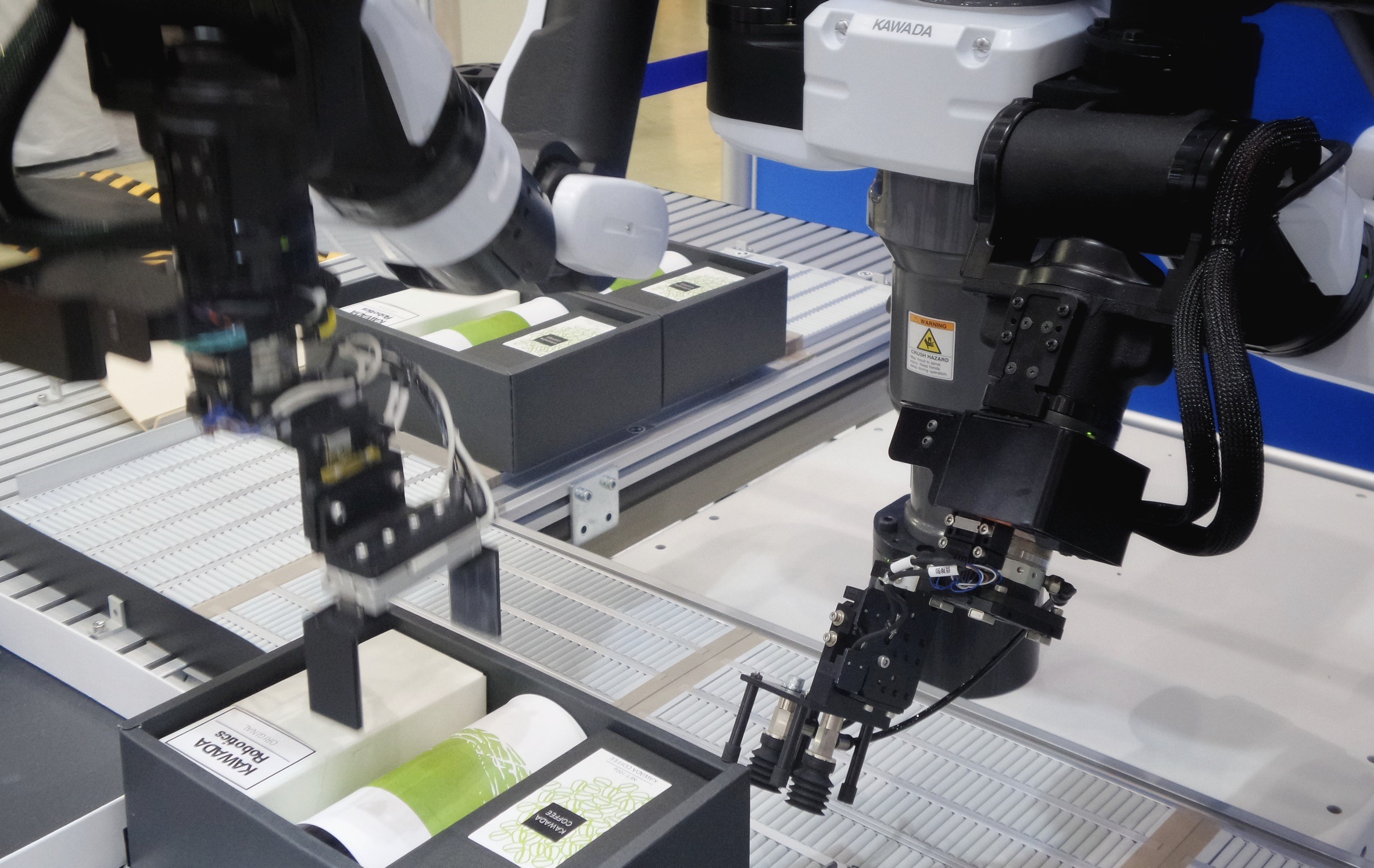
CAD is one of the main sources of data when it comes to Bill of Materials. This is a starting point where the design starts and it is a foundation of product data. However, an attempt to put all information in a CAD system can lead to confusion and problems.
In our recent webinar, we discussed how to manage parts that don’t have 3D representation in Bill of Materials. Think about glue, tape, grease and many others like this.
These parts must be included in the BOM and counted for cost, mass and lead time. Forgetting one of them can cause the product to stuck in the production floor and for a company to miss delivery time.
A typical question – to include these items in CAD or to include them in Bill of Materials. The answer is not simple. It depends on many aspects related to how you manage data in the company and what process you set up to manage Bill of Materials and changes.
Take a look at a slide deck from the webinar.
WEBINAR: How to manage non-CAD parts in Bill of Materials from Oleg Shilovitsky
These are options that you can consider.
1- Export as excel BOM and add the non-modeled part.
2- Add a part as a fake part to our CAD assembly. Then export to Excel and change the quantity to get the item in the BOM list.
3- Add n number of fake parts to our assembly get proper units. Not a bad option but leaves some weird parts in our assembly.
4- Use some method to create persistent entries in the BOM. Most CAD has some version of this. But again, what about multiple unrelated assemblies? It won’t work/
5- Use a BOM/Item Master approach to add non-CAD items to your BOM. A bit more work but promotes reuse. Easier once you have it all set up.
6- Master your BOM in an expensive sophisticated ERP/PLM system. In such a case you will be integrating CAD data in PLM system and creating a BOM from CAD data in the PLM system
And here is a video with a full recording of the webinar.
Conclusion.
Dealing with things like glue, tape, grease is important. They need to appear in your BOM but how to manage them can be more complicated than it appears. In this webinar, you learned about a few ways to manage items like glue, grease, and tape. I’m sure you have your examples. It is critical to manage data about all BOM items regardless of what method you use. Our recommendation is to manage items in the database to reflect all part numbers regardless if these items have 3D representation or not. You can use spreadsheets, BOM management systems, ERP or PLM systems.
Best, Oleg @ openbom dot com.
Let’s get to know each other better. If you live in the Greater Boston area, I invite you for a coffee together (coffee is on me). If not nearby, let’s have a virtual coffee session — I will figure out how to send you a real coffee.
Want to learn more about PLM? Check out myBeyond PLM blog andPLM Book website
Join our newsletter to receive a weekly portion of news, articles, and tips about OpenBOM and our community.









