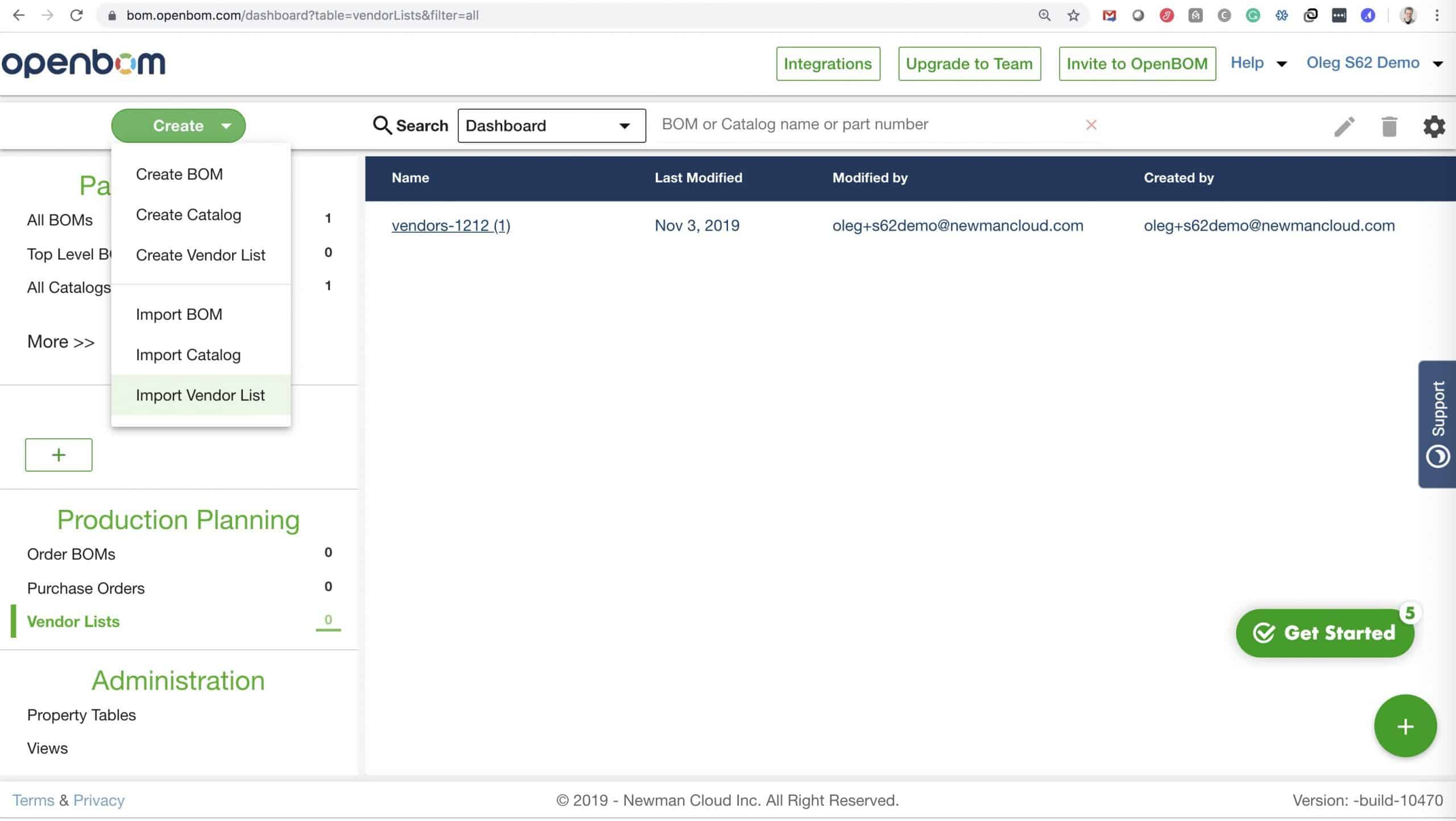
Long-awaited feature to import Vendor list from a spreadsheet is here. Yay! Now you can import the existing Excel spreadsheet of vendors you’re working with directly into OpenBOM. The import Vendor List function is available from the main dashboard menu
The key property in the Vendor list is Vendor Name. If your spreadsheet contains Vendor Name in a different column, you can use Import dialog to define what column from a spreadsheet will be used as Vendor Name.
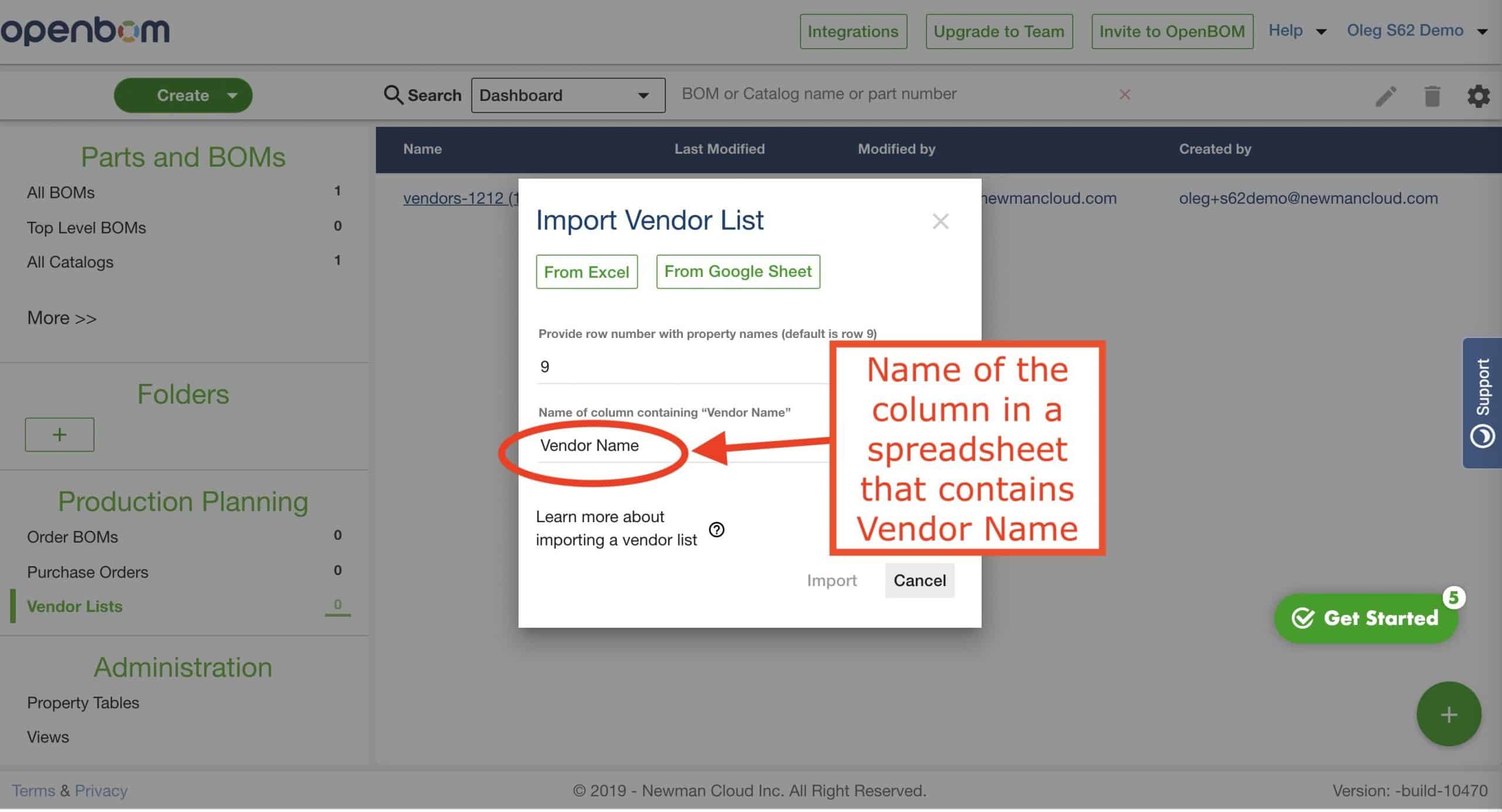
Check this short video with the demo.
Conclusion.
Import Vendor list simplified the process of capturing your existing spreadsheets with vendors and moving process to OpenBOM. It is easy and simple. Similar to BOM and catalog import, OpenBOM will import your vendor lists and will allow you to add all customer properties you need to associate with vendors and contractors.
Best, Oleg @ openbom dot com.
Let’s get to know each other better. If you live in the Greater Boston area, I invite you for a coffee together (coffee is on me). If not nearby, let’s have a virtual coffee session — I will figure out how to send you a real coffee.
Want to learn more about PLM? Check out my Beyond PLM blog and PLM Book website
Join our newsletter to receive a weekly portion of news, articles, and tips about OpenBOM and our community.









