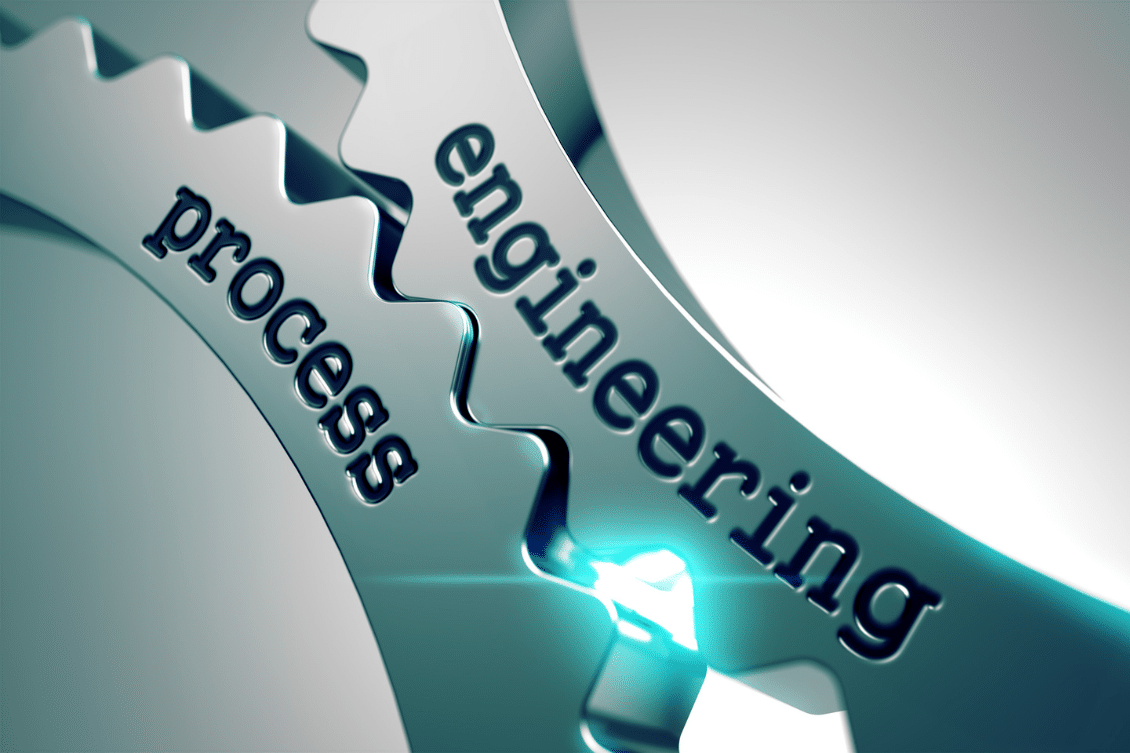
At OpenBOM, we are committed to listen to our customers and follow their requests for enhancements. One of the goals of OpenBOM’s recent development was to improve and extend the capabilities of OpenBOM change management features and functions. We are getting more advanced customers in OpenBOM and, therefore, we’ve been getting a lot of requests to enhance CM (change management) features.
Today, I’m going to introduce you to a new OpenBOM Change Order Template mechanism. In a nutshell, it allows you to customize change orders and create multiple templates to fulfill different CO capabilities (eg. ECO, MCO, etc.) Each organization can set up its own approval templates to capture different change information as well as to customize the approval flow.
Change Dashboard and Settings
A new Settings in the Change management dashboard gives you the ability to define multiple templates and define metadata as well as an approval list. In the picture below, you can see how each template can be created.
Once templates are created, you can select the needed template. Of course, you can adjust the template later.
The mechanism of change request and change order creation remained the same. So, in my example, I navigated to a specific part to create a revision candidate (using change order) and created a change request to approve it. However, you should notice all custom attributes for the change order.
The created change orders appear in the list with all captured information, So you can see how all CO attributes (metadata) are presented when you create a specific CO. Once the approval is made, a revision for the part (or BOM) is created.
Watch the video
In the video below, you can see how the new Change Order templates can be created and used for a simple process of management of part changes.
Conclusion
At OpenBOM, we focus on developing a flexible and robust system to manage data and changes. Therefore, we are continuously looking for improvement and enhancements. And… we are listening. Change management enhancements were “born” out of conversations with our customers and introducing the next level of flexibility for change management processes.
REGISTER FOR FREE and check how OpenBOM can help you.
Best, Oleg
Join our newsletter to receive a weekly portion of news, articles, and tips about OpenBOM and our community.










