
A new feature of Item Master panel is to support multiple catalogs. In the previous release, we introduced Item Master panel – a very easy way to create new items in the catalog directly from BOM. However, if you work with multiple catalogs, you can now select what catalog to use for a new item master.
Check out this screenshot.
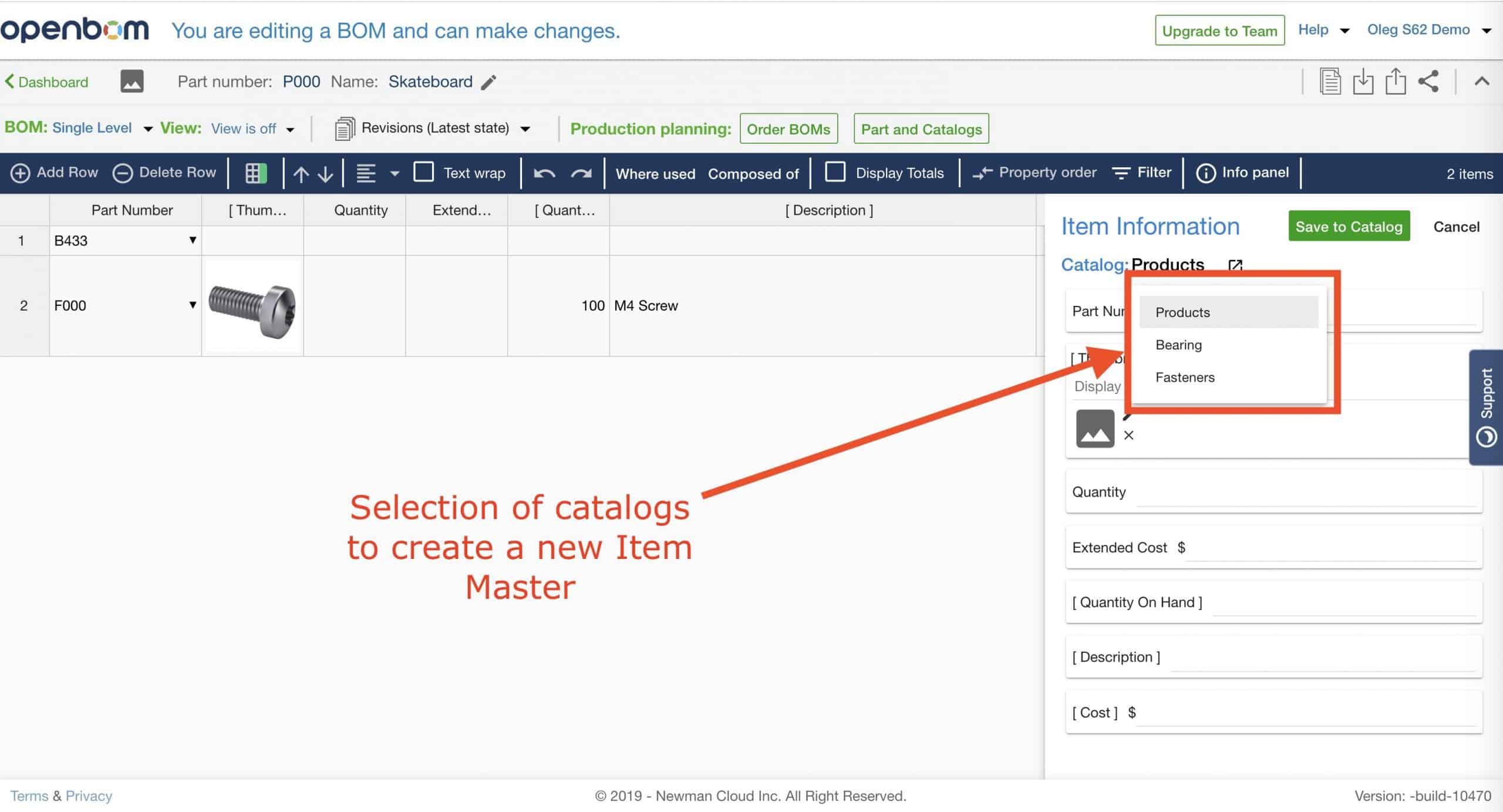
Check this short video with the demo.
Conclusion.
Item Master Panel is slowly becoming a place where you can control data about items from catalogs seamlessly without leaving the Bill of Material. Seamless user workflows are a foundation of simplicity. At OpenBOM, we are looking how to provide the easiest and simple solution. New Item Master is one of these workflows.
Best, Oleg @ openbom dot com.
Let’s get to know each other better. If you live in the Greater Boston area, I invite you for a coffee together (coffee is on me). If not nearby, let’s have a virtual coffee session — I will figure out how to send you a real coffee.
Want to learn more about PLM? Check out my Beyond PLM blog and PLM Book website
Join our newsletter to receive a weekly portion of news, articles, and tips about OpenBOM and our community.









