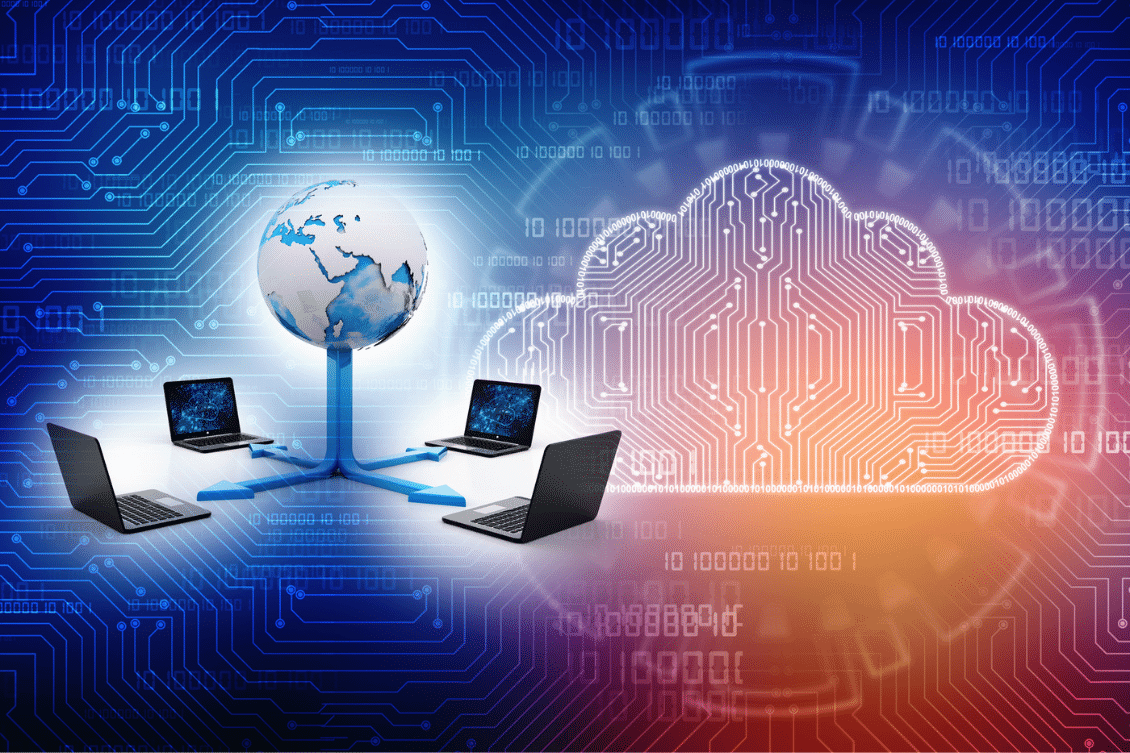
The days when manufacturing companies were building everything by themselves are gone. Modern manufacturing relies heavily on suppliers and contractors. As a result, there has been a growing demand for data sharing and collaboration. While legacy PLM promised a single source of truth and collaboration all these systems are not capable of sharing data securely and granularly without letting all suppliers and contractors login to their PLM system. It is not always possible and easy to do. Therefore, data is exported to many Excels and zip files, and shared via cloud drives and emails.
The Challenge
When working with multiple suppliers in a competitive environment, it’s often crucial to protect sensitive information. For instance, you might be working on a new product and need to obtain quotes from two different suppliers without disclosing the identity or pricing details of each other. OpenBOM’s user defined views can be a valuable tool in this scenario.
The situation I described above is everywhere and it is not healthy. Once data is exported from the system, the data can be compromised and shared with the wrong people. It also takes time and leads to natural human mistakes. There must be a better way.
At OpenBOM we invented a real-time data sharing and collaboration mechanism to support use cases when a manufacturing company needs to share with multiple suppliers and segregate data without letting each supplier see other suppliers’ data. One of its most valuable features is the ability to create OpenBOM User Defined Views which allow you to tailor and share specific BOM data with collaborators.
In this article, I will demonstrate how to share BOM with two suppliers and let them edit data in a discrete way without sharing each supplier’s response with other suppliers. All in real-time without Export and duplications of BOM.
Flexible Data Model
OpenBOM gives you full flexibility to define any attribute in real-time and share this data with multiple suppliers. In the catalog below, I defined two attributes allowing me to capture information about the same parts from two suppliers.
Define two separate views
The next step is to define two independent user-defined views, which I will be able to use with two different suppliers. Each view is getting a corresponding attribute(s)
So, when you select a specific view in the BOM, you can only see data that belongs to this view.
Define users with “by view” access
OpenBOM data access allows you to define users that will be restricted to a specific view. I can do it in the team administration.
Once you configured two users for each supplier, each of them will be accessing data using separate views. Each supplier will see its data, but you (OEM) will see the information coming in real-time from both suppliers.
Sharing Data Between Multiple Company Accounts
One more thing, because OpenBOM is a multi-tenant data platform, it allows you to share BOMs and other data objects between two independent company accounts. To do so, you can use the “Share” command and use the “by view” option.
Watch the video
In the video below you can see a demo of how easy it is to create custom properties and organize views in OpenBOM.
Conclusion
OpenBOM’s User Defined Views offer a powerful solution for discreetly sharing BOM and other data with multiple suppliers while safeguarding the confidentiality of your information. By carefully defining user-defined views and controlling access permissions, you can efficiently collaborate with suppliers in a competitive environment without compromising your sensitive data.
In today’s competitive business landscape, maintaining data security and confidentiality is essential. OpenBOM provides a valuable tool to help you achieve this while still fostering productive collaborations with your suppliers.
REGISTER FOR FREE and check how OpenBOM can help you today.
Best, Oleg
Join our newsletter to receive a weekly portion of news, articles, and tips about OpenBOM and our community.










