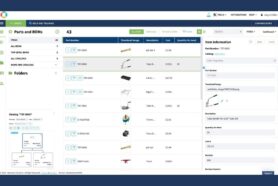A few months ago, OpenBOM released xBOM service, a powerful capabilities designed to manage the complexities of product data across various lifecycle stages. Whether it’s the engineering stage (EBOM), manufacturing (MBOM), or maintenance (SBOM), OpenBOM’s xBOM allows users to create and control multiple BOM structures tailored to each phase of a product’s lifecycle.
In today’s live session, we will demonstrate how the xBOM system integrates seamlessly with revision and change management, providing you with robust control over your product data.
Integrating BOMs: CAD, ERP, and Beyond
One of the key features of OpenBOM’s xBOM is its flexibility in creating and managing multiple BOMs. You can generate BOMs directly from CAD systems (both mechanical and PCB designs), import them from other systems like ERP, or simply copy an existing structure (e.g., EBOM to MBOM).
Here is an example of Solidworks integration.
And here is an example of Altium Designer integration.
By using all integrations and a flexible data modeling system, you can achieve a complex modeling of product knowledge graph and trace changes across multiple lifecycle stages.
Seamless Revision Control
xBOM’s integrated revision control ensures that all changes are tracked across the entire product structure. OpenBOM real time collaborative editing systems allow multiple users to perform simultaneous changes in product data and once the desired state is achieved to create an ECO, approve it, and to create a revision. OpenBOM logs every change historically and ensuring traceability and accountability across all elements of the xBOM structure.
Graph Navigation and Impact Analysis
One of OpenBOM’s important features is the capabilities to perform sophisticated queries that provide powerful impact analysis combined with visual graph-based navigation and impact analysis. This allows you to track dependencies throughout your product’s lifecycle, ensuring that changes made in one area (e.g., EBOM) are accurately reflected in others (e.g., MBOM). With OpenBOM, you can navigate through your product knowledge graph to understand how individual changes ripple across the system.
A graph-based dependencies view is supported.
Also, a more traditional, tree-view navigation is possible
Live Demo Highlights
In today’s demo, we’ll showcase several crucial xBOM features. Here’s what you’ll see:
- Create a BOM from CAD: We’ll generate a BOM directly from multiple CAD systems—mechanical CAD, PCB design, and even software data imported from Excel.
- Import MBOM from ERP: For this demo, we’ll show how easy it is to import an MBOM from an ERP system using Excel as a stand-in. This demonstrates the seamless data exchange between systems.
- First Release with Change Order (CO) and Change Request (CR): We’ll initiate the first product release by creating a CO and adding a CR for each assembly. Notice how different CO templates can be customized to capture specific information.
- Approval by Revision: We’ll show the process of making an approval, which will create Revision A. This step captures all data, freezing it at a specific point in time for traceability.
- Customer Feedback Revision: Based on customer feedback, we’ll modify a component (e.g., replacing the battery). You’ll see how these changes happen in real-time, updating the latest status of the EBOM.
- Impact Analysis and MBOM Changes: We’ll then analyze the impact of the EBOM changes and use OpenBOM’s Compare BOM function to make corresponding updates to the MBOM. This ensures alignment across your product’s lifecycle stages.
- ERP Integration: Finally, we’ll demonstrate how the results can be transferred to your ERP system, either through direct integration or batch export.
Watch the Full Demo
For a detailed walkthrough of these features, watch our live demo video. You’ll see how OpenBOM’s xBOM and revision management functions can revolutionize your product data management.
Conclusion
OpenBOM’s xBOM, combined with its ECO-controlled revision mechanism, provides a robust platform for managing multidisciplinary data—mechanical, electronics, and software—across various lifecycle stages. From EBOM to MBOM and SBOM, OpenBOM ensures that your product data is always up-to-date and under control.
Ready to master your revision and change management?
Register for free and check it out today!
Best regards,
Oleg
Join our newsletter to receive a weekly portion of news, articles, and tips about OpenBOM and our community.