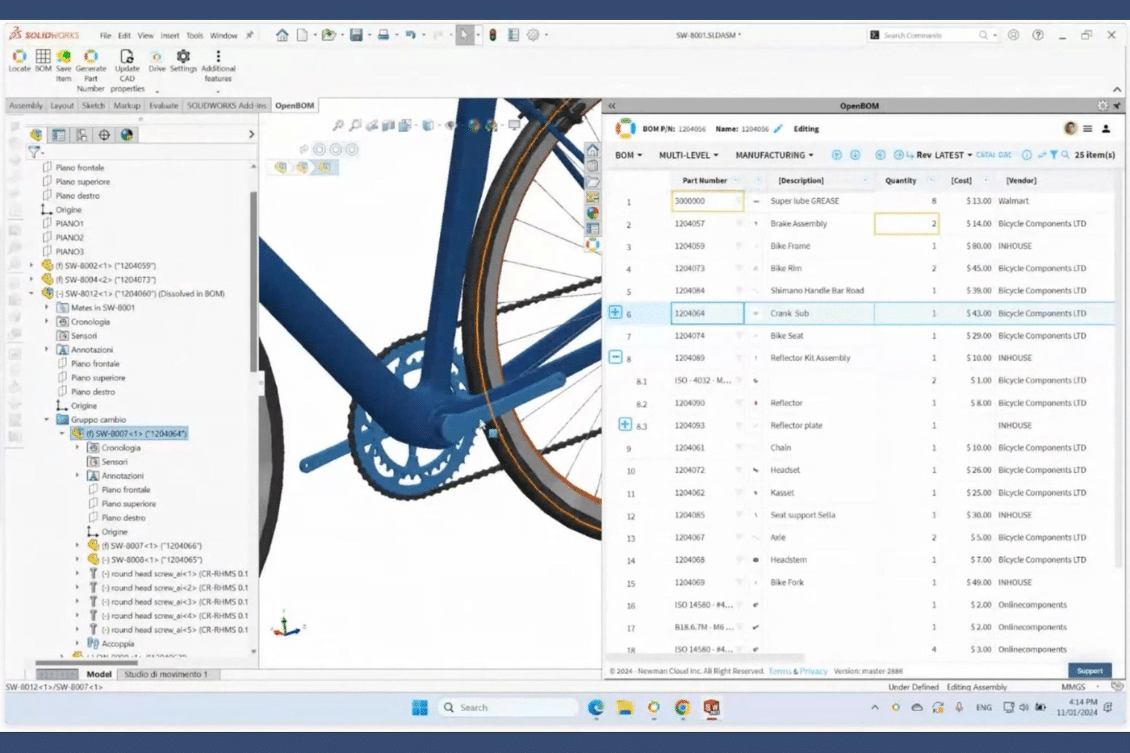
We are coming back to OpenBOM Live Workshops. I hope you missed them. The live workshop proved to be a useful format to share more information about OpenBOM and give you some practice examples and live demos. We follow it with a Q&A, so you can always ask questions. We try to answer as many as we can.
We had a great 2023. I’d encourage you to check the following article – 5 Things We Learned from OpenBOM Prospects and Customers in 2023. We will come back with a more structured perspective on OpenBOM development and growth, customer stories, and more. What is absolutely clear is that Solidworks customers represent a core group of our subscribers. Combined with another large group – companies that used Excel or spreadsheets before moving to OpenBOM, we decided to start our Live Demo session in 2024 on this very important topic – to help Solidworks customers learn more about OpenBOM and how we can help you.
In this live demo webinar, we introduce you to OpenBOM and demonstrate how it can revolutionize your day-to-day data management tasks. Join us on this journey as we explore the capabilities of OpenBOM tailored specifically for Solidworks users.
The webinar covers five different topics: (1) introduction to OpenBOM data management and functionality; (2) integrations with Solidworks, (3) file management and revision control; (4) streamlining production planning and ordering, and (5) user experience. Let me go step by step.
Why OpenBOM?
Before jumping in, we start by answering a very important question – Why OpenBOM? OpenBOM is an online platform that helps you to organize your product information, engineering, and production processes, and connects you to suppliers and contractors.
What is very important is how easy and seamless OpenBOM organizes the user experience, flexible data management, and integration with systems like Solidworks and other systems.
The goal of OpenBOM is to help you transform your data management and process management into an easy and simple task with a simple approach to managing data and connecting with everyone who is involved in product design, engineering, manufacturing, and supply chain. You’re literally moving from chaos to an integrated online platform.
Understanding OpenBOM
To kick things off, we provide a comprehensive introduction to OpenBOM. We dig into the fundamentals of data management, explore the concept of a Bill of Materials (BOM), and highlight the key features that make OpenBOM a game-changer for engineers and designers.
Seamless Integration with Solidworks
One of the standout features of OpenBOM is its seamless integration with Solidworks. We demonstrate how OpenBOM can effortlessly capture data and derivative files from your Solidworks projects, making it easier than ever to manage and organize your design data.
Enhanced File Management
File Management, Design Projects PDM, Version Control, and Collaboration: Solidworks users often grapple with file management challenges. In this section, we showcase how OpenBOM simplifies file management through its Design Projects PDM (Product Data Management) capabilities. We also explore version control options and how OpenBOM facilitates collaboration among team members working on the same project.
Streamlined Production and Purchasing Planning
Production and Purchasing Planning, Integrations with ERP: OpenBOM extends its utility beyond design to production and purchasing planning. We demonstrate how OpenBOM can integrate with your existing ERP (Enterprise Resource Planning) system, allowing for a seamless flow of data between design and production, ultimately leading to more efficient workflows.
User-Friendly Experience
OpenBOM User Experience, Training Support, and Next Steps: We understand that adopting new tools can be daunting. That’s why we emphasize the user experience offered by OpenBOM. We provide insights into training and support resources available to ensure a smooth transition to this powerful tool. Plus, we outline the next steps for those eager to get started with OpenBOM.
Watch the recording
You can watch the entire recording session. See it below.
Conclusion
OpenBOM provides comprehensive tools and integration with Solidworks. You need to check these two articles first:
- 5 Things Every Solidworks User Must Do with OpenBOM
- Overcoming the top 7 Solidworks Bill of Materials Challenges using OpenBOM
If you missed the live demo webinar, don’t worry! You can check out the recording here. We hope you find the webinar insightful and valuable in your quest to optimize your Solidworks workflow. If you have any questions or are ready to take the next step with OpenBOM, feel free to reach out to our sales team at sales@openbom.com.
OpenBOM is here to simplify your data management, enhance collaboration, and streamline your design processes. Join the OpenBOM community and unlock the potential for innovation in your Solidworks projects.
REGISTER FOR FREE and you can experience OpenBOM’s full set of functions for the next 14 days. We would be happy to talk to you and help you to understand better how OpenBOM helps.
Best, Oleg
Join our newsletter to receive a weekly portion of news, articles, and tips about OpenBOM and our community.










