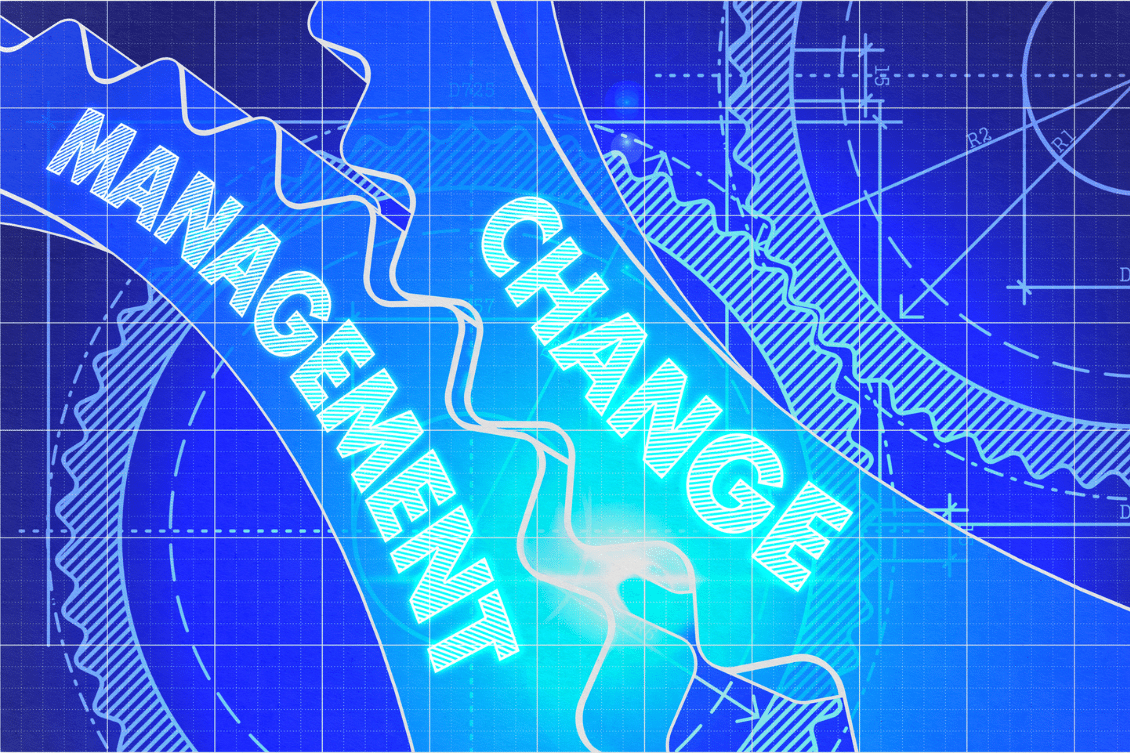
I’m super happy to introduce a live workshop that took place last week and covered an important part of OpenBOM functionality – change management. This part of OpenBOM functionality was recently improved – we introduced new functionality (change templates) back in our release in December/2023. I also want to give you a heads-up that we are working on more enhancements in change management that will be coming in our January 2024 release.
Before going into more details, I’d like to give a broad overview of change management and the overall process supported by OpenBOM starting from management items, and BOMs and then focusing on change requests (revision candidate) and change order (ECO, MCO, etc) that once been approved creates a new revision.
OpenBOM Change Management Basics
The basics of change management start with the ability of OpenBOM to manage items, revisions, and product structure (Bill of Materials). OpenBOM gives you a full track of the revisions back in items (Catalogs) and Bill of Materials. (BOM), Change Orders (ECO), Item revisions, and BOM revisions are a great place to change the history of changes and all revisions that were approved from a historical perspective.
The overall lifecycle management process looks as follow:
OpenBOM Change Request, Change Order, and Approval
An example of a change order end-to-end process is described below. You can see multiple items that will be revised and two revisions will be created as a result of the change order (CO-001). Each item will have change requests created and combined in a change order. Once, it is approved, the new revisions will be created.
The following picture gives you an idea of how change order and revisions look like from OpenBOM dashboards and BOM user interfaces.
Revisions and changes are visible in BOM and Item/catalog user interfaces.
Impact Analysis and Setup
An important element of change management is the ability to understand the impact analysis. For example, to know what are dependencies between items and what changes can impact other changes.
OpenBOM gives you a way to define multiple templates for different change order types (eg. ECO, MCO, etc.) Keep in mind that each type of change order template can bring a separate mechanism and people for approvals and notifications.
Live Workshop Recording
In the following video, you can see a full demo of change management with step-by-step instructions on how to use it and recommendations on how to organize information and manage changes.
Conclusion
For the last two months, OpenBOM has developed many enhancements for change management functionality and tools. Starting from a new template mechanism and then enhancements of different tools to organize the change process, impact analysis, and more. Heads up in the next release, we are going to introduce more enhancements and features to improve the change management user experience. Stay tuned.
In the meantime, REGISTER FOR FREE and explore a 14-day trial to learn more about OpenBOM.
Best, Oleg
Join our newsletter to receive a weekly portion of news, articles, and tips about OpenBOM and our community.









