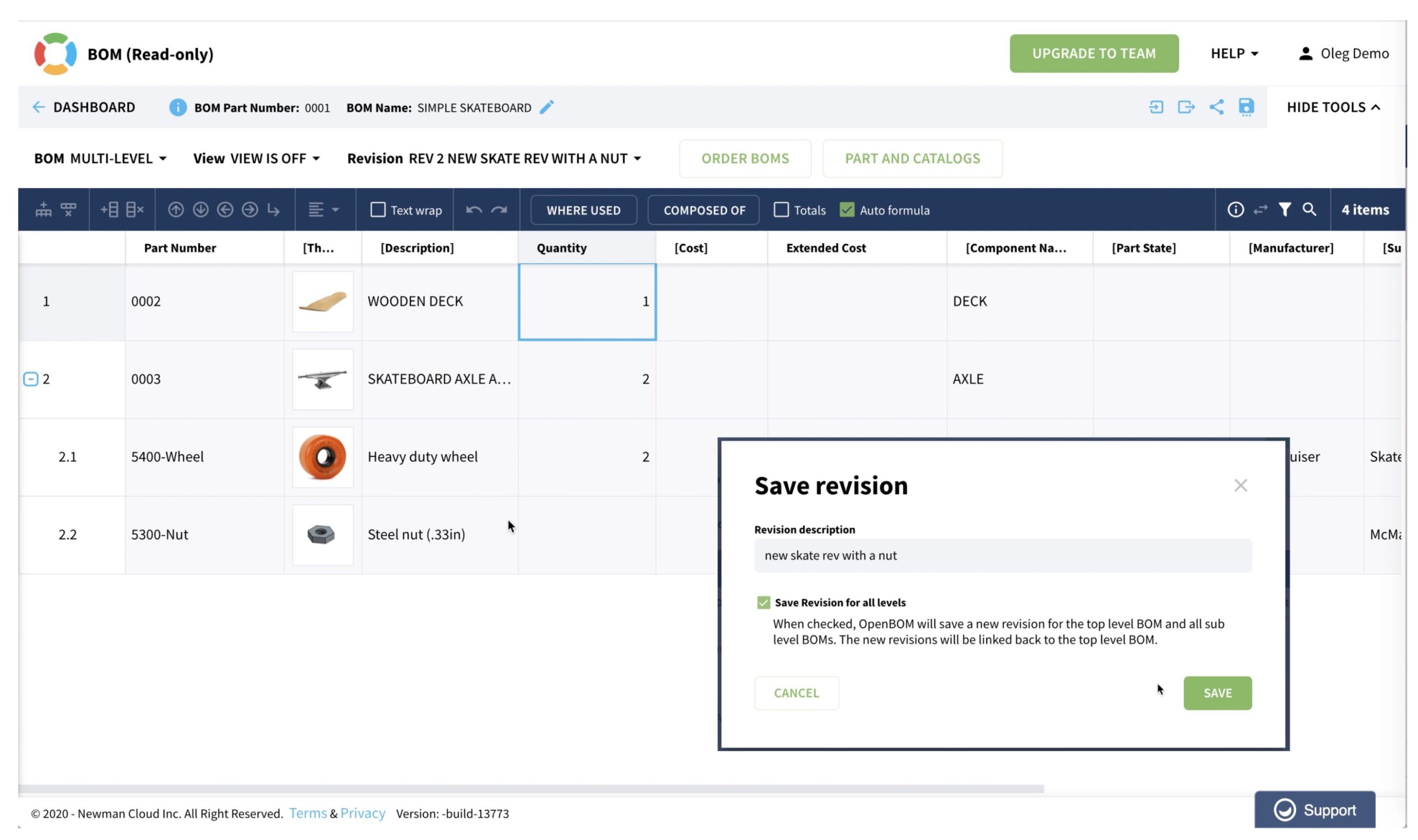
Change is the only constant thing in product development. As we do design, production planning, procurement, manufacturing, we do changes and we need to track changes all the time. It sounds simple, but it is a tedious task that requires a lot of effort and coordination.
OpenBOM gives you a great set of unique functions to track changes in history, revisions, and changes. In a nutshell, you have 3 options:
1- Track every change in the catalog and BOM (done automatically and accessible via History)
2- Save Revision command
3- Change Request and Approval mechanism.
If you never checked it before, I recommend you to navigate to the following documents in OpenBOM Online Training Library – Changes and Revisions and Change Management and Change Request.
OpenBOM logic for saving revision and change management applies to multi-level product structures (BOMs) as well. The picture below outlines the way OpenBOM update revisions in assemblies and sub-assemblies.
However, we’ve got many requests to allow to create of revisions top-down for all levels – the option to introduce “Revision Baseline” in a complex multi-level structure. The new release we made last week (December 6th, 2020) made this option available.
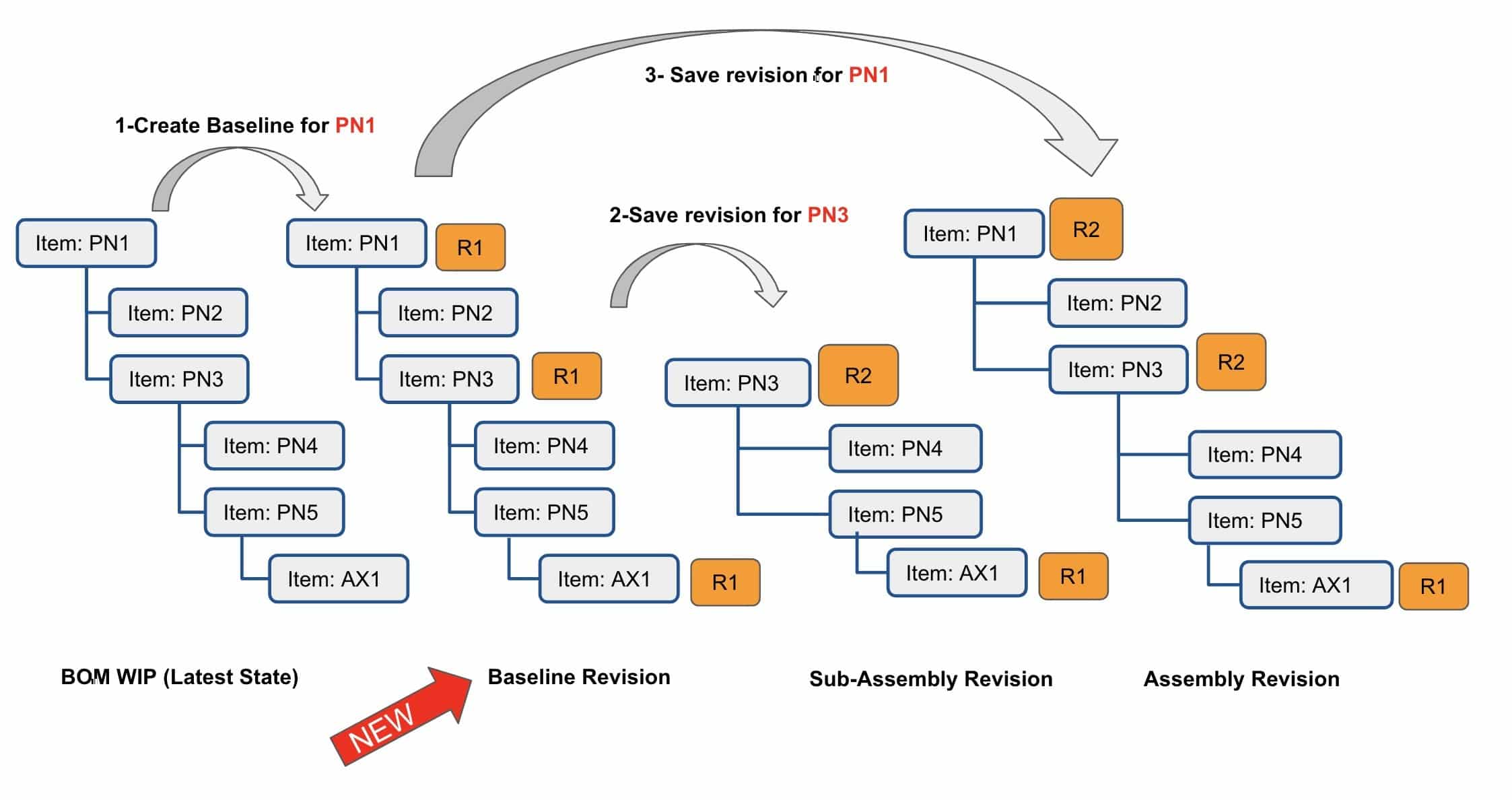
So, now you have a new logic that allows you to create a baseline for all level in the product structure.
Conclusion
OpenBOM provides a robust and flexible mechanism to manage history, revisions, and changes. A new option to save baseline simplifies the way revisions can be controlled and automatically save revisions top-down in the assembly structure.
Meantime, you can check what OpenBOM does by registering for FREE and start a 14-days FREE professional trial just by clicking the button. If you already have an OpenBOM account, just click on the “Start Trial” button. No subscription, no annual commitment, and no credit card needed to try it out.
Best, Oleg @ openbom.com
Also, please, check the product’s life cycle article that will help you know more about the core fundamentals of PLM and its integration with engineering systems such as CAD. In a time of rapidly changing technologies and ever-shorter product life cycles, product development proceeds to take a crucial place in the industry.
Want to learn more about PLM? Check out my Beyond PLM blog and PLM Book website. Read OpenBOM customer reviews on G2 Crowd to learn what customers are saying about OpenBOM.
Join our newsletter to receive a weekly portion of news, articles, and tips about OpenBOM and our community.









