
As we wrap up another exciting year, it’s always good to look back at the advancements and innovations OpenBOM introduced in 2024. This year was packed with new features, enhancements, and tools that transformed the way engineering and manufacturing teams manage product data.
From improved collaboration to streamlined integrations, OpenBOM continues to lead the way in delivering modern, cloud-native solutions.
Here are my top 10 favorite OpenBOM features from 2024:
BOM Types and BOM Compare
BOM management remains at the heart of OpenBOM’s capabilities, Therefore, we are super excited to introduce BOM types (or so called xBOM service)
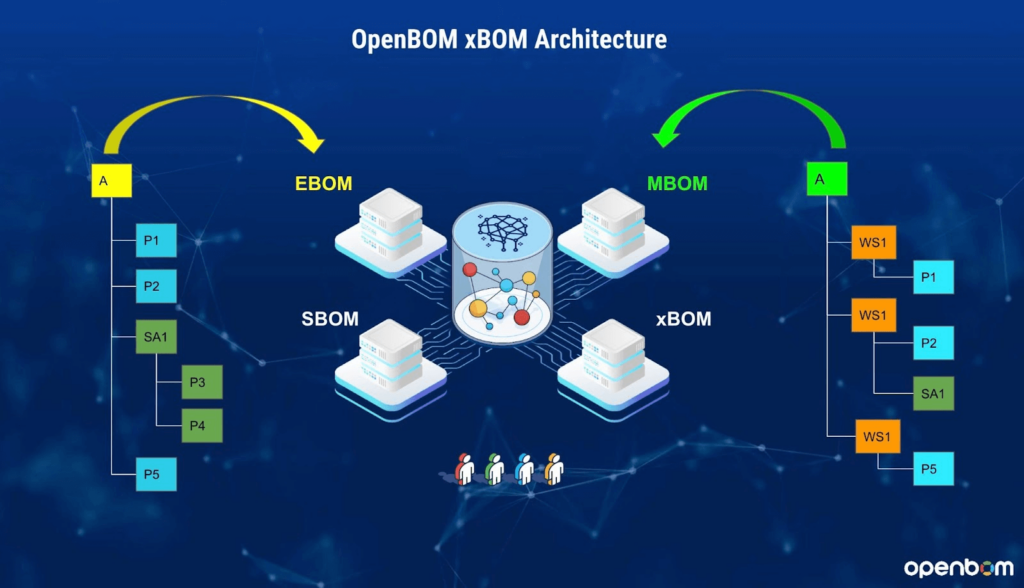
BOM types and the enhanced BOM Compare function brought unprecedented flexibility.
- Support for multiple BOM views, including Engineering BOMs, Manufacturing BOMs, and Functional BOMs, provides tailored insights for every team.
- The BOM Compare tool makes it effortless to identify differences between versions, helping teams stay aligned and avoid costly errors.
Multiple BOM types are a foundation of digital BOM with product lifecycle digital twin.
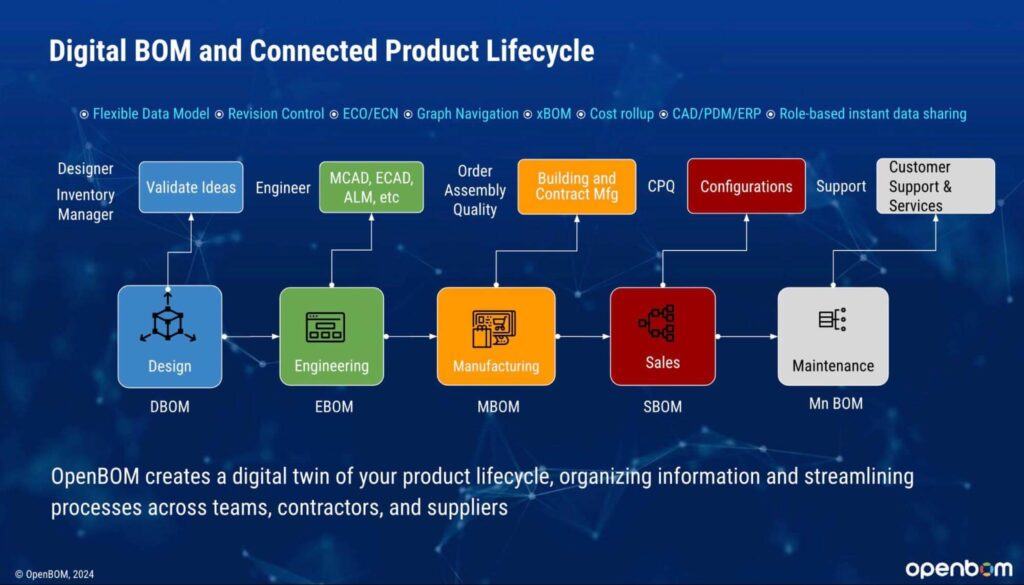
With OpenBOM’s flexible data model, managing complex BOMs with multiple BOM types has never been more intuitive.
Design Projects Versions and Collaborative Lock Function
Managing design data in real-time has never been easier. OpenBOM’s Design Projects Versions ensure accurate version control while maintaining seamless collaboration.
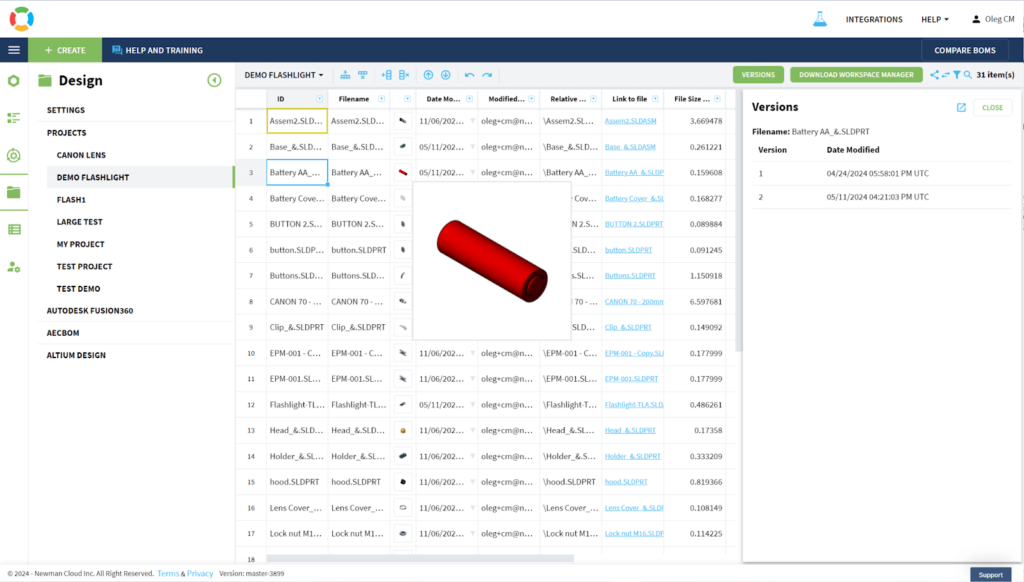
A separate display can give you access to all versions of a file:
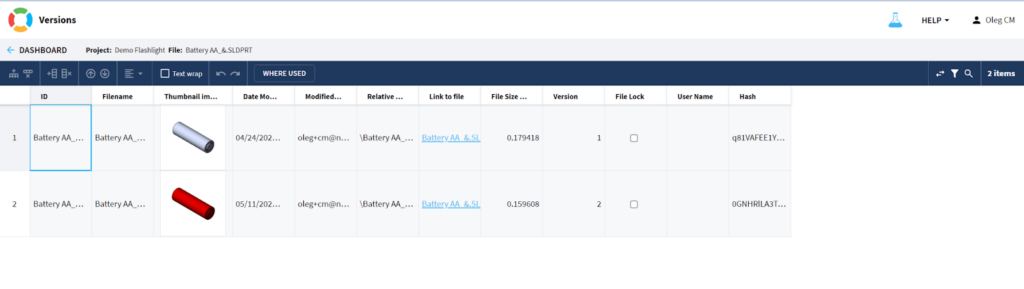
The Collaborative Lock function prevents overwrites and ensures data consistency when multiple team members are working simultaneously.
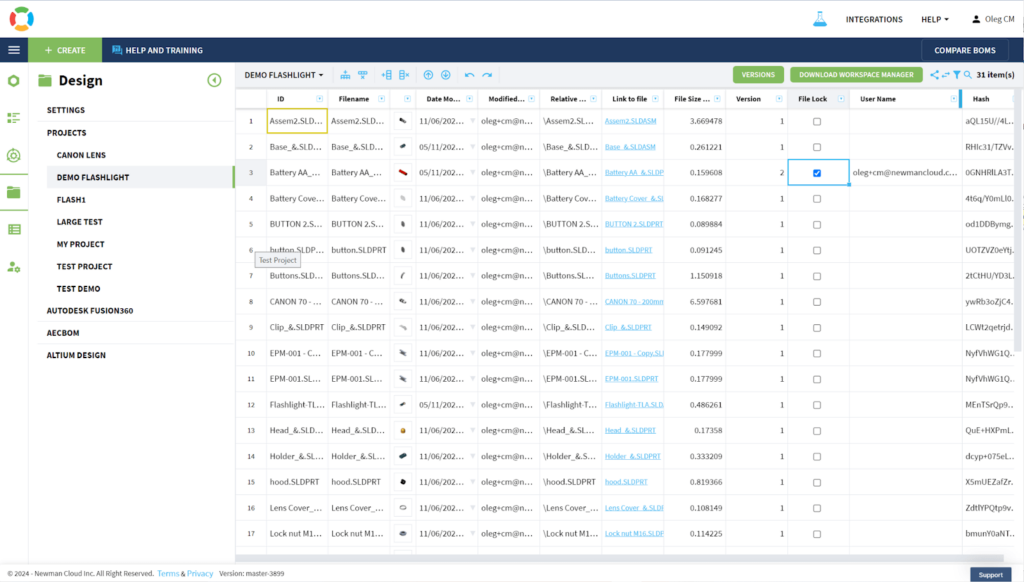
This feature eliminates the frustrations of traditional check-in/out processes, providing a modern cloud-based alternative to legacy PDM systems. It’s all about smarter, faster, and more efficient teamwork.
Object References Links for Digital Thread
The concept of a digital thread has been gaining momentum, and OpenBOM’s Object References Links take it to the next level. By creating flexible and traceable connections between various objects (components, assemblies, and other data), OpenBOM enables true digital continuity.
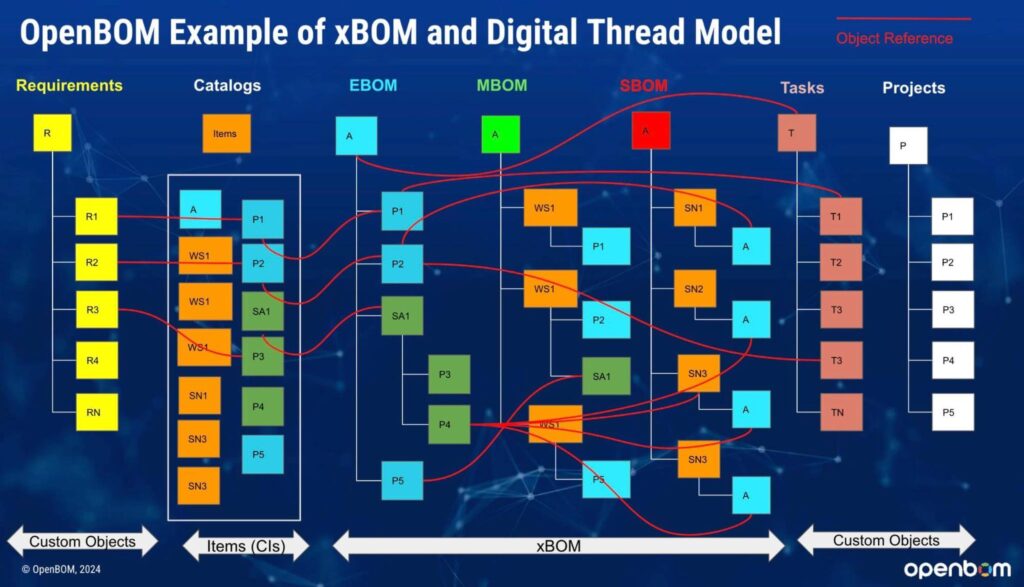
This feature enhances traceability, making it easier to follow the lifecycle of a product and connect design, manufacturing, and service data. It’s a critical step in building a strong foundation for digital transformation.
3D Viewer Integration
The new 3D Viewer Integration allows teams to visualize CAD models directly within OpenBOM. OpenBOM is adopting an open viewer integration architecture which allows you to integrate different viewers with OpenBOM. Our deep and production partnership with Autodesk brings APS Viewer integrated with OpenBOM. Whether you’re reviewing a design or verifying part data, this feature bridges the gap between BOM and CAD models.
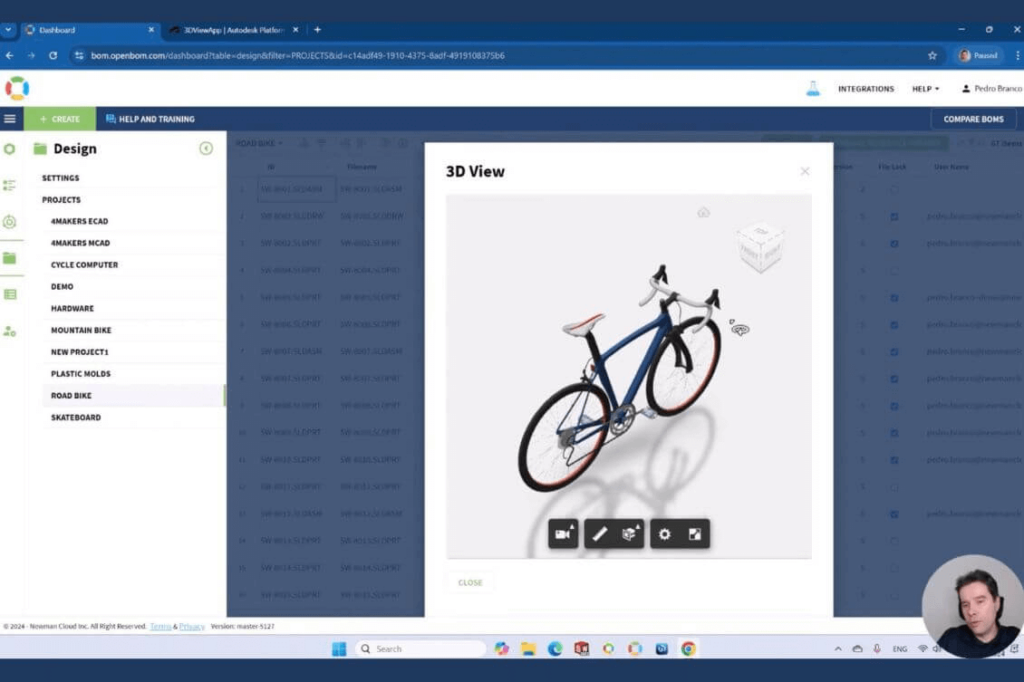
Being able to interact with 3D models without leaving OpenBOM streamlines workflows, improves decision-making, and enhances cross-functional collaboration.
New Onshape Integration
Our partnership with Onshape took a big step forward this year with an introduction of the major update for OpenBOM Onshape Integration. This integration allows seamless synchronization of design data between Onshape and OpenBOM.
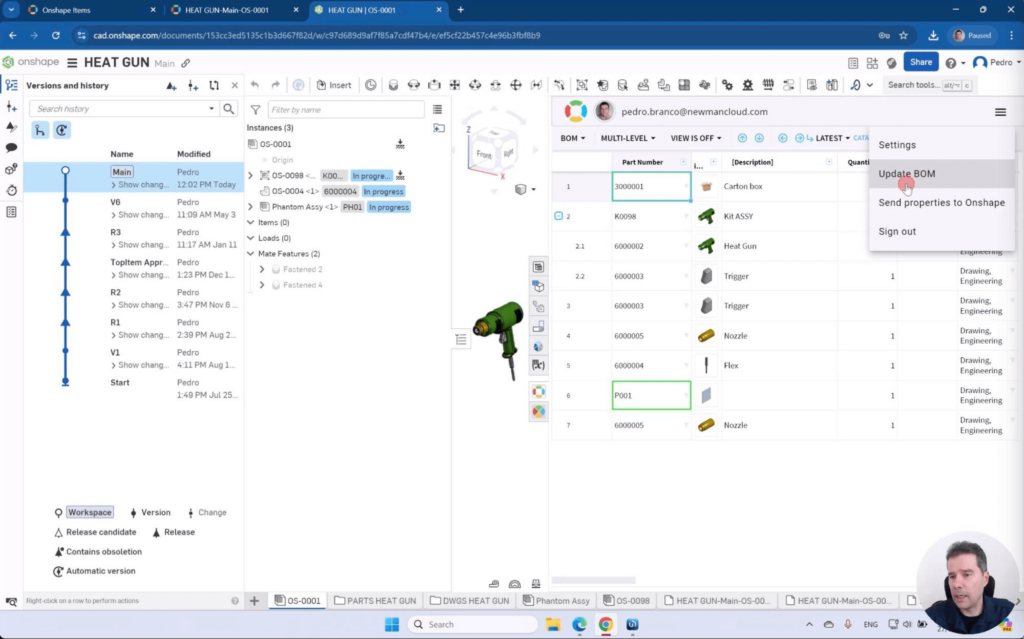
From creating BOMs to managing design projects, OpenBOM simplifies the process, ensuring Onshape users can easily connect their CAD data to downstream processes like purchasing and manufacturing.
New Autodesk Fusion Integration, Including Quick Start
2024 also saw major enhancements to the Autodesk Fusion integration. Many enhancements were made including support for advanced derivative formats, integration with Autodesk Fusion Manage, integration with Autodesk Sustainability templates, performance improvements, and many others. However, my favorite was the new Quick Start function that makes getting started with OpenBOM incredibly easy, allowing Fusion users to create and manage BOMs in minutes.
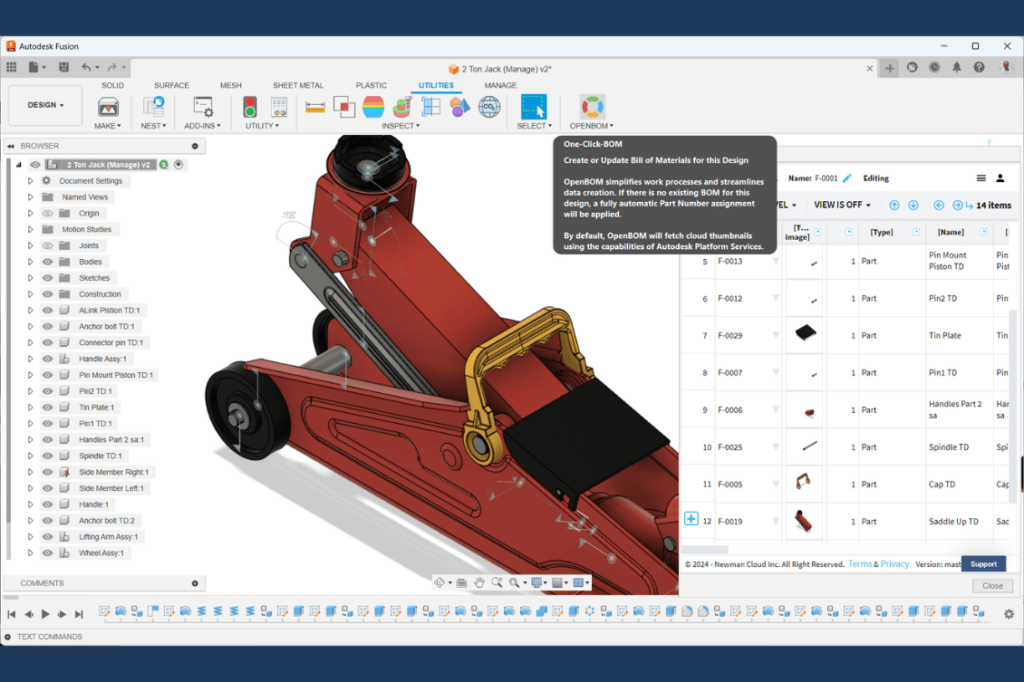
Additional features like PDF for Drawings support, Item Classification, and improved Fusion Configurations ensure a smooth and powerful experience for Autodesk Fusion users.
QR Code Support
One of my personal favorites is OpenBOM’s QR code support. This feature allows users to generate QR codes for items and BOMs, making it easy to share product data across teams and devices.
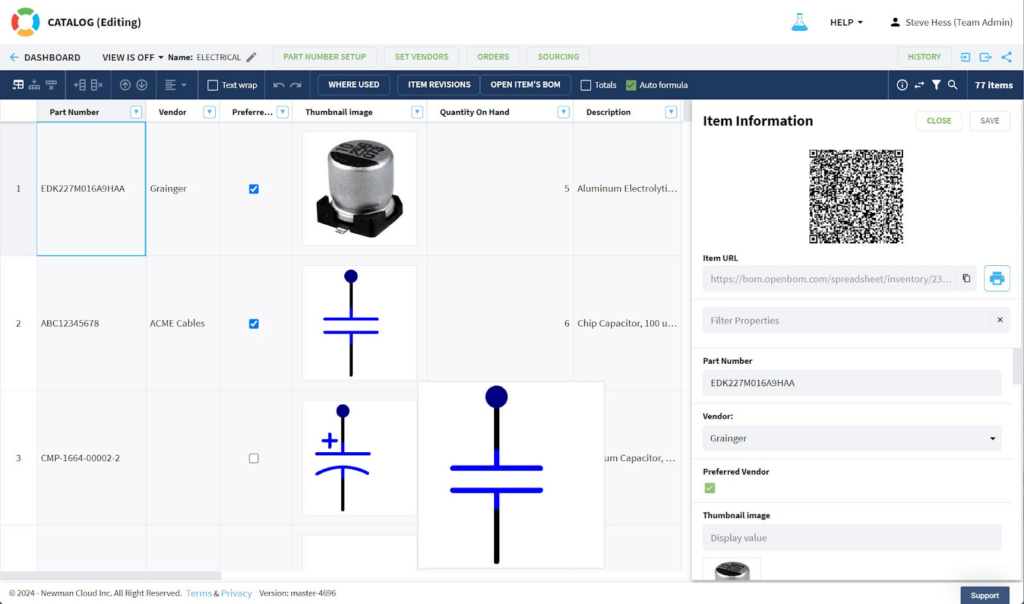
QR codes improve accessibility and mobile usability, allowing teams on the shop floor, in warehouses, or at remote locations to instantly access up-to-date product information.
Advanced Filtering
OpenBOM’s Advanced Filtering empowers users to quickly find the data they need. Whether you’re managing a large BOM or filtering through catalogs, this feature makes it easier than ever to drill down into specific items, attributes, or relationships.
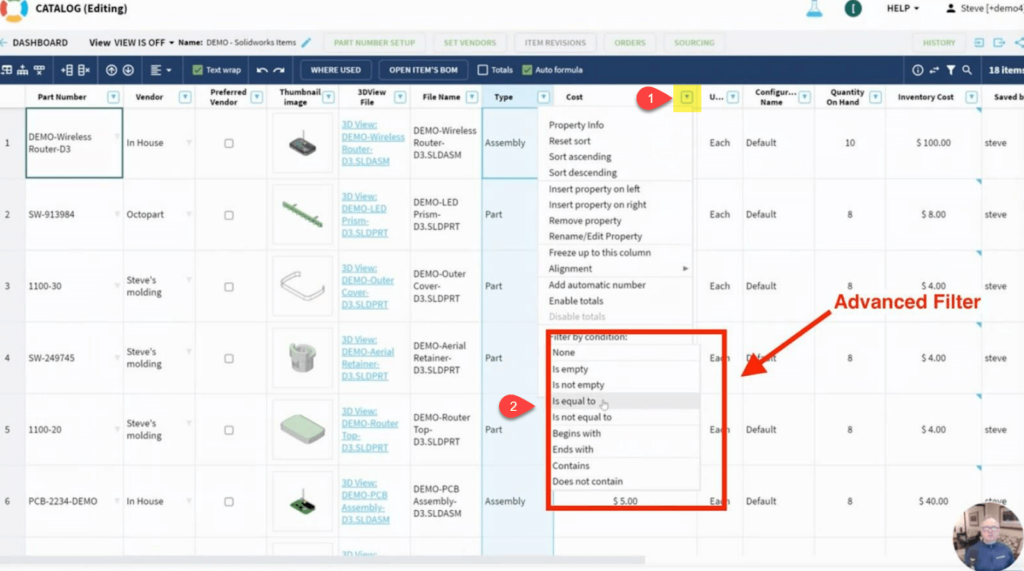
The improved filtering capabilities save time and improve productivity, especially for complex projects with extensive data sets.
Top-Level “Where Used” Support
Knowing where a part or component is used is critical for making informed decisions. OpenBOM’s enhanced “Where Used” support provides top-level visibility into the relationships between parts and assemblies.
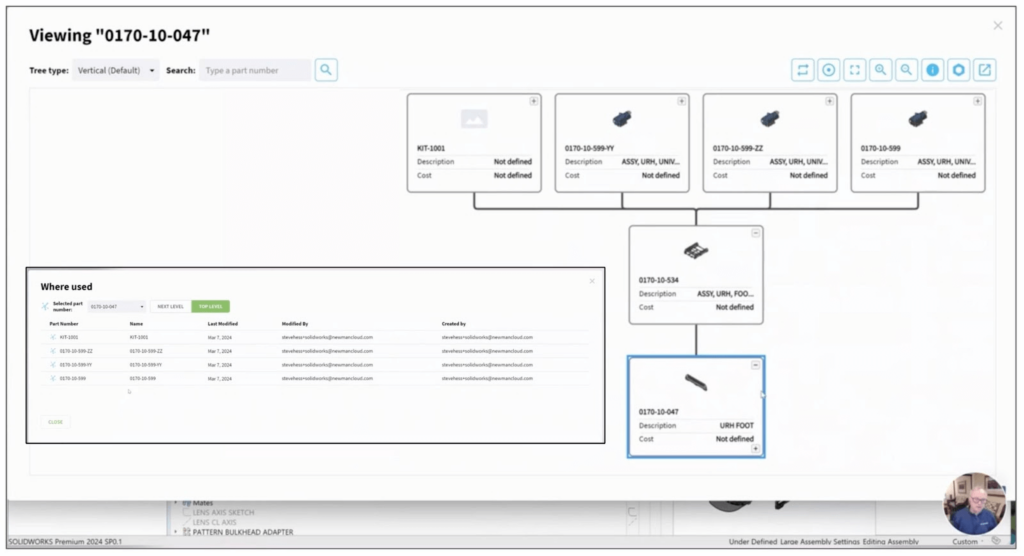
This feature enables teams to identify dependencies, plan for changes, and manage updates efficiently across multiple products and projects.
Change Management Types and Templates
OpenBOM’s new Change Management Types and Templates bring structure and flexibility to change processes. With pre-configured templates for different change types (e.g., ECRs, ECOs, deviations), teams can standardize workflows and improve traceability.
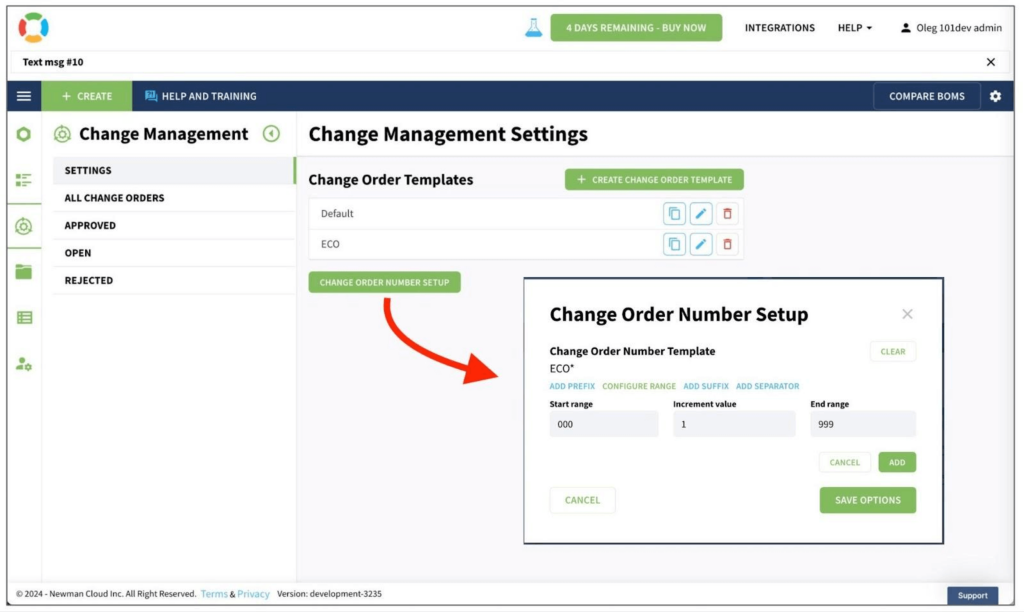
This enhancement ensures changes are documented, approved, and implemented efficiently, reducing the risk of errors and miscommunications.
Conclusion and Wrapping Up 2024
OpenBOM continues to innovate and redefine how engineering and manufacturing teams manage their product data. From powerful integrations to advanced collaboration tools, these features reflect our commitment to providing modern, cloud-native solutions that streamline workflows and drive productivity.
As we look ahead to 2025, I am excited to see how OpenBOM will continue to evolve and solve the challenges of modern product lifecycle management (shh… stay tuned for our look into the 2025 roadmap)
What was your favorite OpenBOM feature in 2024? Let me know in the comments or reach out to share your thoughts!
REGISTER FOR FREE and check how OpenBOM can help you.
Best, Oleg
Join our newsletter to receive a weekly portion of news, articles, and tips about OpenBOM and our community.









