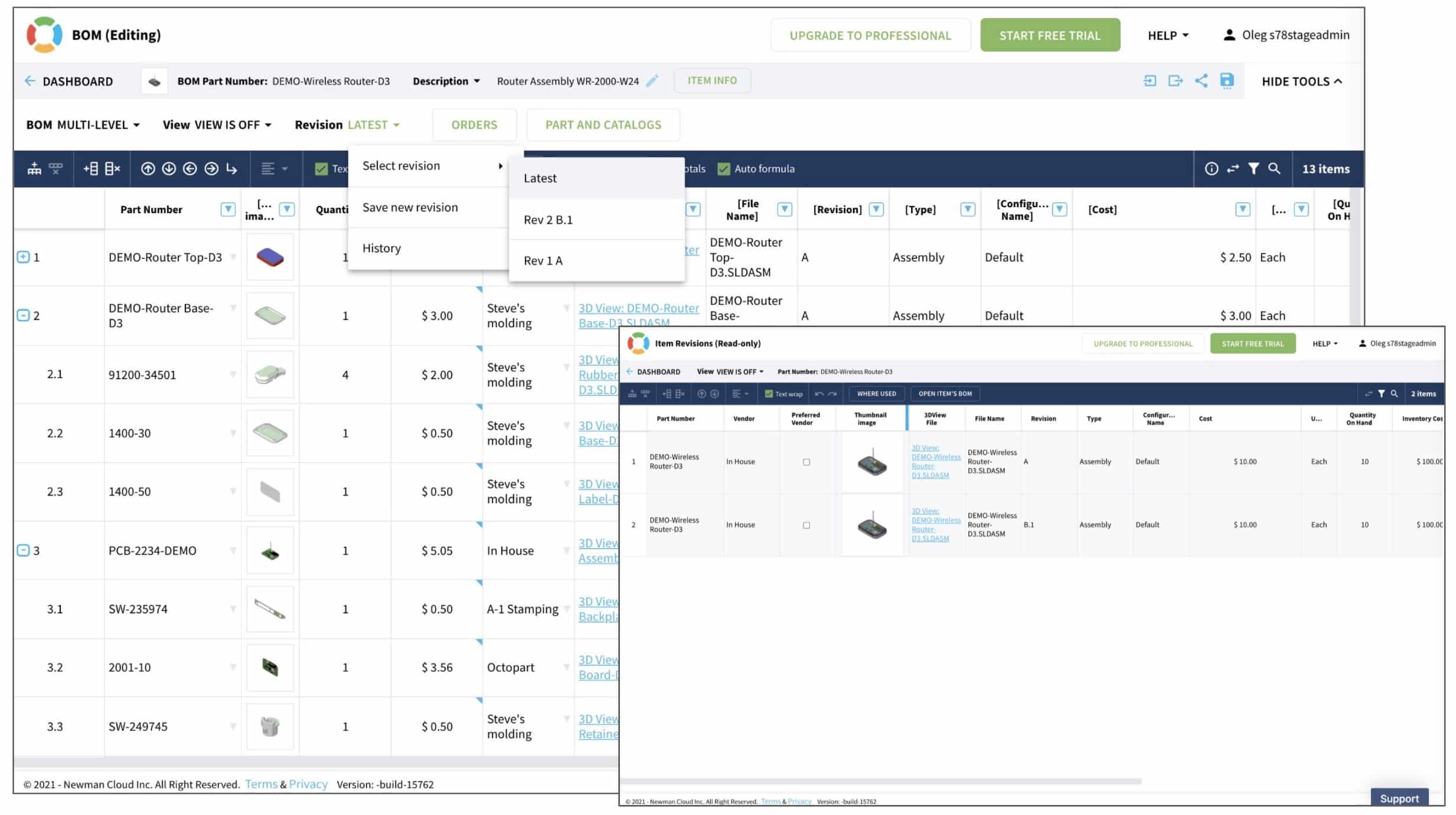
We’ve got some exciting news. A new catalog item revision mechanism is coming to OpenBOM in the next release. I’m sure you’ve heard about it already, but if not, please check out a few of these articles that include in-depth demo videos.
Preview – Item Revisions and File Storage
First preview of Item Revision Support
In my video today, I’m going to focus on how new item revision command support is going to work in a multi-level Bill of Materials. OpenBOM is managing each item record and corresponding revisions. Once it is done, this information is automatically available in the Bill of Materials and shows up in BOMs as any other data from a catalog.
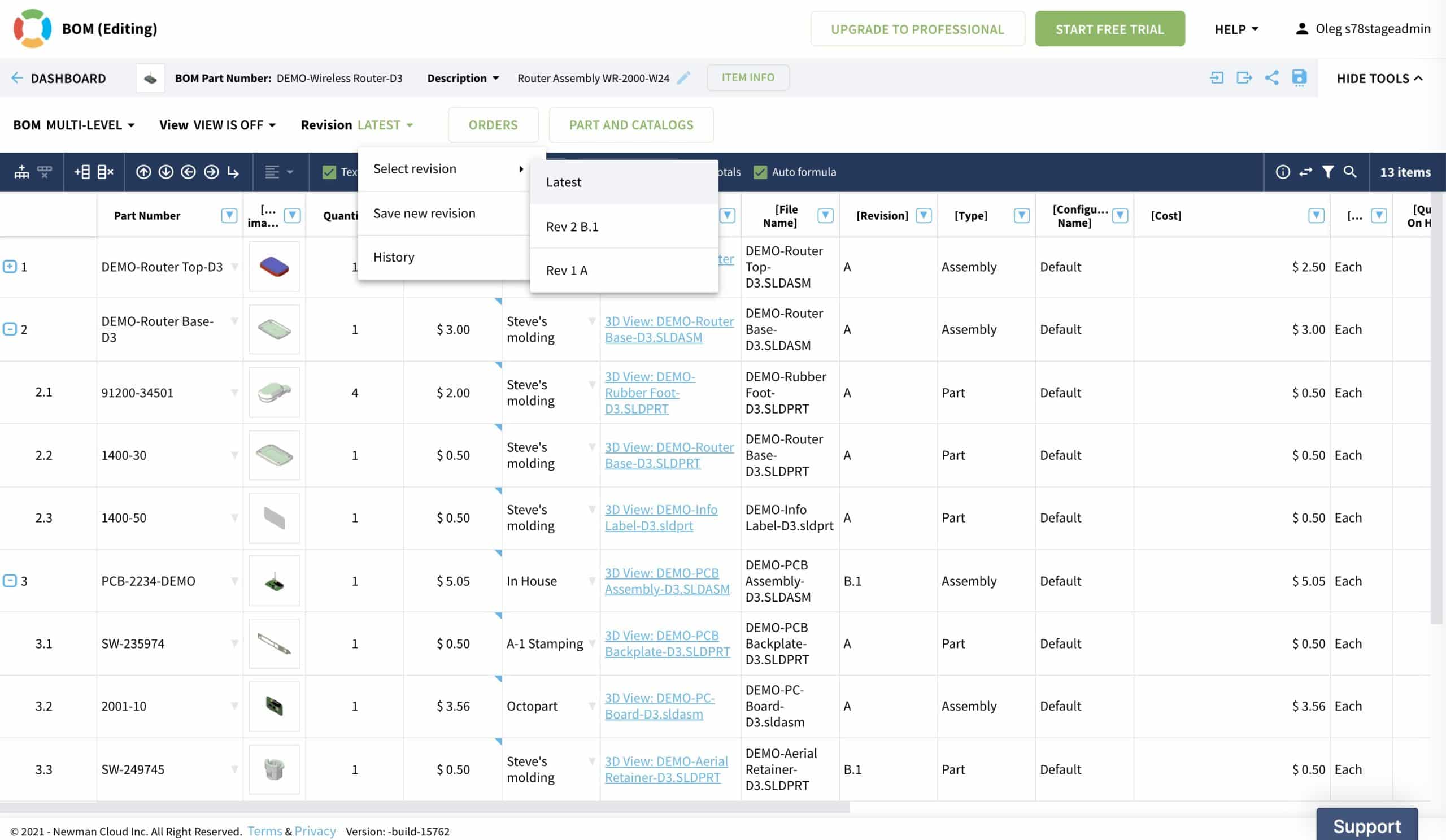
BOM revision command stays the same as it was before. But please keep in mind that Item → Save Revision Command and BOM → Save New Revision command are technically the same- you can do it from a catalog or BOM.Top-down and Bottom-Up
OpenBOM supports both top-down and bottom-up approaches. A very useful feature of the top-down approach is the ability to set a specific revision to ALL items in the BOM. That is very helpful in many contract manufacturing and other scenarios involving interchangeable parts.
Interchangeable Items and Bottom-Up Revision Flow
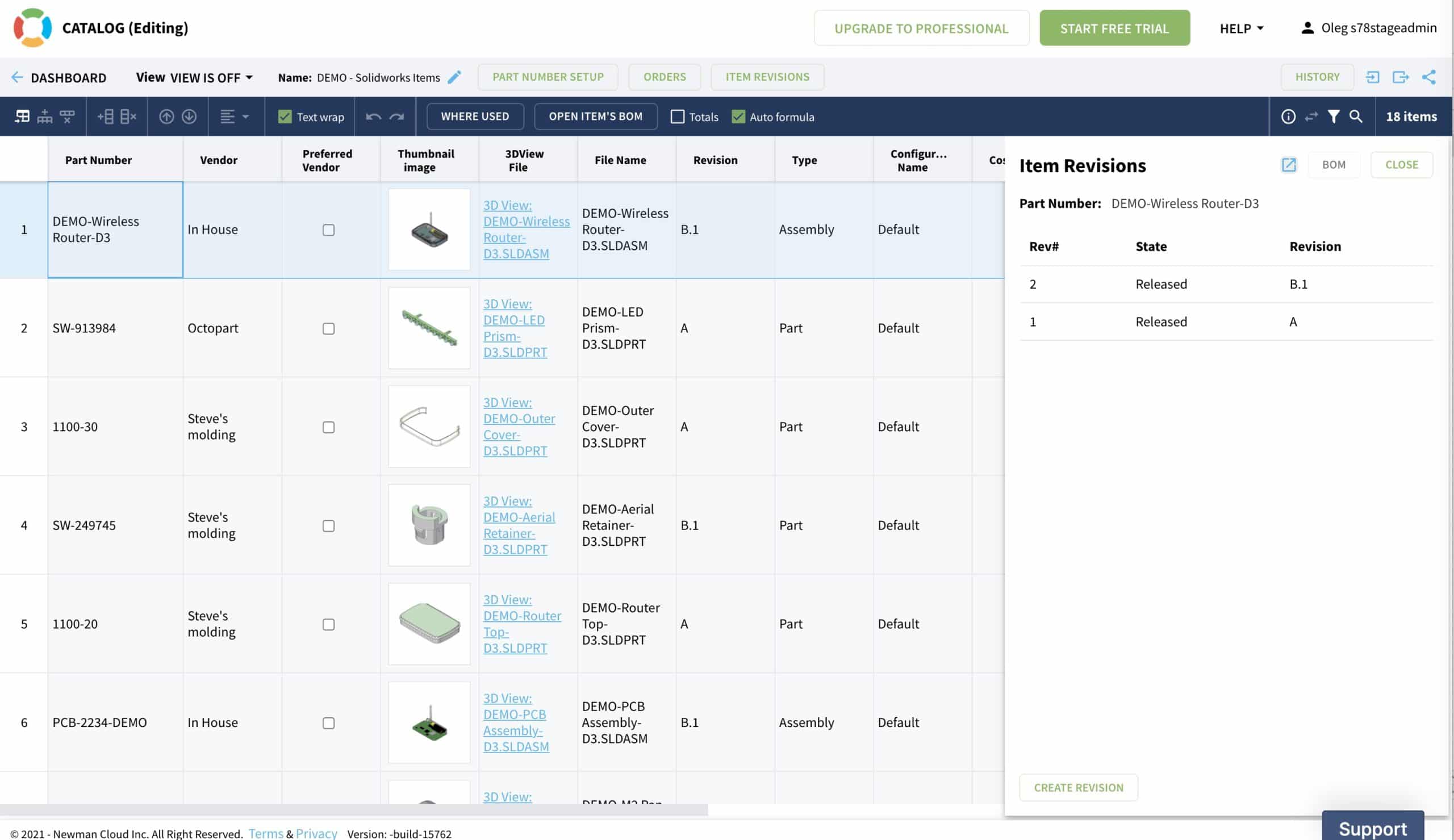
It is important to follow simple FFF (Form-Fit Function) rules of revisions and interchangeable parts. In a nutshell, when you want to change a specific item or assembly you can go ahead and make a change at every level. The change will only flow up if an upper assembly is revisions and in such a way can go up to the top item. You can make the call on whether to make a change for a sub-level assembly or an item.Video Demo
In the following video, I demonstrate how to manage revisions for both items and BOMs and how to keep track of changes and revisions in OpenBOM.
Conclusion
The item revision mechanism in OpenBOM Catalogs enhances the capability of OpenBOM to manage a full product structure record with revision and all historical data. It is a very important enhancement in OpenBOM’s data model and allows one to manage a full record of the product lifecycle, including the assembly-component structure and its revisions.
For a more hands-on look, check out what OpenBOM can do for you and REGISTER FOR FREE. Start your 14-day trial to experience all of OpenBOM’s premium features.
Best, Oleg
Join our newsletter to receive a weekly portion of news, articles, and tips about OpenBOM and our community.









