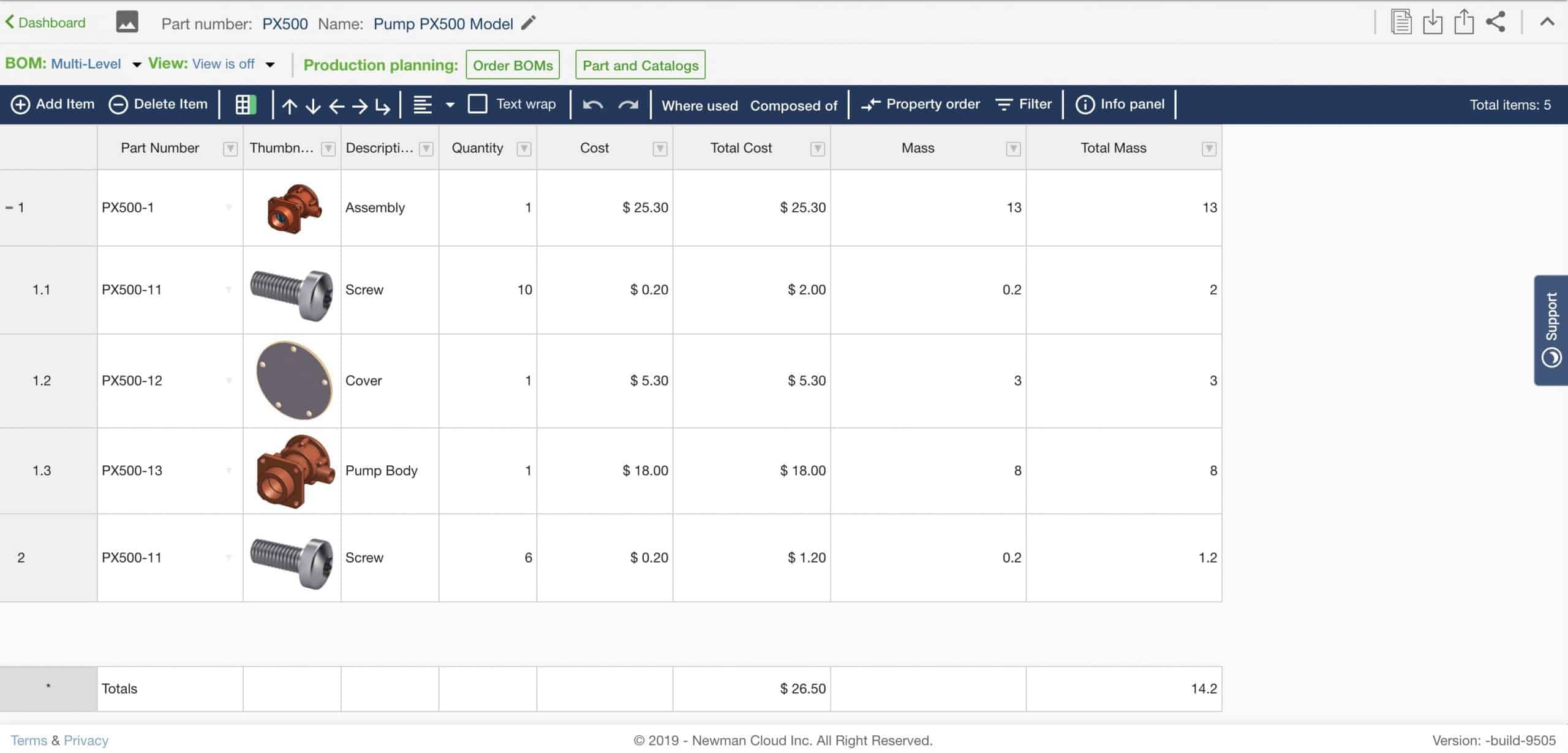
When it comes to Bill of Materials, calculations is one of the most important things. Think about BOM as a recipe of what you need to do. How many materials and parts you need to buy and what do you need to order.
A simple way to organize calculations in OpenBOM is to create a formula that will take values of properties (eg. Cost and Quantity) and will calculate Total cost.
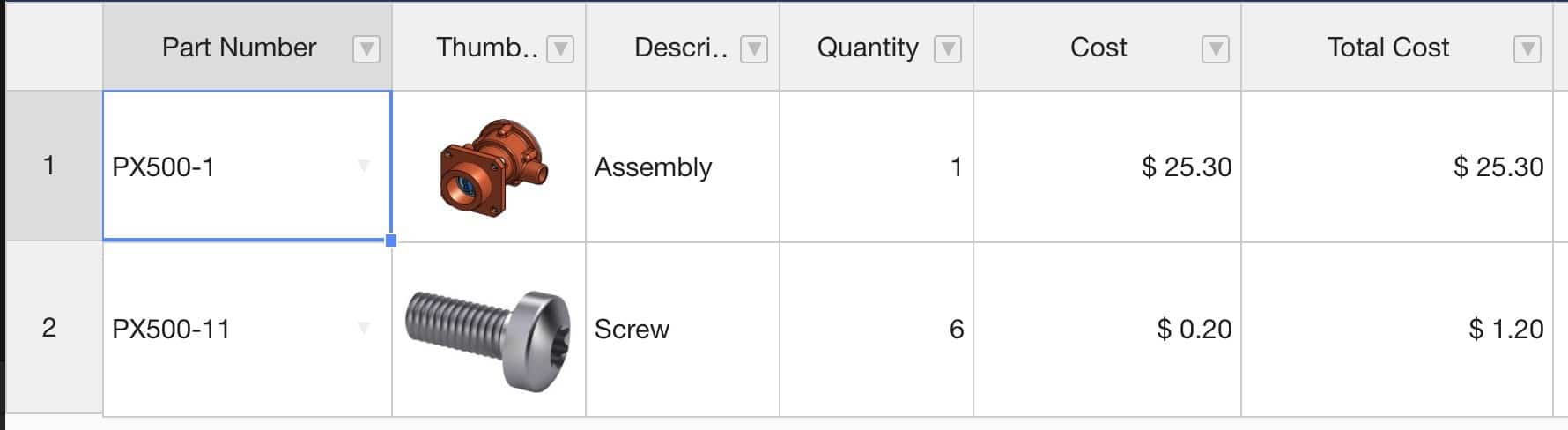
However, what happens when you need to calculate the cost of a component, which is an assembly and has subcomponent.
This is how we come to rollups – a feature that allows you to collect value for a specific property and roll it up to the upper-level assembly.
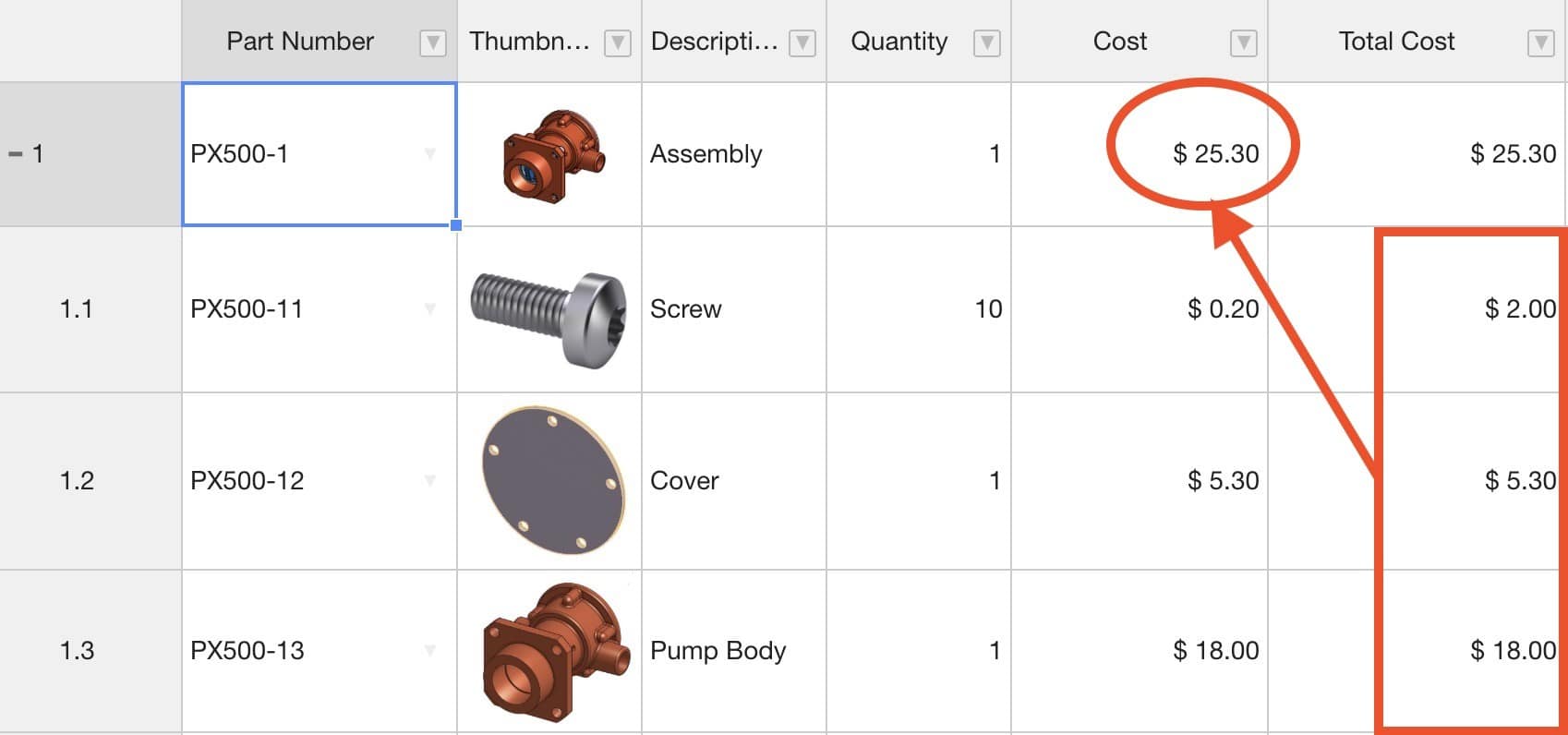
In OpenBOM you can organize rollups by setting up a special feature in Formula Editor. Also, please take a look on a new formula builder coming in the next release allowing you to edit formulas (many of you asked about it).
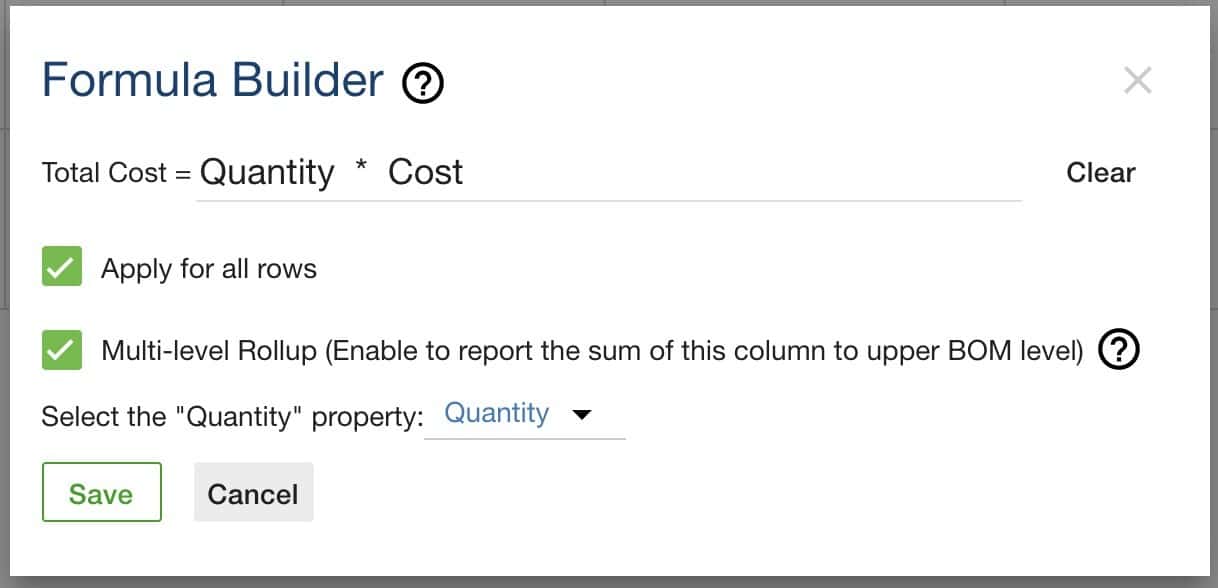
Once the formula is set, OpenBOM will perform the calculation.
In a new coming OpenBOM release, we are enhancing the functionality of rollups by allowing to support multiple rollups in the same Bill of Materials. It will eliminate some of the limitations (for example to rollup Cost and Mass at the same time).
In the video below, I will give you a short tour of new functionality. I hope you will like it.
Conclusion
OpenBOM rollup is a powerful feature, which allows you to organize calculation of values (in BOMs). It is flexible and can be used with any properties you define in a BOM. You need to set up formulas using formula builder. The new release brings multiple roll-up features, which is powerful because it will unlock many additional scenarios of calculations in Bill of Materials.
PS. Let’s get to know each other better. If you live in the Greater Boston area, I invite you for a coffee together (coffee is on me). If not nearby, let’s have a virtual coffee session — I will figure out how to send you a real coffee.
Want to learn more about PLM? Check out my Beyond PLM blog and PLM Book website
Join our newsletter to receive a weekly portion of news, articles, and tips about OpenBOM and our community.









