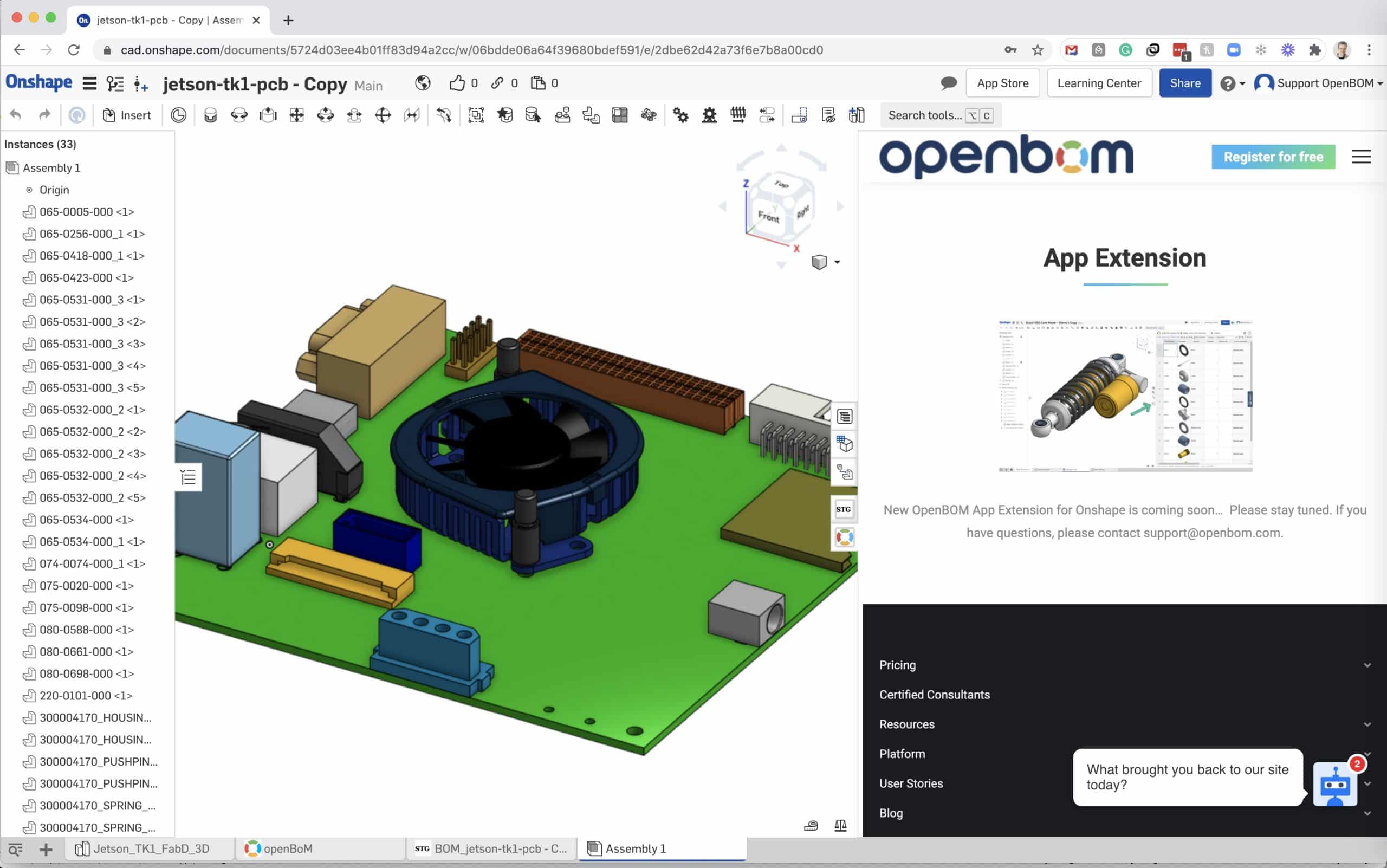
If you’re using OpenBOM for Onshape, you probably saw a new user interface icon that came recently straight on the right side of the Onshape user interface next to Onshape configuration and other commands. You’re probably wondering what happens?
OpenBOM is in the process of the rollup of a new application extension for Onshape (OpenBOM App Extension). Since the beginning of OpenBOM, we’ve been working on finding the best ways to integrate with CAD systems. Each CAD system has its own specific aspects of user experience, user interface, and application controls. What is good for Solidworks is different for Autodesk Fusion 360 and might not work for such unique applications user experience provided by Onshape.
It was clear to us that BOM and product structure information should be contextual to the information selected in the assembly or document and the document tab is a sub-optimal way to display this information. Also, the document tab is going through the version change which is different from the BOM lifecycle. We’ve been working with Onshape on developing OpenBOM applications to fit the new integrated approach provided by Onshape – Application Extensions.
The OpenBOM App Extension will show up contextually for the Onshape assembly workspace and it will allow creating an OpenBOM bill of materials with a single button click for the assembly selection (no more need for more controls and clicks). It will also automatically save item information in OpenBOM catalogs. We have made an early preview of the application a few weeks ago here.
When the application will be upgraded, all your existing BOMs will become automatically available in the app extension window AS IS. We will send a separate welcome message and a detailed explanation about new applications, but the interface will work seamlessly and the same operations (Update BOM and Update Onsahpe properties from OpenBOM) will be available to update data in both directions.
Conclusion
At OpenBOM are working to provide the best integration with CAD systems and create seamless and intuitive data flows. The new OpenBOM App Extension for Onshape is the step to improve the data handover and user experience for engineers managing the Bill of Materials and related business processes such as change management, production planning, and procurement with Onshape. You can see how powerful is the idea of SaaS applications and technologies allowing seamless connection and experience working together. Check OpenBOM Design to Purchasing process to learn what you can do with OpenBOM.
Best, Oleg @ openbom dot com.
Want to learn more about PLM? Check out my Beyond PLM blog and PLM Book website. Read OpenBOM customer reviews on G2 Crowd to learn what customers are saying about OpenBOM.
Join our newsletter to receive a weekly portion of news, articles, and tips about OpenBOM and our community.









