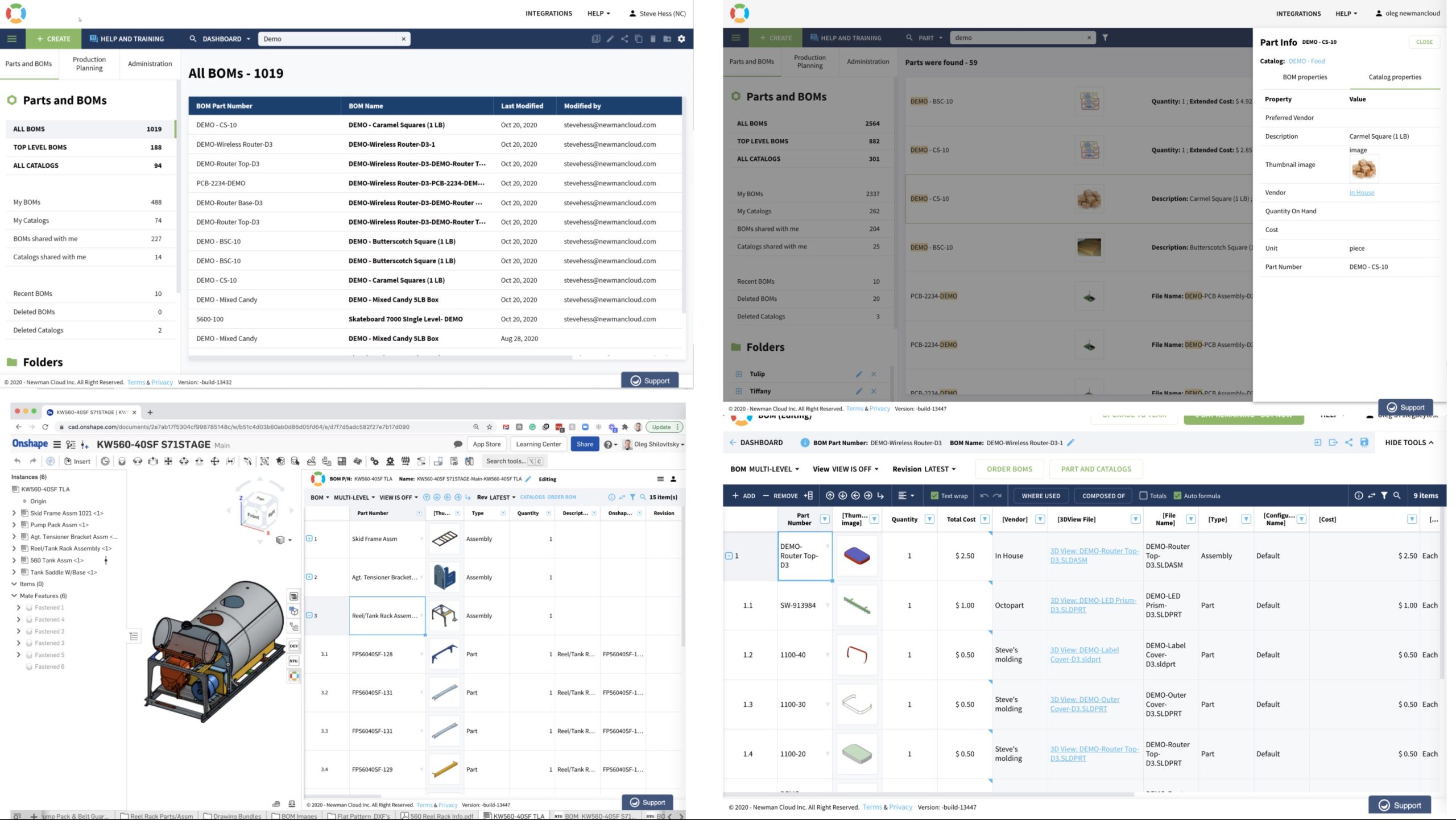
I’m super excited to share a completely reworked new OpenBOM user interface. We’ve been sharing some early updates about our work on the OpenBOM user interface. It collected tons of feedback we’ve got from users and customers for the last few years.
While I can speak a lot about the new user interface, here are few highlights
- Optimized layout, new fonts, explicit label and command usage, color coding.
- Super compact view for the embedded integrated CAD user interface.
- Improved selections and highlighting of interface elements
- Reduced clutter and Improved toolbars and command grouping
- The optimized new Item Information panel
- Moved the support button (not to overlap the right side of the grid).
Here are a few images to highlight what is done.
A new OpenBOM main dashboard with custom menus and separate dashboards, hidden left panel, and improved navigation.
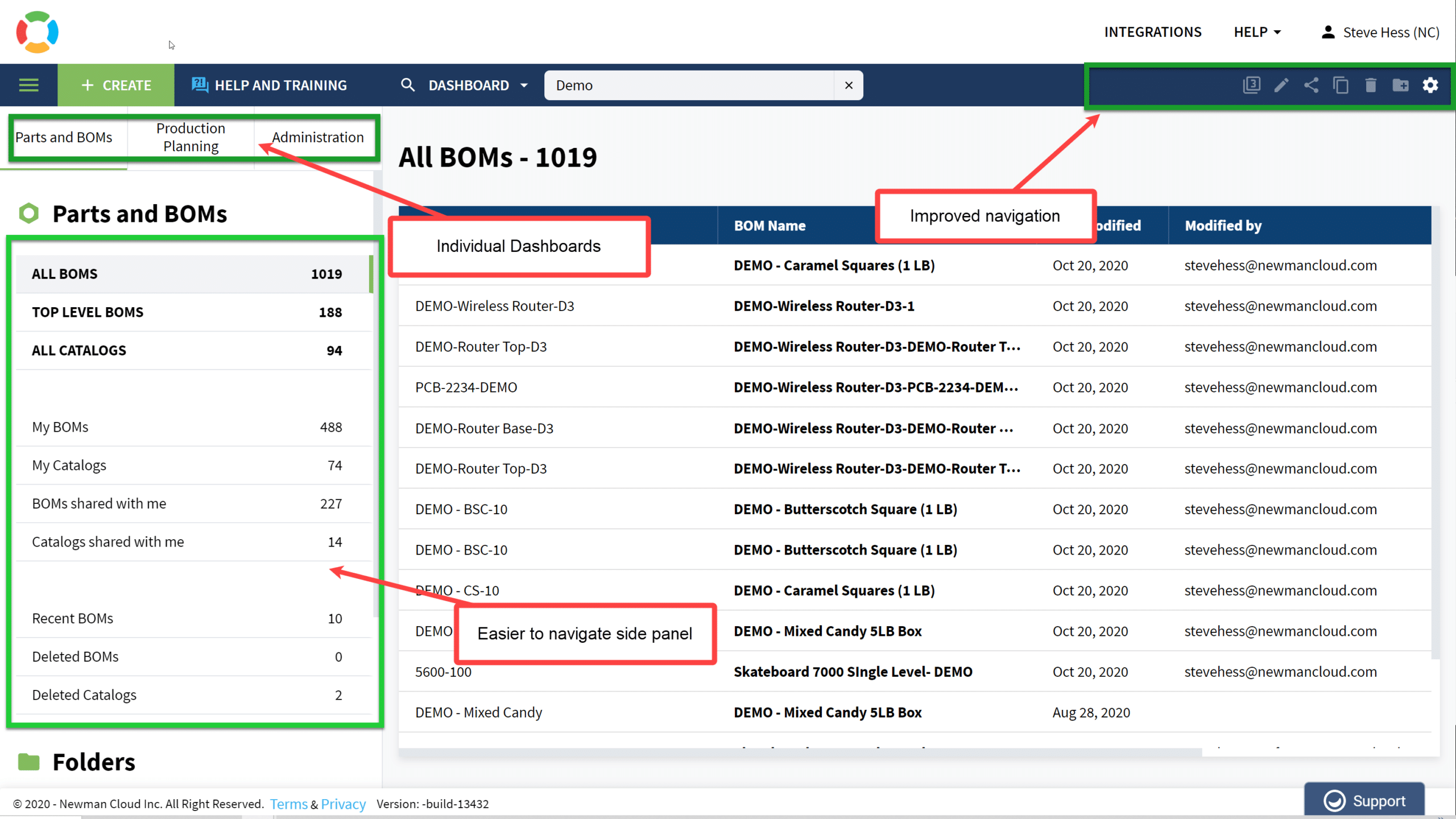
Improved table user interface. Still, you gate a simple spreadsheet-like user experience, but it is more clear and easy to navigate and use.
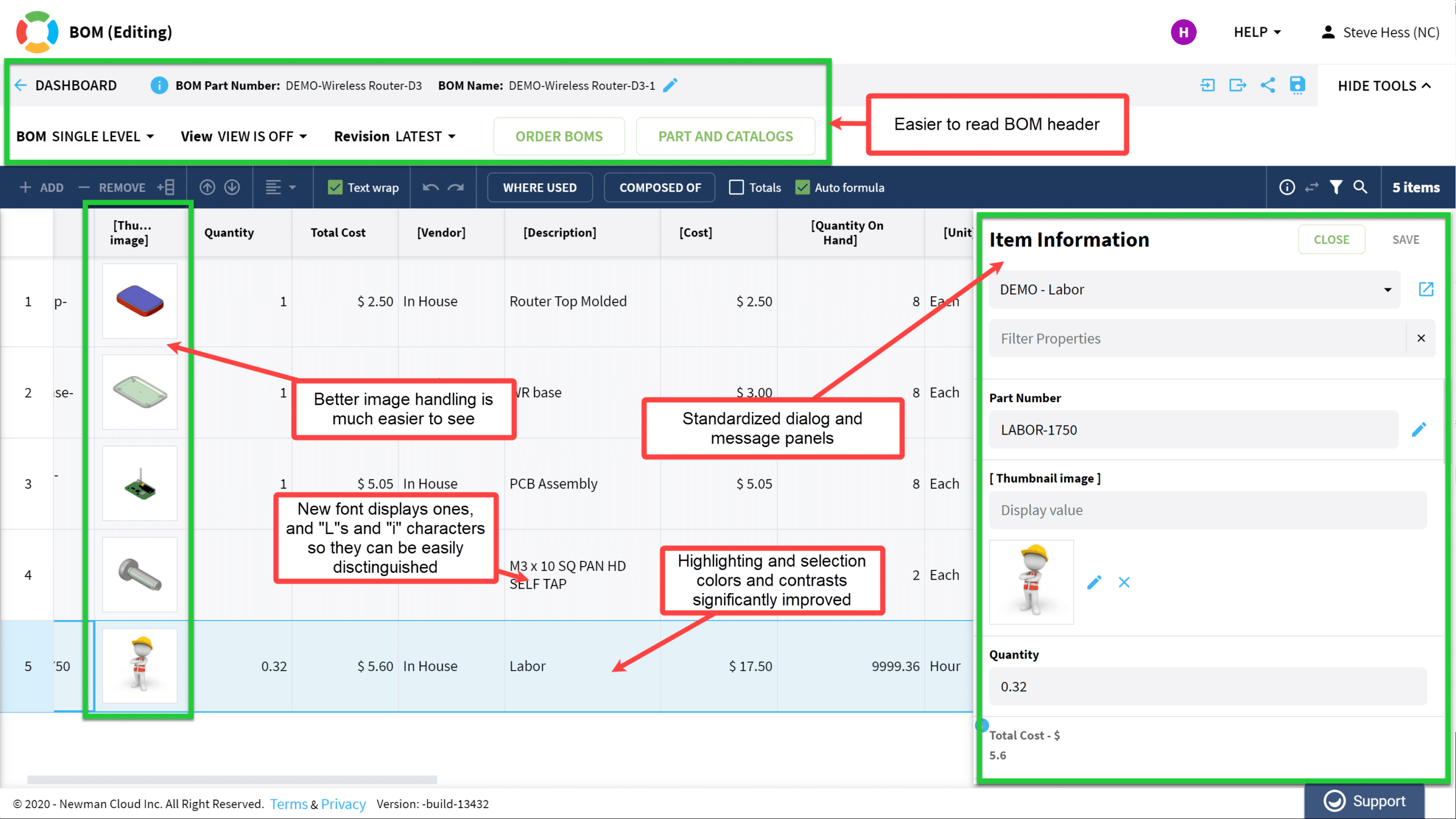
Improved Search Dashboard
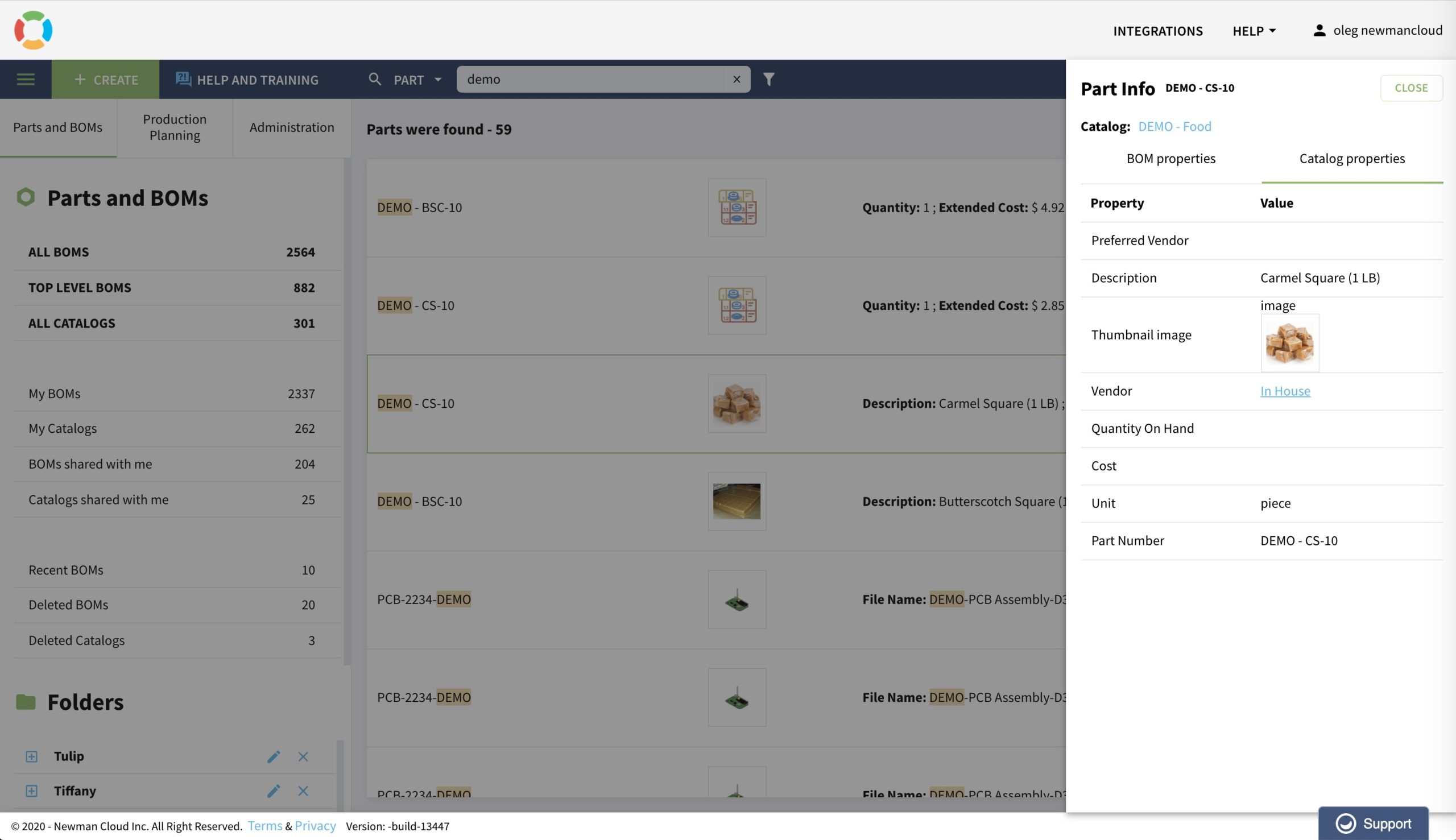
New super-compact integrated user experience (eg. Onshape CAD).
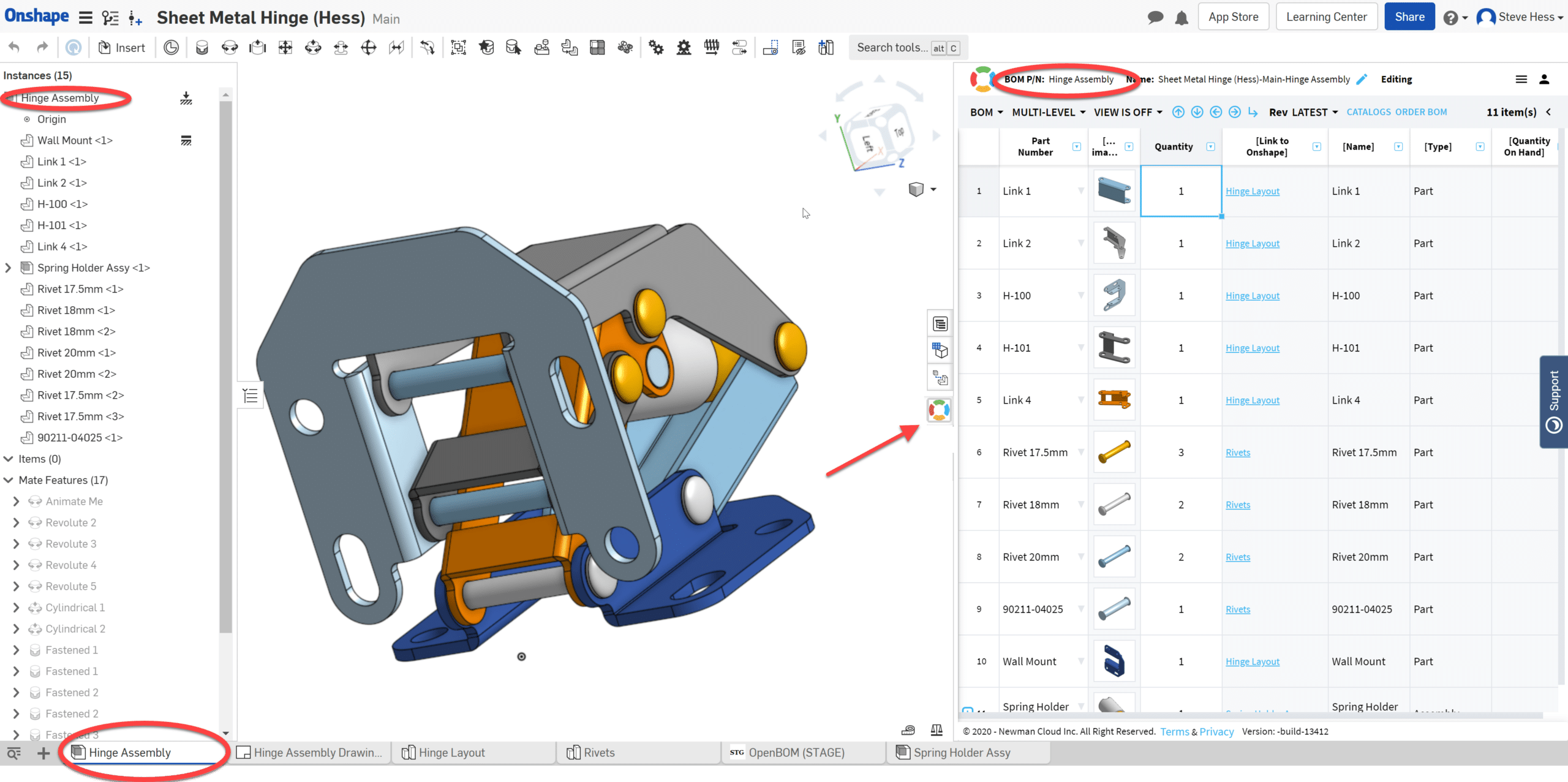
Conclusion
At OpenBOM are working to provide the best integration with CAD systems and create seamless and intuitive data flows. The new OpenBOM App Extension for Onshape is the step to improve the data handover and user experience for engineers managing the Bill of Materials and related business processes such as change management, production planning, and procurement with Onshape. You can see how powerful is the idea of SaaS applications and technologies allowing seamless connection and experience working together. Check OpenBOM Design to Purchasing process to learn what you can do with OpenBOM.
Register today and try OpenBOM All Subscriptions for FREE.
Best, Oleg @ openbom dot com.
Want to learn more about PLM? Check out my Beyond PLM blog and PLM Book website. Read OpenBOM customer reviews on G2 Crowd to learn what customers are saying about OpenBOM.
Join our newsletter to receive a weekly portion of news, articles, and tips about OpenBOM and our community.









