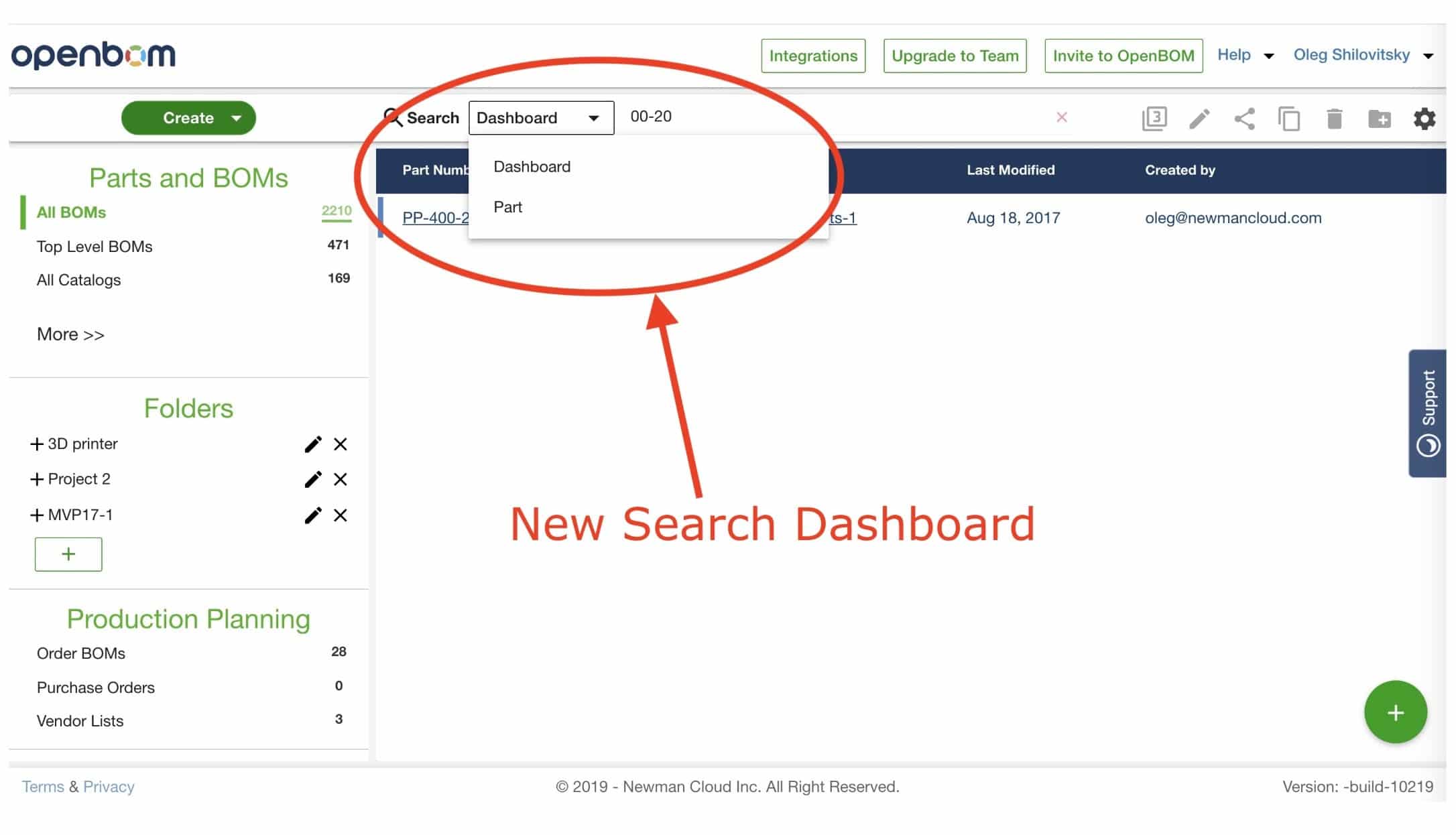
One more quick preview of changes in the OpenBOM dashboard coming in the next release. It is related to the search experience. We found a bit confusing to have two separate searches – for parts and for BOMs and catalogs in the dashboard. We combined it now and you can have a quick switch between these two options.
The first is the dashboard search. It will give you a way to search based on Part Number and Name of the BOM. Quick and easy.
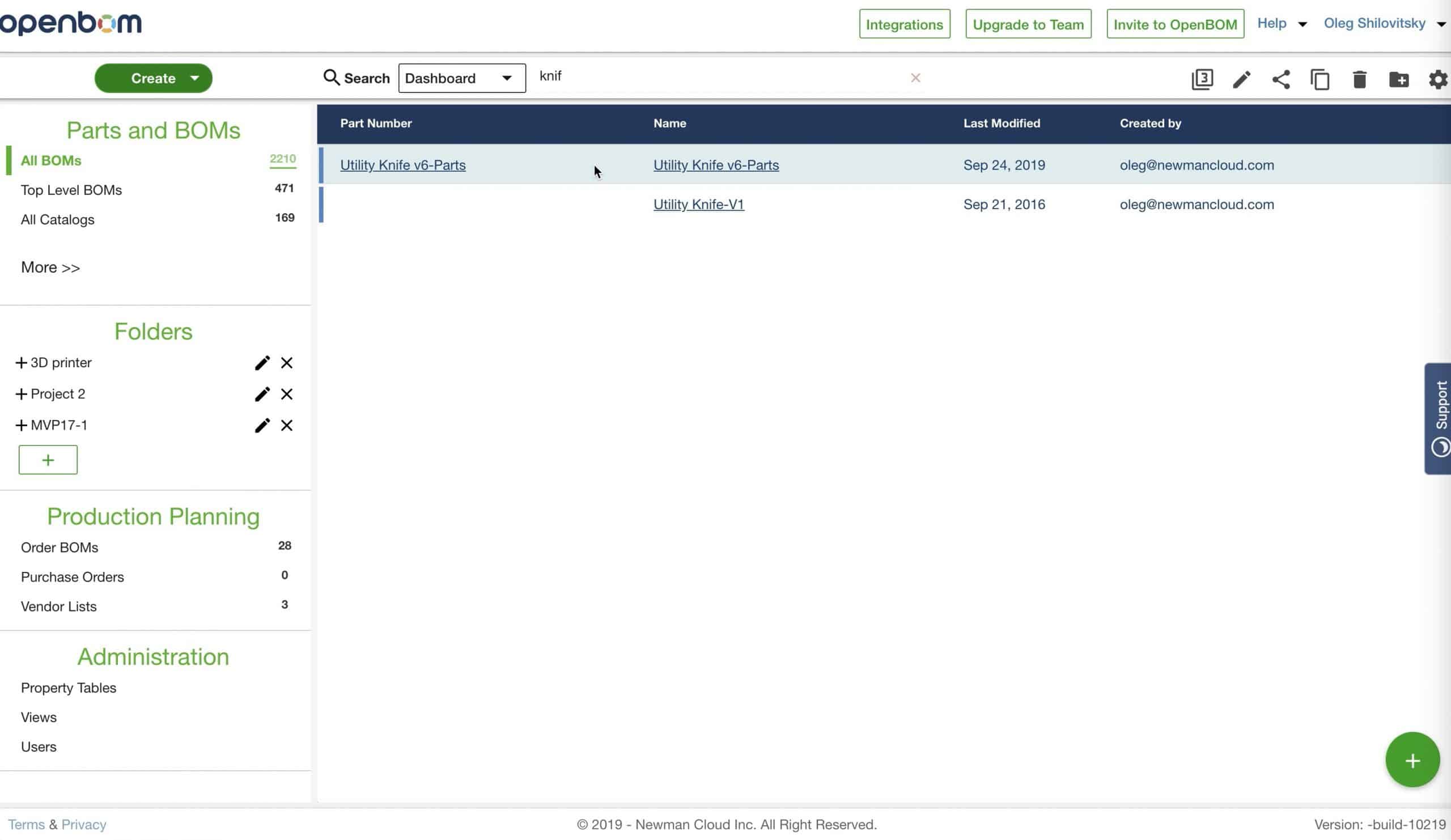
The second option is a full-text search for parts. It allows you to search by any property in Part (eg. Description, part number, type, etc.). Any property you add to the OpenBOM Bill of Materials or catalog will become searchable and filterable.
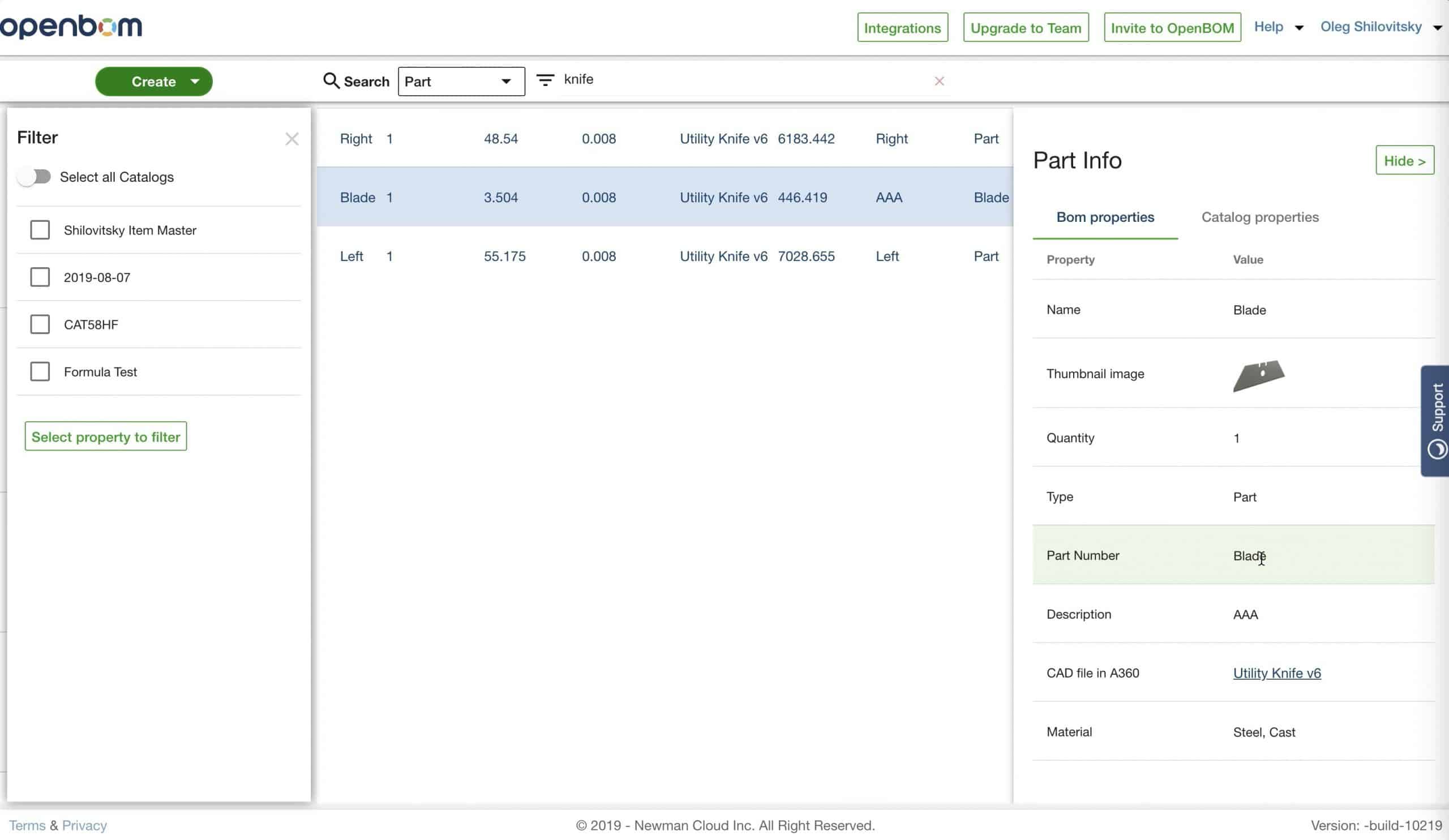
Check this video for more details
Conclusion
These changes allowed us to have more consistent search behavior. This is just the first step in our search improvement. More to come. Stay tuned for redesigned Part Search coming next…
Best, Oleg @ openbom dot com.
Let’s get to know each other better. If you live in the Greater Boston area, I invite you for a coffee together (coffee is on me). If not nearby, let’s have a virtual coffee session — I will figure out how to send you a real coffee.
Want to learn more about PLM? Check out my Beyond PLM blog and PLM Book website
Join our newsletter to receive a weekly portion of news, articles, and tips about OpenBOM and our community.









