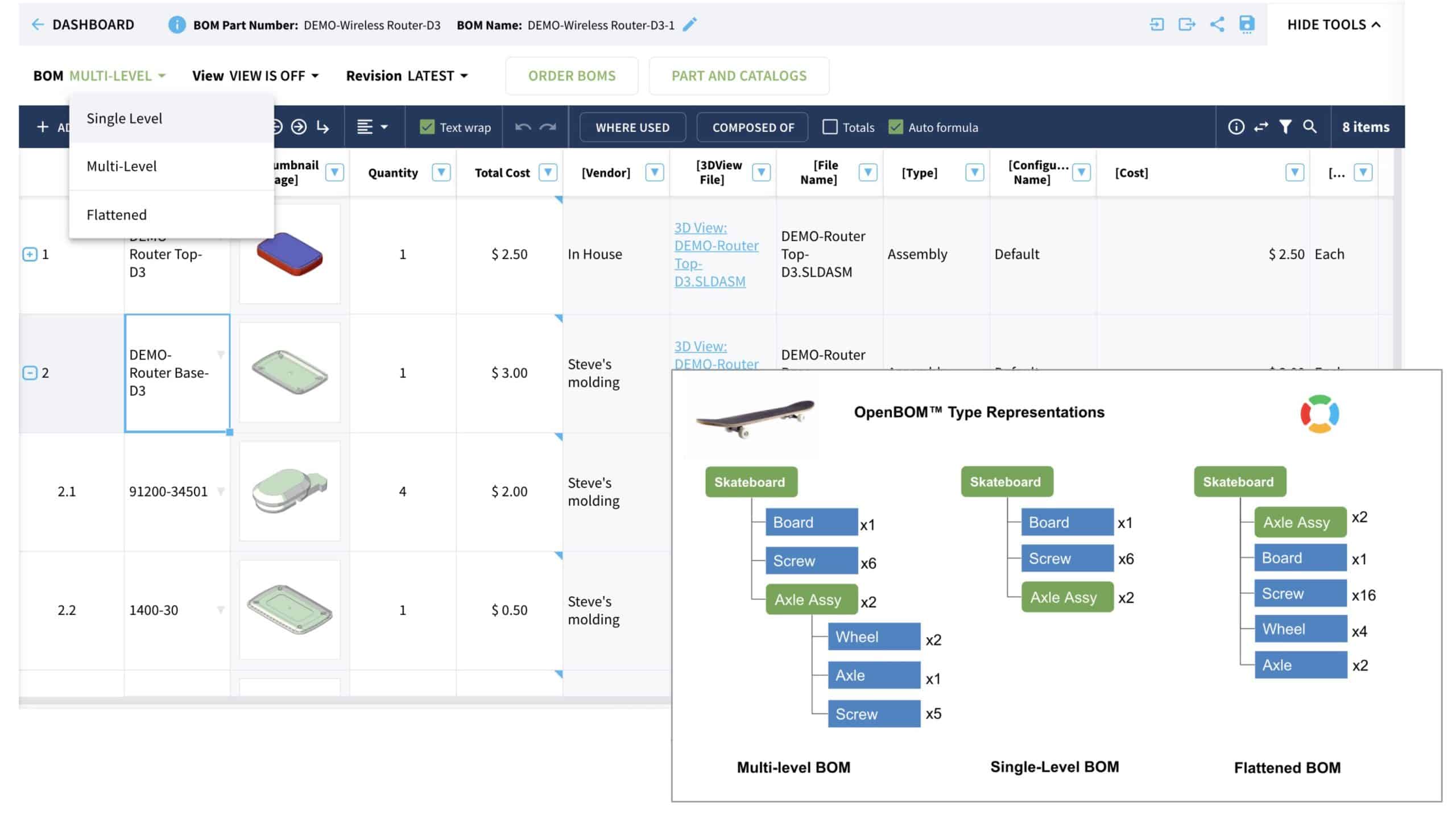
Product structures are complex and contain a lot of data – mechanical, electronic software. How to manage it all together, but at the same time to allow us to access the data in a simple and easy form? This is what OpenBOM BOM types can help you to do. OpenBOM BOM types are predefined representations of data stored in the OpenBOM database.
OpenBOM flexible data model allows you to manage multi-disciplinary product data by keeping relationships and data together semantically connected. The data lives in OpenBOM cloud databases and the OpenBOM user interface provides an easy and simple way to visualize and navigate through the information using spreadsheets likes paradigm.
OpenBOM supports three basic visualizations types for the Bill of Materials or how some people like to call it Product Structures: Multi-level, Single-Level, and Flattened.
In the picture below, you can see a simplified version of the skateboard Bill of Materials contains a board, axle assemblies, screws, and wheels.
Multi-level BOMs allows you to drill down through the structures and navigate all levels. Single-level shows only one level and flattened presents all parts, assemblies, and corresponded quantities rollup up across all assembly and sub-assembly levels.
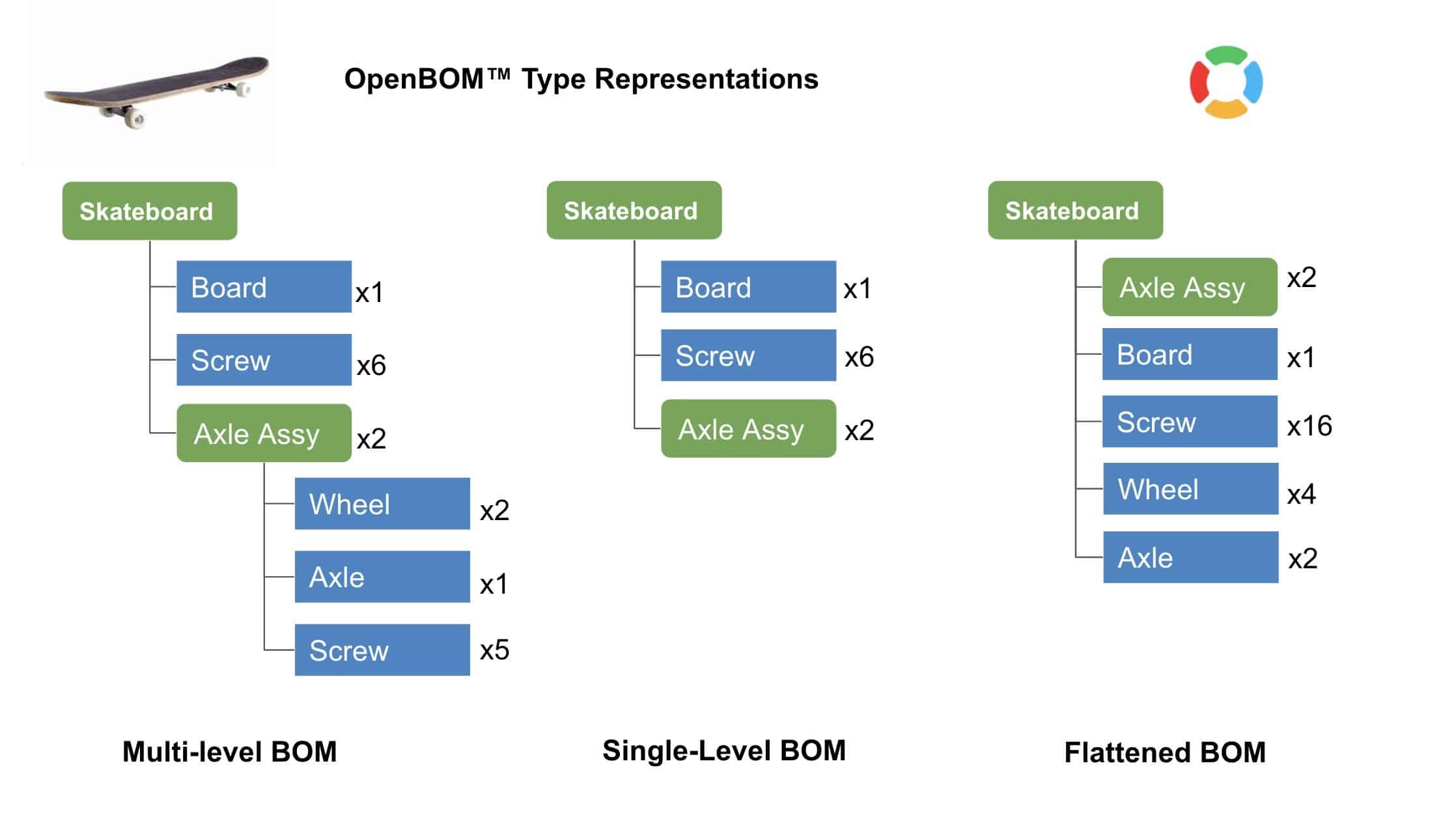
Keep in mind that OpenBOM flexible data model allows you to organize data and properties independently for each level, which allows supporting multi-disciplinary product structures.
At the same time, OpenBOM provides a very easy and simple user experience to switch and navigate between different BOM representations.
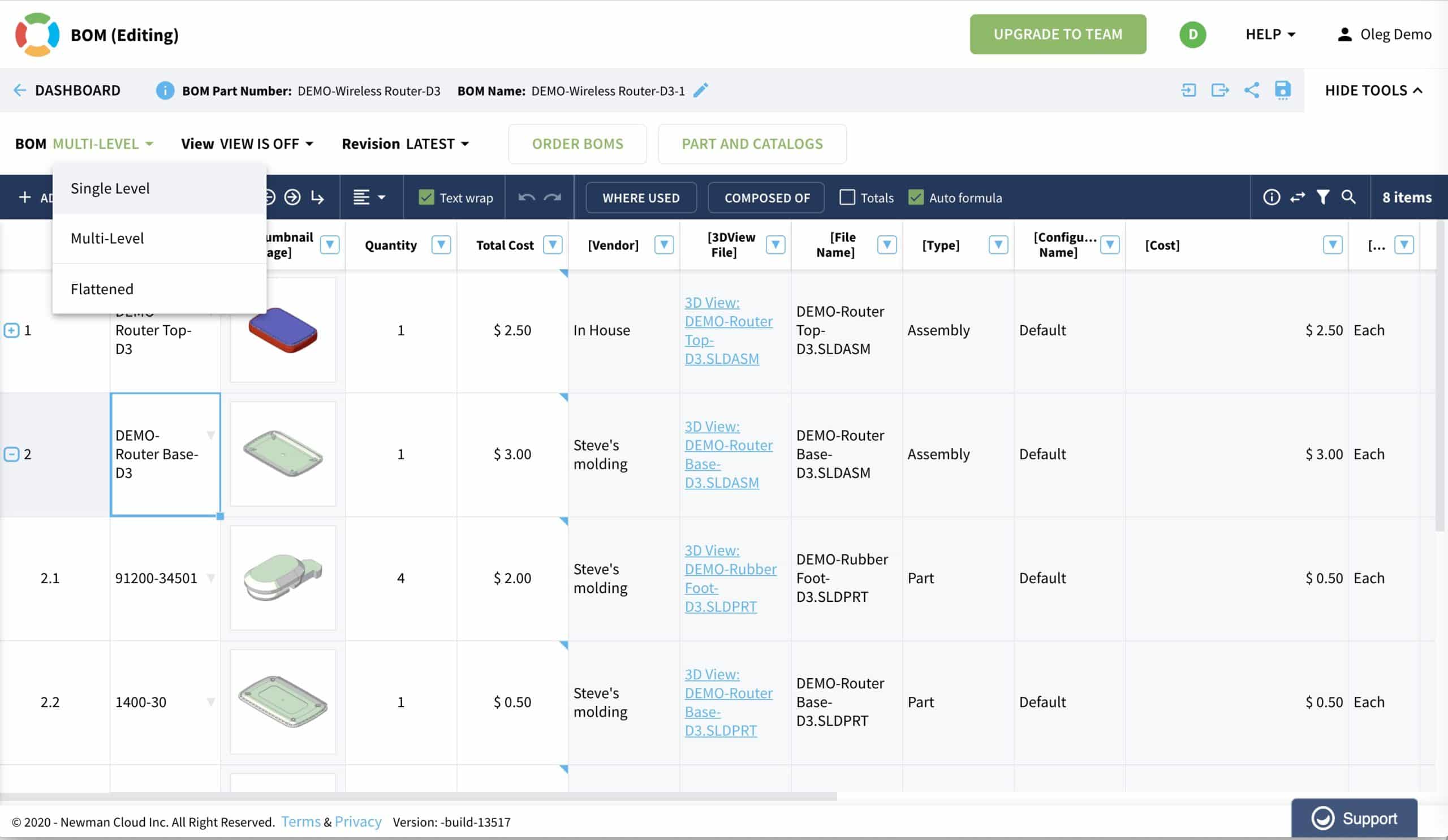
In the following video, you can learn about the OpenBOM user experience and how you can easily navigate between different BOM types using the BOM type switch and OpenBOM dashboard.
Conclusion
OpenBOM provides an easy way to provide a spreadsheet-like user experience paradigm for complex product structures. This is what BOM types are about. OpenBOM flexible data model allows you to manage multi-disciplinary product data by keeping relationships and data together semantically connected. The data lives in OpenBOM cloud databases and the OpenBOM user interface provides an easy and simple way to visualize and navigate through the information using spreadsheets likes paradigm.
Check OpenBOM today by registering for a FREE user subscription today.
Best, Oleg @ openbom dot com.
Want to learn more about PLM? Check out my Beyond PLM blog and PLM Book website. Read OpenBOM customer reviews on G2 Crowd to learn what customers are saying about OpenBOM.
Join our newsletter to receive a weekly portion of news, articles, and tips about OpenBOM and our community.









