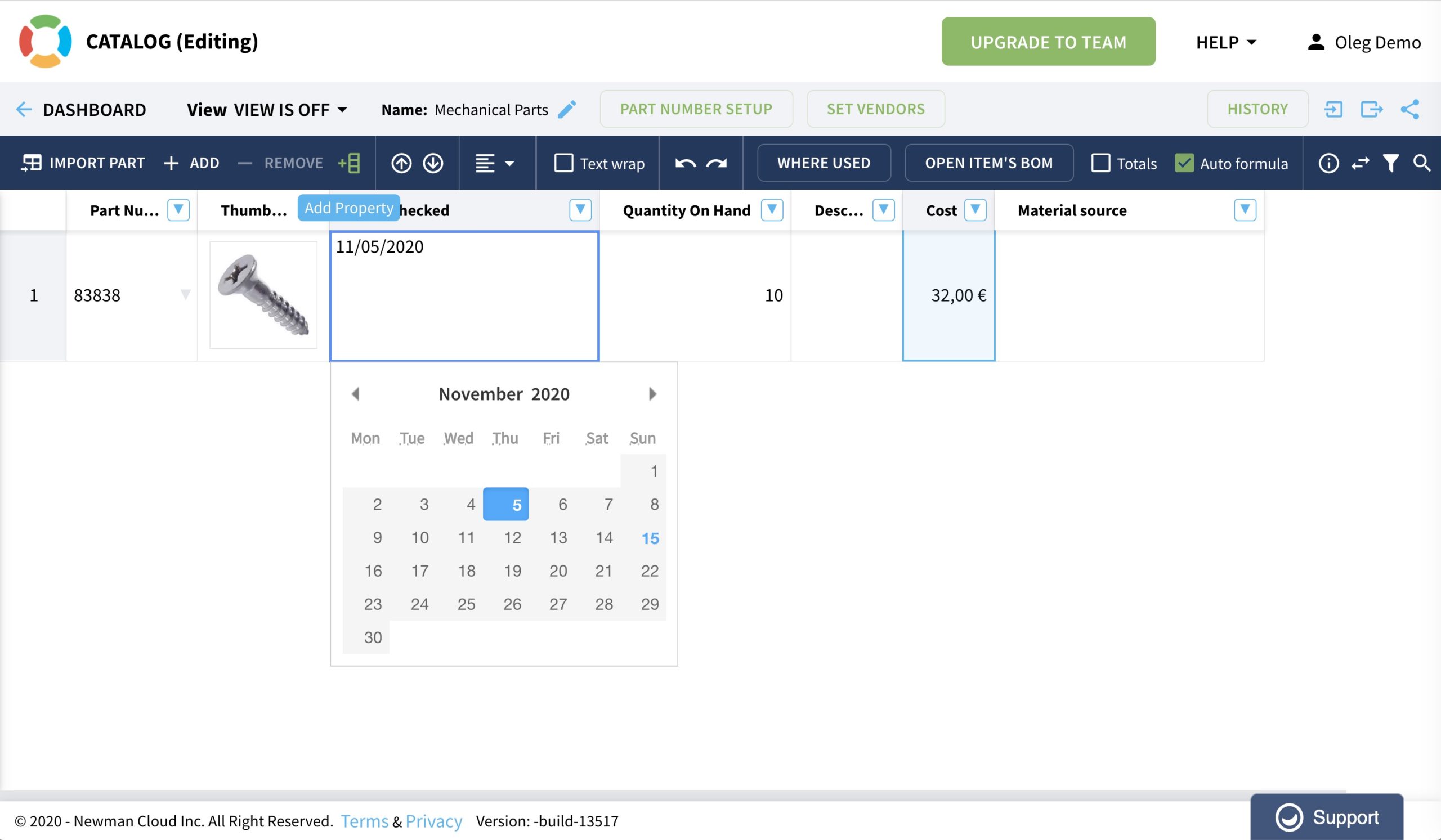
OpenBOM looks like Excel, but it is not. Property is a basic building block of OpenBOM data modeling mechanisms. In OpenBOM, you can create a property to represent a single piece of information (eg. Description, Manufacturer Name, Cost, Vendor, etc.). Once a property defined you can use it in other places in OpenBOM (catalogs, Bill of Materials, Order BOMs, Purchase Orders, etc.).
To make OpenBOM easy to use, we decided to adopt Excel (or spreadsheet paradigm) to define data properties. While Excel the best and the worst tool to manage the Bill of Materials, spreadsheet columns are the best paradigm to define data elements and it uses by everyone. Excel paradigm of columns (attributes) and Rows (Items) is so comfortable and familiar that we selected this paradigm as the foundational user experience of OpenBOM.
While openBOM looks and feels like a spreadsheet to an engineer, it functions very differently. One of the key differences is the way we define data. In every spreadsheet, data is defined as columns (A, B, C, …). In OpenBOM, we reimagined this as a “Property”. You can add a property (column) to your BOM or Part Catalog. A property may be defined as one of several specific types: Text, Number, List, Multi-selection list, Reference, Checkbox, Image, Currency, and Date. Properties help you to define and manage your data in a more specific way. Once a property is defined, you can use it again and again in OpenBOM.
in this video, I introduce you to some basic techniques on how to add a new property or re-use existing property.
As of November 2020, OpenBOM has 9 property types (Text, Number, List, multi-selection list, Currency, Date, Reference, Image, and Checkbox). You can read more about properties in our online documentation – OpenBOM property and property types
Conclusion
OpenBOM is a data management system that uses properties as basic data elements. Unlike many complex data management and PLM systems, it is very easy to define any property and use it in OpenBOM catalogs, bill of materials, purchase orders, and other OpenBOM data objects.
Try OpenBOM today. Register for FREE here.
Best, Oleg @ openbom dot com.
Want to learn more about PLM? Check out my Beyond PLM blog and PLM Book website. Read OpenBOM customer reviews on G2 Crowd to learn what customers are saying about OpenBOM.
Join our newsletter to receive a weekly portion of news, articles, and tips about OpenBOM and our community.









