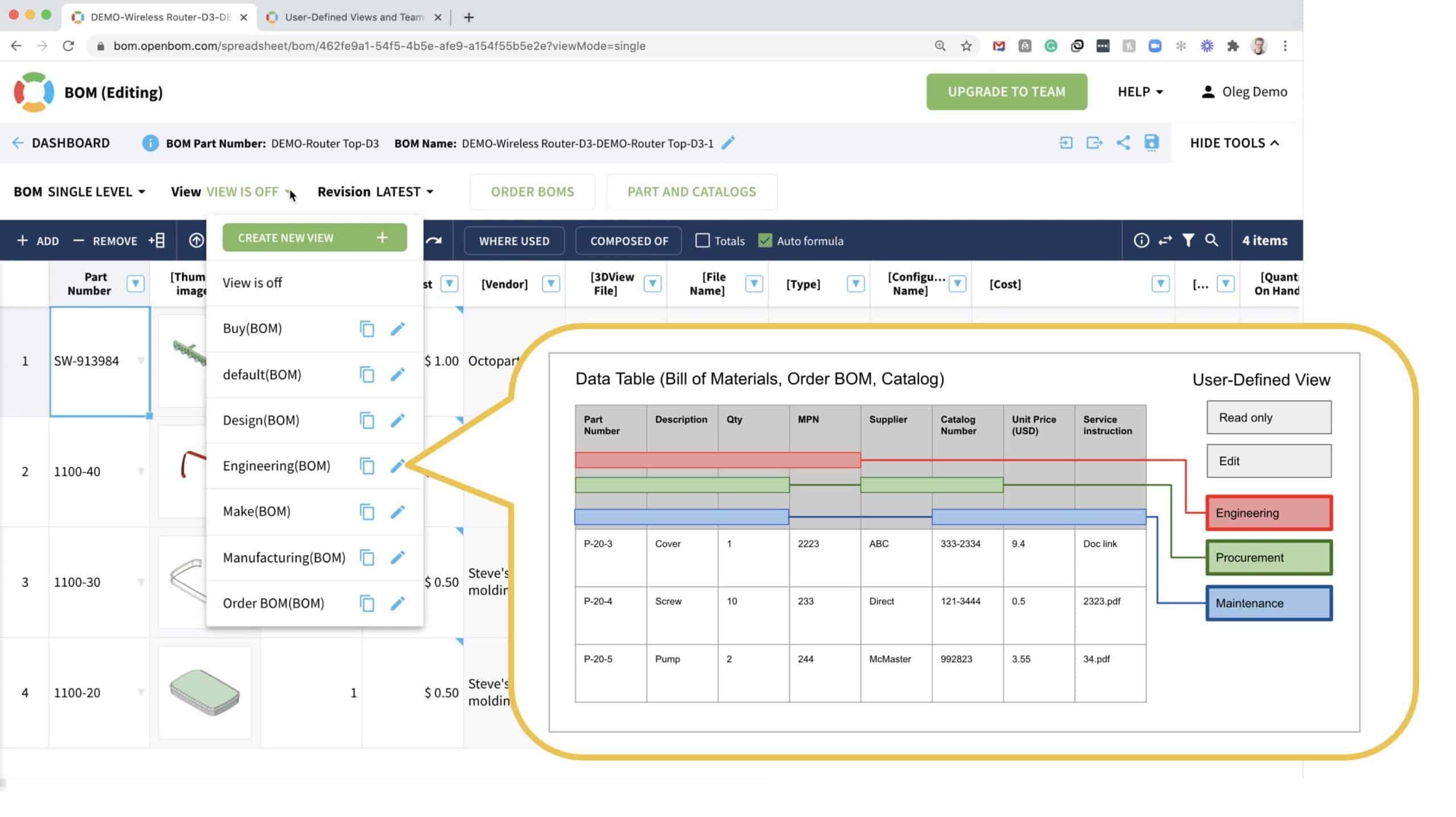
The data table is a foundation of OpenBOM data management. Different data types are managed using the tables such as the bill of materials, items (catalogs), and others. Each table consists of elements (properties).
The user-defined view is a mechanism that allows you to apply a lens to show a subset of objects and their properties from the table. The definition of view includes a set of properties to be displayed and a filter defining what items to show. This way you filter in both dimensions of data.
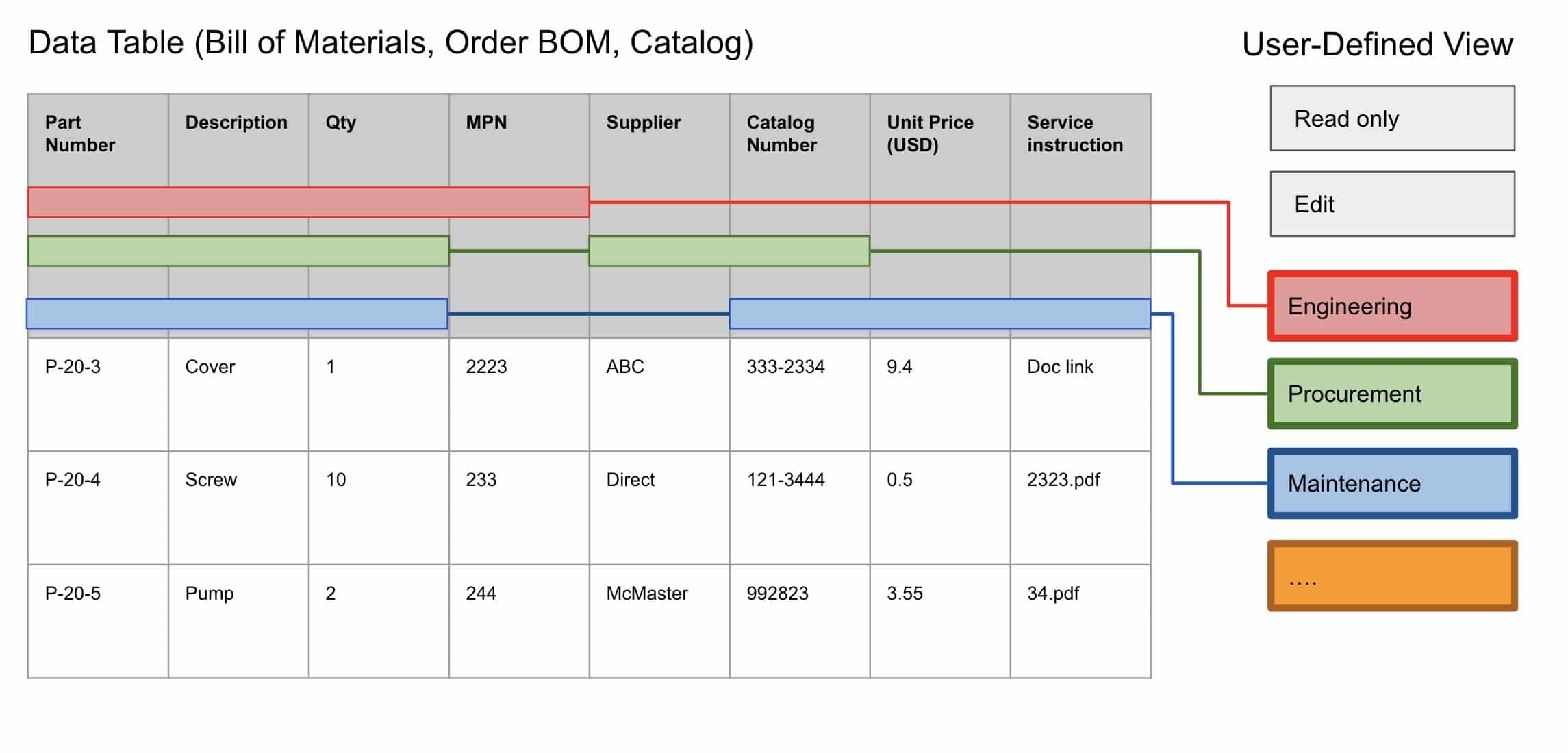
OpenBOM user-defined views can be applied to the following data tables.
- Bill of Materials
- Item catalogs
- Order BOM
When you created a user-defined view, you define a custom layout including
- List of properties
- Order of properties
- Access level (Read-only/Edit)
The user-defined view is a foundation for another mechanism – Team Views that allows you to organize and control access to the data in the teams.
in this video, I introduce you to some basic techniques on how to create and edit user-defined views.
Conclusion
OpenBOM user-defined views provide a flexible mechanism to create a custom layout to show a set of properties, their order, and filtering. It is a simple, easy, and user-friendly way to define what set of properties (columns) should be displayed, what is the order of properties and what filter (if any) should be applier.
Try OpenBOM today. Register for FREE here.
Best, Oleg @ openbom dot com.
Want to learn more about PLM? Check out my Beyond PLM blog and PLM Book website. Read OpenBOM customer reviews on G2 Crowd to learn what customers are saying about OpenBOM.
Join our newsletter to receive a weekly portion of news, articles, and tips about OpenBOM and our community.









