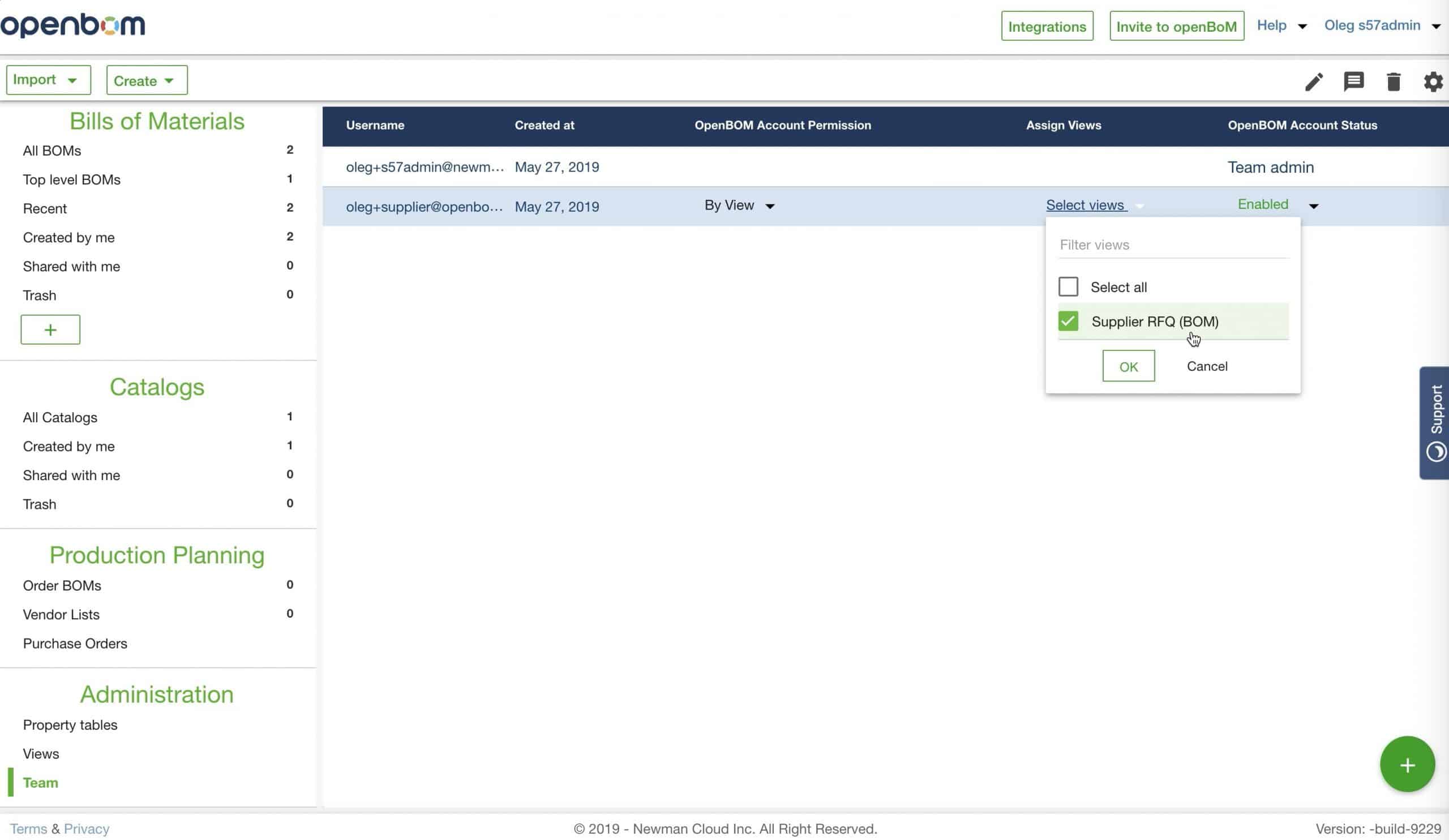
OpenBOM User Defined views is a very powerful mechanism that allows you only to see data you want or need to see in BOM or catalog. While this feature is useful by itself, OpenBOM can do even more with user-defined views. The same user-defined view mechanism can be amplified by OpenBOM Professional Team subscription and called Team View.
Think about every user in your team is restricted to a particular “view” of data. In such a way, every organization will only see data that belongs to them based on their role – engineers, managers, contractors, suppliers.
The following picture gives you an idea of what is Team View. As you can see user can be restricted to see a specific “area”. Think about it as a lens to your data.
Team views defined by Team administrator. To do so, define a view and them in the Team Admin control panel, you can see what is the access for every user (by selecting what views each user can access).
The following video can give you a simple idea of how to define and assign team view to a specific user
Conclusion
Team View is a very powerful mechanism in OpenBOM capable to control who is access what data, configuring data (properties) and filtering criteria.
Best, Oleg
PS. Let’s get to know each other better. If you live in the Greater Boston area, I invite you for a coffee together (coffee is on me). If not nearby, let’s have a virtual coffee session — I will figure out how to send you a real coffee.
Want to learn more about PLM? Check out my Beyond PLM blog and PLM Book website
Join our newsletter to receive a weekly portion of news, articles, and tips about OpenBOM and our community.









