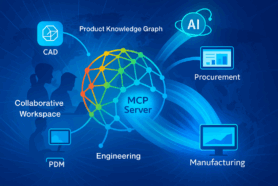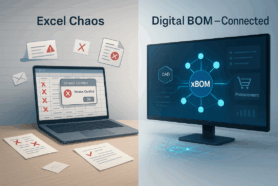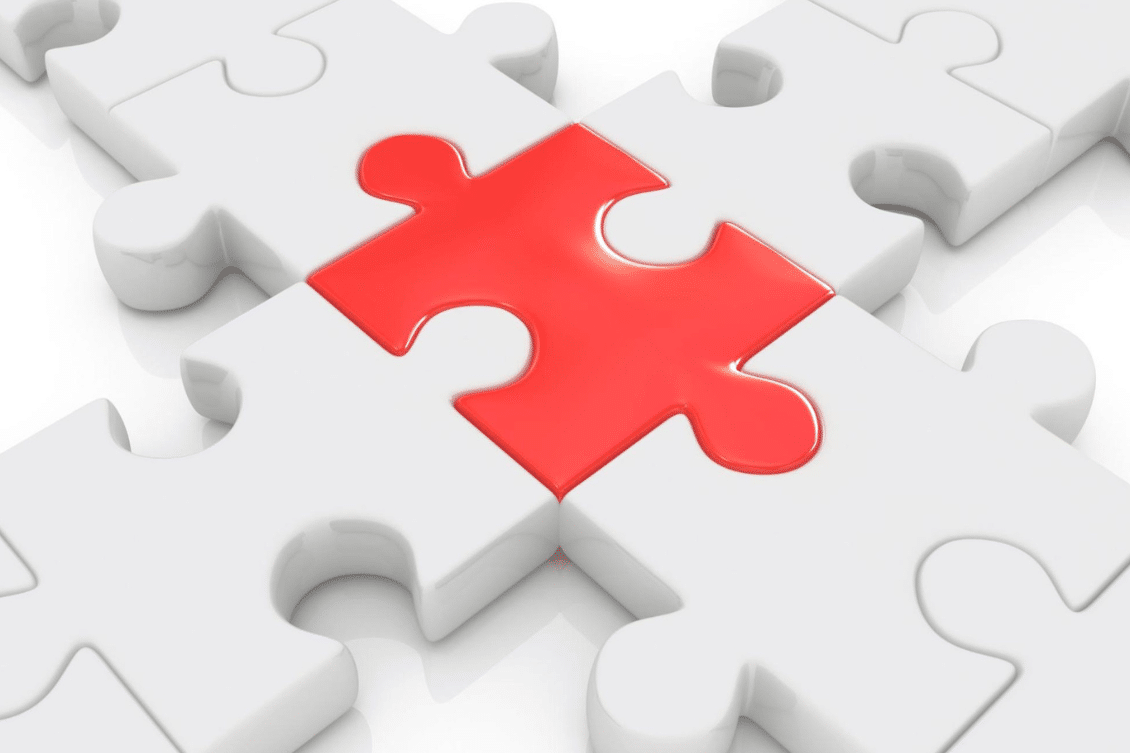
Is the thought of managing data in OpenBOM daunting because you think that each PLM system is complex? Fear not! We designed OpenBOM to be simple and intuitive (almost like Excel), but allow you to create complex product structures.
In this article, we’re breaking down OpenBOM’s core data management principles into easily digestible sections. You’ll see how to create product data seamlessly in OpenBOM, and we promise, it won’t take more than three minutes of your time.
There are 5 elements of OpenBOM data management I want you to learn today:
- Item
- Properties (Item Properties)
- Catalog (Item Type)
- BOM (Bill of Materials or Product Structure)
- Instance Property (BOM property)
Let’s dive into the five key concepts you need to master in OpenBOM data management:
1. Item
Items in OpenBOM are the building blocks of your product. They could be any object that participates in the creation of a product, from raw materials to individual components. An item could be a single screw, a circuit board, a software module, or anything else in your product. In other words, an ‘Item’ is your fundamental unit in OpenBOM.
2. Property (or Item Property)
Properties define the characteristics or attributes of an item. For instance, a screw might have properties such as material (stainless steel), diameter (2mm), length (5mm), and so on.
These properties provide additional details about the items and are essential in managing information about parts and materials. You can easily customize and manage these item properties in OpenBOM.
3. Catalog
A catalog in OpenBOM is a comprehensive listing of all items along with their respective properties. You can think of it as a directory, a kind of ‘Yellow Pages’ for all your components. This is where you maintain and access all the data about items and their properties. A catalog helps to standardize item data and reduces the chance of errors or duplications in the product development process.
OpenBOM best practices is to create a few catalogs for different Item types (think electrical; mechanical, standard, etc) and it completely flexible for you to decide. You will use it also to manage revisions, sourcing, etc.
4. Bill of Materials (BOM)
A Bill of Materials (or product structure) is the list of what is included in your product. It’s a comprehensive structure that includes every item you need to build your product, along with the required quantities. Keep in mind that every item in this list can have its own BOM and this is how multiple levels are created.
In OpenBOM, the BOM leverages data from the catalog, linking each item to its corresponding properties. It gives a hierarchical view of the components, showing what’s required at each level of assembly. The BOM plays an indispensable role in manufacturing, supply chain management, and cost calculations.
5. Instance Property
While an item property defines the attribute of a part or material, an instance property refers to specific characteristics of an item within a particular BOM. For example, a screw (item) might have a general item property of 2mm diameter. However, in a specific BOM, we put 5 screws and in another BOM we put 10 screws.
This is how Quantity is becoming an instance (or BOM) property. Instance properties in OpenBOM allow you to customize BOMs according to specific requirements or contexts.
Video Demo
Watch my 3-minute crash course and start building your products using OpenBOM.
Conclusion
And there you have it! These are the five fundamental principles you need to know to start managing data in OpenBOM. Just knowing these 5 things, you can start using OpenBOM, create catalogs, add properties, import (or create new) Items and manage the Bill of Materials.
So, why wait? Dive into OpenBOM today, and you’ll see just how easy product data management can be. Whether you are a startup working on your first product or a larger corporation managing multiple complex projects, OpenBOM has got you covered. Happy data managing!
REGISTER FOR FREE and start a 14-day trial with OpenBOM today.
Best, Oleg
Join our newsletter to receive a weekly portion of news, articles, and tips about OpenBOM and our community.