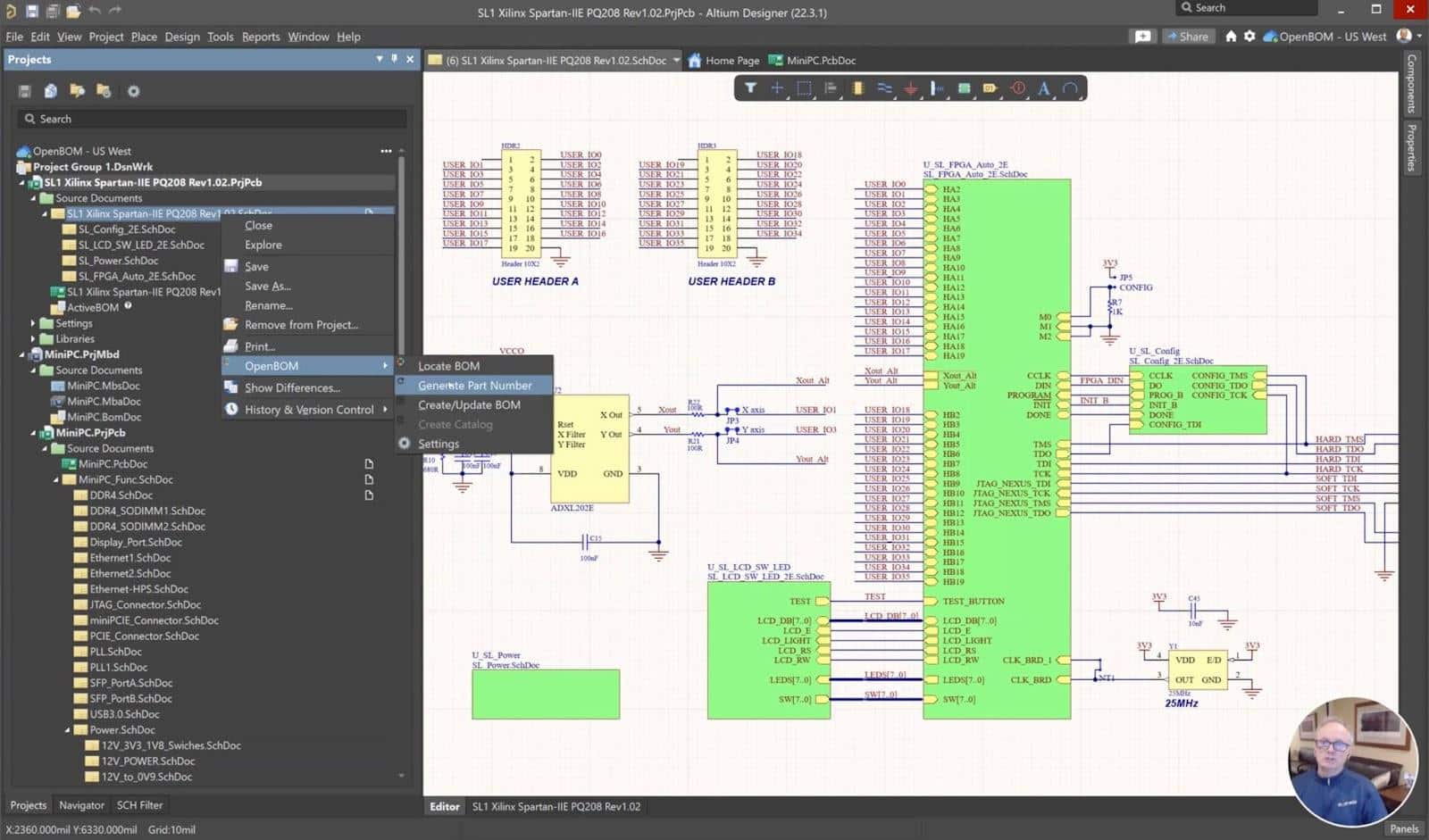
Having seamless data handover between design, engineering, and manufacturing is critical for establishing an efficient product development process. Each time data is manually extracted, copied, or adjusted a potential mistake can be introduced. Manual data handover is also a complex operation that reduces the effectiveness of engineers and wastes an expensive engineering time.
OpenBOM For Altium Designer Add-in
OpenBOM provides a wider range of CAD add-ins integrating with multiple CAD systems – MCAD, ECAD, PCB design. The clear advantages of OpenBOM are to provide seamless data capture for multi-disciplinary design data coming from many data sources and organize them all together in a complete product structure to manage full product records with item data, CAD and derivative file attachments, and additional business information (eg. Cost, Suppliers, etc.)
Check for all CAD add-ins information on the OpenBOM Integration page. OpenBOM for Altium Design is an add-in that is available via Altium Extensions.
Altium Designer Add-in Enhancements
I’m super excited to share news about recent enhancements we made for OpenBOM Add-in for Altium Designer. The enhancements bring to Altium Add-in a set of advanced OpenBOM CAD add-in features that were earlier introduced in OpenBOM integrations and also several important requirements demanded by our customers. Here are the enhancements:
- Automatic Get Part Number (Part Number generation)
- OpenBOM One-click BOM creation process
- Preconfigured catalogs
Automatic Part Number Generation
OpenBOM catalog system supports Part Number management and automatic generation of part numbers directly from CAD add-ins. The feature was already introduced in all MCAD integrations and now it is coming to OpenBOM ECAD/ PCB integrations.
You can automatically generate Part Numbers based on the catalog settings and apply it to Altum Designer data.
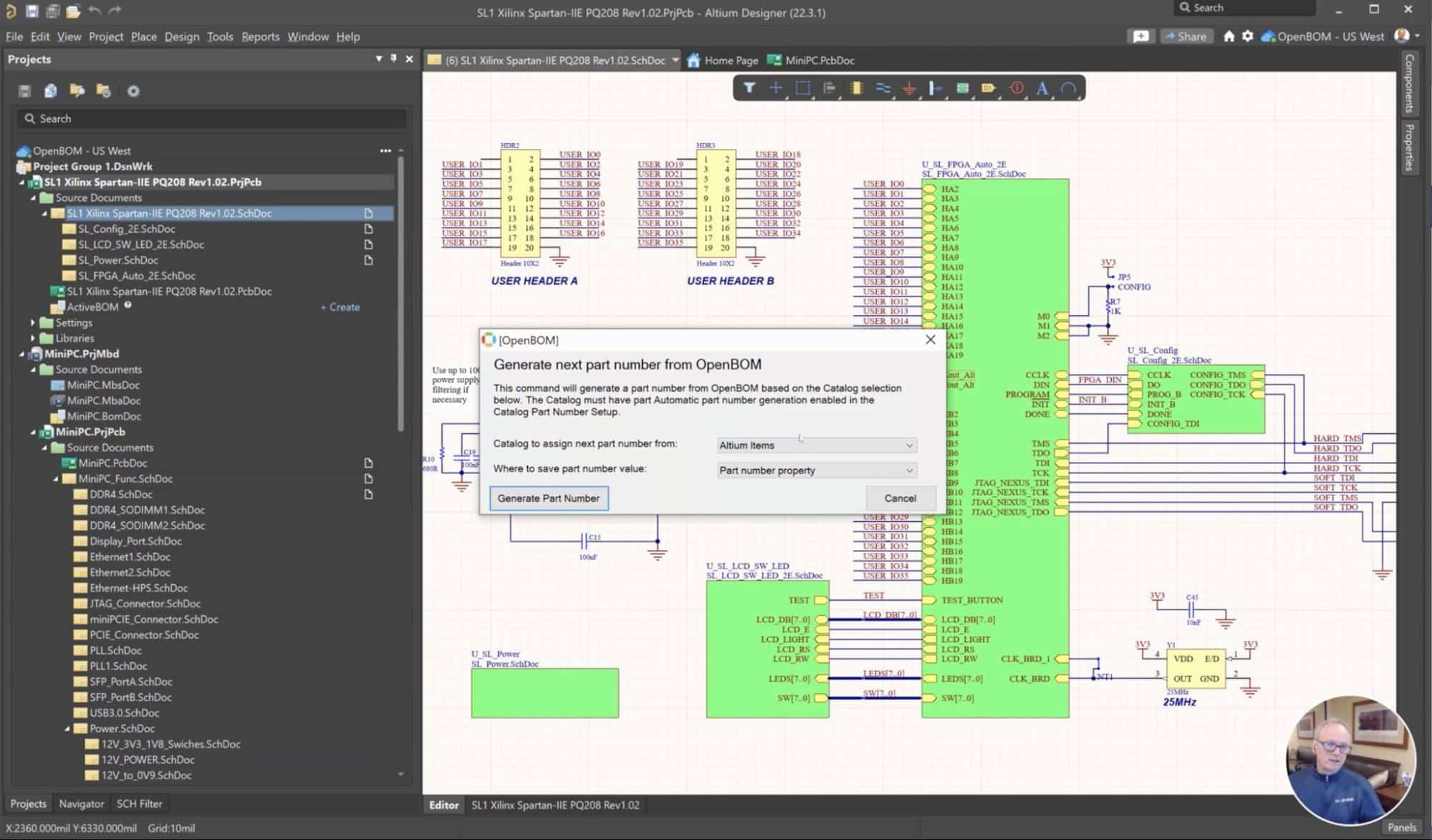
OpenBOM Catalog Mapping and Classification
The data can be classified and organized into categories in OpenBOM (catalogs). To do so, OpenBOM allows you to create a mapping between Altium items and OpenBOM catalogs, so items will automatically be created in corresponding catalogs.
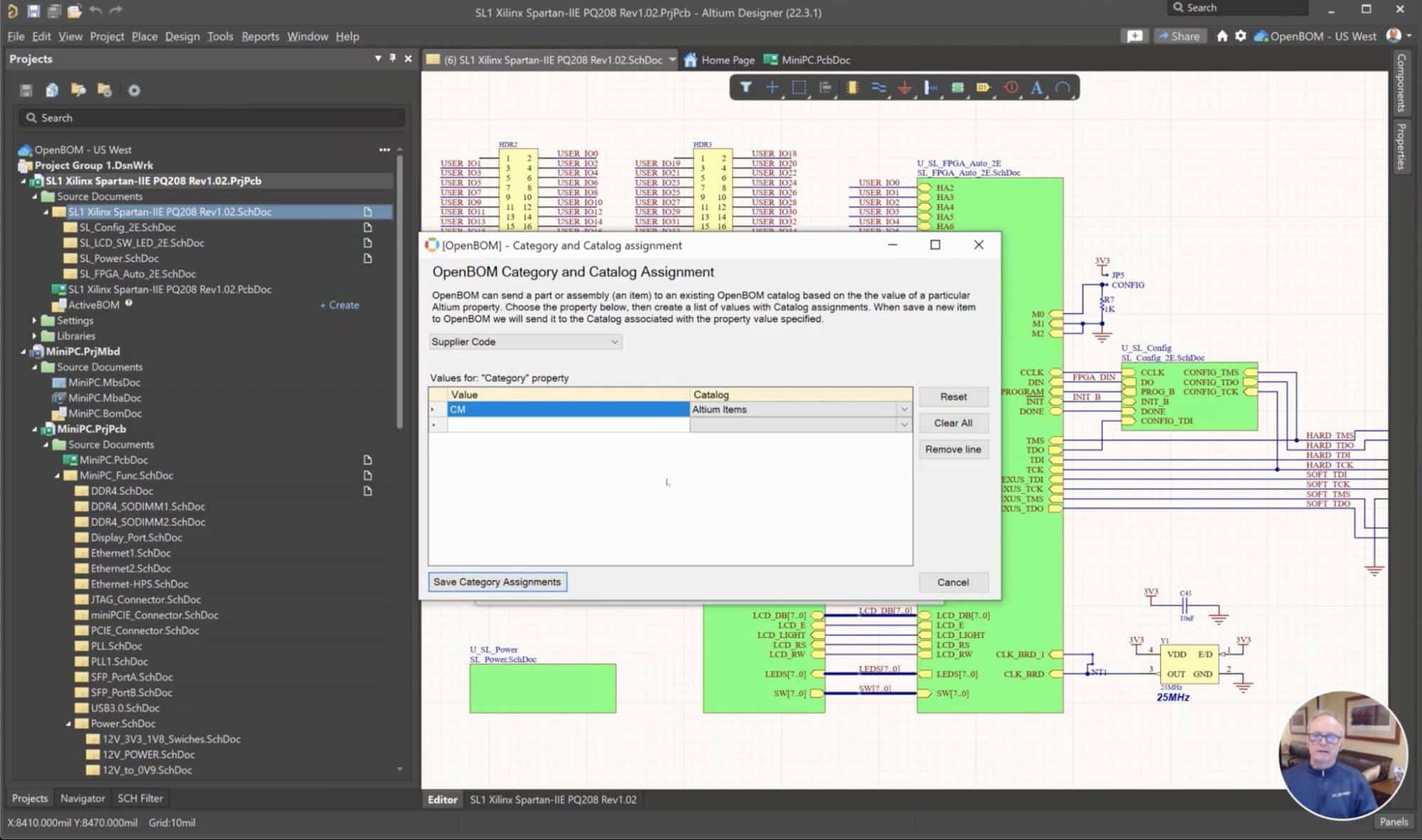
OpenBOM One-Click BOM
Automatic Part Number generation and data classification allow you to support a super-efficient “One-click BOM”, which allows you to create a complete BOM with all catalogs and all related data with literally one click after you set your OpenBOM account in Altium Add-in.
The export is done via an integrated Altium OpenBOM Menu.
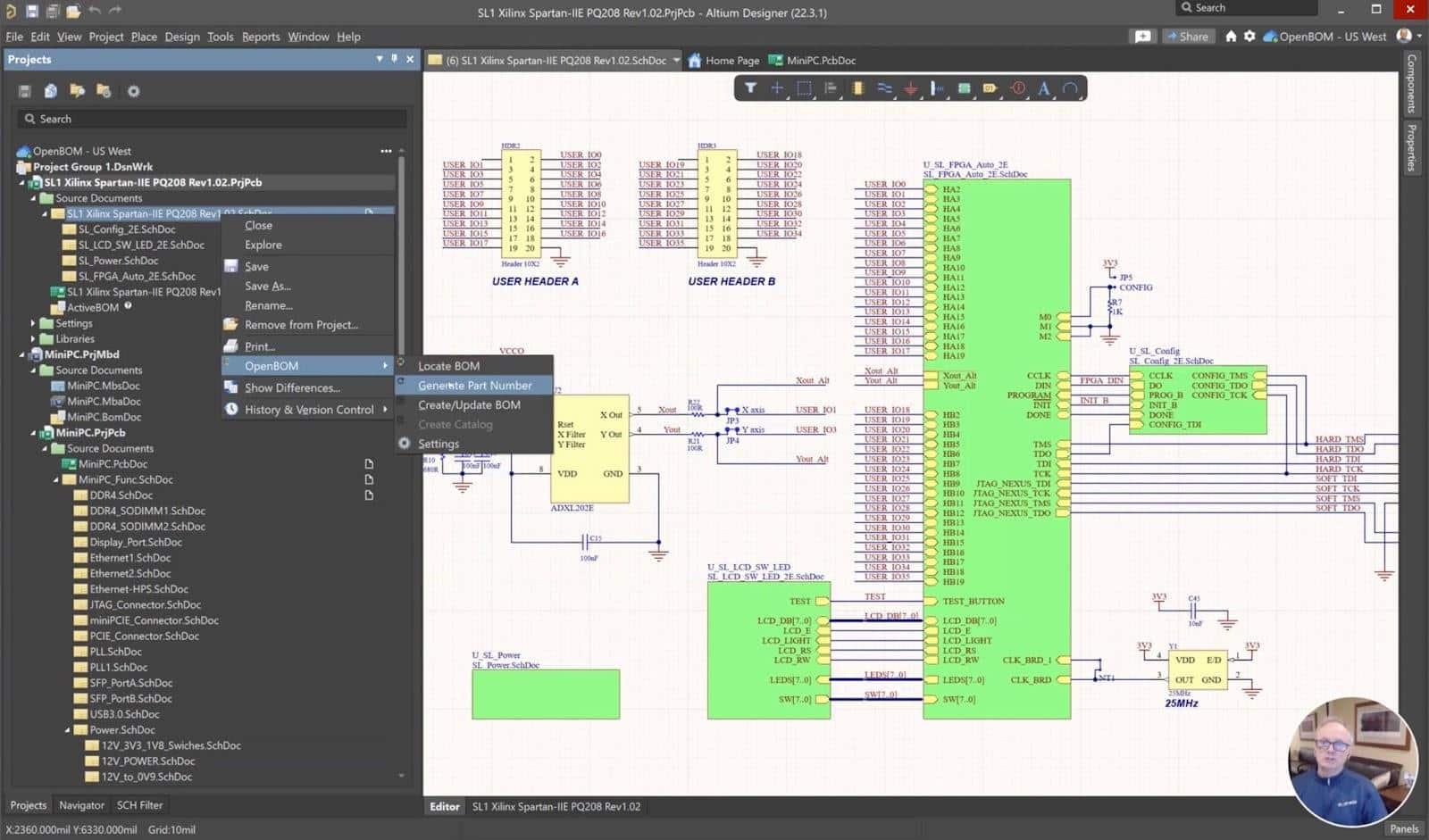
The outcome is a beautiful BOM with all information that can be integrated and connected in a multi-disciplinary product data set.
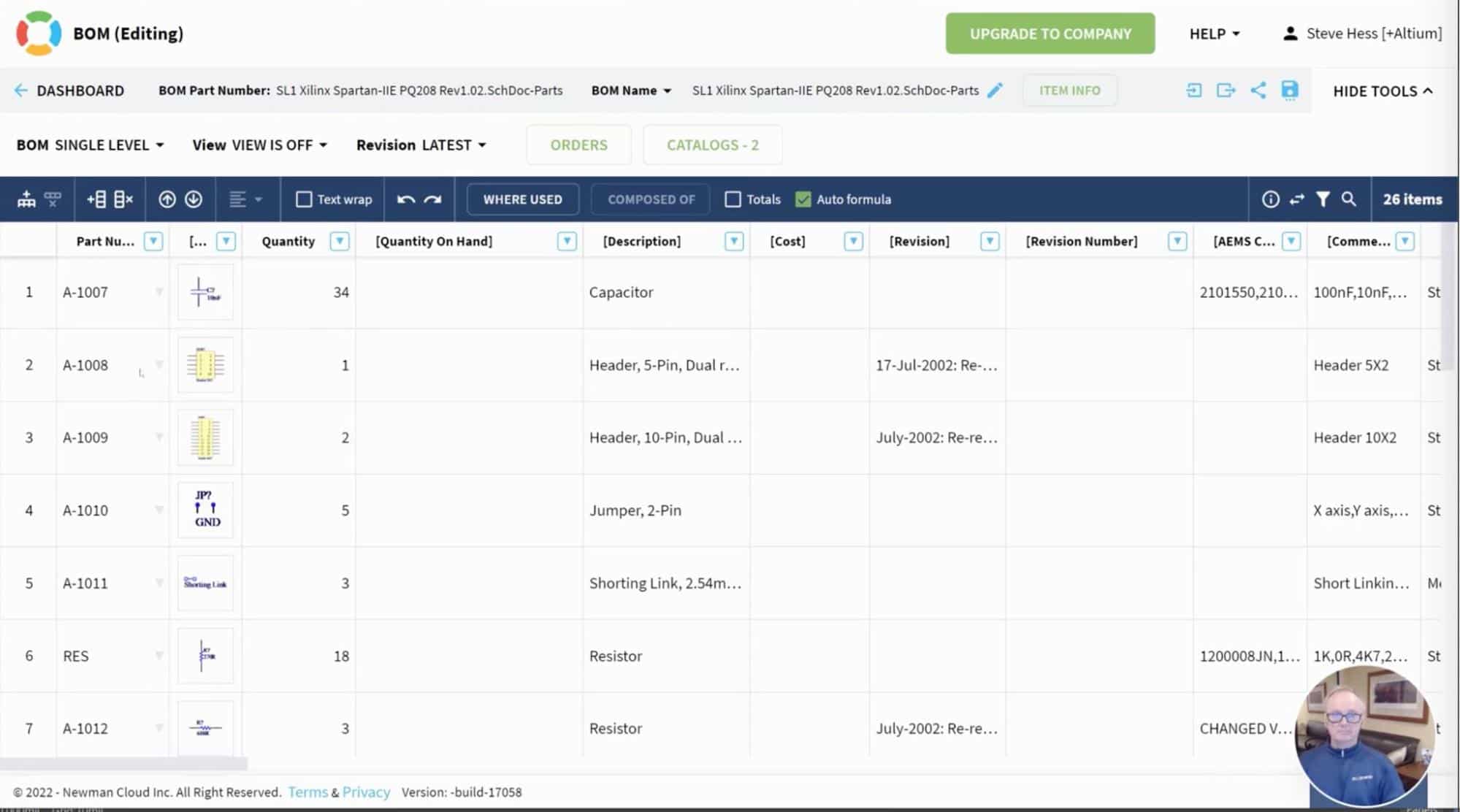
Video Demo
In the following video, you can preview the new OpenBOM for Altium Designer Add-in features. Check it out and tell us what you think.
Conclusion
OpenBOM provides a comprehensive set of design and engineering integrated solutions to capture data and files from CAD systems to upload the information to OpenBOM SaaS service and make it available to an entire team, organization, contractors, and suppliers. As part of this process, OpenBOM allows an organization to classify CAD data by supporting automatic part number generation, data classification, and many others.
If you’re using Altium Designer as part of your product development process, OpenBOM will be a great help not only for capturing PCB design data but also for integrating with other CAD systems (eg. SOLIDWORKS) and organizing a multidisciplinary team and product data.
REGISTER FOR FREE and start a 14-day trial to check out how OpenBOM can help you today.
Best, Oleg
Join our newsletter to receive a weekly portion of news, articles, and tips about OpenBOM and our community.










