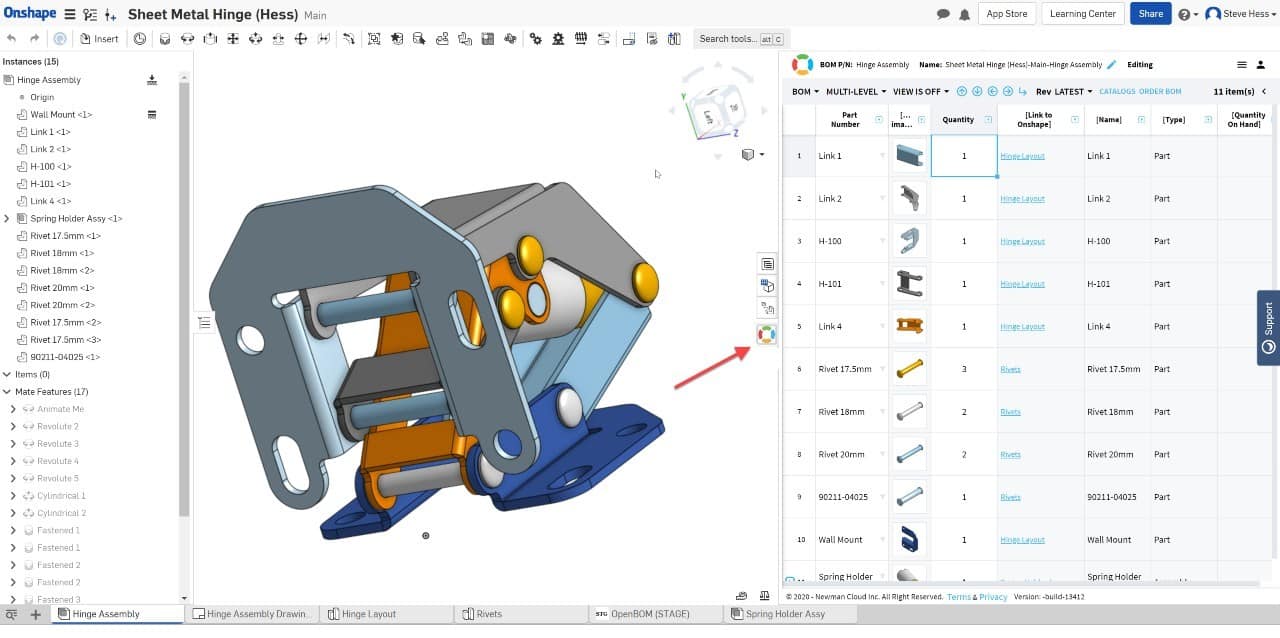
At OpenBOM we’ve been working with Onshape from the first day Onshape App Store was created. Since that time, we always looked for the best way to integrate the data handover between applications to ensure seamless workflow for users creating Bill of Materials, collaborating between designers, contractors, and suppliers. When we introduced OpenBOM Design to Purchase process, our integration allowed companies to plan production and manage the purchasing.
Both Onshape and OpenBOM are SaaS applications, which creates a unique way to provide seamless integration. Since PTC acquired Onshape and announced the PTC Atlas platform, we’ve been looking forward to having an even better set of integration capabilities. For the last several months, we’ve been working with Onshape on a new integration technology – Application Extension and I’m super happy to announce that the first OpenBOM App Extension is available for everyone in production now.
The new technology allows applications to become contextually connected to Onshape data elements and this is an ideal spot for OpenBOM providing connection between Onshape data and expanding the design information with an additional set of data – online catalogs, electronic, software, and other multi-disciplinary xBOM, vendor information, production planning and purchasing functions.
The first OpenBOM extension is focusing on Onshape Assemblies and it comes with a new OpenBOM One-Click BOM creation process. This process generates BOM, organizes catalog information and it is the simplest way to create and manage the Bill of Materials in the context of Onsahpe assembly with a seamless user experience.
Watch the video below to see a quick overview of OpenBOM App Extensions for Onshape.
The new OpenBOM released earlier this week is also introducing improved support for editing Part Numbers in Bill of Materials and use automatic part number generation. It enables a really simple way to create a Bill of Materials from Onshape and to add part numbers automatically generated by OpenBOM. The following video gives you an idea of how it works.
Also, in the same release, we introduced a fully refreshed OpenBOM user experience. Read more about it here.
Conclusion
By releasing OpenBOM App Extension for Onshape, we made a huge step towards streamlining the user experience and introducing BOM in the context creation process for Onshape users. Check out how OpenBOM can help your company to manage parts, bill of materials, vendors, and purchases.
Register for FREE and check by yourself how OpenBOM can help you.
Best, Oleg @ openbom dot com.
Want to learn more about PLM? Check out my Beyond PLM blog and PLM Book website. Read OpenBOM customer reviews on G2 Crowd to learn what customers are saying about OpenBOM.
Join our newsletter to receive a weekly portion of news, articles, and tips about OpenBOM and our community.









