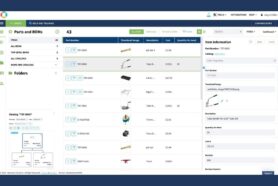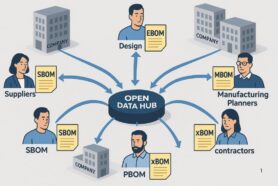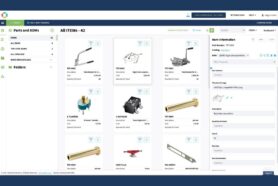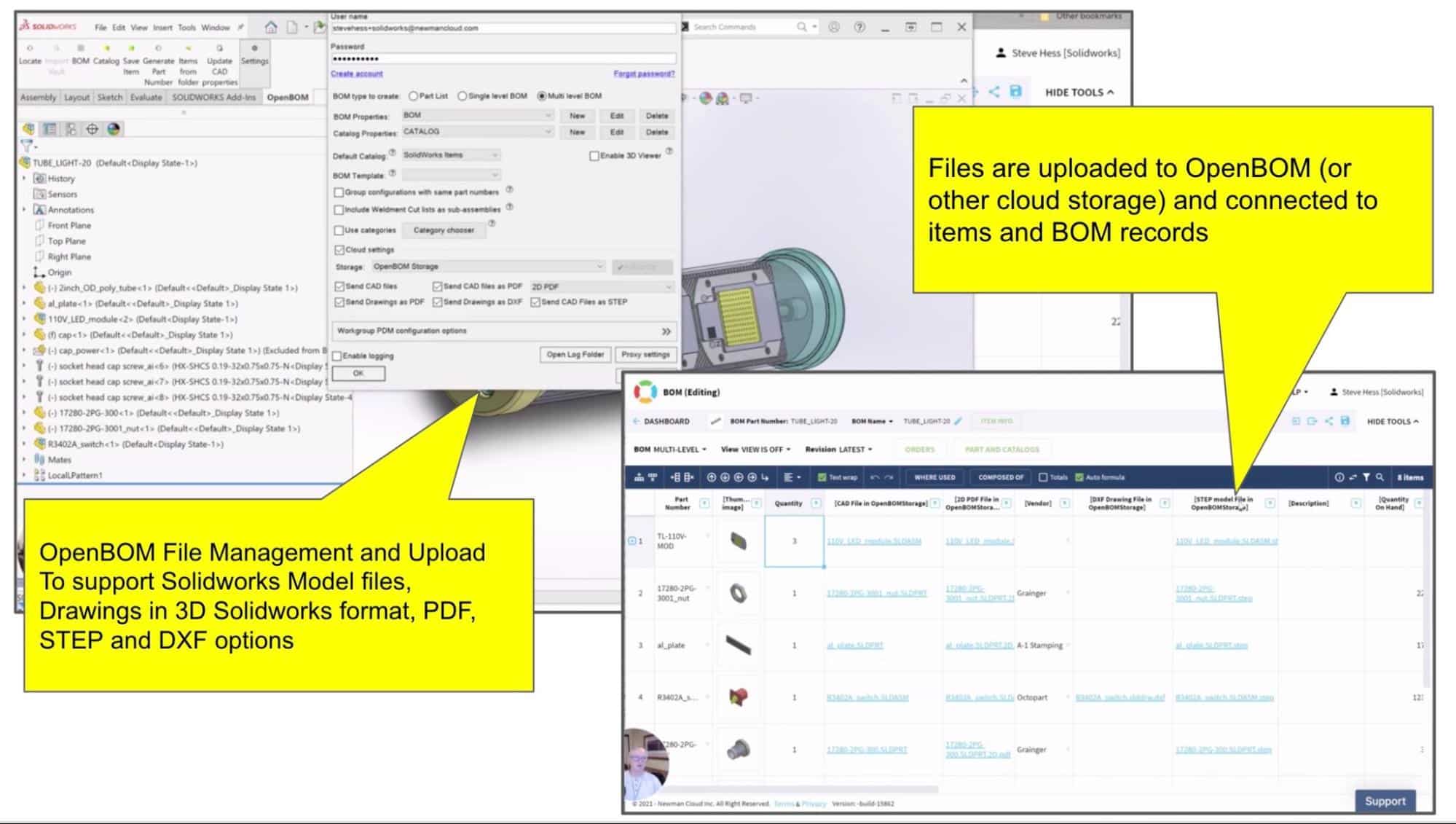
Files are basic forms that allow you to manage design information today. Despite migration to the cloud and SaaS CAD tools, the presence of files in the design, product development, and manufacturing environment is huge. Our customers are continuously looking for better options to manage native files and their derivatives in a variety of formats. At OpenBOM, we made substantial enhancements recently to improve the way our customers can manage their files as well as how OpenBOM can automate the process of file creations.
OpenBOM File Management
Today, I want to continue the topic of file management. Earlier last week, I shared more information about OpenBOM enhancements related to file management, such as OpenBOM integrated file storage, Item and Revisions model, file management, and how all these mechanisms allow you to manage file revisions including CAD file revisions. These options are extremely important for our customers looking to manage a single record of product information. If you missed these articles, check them out here.
OpenBOM Integrated File Storage for CAD files
OpenBOM Data Model, Revisions, and CAD files
In my article today. I’m excited to preview a new option in OpenBOM CAD file data management – enhancing derivative format support and introducing DXF and STEP options. Both formats are very popular and provide a way to keep track of product information in a CAD-neutral environment, allowing you to share data with contractors and suppliers.
OpenBOM CAD Add-in Support for Derivative Formats
In my example today, we will demonstrate how these features will be available in OpenBOM Add-in for SOLIDWORKS.
The OpenBOM Add-in Settings allows you to select formats of data you want to upload to the storage and connect it directly to Item records in catalogs(s) or BOM instances. OpenBOM will create a special property that holds the files and connects them to item records in the catalog(s).
Here is a setting screen.
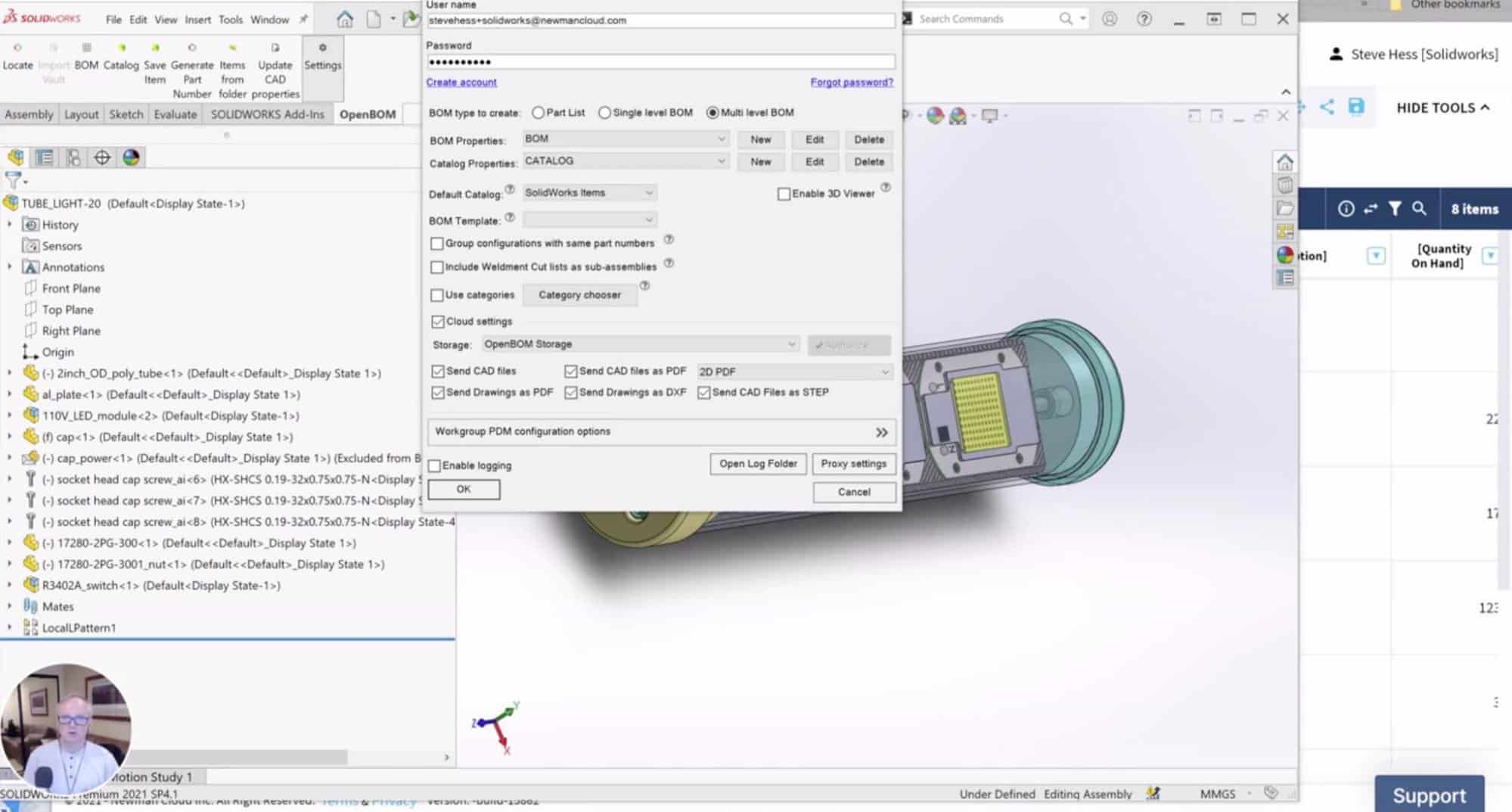
Once you’ve selected the option to upload DXF or STEP files, OpenBOM will automatically create these files during the BOM creation process and add the links to item records in the catalog(s). The data will become seamlessly available when you open the BOM or catalog user interface. When you share the information with customers, suppliers, and contractors they will get access to these files in a seamless way.
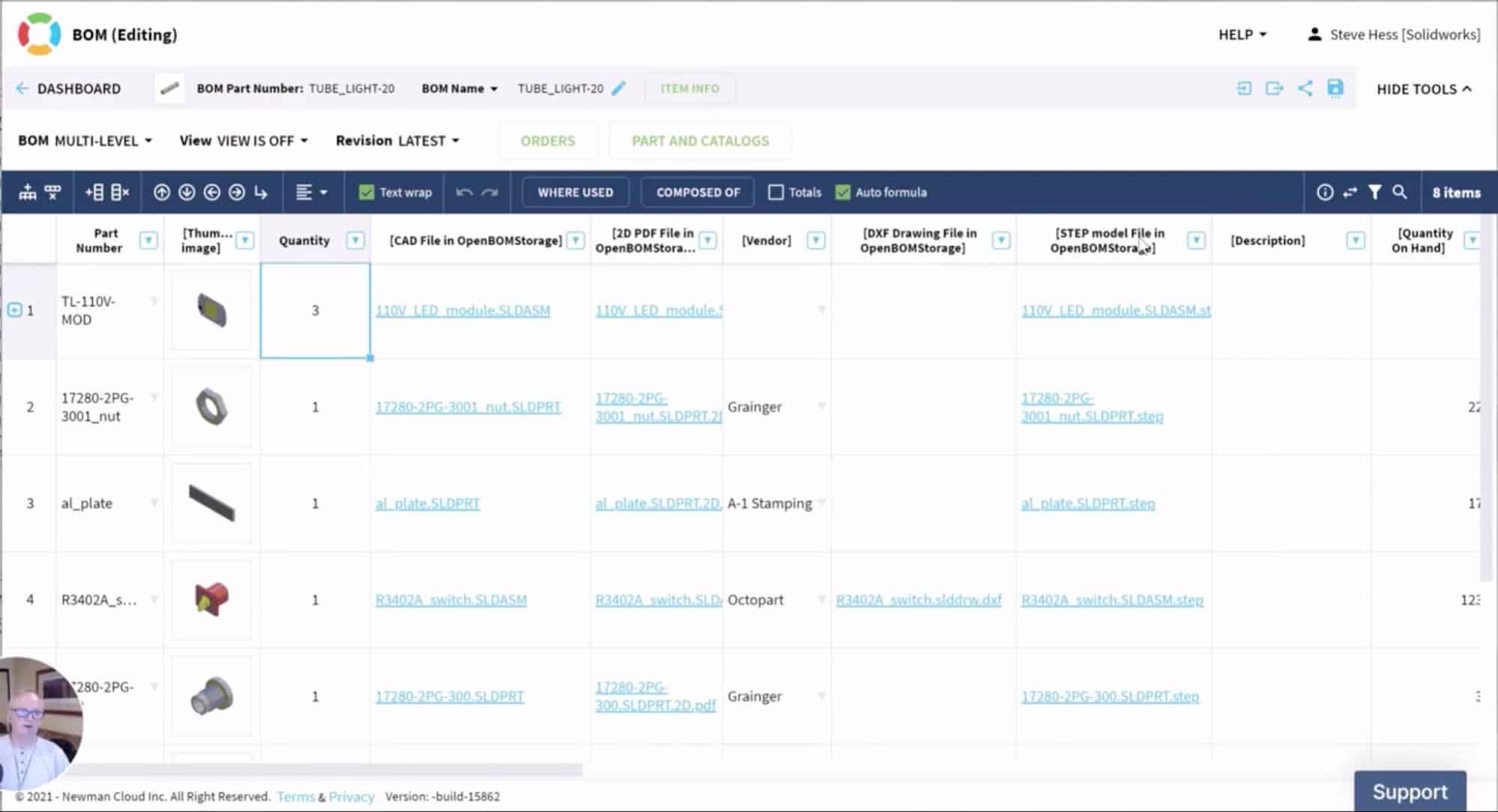
The short video gives you a demonstration of how it works
Conclusion
OpenBOM supports a variety of ways to manage files using integrated OpenBOM file storage and connected storage (Google Drive, Dropbox, etc.). You can manage item records with connected multiple files and use OpenBOM’s revision mechanism to manage the history of file changes. The coming addition of CAD Add-in options enhances the number of derivative file formats by supporting STEP and DXF file formats in SOLIDWORKS Add-in. Similar options will soon be provided in other CAD add-ins as well.
Check out what OpenBOM can do for you. REGISTER for FREE and start your 14-day trial today.
Best, Oleg
Join our newsletter to receive a weekly portion of news, articles, and tips about OpenBOM and our community.