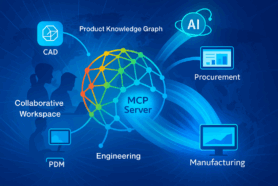I’m continuing a series of articles about OpenBOM data management best practices. If you missed my first article, please check this link for Data Management Best Practices – Part 1.
In my article today, I will focus on how to set up building blocks for data management using OpenBOM. It includes four steps: 1/ disconnect from Excel mentality and move from spreadsheets to data thinking; 2/ scoping the data to manage; 3/ identify data sources; 4/ build OpenBOM data blocks.
From Excel to Data – How To Stop Thinking Spreadsheets
The root cause of all problems is in your head and the way you think about the problem. In one of the famous quotes, Albert Einstein says that “If I had an hour to solve a problem I’d spend 55 minutes thinking about the problem and 5 minutes thinking about solutions.”
The first thing you want to do when it comes to solving a data problem is to start thinking about the data, instead of thinking about Excel spreadsheets. From my experience, most problems are happening when people keep thinking about “Excel” and how to solve the problem using “a better Excel”. This approach rarely works because it doesn’t change the fundamentals behind the data problem – like, silos, disconnected data, redundancy, data access, and many others. Therefore, starting to think about the data is the first step.
When it comes to the product data, you need to pull the data model of what you do and start planning data artifacts you want to manage. From our experience, there are a few data artifacts you want to focus on to create good data for product development, manufacturing, procurement, supply chain, and contractor work.
Part Numbers – this is a fundamental element of identifying everything in your business. Think of Part numbers as a unique identifier that helps you to identify any object in what you do. It can be a start part, assembly, material or finished product.
Item (Part) – represents a record of data about a specific Part Number. Usually, represented by a set of attributes such as Description, Cost, Supplier, Manufacturer, etc. The important criteria – think about attributes that will be the same for all instances of this item in all the products you develop. It will help to identify the right data elements to manage with an item.
Product Structure (BOM) – the data that represent instances of items used to build products. Think about parts, sub-assemblies, materials, and anything else that must be combined with the right quantities to get the final product (or sub-assembly) to be created.
Design – the data usually represents the planning stage, including 3D models, drawings, specifications, and other documents that are a source of information to create items and product structure.
Planning and Orders – data represents the outcome of the engineering BOM and product information. Think about a data structure that describes a specific set of components that needs to be ordered to build 100 units of the product. An order is a data set that describes the planning phase.
Vendors, (Manufacturers, Contractors, Suppliers, etc). – each part or assembly must be sourced with a specific company or resources (eg. online catalog) and must be delivered in a specific form.
Define the scope of the data to manage
Don’t boil the ocean. We understand that you have tons of problems in the company. Focusing on all possible data is not practical. Instead, you can focus on a specific subset of information and process. Our recommendation is to limit the scope. Here are some examples of how to define the scope.
Mechanical / Electronic Design Assembly – Usually represented by 3D MCAD or ECAD/PCB design files. It is easy to capture and find in your organization. Also, it is easy to localize and find all files you need to bring to get all the information.
Component catalog – as a company you usually have a collection of items that you use in all products. Most companies tend to have them centralized in a folder, database, storage, or some legacy data.
Order / Purchase Order / RFQ – this is an outcome of the planning process. The data in PO is usually transmitted between a manufacturing company and contractors/suppliers.
Customer BOM, Maintenance and Service – in the modern manufacturing world, companies are moving from products to services. The maintenance of the product is very important, so maintenance BOM is a data structure that represents what is the product physical instance.
Sample Data Sources
To perform efficient data planning, you should bring some sample data to work on. Our recommendation is to bring the data files, excels, databases, or anything else that will represent the data scope you’ve chosen.
Typically the best way to do so is to bring 3D MCAD files, ECAD files, PCB schematics, spreadsheets with all parts, descriptions, and attributes. You should bring a sample of orders / POs / RFQs to see what data you might need to build in OpenBOM.
Although OpenBOM will be able to create data properties automatically from the data sources, you should plan and prepare the information or at least identify the information data sources.
Build OpenBOM Data Blocks – Properties
The basic blocks of the data in OpenBOM contain support elements of the data structure called “Properties”. These properties are the data blocks that are used to represent the data as it will be managed in OpenBOM. Learn more about OpenBOM property types and how to define them in OpenBOM Training Library.
There are two types of properties in OpenBOM – public and private. The notion of public or private is not about the visibility of the data – it will be defined by data access and data sharing. The public vs private properties are about the property names and list property values (pick lists). By default, OpenBOM will be creating public properties. If you prefer to use private properties you need to create them first.
ACTION: If you decide to use private properties, use Create Private Property table command and create properties before you start importing the data using Import functionality or CAD add-ins.
Conclusion
Planning the scope of data you want to manage is the first step in your accurate data management journey. Stop thinking about spreadsheets and start thinking about data blocks, data properties, and data objects. These are the foundation of your data management story.
REGISTER FOR FREE to learn more about what OpenBOM can do for you.
Best, Oleg
Join our newsletter to receive a weekly portion of news, articles, and tips about OpenBOM and our community.