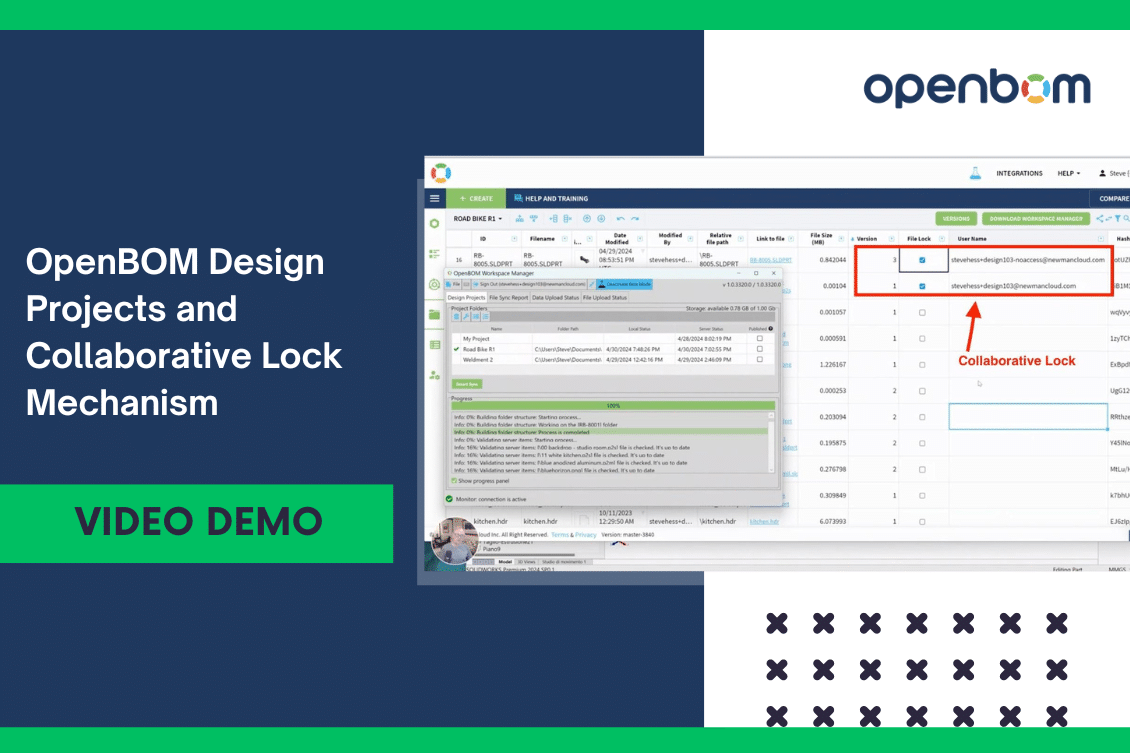
We continue the set of publications about key enhancements of OpenBOM in the way we allow to manage design projects (eg. CAD files and other documents). In my previous publications, we discussed new features such as Design Project granular sharing, file versions, and improved smart sync and collaborative file locking mechanism.
If you missed previous publications, please check these articles:
- OpenBOM Design Project Enhancements
- Video preview of OpenBOM Project Sharing and File Versions
- Introducing the Enhanced OpenBOM Design and Workspace Manager: A First Demo
In the article today, I want to talk about improved workspace management and collaborative lock mechanism, show a demo of how this mechanism works and how it can be used to improve the collaborative design process and prevent people from overriding files even if they work using traditional desktop CAD systems such as Solidworks and others.
Design Project Workspace and Collaborative Lock
The foundation of OpenBOM’s data management system is a flexible data model with collaborative workspace capabilities. You can see how all OpenBOM data objects are built using the same data modeling capabilities. They provide flexibly structured attribute definitions and the ability to attach files and other references (eg. links to other systems), images, and other structure properties. This is how OpenBOM Data Model works and you can check OpenBOM documentation for more information.
OpenBOM Design is a subset of the overall data model with dedicated objects to manage design information – Design Project. Each design project is a collaborative workspace that allows you to manage design items with file attachments (e.g. CAD files). The workspace can be updated simultaneously by multiple users, in such a way that each user can upload records with information and file attachments.
The interface of Design Workspace (Design Project) is simple and intuitive and each user can lock a file using a simple mechanism [x] checkbox
A Design Project can be associated with local folders on every computer. A special application – Workspace Manager keeps the data in sync with the cloud using the “Smart Sync” mechanism. It is done on demand. Each user can trigger the smart synchronization process that will download all changes from the cloud and upload all changes from the local computer to a collaborative workspace (Design Project).
Local files and SmartSync to the Cloud Collaborative Workspace
Here is the biggest advantage of OpenBOM Design Project design collaboration. It allows multiple people to work in the same virtual environment (Design Project Workspace) with a custom data model and flexible set of metadata attributes. At the same time, it keeps files in sync with each local file folder and allows users to run their traditional design-based CA systems (eg. Solidworks, Creo, CATIA, NX, Autodesk Inventor) with no impact.
Collaborative Lock allows users to block those files that need to be updated by a specific user on each workstation and Workspace Manager selectively will prevent users from uploading files from the wrong workstation. The same mechanism has events that can be delivered to each CAD system that will alert users not to save or not to open a specific file for edit if the file is not “locked before”.
It creates a big difference between the traditional PDM approach with a complex check-in/check-out mechanism and OpenBOM Smart Sync and Collaborative Lock.
Video Demo
Watch the following video, which demonstrates the work of a user with a Design Project, how data can be uploaded, locked, and prevent other users from uploading the same file into a collaborative Design Project Workspace. You can also see how this mechanism works and allows you to create file versions based on the Design Project Items.
Conclusion
OpenBOM Design Projects collaborative workspace combined with Workspace Manager and the ability to lock file updates for a specific user provides a novel mechanism that allows all users of desktop CAD systems and all engineering teams and manufacturing companies that look at how to manage files in the cloud while providing a capability of working with these files locally without interruption.
Altogether it provides a flexible cloud-native data modeling capability combined with a collaborative locking mechanism to support local use of files. These capabilities are coming to OpenBOM in the next production update. Stay tuned.
REGISTER FOR FREE to OpenBOM and check how it can help you.
Best, Oleg
Join our newsletter to receive a weekly portion of news, articles, and tips about OpenBOM and our community.










