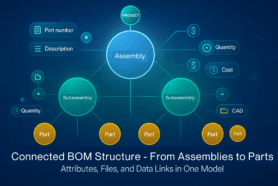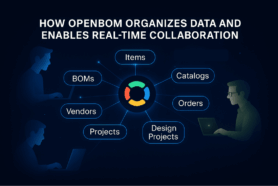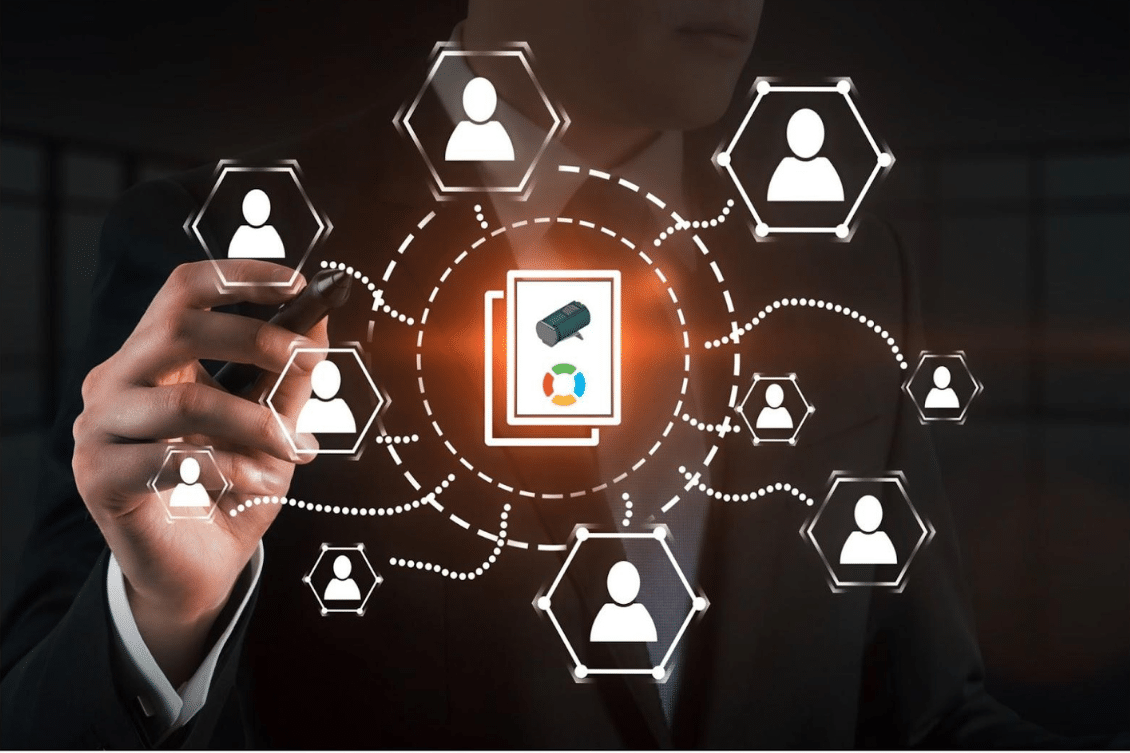
The last OpenBOM product update just happened. It has a lot of new features and improvements. But, I want to point out Design Projects Improvements, which was the outcome of the last few months of work to re-invent design data management and collaboration in multi-disciplinary design teams.
Background
OpenBOM Design helps to connect and manage design data. Design systems (aka CAD) are expanding these days. Some of the systems (eg. SOLIDWORKS, Autodesk Inventory, PTC Creo, and others) are desktop file-based systems. Some others (eg. PTC Onshape, Autodesk Fusion360, Altium 365, etc) are cloud-based platforms. Our vision is connect all design data sources (online and file-based) together in a connected design digital thread.
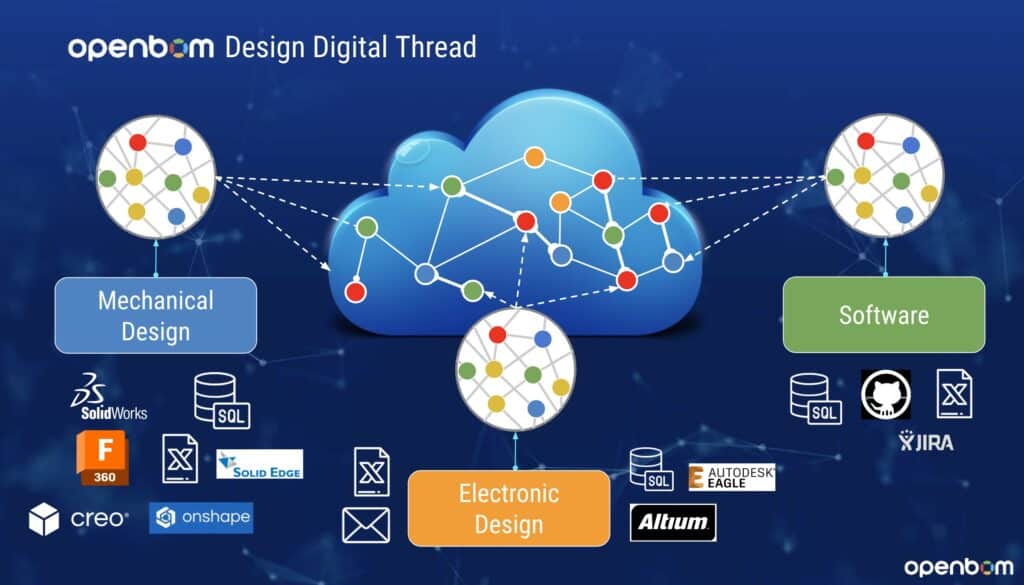
At OpenBOM, our vision is to simplify and streamline collaboration in product development teams. From the beginning, we focused on how to create a collaborative platform that is as simple as Google Docs and Google Sheets but can be used for product development and integrated with engineering and design processes (eg. CAD systems and other tools).
The foundation of the OpenBOM SaaS platform is an innovative data management platform with a flexible data model and collaborative workspaces allowing users to manage data and collaborate in real-time similar to what you expect in Google Docs (eg. Google Sheets).
In a nutshell, we created a Google Sheet-like environment on steroids (to manage item and BOM data, different product structures, files, and other data elements). Read more about OpenBOM Real-time collaboration and data sharing. OpenBOM was awarded two US Patents for the development BOM collaboration methods online.
While we figured out the data management side and applied it to the management of product structure, metadata, file attachments, item revision control, and change management, we have been looking at how to bring better data management to PDM functions, which for the last few decades was primary focusing on CAD file vaulting and check-in/check-out process to ensure the team can work together and not to overwrite each other changes. We believe OpenBOM’s data management platform is capable of providing a better foundation for that.
We’ve been researching different options and experimenting with various technologies to find what is the right path to solve the old PDM problem. Modern cloud native systems like Autodesk Fusion 360, Dassault 3DX, and PTC Onshape give you examples of how CAD data management and PDM functions can be completely integrated with CAD design and provide data management capabilities eliminating CAD files and the need to manage files. While those tools are clearly the future, the reality is that the majority of design work is still done with desktop tools that need to manage files. Also, folders and files are a very powerful paradigm that has existed for the last 30-40 years and it won’t be eliminated overnight. So, we see a lot of files around the product development and design teams that need to be managed in a collaborative way, remotely (most of the engineering teams are not working in the same building these days) and there is a need for a better way to deal with these file management.
Design Projects and Workspace Manager
Last year, we introduced Design Projects to manage design data. In a nutshell, this is PDM service capable to manage work-in-progress design data (aka CAD and other files). Each project can include file data records with file attachments. The data is stored in the cloud and can be seamlessly shared and accessed via the browser with other team members.
As much as the cloud is a better way to manage data, existing desktop CAD tools are not good at accessing data with various virtual cloud spaces. Tools like Solidworks and others work in the best way when the files are stored locally. Also, the presence of local files gives assurance of safety to all engineers who like their files always to be accessible, even if they have internet access dropped or the connection is not fast enough.
This is how we came up with the idea of Design Projects and Workspace Manager to allow us to use the OpenBOM data platform and, at the same time, to allow us to manage files that need to be used locally.
You can map a Project to any local folder on your computer and it will transfer all your files (including subfolders) to Design Project Workspace. Workspace Manager is a desktop application (currently available for Windows) that we developed to keep track of all changes on the local computers and keep files synchronized on demand when needed.
Smart Sync mechanism is intelligent enough to identify changes done on each computer to compare it with cloud storage and provide you a sync report to show you what changes were made in your local files and also other files located in the Design Project cloud storage.
To sum it up, it will allow engineers to create Design Projects, share them with your team, and keep files synchronized between local folders and OpenBOM Design Project collaborative workspaces.
File Versions
In the last update, we introduced granular file version control in the Design Project workspace. It allows you to keep track of each stored file version in the workspace and always get access to all these files later (a small remark – if you’re familiar with OpenBOM Catalogs and Item Revisions, you will find it very similar. Because OpenBOM both use the same data management architecture with flexible data model)
A separate display can give you access to all versions of a file:
As you can see in the picture above, you can get a list of all versions of files. Design Project and Workspace Manager have the option to create a file version each time files are synchronized to the cloud, so you have a full history of changes. In the next release, we will also allow manual file version functions to have more dedicated control of change tracking.
Collaborative File Lock and Smart Sync for Local Files
To allow multiple users to work together and not overwrite each other’s changes, we introduced a mechanism of collaborative locking. This mechanism allows you to lock any file from a Design Project workspace by simply checking on the lock checkbox.
By doing so, each user can lock the file and block Workspace Manage from uploading files to Design Projects cloud storage for anyone else. You can think about collaborative file lock as a modern version of the “check-out” command. The files can be synchronized from the cloud workspace to a local computer folder, but only one user (who performed the lock) will be able to upload updates.
Collaborative Lock with Smart Sync mechanism gives you to your team the ability to work together without stepping on each other’s toes and mistakenly overwriting changes of files done by someone else. This is the best of both worlds – cloud data and file management with lock and the ability to work on local files at any moment of time.
Do I need OpenBOM CAD Add-ins for Design Projects?
Design Projects and Workspace Manager is technically enough to use them with any integration with CAD tools. You can manage files in Design Projects keep them synchronized with the local folders and use locks to prevent overwriting someone else’s changes. In such a way, you can use OpenBOM Design Projects with CAD files and not only with CAD files.
CAD Add-in and Deep Integrations
For users who are looking to optimize their work even more, OpenBOM CAD add-ins will allow more advanced mechanisms to manage CAD files and get control over changes. At the moment, the changes are only available for SOLIDWORKS, but they will be coming to other CAD Add-ins as well. Check the OpenBOM Integrations page for more information.
The new capabilities of Design Projects in SOLIDWORKS CAD Add-in include the way to get access to Workspace Manager directly from CAD environment as well as interplay with different SOLIDWORKS commands to prevent users from editing the file locked by another user and also locking a file when you start saving a file after the changes.
As you can see here, the file is locked by a specific engineer from your team:
When attempted to be saved using another user, the alert message will be displayed:
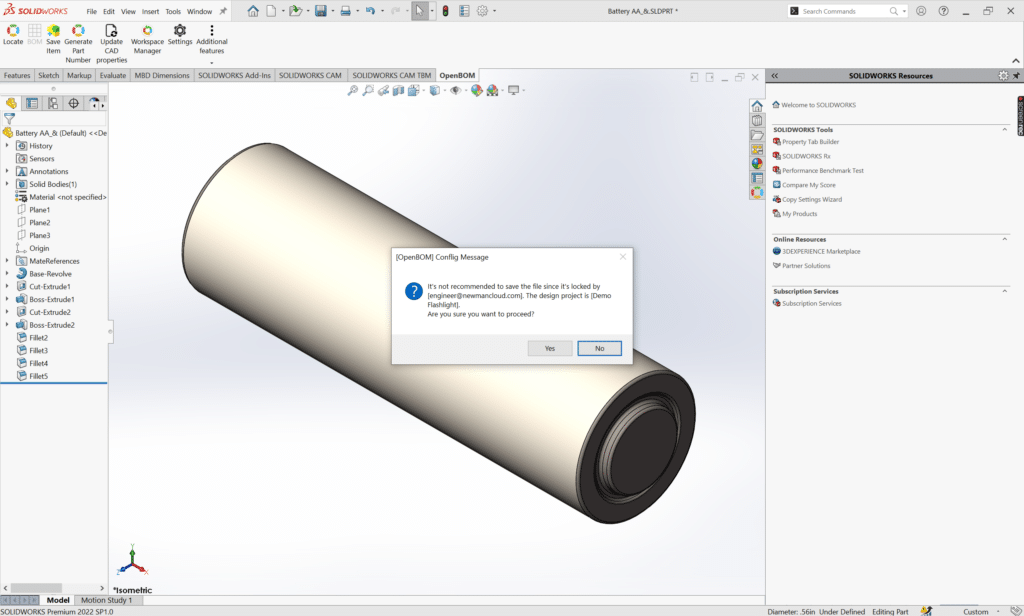
Also, OpenBOM Add-in will suggest to lock a file if the user will start editing it without locking.
Can I use OpenBOM Design Projects for Free?
Yes, you can. Some of the Design Project functionalities are available for free. You can see it on the OpenBOM pricing page online.
In a nutshell, here is what you can do for free after yesterday’s release using a Design (free) subscription:
- Create an unlimited number of Design Projects
- Unlimited storage for CAD files in the cloud
- Lock and Workspace Manager to sync files
- Shared with everyone in your team (automatically)
Additional Design Project features are available in the Team subscription:
- Version control [keep versions of files stored in the cloud]
- Design Projects dedicated sharing capabilities
Conclusion
The last release of Design Projects takes OpenBOM capabilities to support the design environment to the next level. It allows you to use your favorite desktop CAD tools and keep the file seamlessly synchronized and managed using a cloud environment to store file versions and control who can edit the file using a collaborative file lock mechanism.
OpenBOM Design Projects new release open a set of powerful capabilities allowing to manage file versions, share projects and coordinate in the team in a much better way. We are super excited and also curious about what you think. Start using OpenBOM Design Projects today to manage all your design files. OpenBOM data management platform combined with local file synchronization gives you the best of both worlds together. Some of these features are totally free. Others will require OpenBOM Team Subscription.
REGISTER FOR FREE and start using it today. If you have questions, please contact OpenBOM support.
Best, Oleg
Join our newsletter to receive a weekly portion of news, articles, and tips about OpenBOM and our community.